Pencil Project
About Pencil Project
Pencil Project Pricing
The application is available for free of cost.
Free trial:
Not Available
Free version:
Available
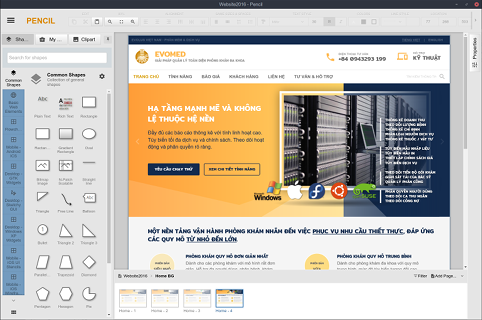
Most Helpful Reviews for Pencil Project
1 - 5 of 21 Reviews
Abel
Verified reviewer
Computer Software, 2-10 employees
Used daily for less than 2 years
OVERALL RATING:
5
EASE OF USE
4
VALUE FOR MONEY
5
CUSTOMER SUPPORT
5
FUNCTIONALITY
4
Reviewed February 2023
Pencil Project: The Best Free Wireframing and Prototyping Tool
Great! Pencil Project has help me to create wireframes and prototypes quickly and easily so as to meet tight schedules and deadline. Its been added to my designing toolkit because it's ease to use, customize, and its cross-platform support. I just love Pencil Project..thumbs up.
PROSAwesome! Pencil Project is free and open source tool that is very easy to use, I enjoy the fact that I can customize templates, create my own templates and it supports lots of file format. It also runs across platforms different operating system platforms. It's versatility is great. I am in live with pencil project.
CONSI notice it does not release updates regularly but all the same the community attend to any issues that comes up.
Reasons for switching to Pencil Project
It did not contain templates and I could not customize my own template.
Max
Verified reviewer
Computer Software, 201-500 employees
Used monthly for more than 2 years
OVERALL RATING:
4
EASE OF USE
5
VALUE FOR MONEY
5
FUNCTIONALITY
3
Reviewed May 2019
Great, free way to generate quick UI mockups
If you need to get a quick UI design out, this is a good option. However, it has not been kept up to date since 2013 so the mockups are not up to date with the latest UI trends. You will not want to share your mockups with a customer, but can be used to spread ideas internally.
PROSThis product is free and available on many different operating systems (Mac, Windows, Linux). It has a short learning curve and is very easy to get up to speed with.
CONSIt does feel a bit dated now for iOS application mockups. The latest stencils/templates are from ~2013 so the iOS designs are dated. Also the Windows templates are old as well.
Reason for choosing Pencil Project
Pencil Project is free so was easier to get going with.
Anonymous
11-50 employees
Used monthly for more than 2 years
OVERALL RATING:
3
EASE OF USE
3
FUNCTIONALITY
2
Reviewed January 2020
Free and works offline
Overall the experience is below average. Initially i started using it because it's a free tool but now there are many other online tools which are easy to use and have advanced features
PROSThe tool is free and you can download it on your system. Works without any internet connection so you don't have to worry about having an active internet connection at all time.
CONSI know the tool is free and helps in getting the things done but it's no where close to the paid ones plus now there are many other free tools which has better features and are very easy to use. I only use this when I don't want a good looking detailed work and want to do the work offline.
Eduardo
Verified reviewer
1,001-5,000 employees
Used daily for more than 2 years
OVERALL RATING:
4
EASE OF USE
4
VALUE FOR MONEY
4
CUSTOMER SUPPORT
3
FUNCTIONALITY
4
Reviewed July 2018
Create flowcharts, mockups and interfaces quickly and easily
Pencil project is an Open Source software with multiplatform support It has an important library of shapes for the creation of models and interfaces, with the look and feel of the most popular systems and platforms such as Android, IOS and Windows. It has extensions to be worked from the web browser Mozilla Firefox allows linking between the sheets of a project to optimally simulate the browsing experience between the screens of the model
CONSAs graphical elements are inserted in the multiple sheets of the documents tends to put the software slower
FC
Verified reviewer
Retail, 1,001-5,000 employees
Used more than 2 years
OVERALL RATING:
5
EASE OF USE
5
VALUE FOR MONEY
5
FUNCTIONALITY
5
Reviewed April 2019
One of the best mockup tools around
Not the most feature-rich or easiest mockup tool around, but boy does it make up for it by being open source. No free trials or elapsed subscriptions, no budget approvals, no limitations on the number of mockups or the people you can share it with. Just download, install and do mockups.
CONSCould be easier to use and it should be able to hook up to a more extensive online shapes library. But honestly, if you need more then graduate to other apps. Just know that whatever you do in Pencil will always be accessible.





