Uizard
About Uizard
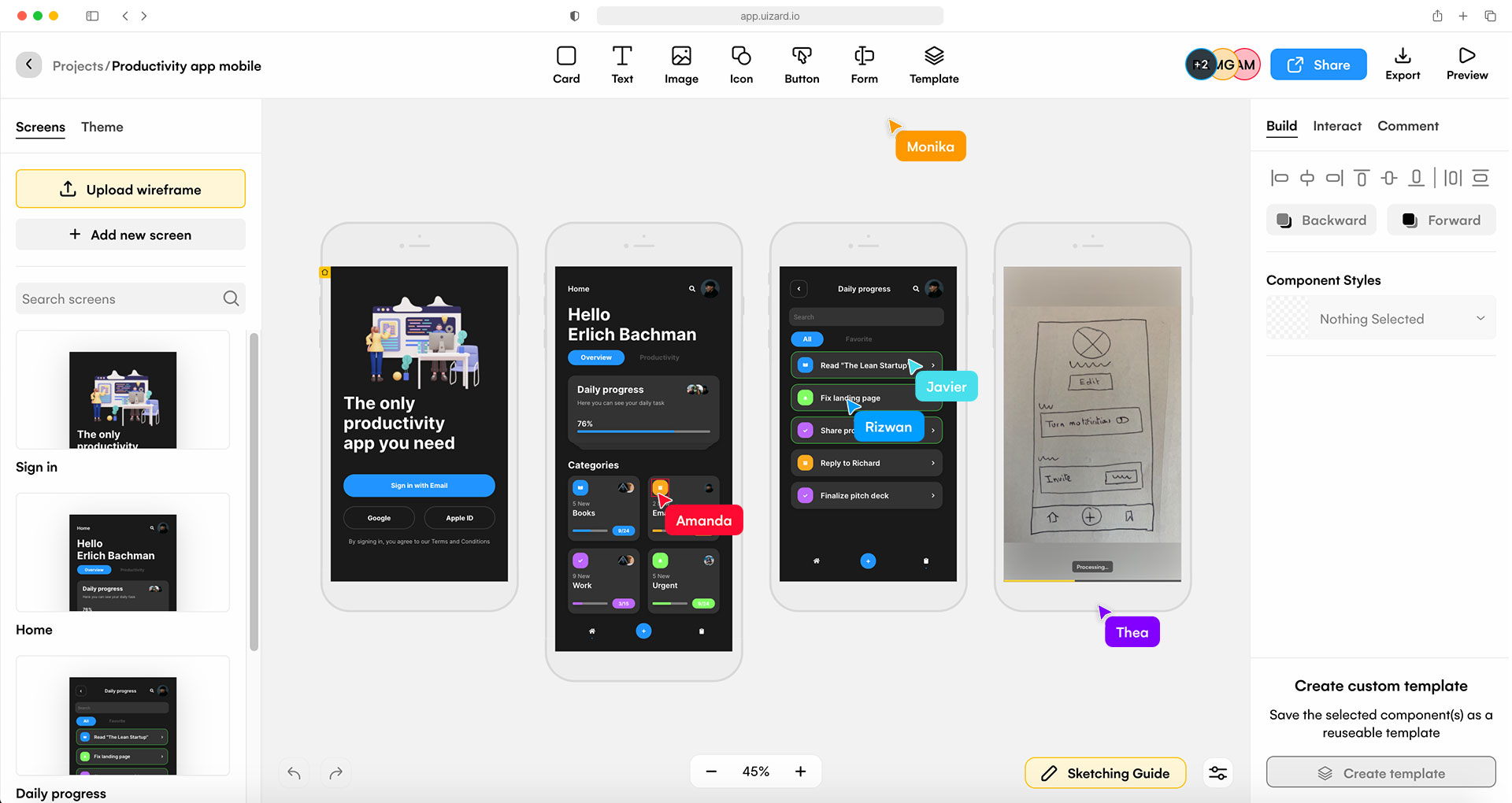
Most Helpful Reviews for Uizard
1 - 5 of 193 Reviews
Guy stephane
1 employee
Used free trial
OVERALL RATING:
5
Reviewed December 2021
My first experience with a fantastic designing tool
Rish
Verified reviewer
Information Technology and Services, 11-50 employees
Used daily for less than 6 months
OVERALL RATING:
5
EASE OF USE
5
VALUE FOR MONEY
5
CUSTOMER SUPPORT
5
FUNCTIONALITY
4
Reviewed November 2021
Easy to use UI/Application Development
I have been extremely impressed by Uizard, particularly for a relatively new, web based product, and particularly at this price.
PROSUizard is easy to get started and used - you can import the styling from your website with a couple of clicks to keep your app consistent with your branding from the beginning. The drag and drop interface, automatic spacing and aligning make it a breeze to create screens, and linking is very easy so that you can add interactions and demo your creation for feedback from technical and non-technical colleagues.
CONSWould like a feature to link different projects, and would also like a way to isolate the linking of screens to better work out where individual screens are linking to and from.
Reason for choosing Uizard
Easier to use and collaborative.
Terran
Information Services, 2-10 employees
OVERALL RATING:
4
EASE OF USE
3
FUNCTIONALITY
5
Reviewed February 2022
Clean system with a few frustrating problems
A solid 4/5 stars, granted there are some bugs, but presuming they sort them out and improve the general UX that those bugs degrade, this software will be a must have for ALL of my development in the future
PROSThe system is slick and makes it fast and easy to create above average wire-frame UI's that my partners and I can collaborate and communicate on
CONSThere are a number of frustrating issues with mouse clicking forcing dragging of elements rather than being click and drag as well as what appears to be bugs with the colour system and inaccessible colour pallete selection. Nothing that makes me turn away from the software, but definitely leads to a few less than savory comments made at my screen when I misclick and the UI gets messed up or the colour I want can't be selected.
Reasons for switching to Uizard
Shorter learning curve with a better demo system
Vendor Response
Hi Terran! Thank you for taking the time to write a review. We've been so thankful for all your feedback by far and are definitely taking note of everything so we can continuously improve our UX. We really appreciate your patience and your support! // Best, Thea from Uizard
Replied February 2022
Jiby
Information Technology and Services, 2-10 employees
Used daily for less than 6 months
OVERALL RATING:
1
EASE OF USE
1
VALUE FOR MONEY
2
CUSTOMER SUPPORT
2
FUNCTIONALITY
2
Reviewed May 2022
Its a half cooked product
Very very difficult and time-consuming to use, especially when we have to move components and controls around and edit the text in controls..
PROSExtremely difficult to use and If I have not already started my work on this tool, I would have dumped this tool long back.
CONSExtremely difficult to edit the text inside controls. It would have made a lot more sense if the Text in content is editable in the right hand side panel, to edit just like in Wordpress Edits. The absence of implementing actions with in a same screen based on button or control interactions, rather than creating seperate screens for evey interaction, is a drawback. Option to duplicate a screen along with the interactions is not available. The template saves just the controls,but do not preserve the interactions on the controls in it. No option to save Header and Footer along with the interactions saved on the controls within them. It would have been better is we were able to define text and appearance of controls when an interaction happens.
Vendor Response
Hi Jiby! Thank you for taking the time to leave us a review in here. I'm so sorry to hear that it's been difficult for you to use Uizard - that's exactly the opposite of what we're aiming for. :( Rest assured that I've parsed your review for improvements that we can work on and added them to our Product board. These points absolutely make sense, and we'll work hard to deliver an easier-to-use tool that addresses our community's needs. Thanks, Jiby. Once again, sorry for the trouble. // Best, Thea from Uizard
Replied June 2022
Syed
Verified reviewer
Computer Software, 2-10 employees
OVERALL RATING:
4
EASE OF USE
5
FUNCTIONALITY
3
Reviewed May 2022
Uizard - a great tool for launching products faster
I've already recommended Uizard to one of my clients who are considering utilizing the platform for their early design phase!
PROSI enjoy the feature that allows me to easily share my mockups with my design & development team.
CONSSome of the design options don't have as "professional" of a look that some of my client's expect during a demo.
Reason for choosing Uizard
I enjoy the fact that I can create a couple full fleshed projects before deciding to purchase. This gives me an opportunity to explore and get comfortable with the features - this helps me make sure that I'll actually utilize it well when in action





