Find the best VDI Software
Compare Products
Showing 1 - 20 of 46 products
Sort by
Reviews: Sorts listings by the number of user reviews we have published, greatest to least.
Sponsored: Sorts listings by software vendors running active bidding campaigns, from the highest to lowest bid. Vendors who have paid for placement have a ‘Visit Website’ button, whereas unpaid vendors have a ‘Learn More’ button.
Avg Rating: Sorts listings by overall star rating based on user reviews, highest to lowest.
A to Z: Sorts listings by product name from A to Z.
Inuvika OVD Enterprise
Inuvika OVD Enterprise
Looking to replace Citrix or VMware Horizon? Look no further! Inuvika OVD Enterprise delivers Windows and Linux apps and desktops to any device. OVD Enterprise is built on Linux. With our resource containerization technology, ...Read more about Inuvika OVD Enterprise
Nerdio
Nerdio
Nerdio empowers IT professionals and Managed Service Providers (MSPs) to deploy, manage, and cost optimize virtual desktops in Microsoft Azure. Nerdio Manager for Enterprise is a packaged Azure application that runs in users’ own ...Read more about Nerdio
V2 Cloud WorkSpaces
V2 Cloud WorkSpaces
V2 Cloud is a fully integrated Desktop-as-a-Service solution that enables small to large businesses to securely host and access applications in the cloud. Key features include multi-factor authentication, screen sharing, while-lab...Read more about V2 Cloud WorkSpaces
Workspot
Workspot
Workspot is a virtual desktop infrastructure (VDI) that is designed for businesses in finance, legal, healthcare, retail, manufacturing, life sciences, construction and education. Administrators can configure security policies acr...Read more about Workspot
Thinfinity Remote Desktop
Thinfinity Remote Desktop
Thinfinity Remote Desktop allows you to securely deliver your Windows applications and desktops to any device with an HTML5 browser, no matter if they are hosted on the cloud, installed on-premises, or on hybrid architectures. Thi...Read more about Thinfinity Remote Desktop
Cameyo
Cameyo
Cameyo is the secure and 70% more cost-effective alternative to virtual desktop products like Citrix & VMware. Cameyo's Virtual App Delivery (VAD) service provides ultra-secure access to all SaaS, legacy Windows & internal apps yo...Read more about Cameyo
DesktopReady
DesktopReady
DesktopReady™ is a modern DaaS management platform, with built-in automation and monitoring that simplifies the delivery and management of cloud desktops. A fully managed packaged virtual desktop, it integrates best-in-class techn...Read more about DesktopReady
VirtualBox
VirtualBox
VirtualBox is an on-premise desktop virtualization platform that helps businesses run and manage virtual machines across different operating systems (OS). Using the open virtualization format (OVF), professionals can import applia...Read more about VirtualBox
Microsoft Azure
Microsoft Azure
Azure is a comprehensive computing platform, providing cloud infrastructure, products and services, developer tools, and innovations in data and AI. More than 95 percent of the Fortune 500 choose Azure. Azure has unique on-premise...Read more about Microsoft Azure
FastDesk
FastDesk
FastDesk is a desktop-as-a-service (DaaS) solution designed to help businesses access, and audit manage remote desktops using virtualization techniques. Hosted on DDoS-protected cloud infrastructure, it enables IT teams store and ...Read more about FastDesk
Paperspace
Paperspace
Paperspace is a desktop virtualization solution that lets businesses run virtual machines and desktops on Windows operating systems. Product designers can utilize the platform to handle graphical workloads including rendering, bui...Read more about Paperspace
Protected Desktop
Protected Desktop
Protected Desktop is a virtual desktop solution that offers secure access to desktops and data from any device with an internet connection. The solution is particularly suitable for businesses seeking to facilitate remote work whi...Read more about Protected Desktop
Virtual Desktops
Virtual Desktops
Evolve IP Desktop as a Service (DaaS) is a cloud-hosted virtual desktop solution that helps businesses of all sizes streamline processes related to remote working. It comes with built-in antivirus and malware protection tools, ens...Read more about Virtual Desktops
Albatross Cloud
Albatross Cloud
Albatross Desktop-as-a-Service (Daas) is a turn-key hosted desktops solution for SMBs and enterprises that scales with any business allowing teams to securely access applications from anywhere. The solution offers a cloud suite, w...Read more about Albatross Cloud
Kasm Workspaces
Kasm Workspaces
Kasm Workspaces is a container streaming platform for delivering browser, desktop and application workloads to the web browser. Kasm is changing the way that businesses deliver digital workspaces using our open-source web-native ...Read more about Kasm Workspaces
Venn
Venn
Venn’s purpose-built patented Secure BYO-PC technology is designed to secure remote work on any unmanaged or BYOD computer and provide a new alternative to VDI. Similar to an MDM solution, but for laptops – work lives in a company...Read more about Venn
Uranium Backup
Uranium Backup
A complete and versatile tool for backup of physical PCs, Virtual Machines (VMware ESX, ESXi, vSphere/Hyper-V), Servers, SQL, and Exchange databases. Using Uranium Backup you can run drive image backup, FTP backup, cloud backup, b...Read more about Uranium Backup
Ace Cloud Hosting
Ace Cloud Hosting
ACE Cloud Hosting’s Desktop as a Service (DaaS) is a virtual desktop environment offering customized desktop solutions for diverse industries. ACE’s DaaS ensures efficient virtual desktop and application delivery over secure chann...Read more about Ace Cloud Hosting
Citrix Workspace
Citrix Workspace
Citrix Workspace is a content collaboration software designed to help businesses in the IT sector deploy remote applications and facilitate unified endpoint management across devices. The platform enables administrators to share f...Read more about Citrix Workspace
Tehama
Tehama
Tehama is a digital workplace software that helps businesses manage employees, products, finances, sales, expenses, and more on a unified interface. The platform enables teams to handle employee schedules, payroll, inventory, sale...Read more about Tehama
Popular Comparisons
Buyers Guide
Last Updated: March 16, 2023IT management is complex. From installing operating systems (OS) and business applications to ensuring data is secure and remotely accessible, there are several complex processes involved. And with companies implementing flexible remote work arrangements, the complexities are only increasing.
Virtual desktop interface (VDI) software helps address these challenges. It allows companies to host their server infrastructure and OS as well as business data on the cloud. This not only offers remote access to all business applications but also helps manage apps with complex processing requirements.
With several VDI solutions available on the market, software selection can be a time-consuming process. To help you make a purchase decision, we’ve created this buyers guide that has all the information you’ll need.
Here's what we'll cover:
What is VDI software?
VDI software is a type of software that allows users to host desktop environments on remote servers. In other words, it hosts the OS and business applications on the cloud so that both can be accessed remotely with any device. This tool is especially useful for implementing work-from-home policies where users need remote data access, but the movement of data through on-premise servers could result in lags and glitches.
This software allows businesses to move either the entire or a part of the server load of their business systems to the cloud. Since a majority of the processing happens on the cloud, business devices (such as desktops and laptops) bear less strain, which in turn increases their life spans.
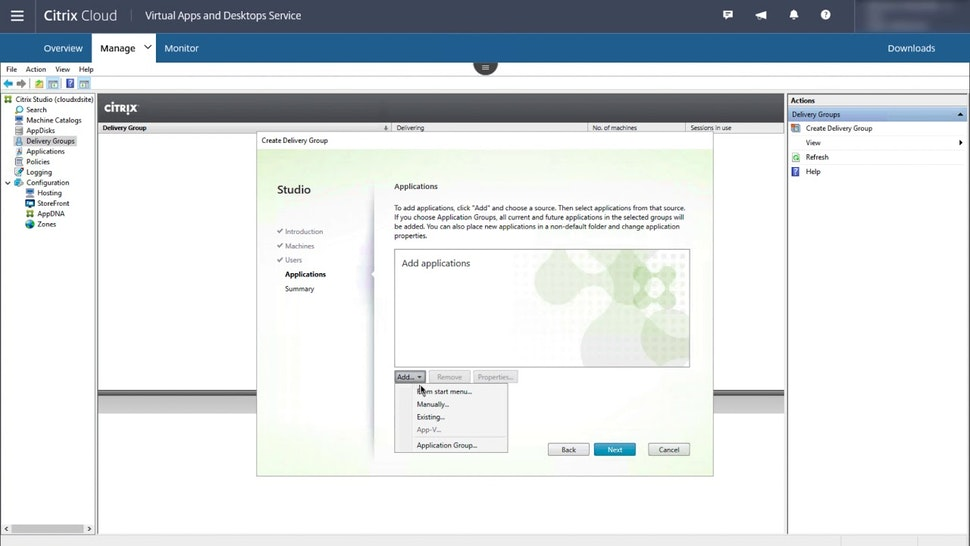
Installing applications in Citrix Cloud (Source)
Common features of VDI software
In this section, we’ll look at some of the key features of VDI software.
Desktop virtualization | Simulate the desktop environment and run applications on the cloud using virtual desktop images that can be accessed remotely. |
Data security and compliance management | Ensure compliance with data security policies, encrypt personal details, enforce firewall restrictions, and deploy data security apps for all connected systems. |
Data integration | Import data from public and private clouds or on-premise systems, and store it on the vendor’s cloud servers. |
Application virtualization | Save and run business applications on cloud servers and access them via virtual desktop images. |
Connection brokerage | Monitor the movement of data from cloud servers to virtual desktops. Control user access to applications or any other hosted resource. |
What type of buyer are you?
Based on the types of hosted applications, most VDI software buyers can be divided into one of the following two categories:
Businesses hosting applications with high load-processing requirements: These businesses use VDI software to host only those applications that have high load-processing requirements, such as enterprise resource planning (ERP) and business intelligence (BI) applications. To ensure access at all times, such businesses should invest in a VDI solution that has a guaranteed uptime of 99.5%.
Businesses hosting all business applications: These businesses need to host all of their business applications on the cloud. To ensure successful deployment, they should seek a minimum software uptime of 95% along with migration assistance from the vendor to migrate existing applications and databases. They should also perform higher due diligence to check whether the vendor facilitates smooth exit of applications when switching providers.
Benefits of VDI software
There are several benefits of using VDI software. Let’s have a look at a few of the most notable.
Higher cost savings: VDI software hosts your OS and desktop environment on cloud servers, which means you don’t have to purchase internal servers. Also, since all processing happens on the cloud, the load on business devices (desktops, laptops, etc.) is reduced, which increases their life spans.
Better data security: Lost or stolen devices pose significant security risks to your business data. With VDI software, you can minimize such risks. As both the OS and business applications are hosted on the cloud and can be accessed remotely, you can log in instantly from another device to restrict unauthorized access.
Access to on-premise software with complex server needs: There may be certain on-premise solutions that you aren’t able to use due to their complex server management requirements. With VDI software, such solutions are installed on the vendor’s servers, allowing you to use them without having to deal with hardware, server, or scalability complexities.
Easy implementation of flexible work policies: Implementing flexible work arrangements has its share of IT issues. Businesses must set up virtual private networks (VPNs) to ensure secure data transfer while also backing up existing data to avoid a breach in case a device is stolen or damaged. VDI software moves data processing and storage to the cloud and automatically backs up all business data. It also enables administrators to control user access remotely, thus minimizing instances of data breaches in case a device is stolen.
Market trend to understand
Mobile device access on the rise: Mobility is one of the biggest trends driving the adoption of VDI software. With more users accessing business applications on their smartphones and tablets, VDI solution providers have started adding mobile devices as service endpoints to offer a seamless mobile experience.
Note: The application selected in this article is an example to show a feature in context and isn’t intended as an endorsement or recommendation. It has been obtained from sources believed to be reliable at the time of publication.







