Softdrive
About Softdrive
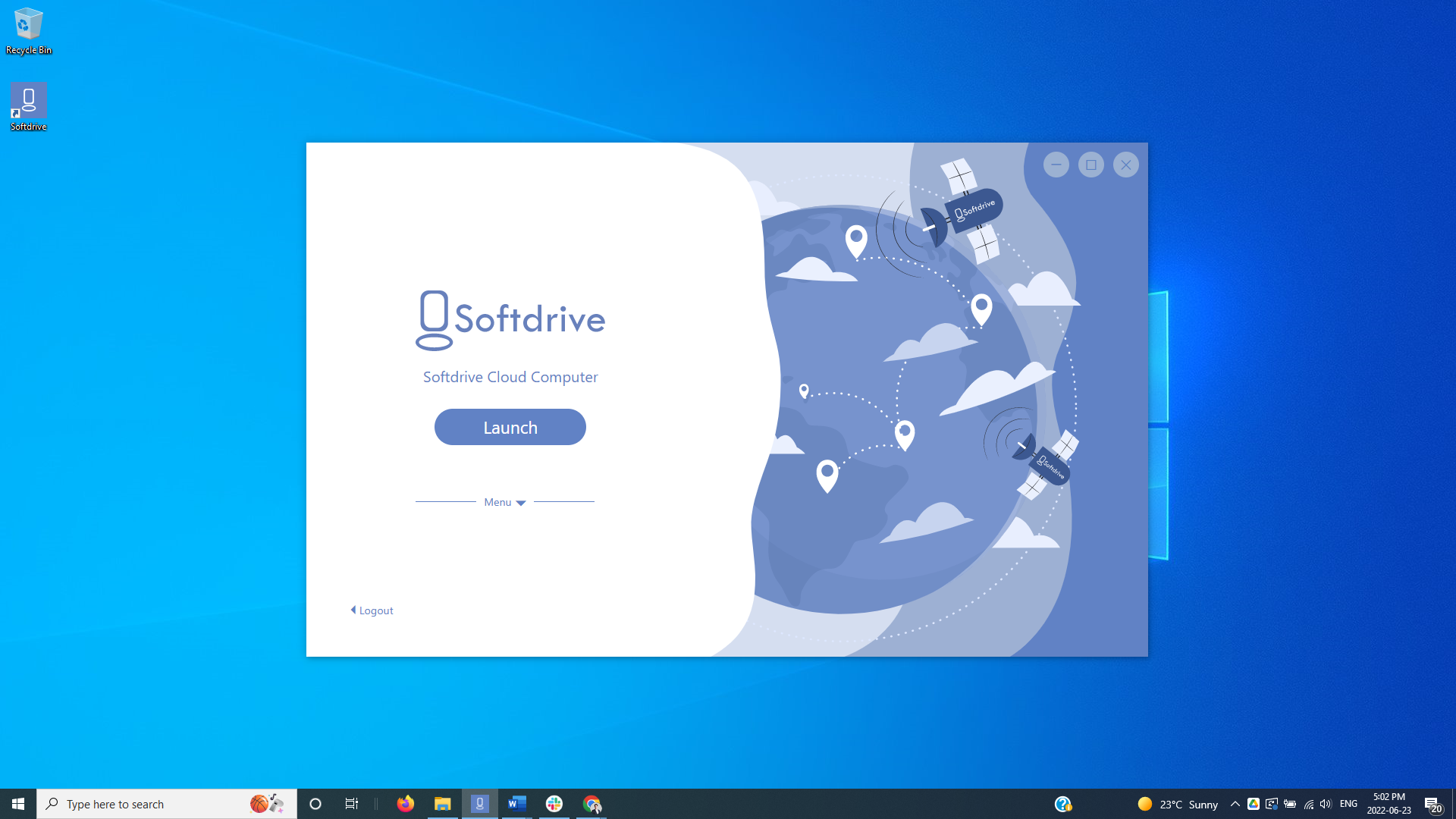
Most Helpful Reviews for Softdrive
1 - 5 of 13 Reviews
Michael
Verified reviewer
Architecture & Planning, 51-200 employees
Used daily for less than 12 months
OVERALL RATING:
5
EASE OF USE
5
VALUE FOR MONEY
5
CUSTOMER SUPPORT
5
FUNCTIONALITY
4
Reviewed November 2022
Great product and fantastic customer support.
Overall very happy with our partnership with softdrive.
PROSSoftware is easy to deploy and use. Very customizable, team worked with us on our specific requirements and customer support has always been top notch.
CONSNone that i can think of at the moment. Most of our concerns were resolved within the first few months of using the product.
Reasons for switching to Softdrive
Ease of implementation and speed of deployment. Also extended support above what we got with Microsoft.
Vendor Response
Thanks for being a great partner Michael! Looking forward to the continued client-vendor relationship and creating the best Cloud-desktop on the market!
Replied November 2022
Alex
Civil Engineering, 11-50 employees
Used weekly for more than 2 years
OVERALL RATING:
5
EASE OF USE
5
VALUE FOR MONEY
5
CUSTOMER SUPPORT
5
FUNCTIONALITY
5
Reviewed December 2022
Great Virtual Machine Solution
Great way to have a powerful workstation with outstanding network speed for remote workers.
PROSAmazing performance together with ease of implementation. And great customer support!
CONSInitially, there was no multi-monitor support and no admin portal but this has been since implemented and works great.
Reason for choosing Softdrive
Very easy to setup and the price is right.
Vendor Response
Thanks Alex! We continue to value your feedback and iterate to make Softdrive the best GPU Cloud PC solution on the market! Looking forward on continuing our relationship!
Replied December 2022
Thomas
Telecommunications, 201-500 employees
Used daily for less than 6 months
OVERALL RATING:
4
EASE OF USE
3
VALUE FOR MONEY
5
CUSTOMER SUPPORT
5
FUNCTIONALITY
3
Reviewed April 2023
Softdrive - Revit Experience
The system is capable of running large Revit Projects in excess of 100-200mB in file size, of course depending on the Package you pay for. But in the case you intend to use Large projects with this system it is more than capable.
CONSThe Multi-Monitor mode needs to be updated to have the choice of choosing certain monitors to display Softdrive while leaving others to display the original Device you used to access Softdrive remotely. Currently the system only allows for all screens to display Softdrive or only One screen.
Sara
Civil Engineering, 11-50 employees
Used daily for less than 2 years
OVERALL RATING:
5
EASE OF USE
5
VALUE FOR MONEY
5
CUSTOMER SUPPORT
5
FUNCTIONALITY
5
Reviewed November 2022
Definitely recommend
Softdrive has been an excellent addition to my work- makes it very easy to access my files and programs from anywhere without having to carry around an external hard drive. It has been excellent working with the development team in the event something goes wrong. They are easy to work with and respond quickly to any issues that arise.
PROSThe software and associated app are very easy to use, and syncs very well with existing workflow. The multi-monitor functionality has been an excellent addition to the software
CONSif the internet is slow, it can make using the virtual machine difficult and cause it to lag
Vendor Response
Thanks Sara! We've just released our low-bandwidth mode! Be sure to give it a try!
Replied November 2022
jad
Design, 11-50 employees
Used daily for more than 2 years
OVERALL RATING:
5
EASE OF USE
5
VALUE FOR MONEY
3
CUSTOMER SUPPORT
5
FUNCTIONALITY
5
Reviewed November 2022
BIMstudio - General Review
It has been great as a software
PROSAccess to a powerful computer on demand.
CONSCannot find a balance between buying a physical laptop or using Softdirve. Cannot seem to use Softdrive as my only PC
Vendor Response
Hey Jad! Thanks for being a valued customer and user of Softdrive! We continue to value your feedback and appreciate your review!
Replied November 2022
