Draw.Chat
About Draw.Chat
Draw.Chat Pricing
Free trial:
Not Available
Free version:
Not Available
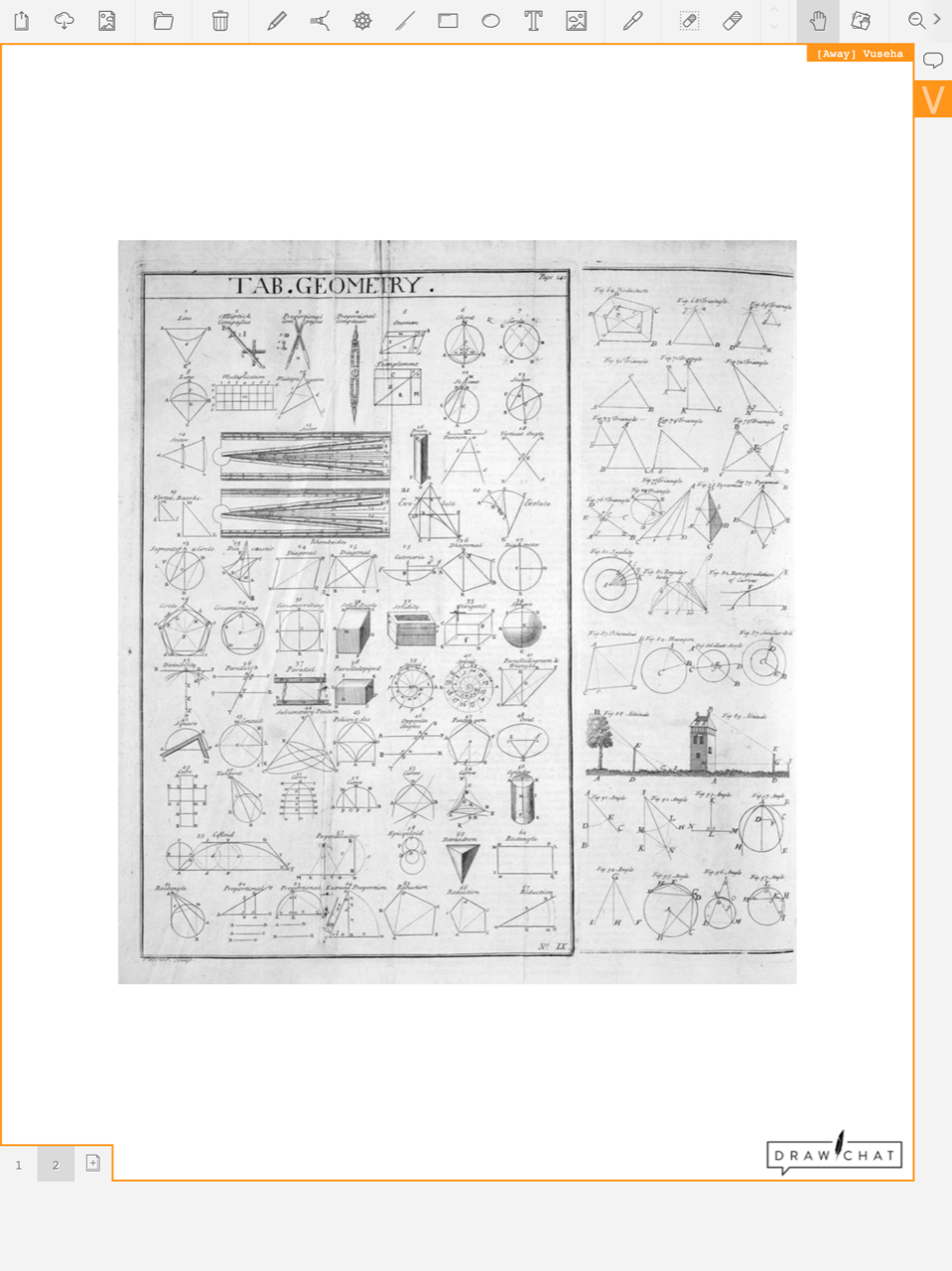
Most Helpful Reviews for Draw.Chat
1 - 6 of 6 Reviews
Pedro
Verified reviewer
Professional Training & Coaching, 1 employee
Used weekly for less than 6 months
OVERALL RATING:
5
EASE OF USE
5
FUNCTIONALITY
3
Reviewed July 2019
Pen Class on the go, in WWW.
Very satisfy until today, and exploring this tool in my classes every day I can!
PROSThe simple interface permits to create a sketch like if you're using a whiteboard, and share with colleagues or students. For me, that I use a tablet with a pen, it's awesome to create a class, share a link, and explain anything on the go.
CONSI'm testing the software for a while, and for me, that teach math, it would be superb if I could have some type of formula integration or calculator integration. But for general purpose, it's awesome and free.
Andualem
Medical Devices, 11-50 employees
Used daily for more than 2 years
OVERALL RATING:
5
EASE OF USE
4
VALUE FOR MONEY
4
CUSTOMER SUPPORT
4
FUNCTIONALITY
4
Reviewed January 2023
Streamlining the Creative Process with Draw.Chat
As a medical device researcher, I have found Draw.Chat to be a valuable resource that has helped me solve a range of business problems. I have used the platform to prototype designs, sketch out new concepts, and collaborate on research projects with my team. My experience with Draw.Chat has been overwhelmingly positive, as it has allowed me to effectively collaborate with my team and address a variety of business challenges.
PROSAs a medical device researcher, I have found Draw.Chat to be a valuable resource for a variety of purposes. One of the main benefits of Draw.Chat is its ability to facilitate real-time collaborative drawing, which has been extremely helpful for team brainstorming and sketching sessions. The platform offers a range of drawing tools and features that allow me to customize my drawings and create a wide variety of content. Additionally, the real-time collaboration feature of Draw.Chat has helped me to streamline the creative process and more quickly explore and develop new ideas. The convenience of the web-based platform, which can be accessed from any device with an internet connection, has also been a major advantage. Overall, I have found Draw.Chat to be a powerful and flexible tool that has greatly enhanced my work as a medical device researcher.
CONSAs a user of Draw.Chat, it is important to be aware of the potential drawbacks and limitations of the platform. These may include a dependence on an internet connection, limited offline functionality, limited security features, and potential compatibility issues. These issues are common to web-based platforms in general, and it is important to consider them when deciding whether Draw.Chat is the right tool for your needs. In particular, if you are working in an area with a weak or unreliable internet connection, or if you are working with sensitive or confidential information, you may want to consider using a platform with more robust security features or offline functionality.
Reasons for switching to Draw.Chat
As a medical device researcher, I may choose to switch from Miro: Miro to Draw.Chat for various reasons. Some potential reasons for making the switch include: the advanced collaboration features offered by Draw.Chat, such as real-time commenting and annotation; the more intuitive interface of Draw.Chat; better integration with other tools that I use in my work; and potentially lower cost compared to Miro. Ultimately, the decision to switch will depend on my specific needs and preferences as a medical device researcher, and the unique features and capabilities of each platform.
Servando Manuel
Computer Software, 51-200 employees
Used weekly for less than 6 months
OVERALL RATING:
4
EASE OF USE
4
VALUE FOR MONEY
4
CUSTOMER SUPPORT
4
FUNCTIONALITY
4
Reviewed July 2021
Draw tool is just nice
It was ok but it needs to improve in order to be a good candidate
PROSThe features provided but they are not easy to use
CONSThe difficult to find some options or functionality
Lervyn
Computer Software, 1 employee
Used weekly for less than 2 years
OVERALL RATING:
5
EASE OF USE
5
VALUE FOR MONEY
5
CUSTOMER SUPPORT
5
FUNCTIONALITY
5
Reviewed July 2021
Draw.Chat Review
Online classes and activities can be hard to convey when there is no visual communication. Draw.Chat allowed me to express my thoughts and ideas to groupmates at an easier and faster pace. Likewise, I was able to understand concepts much better when other people expresses theirs through illustration. The software is free and easy to use which makes it ideal for collaboration and cooperation. Its interactivity allow people to be involved since it can be anonymous and ideal for shy people. It is a quick and easy software that demonstrates and expresses concepts.
PROSDraw.Chat is an inexpensive software that allows you to draw and communicate anonymously or with people you already know. It is an interactive software because it allows you to meet people and willingly express your ideas and be creative on screen. Consequently, it lets you visually communicate and present plans, projects or designs as an image of your choice can be uploaded and drawn on, or you can also annotate a PDF file. This software encourages people to cooperate and collaborate as this features a chat box, voice chat and video chat. Not to mention, everybody included in the virtual room can actually speak their thoughts by illustrating it. Therefore, depicting a clearer picture for the rest of the group. Draw.Chat can also save your work by saving the sketchpad itself, or exporting it as a PNG file. To be able to invite people, you just need to copy the link and send it to them. The icons and features provided by the software are convenient and easy to understand.
CONSDraw.Chat needs a faster internet connection, most especially when there are a lot of participants in a virtual classroom. It tends to fall behind when there are a lot of elements on the screen. The software can be hard to control or drawn on since it is controlled by a touchpad or mouse which exhibits much more effort than an actual paper. Consequently, sketchpads that were saved can only last a month.
Siam
Verified reviewer
Research, 501-1,000 employees
Used weekly for less than 6 months
OVERALL RATING:
4
EASE OF USE
5
VALUE FOR MONEY
4
CUSTOMER SUPPORT
5
FUNCTIONALITY
5
Reviewed April 2021
A versatile tool for meetings!
In our field of work, we often require to make simplistic drawings during meeting to better explain our ideas or for brainstorming purposes. When the pandemic hit, this software was quite an excellent alternative for online meetings!
CONSI did face a few connectivity issues when using this software. Other than that, I have no complaints about Draw.Chat
Andrew
Verified reviewer
Non-Profit Organization Management, 11-50 employees
Used monthly for less than 6 months
OVERALL RATING:
5
EASE OF USE
5
VALUE FOR MONEY
5
CUSTOMER SUPPORT
4
FUNCTIONALITY
5
Reviewed July 2019
Collaborative online drawing/meeting tool
It's really helpful for communicating with my small team on technical drawings at the same time from different locations.
PROSDraw.Chat is such a good find! It's a simple, easy to use meeting platform specifically designed to chat, (text, audio and video) with others while you collaborate on a "drawing". You're able to draw freely or draw on an image that you import. Super helpful for drawing attention to specific regions of an image or communicating rough ideas. It's also nice that you're able to have multiple tabs to work on.
CONSI would question the security of this platform and I don't use it for any sort of sensitive data. Otherwise, it's very handy!
