GoTo Webinar
About GoTo Webinar
Awards and Recognition
GoTo Webinar Pricing
GoToWebinar offers a 30-day free trial that includes: Unlimited free Webinar service usage Up to 100 attendees per Webinar Audio via telephone and/or mic and speakers Free product training and 24/7 support Instant meetings with GoToMeeting® Multiple plans available to support up to 3,000 attendees per Webinar
Starting price:
$59.00 per month
Free trial:
Available
Free version:
Not Available
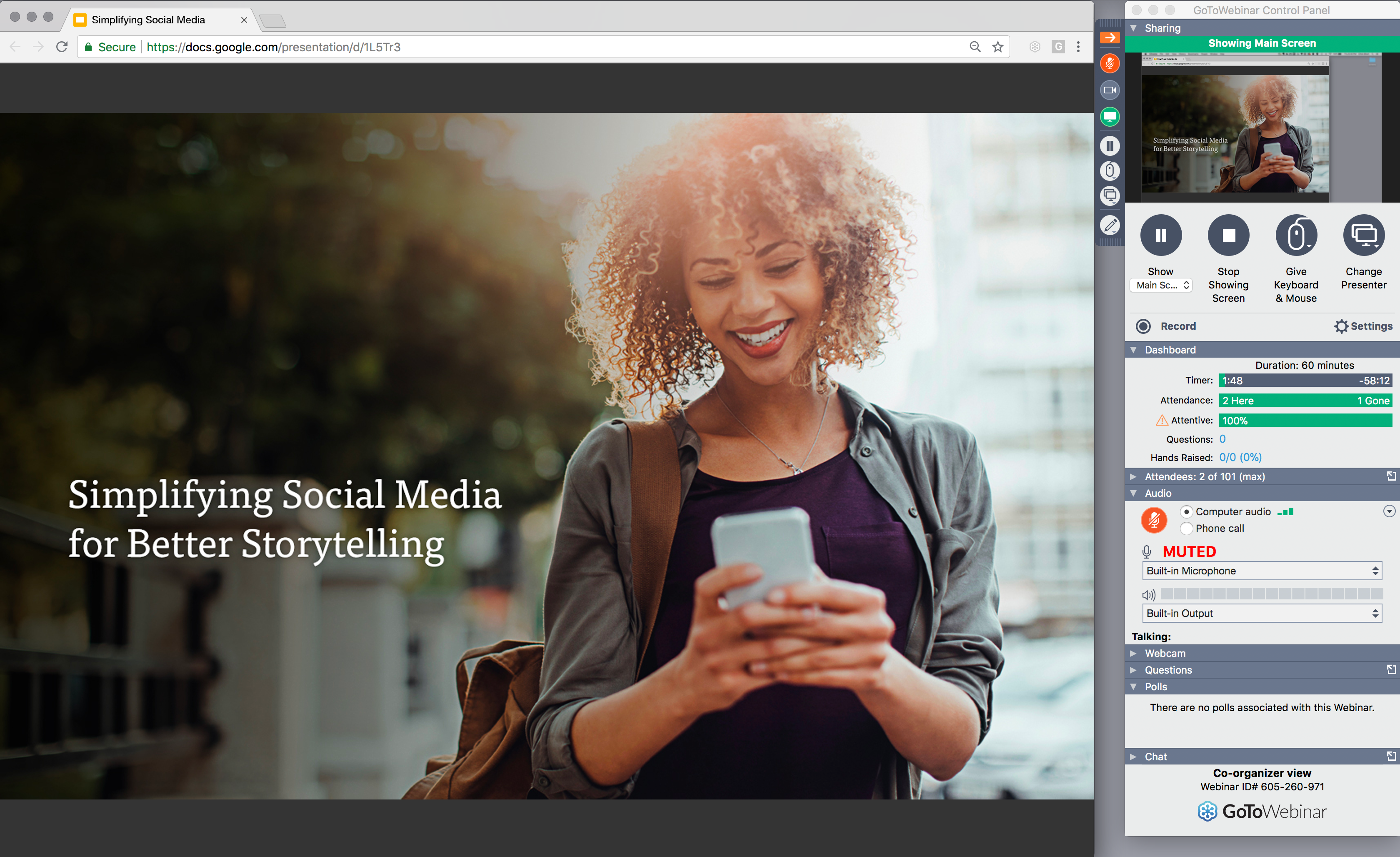
Most Helpful Reviews for GoTo Webinar
1 - 5 of 2,043 Reviews
Kyle
Real Estate, 1,001 - 5,000 employees
Used more than 2 years
OVERALL RATING:
5
Reviewed November 2020
excellent way to deliver live webinars online
Yogendra
Verified reviewer
Information Technology and Services, 201-500 employees
Used monthly for more than 2 years
OVERALL RATING:
5
EASE OF USE
5
VALUE FOR MONEY
5
CUSTOMER SUPPORT
5
FUNCTIONALITY
5
Reviewed September 2019
Very good software for hosting Webinars or Presentations for larger audiance
This is a great software even for large organizations. We all love it.
PROS1. Our company uses GotoWebinar for hosting quarterly update calls and all hands meetings 2. It is a slick application that has useful features such as muting or unmuting all or few. 3. Attendees can virtually raise hands in the app by pressing a button when they are muted by organizer and when they want to speak. 4. Users can send private messages to one another or can send group messages or broadcast messages to everyone. 5. It has screen sharing and Video camera option too. 6. It has lot of toll free and local numbers from almost all of the countries to dial in 7. Phone app is equally great to dial in and has a calling ability as well. 8. No need of hosting this software in local premises. It is available as a software service.
CONSI have no complaints about this software.
Reasons for switching to GoTo Webinar
Skype was hosted on a local server in our premises. Upgrade and maintenance was a problem and also calls used to drop more often during the meeting.
Claire
Online Media, 51-200 employees
Used daily for more than 2 years
OVERALL RATING:
5
EASE OF USE
4
VALUE FOR MONEY
4
CUSTOMER SUPPORT
4
FUNCTIONALITY
4
Reviewed April 2023
A Comprehensive and Convenient Webinar Platform
GoTo Webinar is an excellent webinar platform for businesses of any size. It provides a comprehensive suite of features that make hosting and attending webinars simple and efficient. The platform is user-friendly and allows for easy remote connection with audiences.
PROSGoTo Webinar makes hosting and attending webinars a breeze! The platform is easy to use and provides all the tools needed to create a professional and engaging webinar. The features are comprehensive and make connecting with remote audiences a snap.
CONSGoTo Webinar can be pricey for organizations with limited budgets. The subscription tiers can add up quickly and the lack of an entry-level option can make it difficult for newer organizations to get started.
Reasons for switching to GoTo Webinar
GoTo Webinar is the perfect choice for businesses looking for a comprehensive and sophisticated webinar platform. It provides more features than its competitors and is simpler to use. It also offers a wide range of subscription tiers so businesses can find the perfect fit for their needs.
Kat
Hospitality, 11-50 employees
Used daily for more than 2 years
OVERALL RATING:
2
EASE OF USE
4
VALUE FOR MONEY
2
CUSTOMER SUPPORT
1
FUNCTIONALITY
1
Reviewed April 2020
Utterly Disappointed and Let Down By GoToWebinar
user friendly, like the analytics and reporting
CONSGoToWebinar has let us down time and time again when calling into the customer service line. We receive information that ends up being incorrect. Previous experiences include video recordings lot playing and recordings disappearing. The most recent and most upsetting, particularly in the times we are in, is with a webinar we hosted on the CARES Act yesterday (Wed). We had almost 1,500 registrants. My team called in on Monday to verify our package and limit we have available to specifically avoid people not being able to get into such an important webinar. We were told we had a limit of 5,000 attendees. That was specifically asked. We reassured our Board and Executive team with this info, which we trusted since it came straight from the source. Day of the webinar, we had a max of 501 and several hundred people were unable to join. Finally speaking with a friendly rep today I learned that we were misinformed by the GoToWebinar representative on Monday and that since it shows the max attendee number on the general pricing page online GoToWebinar chooses not to take responsibility. This is so disappointing how little care is shown, as mentioned, particularly in these times. Folks livelihoods are in the mix and all GoToWebinar can say is "Sorry, info is on our website". Where is customer service and trying to mitigate a situation? We will have to look elsewhere for another product as we cannot continue to support a company with so little regard for people in need of help.
Reason for choosing GoTo Webinar
We will be looking at zoom meetings and other platforms to transfer our business.
John
Marketing and Advertising, 2-10 employees
Used weekly for less than 12 months
OVERALL RATING:
5
EASE OF USE
4
VALUE FOR MONEY
5
CUSTOMER SUPPORT
5
FUNCTIONALITY
5
Reviewed December 2023
Video conferencing app review
Since I used this application during the Corona pandemic, I have been using it with my team members in meetings, training, discussions, and everything else online.
PROSThe go to webinar application offers many advantages to users, including that we can conduct online seminars, discussion sessions, and ask questions. It is also characterized by ease of use and a simple, clear interface.
CONSIt has not been updated for a month, but the company developing the application issued a statement that it will be updated in the next few days





