Lifesize
About Lifesize
Awards and Recognition
Lifesize Pricing
Free: 6 months free Standard: $16.95/host/month starting at 1 host Plus: $14.95/host/month with a minimum of 15 hosts Enterprise: $12.95/host/month with a minimum of 50 hosts Contact Lifesize directly for detailed pricing information.
Starting price:
$14.95 per month
Free trial:
Available
Free version:
Available
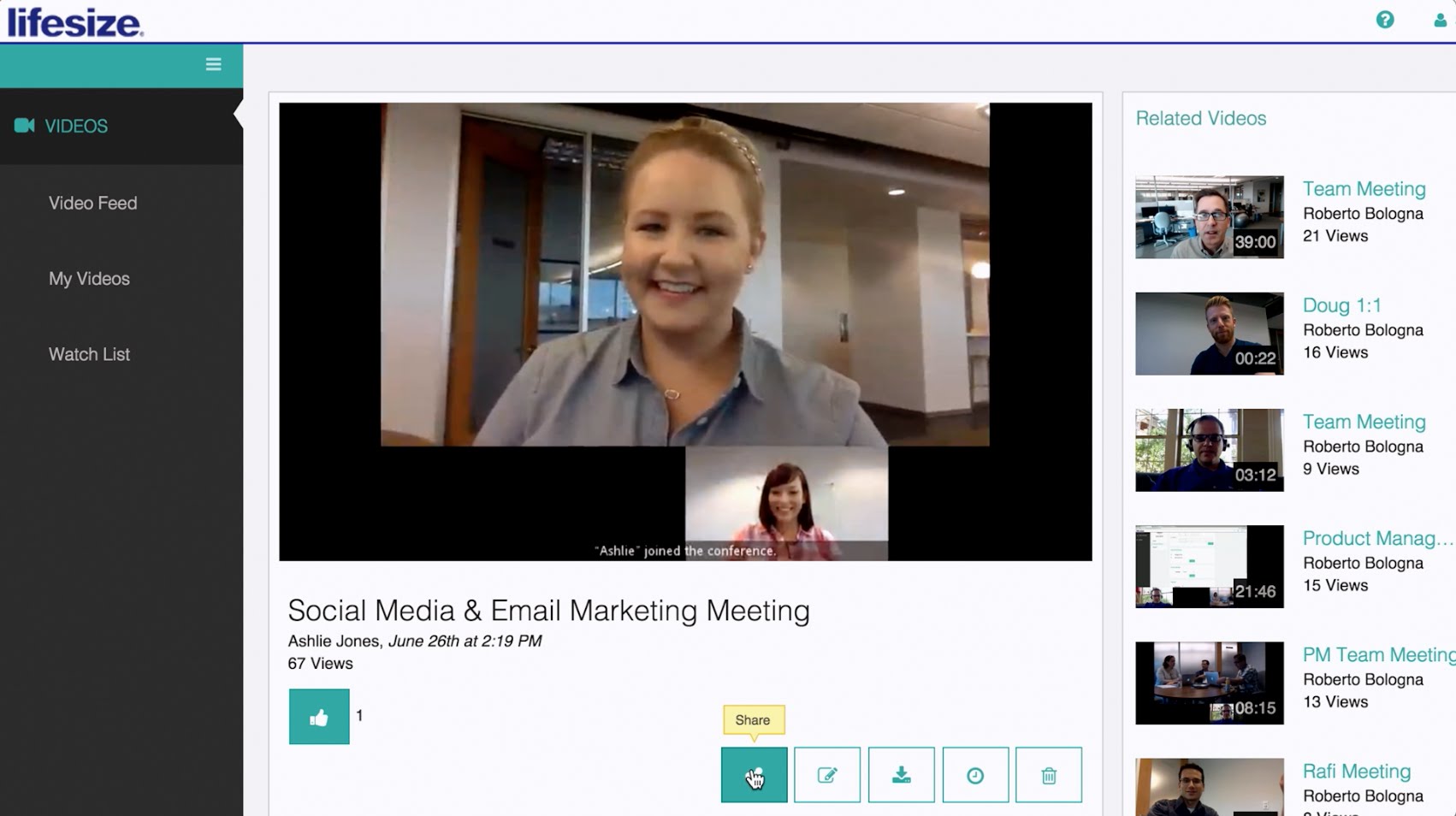
Most Helpful Reviews for Lifesize
1 - 5 of 88 Reviews
Anonymous
201-500 employees
Used weekly for more than 2 years
OVERALL RATING:
5
EASE OF USE
5
VALUE FOR MONEY
5
CUSTOMER SUPPORT
4
FUNCTIONALITY
5
Reviewed September 2020
Lifesize Review
Overall experience with Lifesize has been good, and it has helped me carry on my work smoothly as it allows me to remotely interact with my colleagues.
PROSLifesize allows me easy video conferencing, with smooth connection. I have unhinged, and uninterrupted connection with other users, with whom I am able to share my screen, helping me in getting my work done remotely.
CONSI would like to see a feature where multiple users can share screen at the same time.
Michael
Financial Services, 501-1,000 employees
Used daily for more than 2 years
OVERALL RATING:
5
EASE OF USE
5
VALUE FOR MONEY
4
CUSTOMER SUPPORT
5
FUNCTIONALITY
4
Reviewed November 2018
Great Company and Video Conferencing Solution
We have been doing business with Lifesize hardware and products for close to ten years. They have been responsive and willing to assist with any problems. Their sales team is flexible for individual company needs. I consider Lifesize a perfect size company for providing responsive competitive offerings, without being a red tape mess to deal with for software requests, billing, sales, etc.
PROSIt is very easy to use. You can tell someone is leading the development team that values "cutting friction points". Where one software has three pop ups to do the same task, Lifesize seems to complete it in one or two. They create this easy to use interface while keeping security in mind in the background. My users love the software.
CONSIt would be nice if it had some of the screen controlling features that other meeting software has.
Joe
Health, Wellness and Fitness, 1,001-5,000 employees
Used daily for less than 2 years
OVERALL RATING:
3
EASE OF USE
3
VALUE FOR MONEY
3
FUNCTIONALITY
3
Reviewed April 2021
Still Catching Up
We have used Lifesize for Virtual Visits for appointments with our physicians and some meetings. The app is not always user friendly for patients making it difficult to connect. However, you can add in other physicians or providers to a patient visit very easily.
PROSLifesize has the ability to add other licensed users to a meeting with ease. you can go to the directory click on a name and "ring" them up. Once they answer they can be easily added to an existing meeting.
CONSSoftware can tend to be "glitchy". Logging on to a meeting can be a challenge at times with no clear explanation. The screen "shakes" and moves at times and background noise can be picked up on the audio.
Gwen
Mechanical or Industrial Engineering, 201-500 employees
Used daily for more than 2 years
OVERALL RATING:
5
EASE OF USE
5
CUSTOMER SUPPORT
5
FUNCTIONALITY
5
Reviewed March 2021
Great Video Conf. System
Our overall experience with Lifesize is positive - we are able to utilize it for large company-wide meetings and are able to use it for one on one meetings (even while working from home). Our employees use this system daily and it works just great (even in 2020).
PROSLifesize is our current video-conferencing system. Employees are able to use it on a daily basis (if needed) and not only have access when in a conference room, but are able to have the app., and therefore able to either host or call into meetings from their phone. It's a very easy system to use, and sharing your screen (presenting) during a meeting is easy.
CONSThere isn't anything we don't like about this system. It has been a lifesaver during Covid, and all of our employees are able to use it with ease.
BETH
Higher Education, 2-10 employees
Used daily for more than 2 years
OVERALL RATING:
5
EASE OF USE
5
VALUE FOR MONEY
4
CUSTOMER SUPPORT
5
FUNCTIONALITY
5
Reviewed July 2018
The equipment has helped my company expand our classroom.
The software and equipment have aided our company in training students in the rural areas of our state, without disrupting their lives and jobs dramatically. We are hoping to start recording the course to use as refreshers for our students.
PROSWith the cloud, the ease of use is great. We have been able to access area's in our state with not the best internet, but the cloud has allow the classrooms to stay connected, and not interupt the learning.
CONSThe maintenance contracts needed to keep the equipment updated, and have access to the technical support, are expensive. The equipment doesn't break down but "just in case" and to get the updates we are at your mercy.





