StarLeaf
About StarLeaf
StarLeaf Pricing
StarLeaf offers plans and pricing to suit organisations of all sizes. Start by trying StarLeaf for free, now. To download StarLeaf or to see our pricing options, visit our website.
Starting price:
$12.99 per month
Free trial:
Available
Free version:
Available
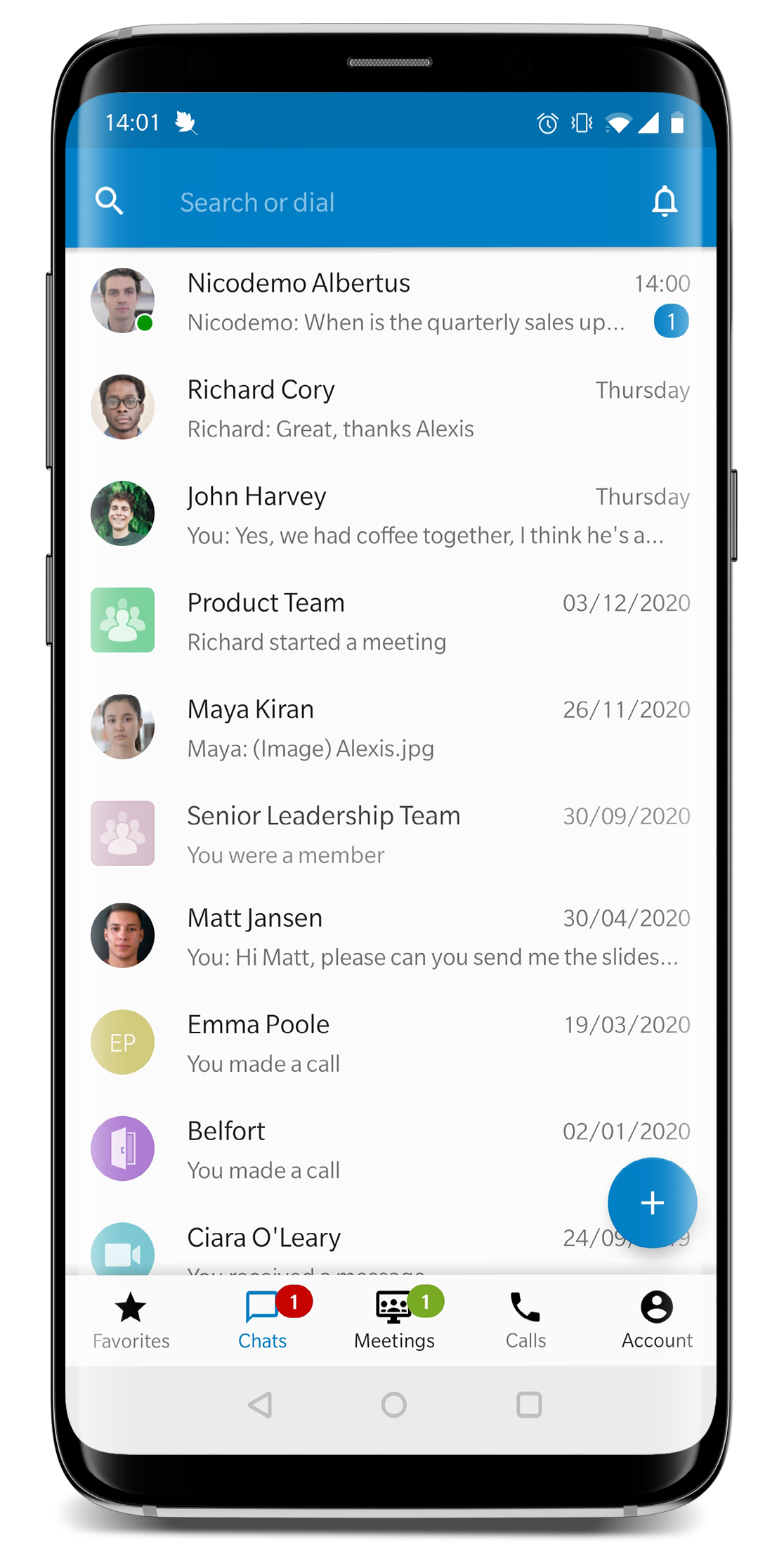
Most Helpful Reviews for StarLeaf
1 - 5 of 44 Reviews
Tom
Verified reviewer
201-500 employees
Used daily for less than 2 years
OVERALL RATING:
5
EASE OF USE
4
VALUE FOR MONEY
4
CUSTOMER SUPPORT
5
FUNCTIONALITY
4
Reviewed April 2018
Very impressed with the solutions Starleaf offers for a range of workspaces.
Videoconferencing and audioconferencing along with content sharing is mission critical to our business. Our workforce is distributed including in-house and remote workers. We also have a serious requirement to collaborate while on the road. The Starleaf platform is easy to use and robust, enabling our workers to collaborate anywhere, from any device.
PROSThe personal app runs on PC's, Macs, IOS, and Android devices. The user experience is common throughout all personal devices as well as Starleaf's room systems. Starleaf offers both cloud based endpoints that are aggressively priced and include Touch Panels, as well as Solutions specifically to be deployed within Skype-for-Business environments. Their SfB endpoints are truly native SfB clients so the complexity making your "standards compliant" videoconferencing system interoperate/coexist with your SfB platform is eliminated. There is no need for expensive and complex infrastructure that's sole purpose is to enable participation of non-SfB endpoints into SfB calls. The Starleaf Cloud platform and endpoints are literally the easiest to deploy in my experience. Make basic connections and power up the endpoint, insert a Quick Connect Code when prompted, and the endpoint communicates with the "mother ship" and is ready to make calls in minutes. Starleaf's endpoint registrations capability eliminates the need (in the majority of cases) of making any modifications to IT infrastructure to enable videoconferencing traffic in/out of firewalls. A big plus of the cloud architecture is the fact that once a call is established between two endpoints in your enterprise the traffic of the call becomes point-to-point between the two endpoints, versus both endpoints chewing up Internet bandwidth to/from the cloud.
CONSAn area in which Starleaf has already delivered some improvements is with their User Interface. The initial version for the Starleaf Breeze app and the Touch Panel was not completely intuitive. Recent releases have introduced an updated UI that improves usability. Like other companies, Starleaf strives to improve in this area constantly, based on user feedback.
Vendor Response
Hi Tom, Thank you very much for your kind review, it means a lot to us. As you mention, we're always striving to improve our user interface to make things simpler for all involved. If you do have any other questions you'd like to ask, then please don't hesitate to get in touch. Kind regards, The StarLeaf team
Replied June 2018
Sara
Financial Services, 11-50 employees
Used daily for less than 12 months
OVERALL RATING:
5
EASE OF USE
5
VALUE FOR MONEY
5
CUSTOMER SUPPORT
5
FUNCTIONALITY
5
Reviewed September 2020
We love StarLeaf!
Overall, it's been a great experience working with StarLeaf. We love the Outlook integration and ease of scheduling, in addition to the other features offered by the system.
PROSOur team loves the high quality audiovisual experience and security offered by StarLeaf. We have peace of mind that our meetings with executives, clients, and other businesses are encrypted and confidential.
CONSThe only issue that we've experienced is that some businesses and clients have issues downloading the app or accessing the web browser due to firewall restrictions.
Reason for choosing StarLeaf
We still use Teams occasionally as a back up (when clients cannot access StarLeaf), but we mostly use StarLeaf for meetings.
Reasons for switching to StarLeaf
We wanted better security.
Gianluca
Information Services, 51-200 employees
Used daily for more than 2 years
OVERALL RATING:
3
EASE OF USE
5
VALUE FOR MONEY
1
CUSTOMER SUPPORT
3
FUNCTIONALITY
2
Reviewed March 2022
Bad experience
Starleaf is very simple, because it has not so many functionallities. I can say that any user could use it simply.
CONSWhen I am in a videoconference, my PC becomes very slow and often it freezes (I have a very expensive PC, with high requirements). The Audio and Video qualities aren't so good like other VDC systems. The chat sometimes doesn't work fine, so I have to close and open again until I see the messages.
James
Used daily for less than 2 years
OVERALL RATING:
4
EASE OF USE
4
VALUE FOR MONEY
5
CUSTOMER SUPPORT
5
FUNCTIONALITY
4
Reviewed June 2018
Think of the consumer IM tools - Notably Whatsapp, slack etc, but secure and fit for for business
Efficiency, better collaboration, more inclusive team spirit
PROSEasy to use shouldgo without saying; on a single platform, I can IM my team and then seamlessly escalate this to a voice or video call, and then to a full scale collaboration. Most of the young talent we are trying to attract from the best schools, colleges and universities want to work in a more dynamic and multi-modal way - this means that they need collaboration tools that will follow them across their different devices - PC, mobile, tablet and into the meeting room - with the StarLeaf App we can let them do this. This leads to better and far more dynamic collaboration, wherever the team is, whatever they are doing; it leads to far greater inclusion for all team members, and therefore faster decision making; we do this by living in the chat box, and then escalating this to video collaboration immediately the moment we need to pore over a document or share and discuss some content - it is very easy to use and the team love it
CONSCurrently you cant IM outside your organisation, but I believe that development is being carried out on this
Solène
Law Practice, 2-10 employees
Used daily for more than 2 years
OVERALL RATING:
4
EASE OF USE
5
CUSTOMER SUPPORT
4
FUNCTIONALITY
5
Reviewed December 2022
Use of Starleaf
Starleaf is a very useful and easy to use software as it enables me to communicate in real time with my co-workers. It is very simple to create different groups and there is an ability for users to put themselves absent or disconnected even though they are connected, or to let know they are in a meeting and that they should not be disturbed. The only feature of Starleaf that deserves to be improved would be the quality of its videos. Otherwise, it remains a very correct tool.
PROSStarleaf is a very useful and easy to use software as it enables me to communicate in real time with my co-workers. It is very simple to create different groups and there is an ability for users to put themselves absent or disconnected even though they are connected, or to let know they are in a meeting and that they should not be disturbed.
CONSThe only feature of Starleaf that deserves to be improved would be the quality of its videos. Otherwise, it remains a very correct tool.





