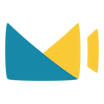Vectera
About Vectera
Awards and Recognition
Vectera Pricing
Annual subscription starts at $8.99 per host per month Monthly subscription starts at $9.99 per host per month
Starting price:
$9.99 per month
Free trial:
Available
Free version:
Available
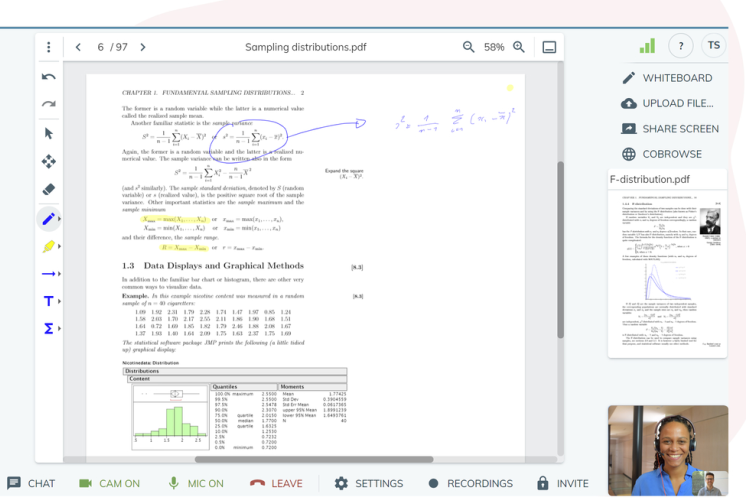
Most Helpful Reviews for Vectera
1 - 5 of 102 Reviews
Josh
Internet, 1 employee
Used less than 2 years
OVERALL RATING:
5
Reviewed April 2023
Great Alternative to Zoom!
Adrian
Verified reviewer
Professional Training & Coaching, 1 employee
Used weekly for less than 2 years
OVERALL RATING:
5
EASE OF USE
5
VALUE FOR MONEY
5
CUSTOMER SUPPORT
5
FUNCTIONALITY
5
Reviewed February 2021
Great addition to my business
As mentioned before I have been using Vectera for over a year now and have seen the product develop and improve in that time. It is a great team behind it, always helpful and willing to listen to ways of developing the product.
PROSI have been using Vectera for over a year now, and found it great for video calls. It is browser based, so no more forcing people to download client software, it is stable and the picture quality is great. You can easily record calls, and the recording is available almost instantly, rather than having to wait for it to 'process...zzzz' before you can use it. The ability to have perpetual rooms to use with clients is great too, you can upload files, use whiteboards etc and they are there ready for the next call with them. No more playing 'hunt today's link' either, for regular calls you use the same link. Built in scheduling is another great feature, along with being able to take payments at the point of booking too. The support (when needed) has been great too, fast and helpful. Not that I have needed it often, but great to know it is there if you do!
CONSNone so far in general use. There are limited integrations which may be an issue for some, but for me it integrates with my CRM so not a big issue.
Reasons for switching to Vectera
The perpetual rooms makes it so much easier for clients when there are regular calls.
James
Online Media, 2-10 employees
Used weekly for less than 6 months
OVERALL RATING:
5
EASE OF USE
5
VALUE FOR MONEY
5
CUSTOMER SUPPORT
5
FUNCTIONALITY
4
Reviewed January 2020
Great Business or Personal Tool
I enjoyed the ease of use and the white boards. I have seen a lot of software like this, but none of them had this feature to draw on a white board, then have that saved for the next time you log into the meeting room with the same client. We used this for several hours in just one meeting alone, and it worked great. I also like being able to record the meetings and download them, which opens up the uses for this software. I have considered using it for my You Tube videos when I have a guest or my Mythic Writer or On The Town Common podcast.
PROSI love how easy it was to set up and use. From setting things up on my end to inviting others on the call and holding the call, I did it all with almost no reading of directions. The drawing tools were fun and useful and really added to the experience of a business meeting. I also used it to make holiday calls to family and it was much better than using zoom.
CONSI would like to see the ability to have more than 6 people in the meeting room and on camera. It did freeze up once, but that could have been Xfinity's fault, not sure. This would translate well to a webinar tool or training tool if it could handle even 100 users. I realize that was not the intent of program however, and the majority of the time, most business meetings usually feature less than 6 people, though I have been in meetings with over20 people before, so increasing the capacity should be a top priority. I understand you can get about 15 or so on this with audio only, but the video aspect was selling point for me. Also, it would be nice to see the storage capacity for each account level at least tripled, as recording video and saving meeting rooms is a feature that sets Vectera apart.
Reason for choosing Vectera
The entire platform of Vectera was just more appealing and I like tools better. I also just love the recurring functions of Vectera.
Reasons for switching to Vectera
I wanted more features and I thought Zoom fees could get pretty high. I also loved the idea of saving the meeting rooms and all the info, drawings in them. Most business meetings aren't a one in and done deal. If I want to meet with a client over a period of months, we can still log in and see the same notes we left there last time. I can also log in by myself, and add some notes for the next time we meet up. This is such a powerful and wonderful idea and tool.
Vendor Response
Hi James, Thanks for the great review. Glad to hear that you like the whiteboard feature in the meeting rooms! Bigger group meetings are definitely on our roadmap. Happy meetings :)
Replied January 2020
Vickie
Internet, 2-10 employees
Used weekly for less than 2 years
OVERALL RATING:
4
EASE OF USE
5
VALUE FOR MONEY
5
CUSTOMER SUPPORT
5
FUNCTIONALITY
4
Reviewed September 2020
Great alternative to Zoom
I almost went to zoom a while back, until I tried Vectera. Overall experience is very positive and I have two clients ask me about it because they really like how easy it was to access. It has made a huge difference in my business before covid, now that everything is remote, it's a blessing to have. Support gets right back to me if I have questions and not with just canned here's the documentation answer. I like how they focus on continuous improvements as well.
PROSBesides the great customer service, it's VERY easy for clients to access the meeting room. Cobrowse is amazing for training and tech support. Really like the scheduler and being able to white label the url. Makes my small business look more professional.
CONSOnce in a while a caller will drop off. The background blur takes too much resource.
Nathan
Human Resources, 2-10 employees
Used daily for less than 6 months
OVERALL RATING:
5
EASE OF USE
5
VALUE FOR MONEY
5
CUSTOMER SUPPORT
5
FUNCTIONALITY
5
Reviewed December 2019
A definite video conferencing gamechanger!
I am an executive business coach and Vectera has made a difference to my business. Any difficulty I have had with it was promptly resolved by the software's team. My clients love it and I see myself using it for a long time.
PROSIts ease of use. I am not a "techy" and I find it extremely intuitive and appealing to use. I can set up a meeting in literally seconds. My clients have also expressed to me how easy the software is to use.The private meeting rooms with all of their tools are outstanding and you can seamlessly pick up on meetings on returning to them. The video and sound quality are exceptionally good. I had to contact customer support on a few occasions and every time I was blown away by their responsiveness and willingness to help.
CONSAt this time I will say that I have not been given the opportunity to dislike anything about Vectera. Whenever I had an issue it was promptly responded to. Their R&D team are mind readers and stay ahead of the curve by anticipating and resolving potential problems.
Reason for choosing Vectera
Price and affordability as well as ease of use.
Reasons for switching to Vectera
Originally it was for the price and after I used it, it was for the quality of the product and the amazing customer support. I also wanted a product that was browser based so my client didn't have to download anything to use it and could access it on any device.
Vendor Response
Hi Nathan, Thank you for this wonderful review! Ease of use, R&D and customer support are very important to us, so we are happy to read this in your review. You can contact us if you have any questions or requests. Happy meetings :)
Replied December 2019