SlidePresenter
About SlidePresenter
SlidePresenter Pricing
Contact us to receive your individual offer based on your specific requirements and needs.
Starting price:
€0.01
Free trial:
Available
Free version:
Not Available
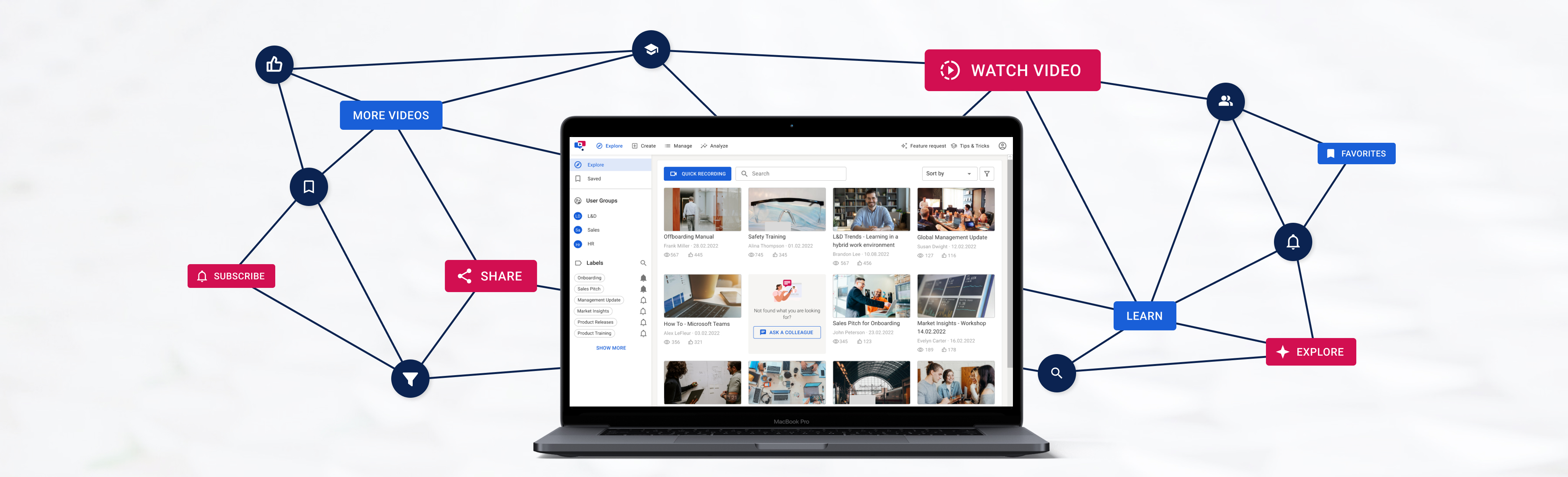
Most Helpful Reviews for SlidePresenter
1 - 5 of 14 Reviews
Kai
Verified reviewer
Chemicals, 201-500 employees
Used weekly for less than 12 months
OVERALL RATING:
5
EASE OF USE
5
VALUE FOR MONEY
5
CUSTOMER SUPPORT
5
FUNCTIONALITY
5
Reviewed April 2019
Easy to use software - create trainings within minutes
The support team is brilliant, excellent customer support. Also great tutorials. Great job!
PROSThe software is easy to use, you don't need any long introduction to be able to produce good quality movies or trainings.
CONSNothing I can think of. The team ist doing a great job!
Andre
Wholesale, 501-1,000 employees
Used monthly for more than 2 years
OVERALL RATING:
4
EASE OF USE
5
VALUE FOR MONEY
4
CUSTOMER SUPPORT
5
FUNCTIONALITY
4
Reviewed March 2022
Einfach, freundlich, kundenorientiert!
- Intuitiver Menüaufbau. So kommt man auch nach längerer Zeit der Nicht-Nutzung wieder schnell rein. - Kontinuierliche Weiterentwicklung durch Einführung neuer Features (z.B. Musik)
CONSBeim Schneiden gibt es im Millisekundenbereich noch Ungenauigkeiten, sodass z.B. eine Sequenz noch erscheint, die man eigentlich rausschneiden wollte.
Reason for choosing SlidePresenter
Einfachheit in der Bedienung, und SP hat die wichtigsten Funktionen, die wir benötigen um Inhalte zu erstellen!
Vendor Response
Vielen Dank fur Ihre Bewertung! Es ist toll zu lesen, dass Sie genau die Mehrwerte hervorheben, die uns ganz besonders wichtig sind: die einfache und intuitive Nutzung unserer Software bei gleichzeitigem Fortschritt und stetiger Weiterentwicklung. So stellen wir insbesondere durch den regelma?igen Austausch mit unseren Usern sicher, dass wir den Wissenstransfer in Ihrem Unternehmen optimal unterstutzen konnen.
Replied March 2022
Jill
Hospitality, 5,001-10,000 employees
Used monthly for less than 2 years
OVERALL RATING:
4
EASE OF USE
3
VALUE FOR MONEY
3
CUSTOMER SUPPORT
5
FUNCTIONALITY
4
Reviewed April 2019
Review
- Once shown, it can be easily used - Scorm download can be done - Qualitative and quantitative good
CONS- It cannot be combined with Social Blogging within the company (e.g. one platform to share best practices / knowledge) - Costs are too high - Interactions are limited beside the quiz and subtitle function --> cannot be used to create entire Training modules - The Videos cannot be divided into Folders (e.g. Windows Folders), which makes the structure quite confusing
Siti Saleha
Verified reviewer
Telecommunications, 10,000+ employees
Used weekly for more than 2 years
OVERALL RATING:
4
EASE OF USE
5
VALUE FOR MONEY
4
CUSTOMER SUPPORT
5
FUNCTIONALITY
4
Reviewed March 2022
Great platform for eLearning content management
I can create numerous eLearning content for our training modules, which is one of the critical advantages of this system. The rapid and straightforward design of the courses allows us to visualize even more complicated topics based on the demands of the learners. We'd also want to highlight the effectiveness of the support team that are helpful in resolving some of our issues with the software
CONSOne disadvantage is that, while modifying interactions may be complete rapidly, assigning interactions can be challenging at times, especially in the editing and presentation of interaction boxes. The final author will still require a significant amount of time. Larger grids could be helpful too in some circumstances to make information digesting simpler and more efficient.
Vendor Response
Thank you for your review! It's great to hear that SlidePresenter can simplify and improve knowledge transfer in your company. If you see potential for optimization in your work with the software, don't hesitate to contact your Customer Success consultant. Together with you, we will always find a solution to use SlidePresenter even more efficiently.
Replied March 2022
Kathrin
Leisure, Travel & Tourism, 5,001-10,000 employees
Used weekly for less than 6 months
OVERALL RATING:
5
EASE OF USE
3
VALUE FOR MONEY
5
CUSTOMER SUPPORT
5
FUNCTIONALITY
4
Reviewed September 2019
Overall a more than usefull application
Overall we are very happy that we have made the decision for the slidepresenter system. And we are looking forward to the further cooperation.
PROSOne of the major pros of this system is that the content of the various eLearnings can be designed by employees for employees. The quick and easy creation of the courses gives us the opportunity to visualize even smaller complex topics according to the lerners needs. Additionally we would like to mention the generous and friendly support and contact with our Account Manager.
CONSOne drawback is that even though the editing of the interactions can be done quickly, especially in the editing and also in the presentation of interactionboxes the assignment of the interaction is sometimes difficult. In some cases, larger grids would be advantageous in order to make the processing easier for the user. This still needs a lot of time for the final author.
Vendor Response
Thank you very much for the feedback. We are pleased to hear that we can help our customers to create Employee-Generated-Content in order to unlock the power of internal knowledge. We also appreciate your ideas for improvements. Our goal is to provide the most easy and fast solution to create and share e-learnings. Therefore, we are continuously optimizing the user experience. Our product team is already working on finding ways to simplify the assignment of interactions. Thank you!
Replied October 2019
