StoryXpress
About StoryXpress
StoryXpress Pricing
Starting price:
$15.00 per month
Free trial:
Available
Free version:
Available
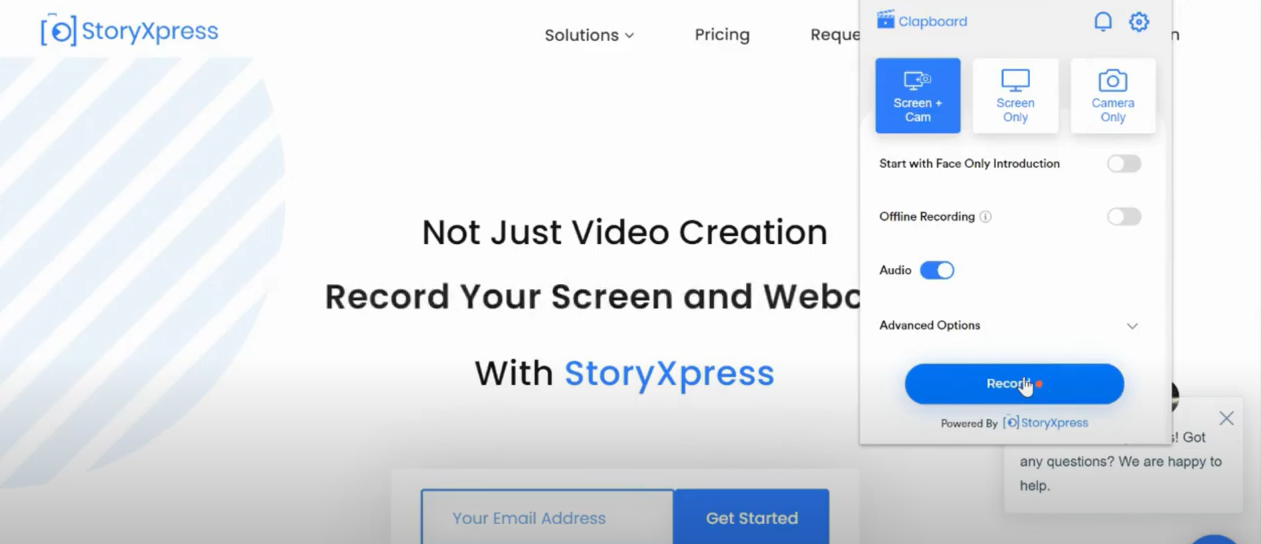
Most Helpful Reviews for StoryXpress
1 - 5 of 79 Reviews
Adrian
Verified reviewer
Professional Training & Coaching, 1 employee
Used weekly for less than 12 months
OVERALL RATING:
5
EASE OF USE
5
VALUE FOR MONEY
5
CUSTOMER SUPPORT
5
FUNCTIONALITY
5
Reviewed August 2020
Great for quick video
Been a great experience so far, I use it mainly to create quick personalised videos for prospects/clients. Simple to start from the browser extension, quick to save and be available to share the link. I have customised it to have brand colours, a logo that links to my booking page.
PROSThis software is great for doing quick videos that can be quickly shared - think Loom - with your own branding, a link on the customisable player that can include your logo with a link to a booking page or whatever suits your need. Also has the ability to add CTA's, forms, trim the video, create playlists and much more. Quick and simple to use from the browser extension allowing sharing with or without webcam, create the video then share the link.
CONSSo far I haven't found any issues that have been a problem.
Jennifer
Graphic Design, 1 employee
Used daily for less than 6 months
OVERALL RATING:
5
EASE OF USE
5
VALUE FOR MONEY
5
CUSTOMER SUPPORT
5
FUNCTIONALITY
5
Reviewed July 2020
A fully immersive brand experience
Fantastic! It was one of my best purchases on appsumo and I'm thrilled to be a user and fan.
PROSFor a brand strategist, StoryXpress is the ultimate win for me. I'm able to provide a cohesive look/feel for my clients through the customized video landing pages. I can easily share my thoughts, my screen, my work with less back and forth than ever before.
CONSI wish there was an easier way to use the tools while recording. Sometimes I feel like I click on draw, then have to remember to go back in to click through cursor. It would be great if there was an easier way to "x" out of a feature while recording live.
Reason for choosing StoryXpress
Great special on AppSumo!
Reasons for switching to StoryXpress
The ability to host unlimited videos, customized video landing pages, and a full brand experience with analytics.
Brandon
Marketing and Advertising, 2-10 employees
Used weekly for less than 6 months
OVERALL RATING:
3
EASE OF USE
5
VALUE FOR MONEY
1
CUSTOMER SUPPORT
3
FUNCTIONALITY
4
Reviewed August 2020
Almost.
When it works it's good. If it's a tool you want to rely on or build business processes around (as the price would suggest) it's hard to justify.
PROSThe chrome extension (when it works) is quick and the the uploads are fast.
CONSIt was advertised with features (no branding/blurring etc.) that don't exist and it is often quite buggy. The customer care team have acknowledged both inconsistencies without doing anything about it. Hard to trust.
Reasons for switching to StoryXpress
More alleged features
Paul
Mental Health Care, 1 employee
Used monthly for less than 6 months
OVERALL RATING:
5
EASE OF USE
5
VALUE FOR MONEY
5
FUNCTIONALITY
4
Reviewed July 2020
Needed a quick screen recorder, especially for describing technical issues
Have used it several times to show tech support what I need to show them instead of having to type it out. I work with many vendors and software companies as an entrepreneur so being able to express my problem through video that's immediately shareable is invaluable and saves me SO much time. Overall a very positive experience. It's not something I need every day, but when I need it, it does the job better than anything I've used.
PROSIncredibly easy and fast to use. You click a button, it's recording, when you're finished, it gives you a shareable link right away. No waiting. No messing with settings or rendering to a local file or having to upload. It's just done and you can move on with your day. Also like the ability to draw or text on the screen while recording though I haven't used that yet, but I know it's possible.
CONSWant to be able to select an area of the screen to record, but it doesn't do that. Would like to be able to set defaults instead of having to select the options I want every time. Like when I activate it, it'd be nice if it was already set to Audio Off and Screen Only. Doesn't lower my score, it's just a "would be nice" feature.
Reason for choosing StoryXpress
Found out Snagit doesn't actually record video, only screen shots. It was a big let down.
Reasons for switching to StoryXpress
Camtasia is an amazing product that I still use, but it has no function to do quick recordings. In Camtasia, you record the screen, produce the video, render it, upload it, finally get the link, then share the link. In StoryXpress, you record, stop recording, share the link. It doesn't get any simpler than that!
Noud
Internet, 2-10 employees
Used weekly for less than 12 months
OVERALL RATING:
5
EASE OF USE
5
VALUE FOR MONEY
5
CUSTOMER SUPPORT
5
FUNCTIONALITY
5
Reviewed August 2020
Feature rich and easy to use!
Quick videos to customers to help walk them through their online platform and explain features in detail for future reference.
PROSThe ease of use and add our own branding to the videos
CONSWe like the software! We did not find anything that needs improving.
Reason for choosing StoryXpress
The overall quality, more features, basically everything we are looking for in a video app.
Reasons for switching to StoryXpress
Price, branding, ease of use





