Animotica
About Animotica
Animotica Pricing
vary for different countries $7-12
Starting price:
$6.99 one time
Free trial:
Not Available
Free version:
Available
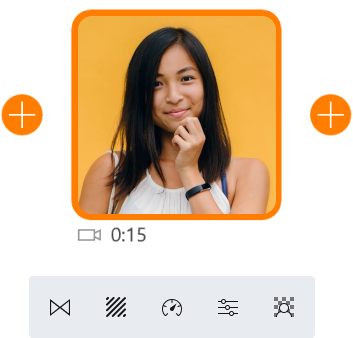
Most Helpful Reviews for Animotica
1 - 5 of 12 Reviews
Henry
Verified reviewer
Retail, 2-10 employees
Used weekly for less than 2 years
OVERALL RATING:
5
EASE OF USE
5
VALUE FOR MONEY
5
FUNCTIONALITY
4
Reviewed September 2021
Affordable and Robust Video Editor
I have been using Animotica for over a year now, both for business and personal projects. Since my team and I are not tech savvy, we still come upon new features that we hadn't seen before. Compared to dozens of other video editing platforms, Animotica was by far the most robust and affordable of them all. While it may not be full enough for experts, this is perfect for the average user.
PROSThe great number of features tied in to this software are very efficiently organized. As someone unfamiliar with similar programs, it was not at all difficult to begin using the program 'right out of the box' as it were.
CONSSome of the features are a bit lackluster, such as the limited number of public domain audio tracks and video effect--which can be a bit too similar to one another. However, every essential feature of those aspects are available.
Reason for choosing Animotica
We use Animotica for every video related project, but since there are some vanity features either not available or limited, we used other similar products to enhance our projects if needed.
Pooja
Computer Networking, 10,000+ employees
Used weekly for less than 12 months
OVERALL RATING:
4
EASE OF USE
4
VALUE FOR MONEY
4
FUNCTIONALITY
5
Reviewed May 2021
A decent software to edit your videos
I am overall satisfied with the software. For the given cost, it works decent and get the basic video editing done. But if you are looking for some high end video editing, this is not for you.
PROSFor the cost, this software does a decent task of editing your videos. You can easily trim the video, merge different videos together, add different overlays like text and audio and add few filters. The output quality is fine. It works great for Instagram and other social media uploads. But if you need other than that, the quality is not that great.
CONSThe video features editing like brightness, contrast, saturation etc is not that great even in the paid software. I don't feel any difference in the edited video and the original one. The output quality of the videos for other than social media uploads is not that great. The inbuilt audio/music that you can add to the videos is very very limited. So adding a good music is really difficult.
Anonymous
11-50 employees
Used monthly for more than 2 years
OVERALL RATING:
1
EASE OF USE
1
VALUE FOR MONEY
1
CUSTOMER SUPPORT
1
FUNCTIONALITY
1
Reviewed January 2023
It's a SCAM!
horrible
PROSBought the paid version only to find out that not all features were available so I had to buy the Pro version, but those features STILL don't work, went back and forth with the helpdesk and the software STILL DOESN'T work, i.e. the features I bought the PRO version for are still not available.
CONSeverything, especially customer service!
Ben
Religious Institutions, 2-10 employees
Used weekly for less than 6 months
OVERALL RATING:
5
EASE OF USE
5
VALUE FOR MONEY
5
FUNCTIONALITY
4
Reviewed May 2020
Great free app with a low cost option for amazing features
With the COVID-19 pandemic our church, like many others, have resorted to more of an online presence and this has helped in making quality videos with very little effort. It is very straightforward and had an incredibly easy user interface that young youth ministry interns and the oldest senior pastors can understand and navigate. While some of the premier video editing programs may have more to offer, for most everyone else, animotica will have more than enough features. The free software can be enough for many, but with the low cost for a lifetime license it only makes sense to go ahead and purchase the full program. While many programs can do a lot of the same stuff, this does it in a more versatile way and for an amazing price.
PROSThe ability to edit and slice videos and pictures together and to make your own slides within your video is great. All of this is free to do also. The user interface is also very simple for anyone to grasp rather quickly.
CONSSometimes when I trim parts off of a video it doesn't seem to stick. But that could perhaps be user error even. Thankfully it's super easy to trim videos anyway.
Reasons for switching to Animotica
I used videoshop on my phone, and while it was a great app, it just didn't quite have everything that animotica has. I was also limited by the storage on my phone.
Anonymous
1 employee
Used less than 2 years
OVERALL RATING:
5
EASE OF USE
5
VALUE FOR MONEY
5
FUNCTIONALITY
4
Reviewed September 2019
Easy to use program
I found Animotica when I went on a desperate search for a film-creation program. I needed a free one, or at least a very affordable one. And since this was my first book to be published and I was doing it on my own, I knew certain standards would be hard to match. So I set my own expectations somewhat low and set to work. It was easy to figure out how to import slides, add transitions and text, and set up filters for each slide. Learning how to add the music and make sure it started and ended was a little more challenging, but I learned how to do that within the time-frame available to me. Overall, I'm super satisfied with the product.
PROSSo easy to use! Putting a book trailer together was so easy with this program.
CONSI have to be willing to work within the limits of the program, which work for me, but wouldn't work for a big company.
