Cinebody
About Cinebody
Awards and Recognition
Cinebody Pricing
Free trial:
Not Available
Free version:
Not Available
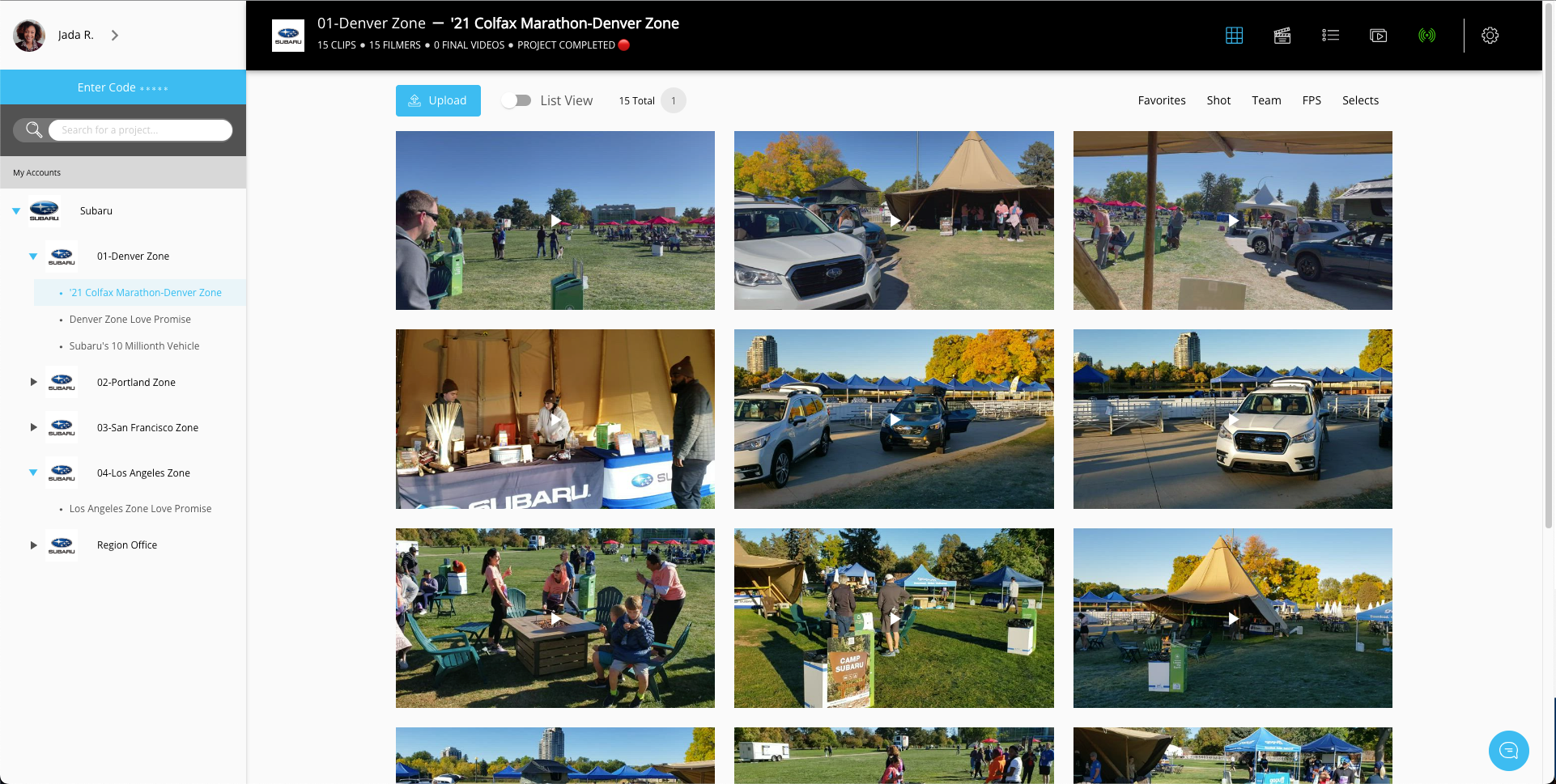
Most Helpful Reviews for Cinebody
1 - 5 of 25 Reviews
Summer
Verified reviewer
Marketing and Advertising, 51-200 employees
Used weekly for more than 2 years
OVERALL RATING:
5
EASE OF USE
5
VALUE FOR MONEY
5
CUSTOMER SUPPORT
5
FUNCTIONALITY
4
Reviewed January 2023
Perfect for our marketing agency needs
very good, the company is VERY responsive to questions and needs.
PROSanyone with an iPhone can be a filmer very easily, no - little training required. the software mitigates shooting in the wrong format, and makes sure you know what shots should look like all within the app. Unlimited filmers means you can deploy 100's of people.
CONSneed more editing features and ability to move clips from project to project. Would like to be able to capture photos too.
Reason for choosing Cinebody
Needed to capture content from 1500 events throughout the year in various locations while keeping costs low.
Vendor Response
Hi Summer, Thanks so much for the kind words & feedback. We're glad the software is helping your agency! We've been considering editing workflow features, and have moving clips on the roadmap. We got a TON of feedback from users wanting Photo capture, so we recently built and released that feature for both iOS native and web capture/upload.
Replied January 2024
Dan
Pharmaceuticals, 10,000+ employees
Used weekly for more than 2 years
OVERALL RATING:
5
EASE OF USE
5
VALUE FOR MONEY
5
CUSTOMER SUPPORT
5
FUNCTIONALITY
4
Reviewed December 2021
BMS Coast 2 Coast 4 Cancer
I've work on two project with the Cinebody team and have had amazing experiences with both Cinebody teams. Not only are they beyond accommodating, they also have the video creativity to suggest what will make for great videos. All finished videos of our projects have captured everything we would have hoped for and even more. It such a pleasure to work with Cinebody!
PROSThe software is easy to install on your phone which makes it easy for our users. Since it's app based, users have the ability to capture videos anytime since everyone always has their phones with them.
CONSAlthough I hear it's in the new release, having the ability to capture photos will be an added bonus to the software.
Richard
Marketing and Advertising, 1,001-5,000 employees
Used monthly for less than 2 years
OVERALL RATING:
5
EASE OF USE
5
VALUE FOR MONEY
3
FUNCTIONALITY
4
Reviewed January 2022
Experienced User
Overall a useful tool. Served its purpose for us on multiple projects. Not too many hangups, reliable.
PROSI like that it forces spec on the phone, so you're covered if someone forgets to optimize their camera settings for recording. I also like that it takes the guesswork out of offloading for less tech-savvy talent.
CONSI dislike the browser UI. Even after using for a while I still find myself clicking around to find something instead of intuitively knowing how to get there, and batch functions are almost non-existent. Why can't we view anything in a list? Or organize into folders? The generated naming conventions for clips are also really weird. Uploads from mobile lag hard if the takes are not super short. When the heck is this thing gonna be available for android?? Also, I gotta say I HATE that it still forces camera orientation for the entire project. Almost every campaign we do has a horizontal AND vertical shot for the same project. Orientation should be PER SHOT like the other settings.
Reason for choosing Cinebody
see above
Vendor Response
Thanks for the great feedback, Richard. We have it on our roadmap for this year to release a list view for files to make it easier for viewing & downloading, and also have begun initial planning for an Android app. As for setting orientation per shot, we love that idea & my tech team is diving into it now to see how we can implement it. That's a great feature request!
Replied January 2022
Lucas
Motion Pictures and Film, 1 employee
Used monthly for more than 2 years
OVERALL RATING:
5
EASE OF USE
5
VALUE FOR MONEY
5
CUSTOMER SUPPORT
5
FUNCTIONALITY
4
Reviewed January 2022
Crowd based content capture
At first, I thought of Cinebody as a novelty and didn't have a use for it. But then I had a quick turn project come in with zero budget and required footage from across the USA. Cinebody was the perfect solution and was easy and cost effective to implement. Since then, I have used it countless times and during the pandemic, it has been my go to software for capturing authentic content from users.
PROSThe best part of this software is the ability to utilize the cameras on user's smartphones to capture user generated content anywhere in the world. The shot list makes it easy for average users to understand the direction for each shot and ensure they properly capture each shot.
CONSThe software is currently only for iOS, but there are work arounds for android users. I would also like a "download all footage" feature.
Vendor Response
Hi Lucas! Thanks for the kind words. Regarding a download all feature - we recently implemented a list view feature for admins to easier sort, filter, download, and send clips in bulk (including all clips in your project). Take it for a spin and let us know what you think!
Replied January 2024
Sean
Environmental Services, 10,000+ employees
Used monthly for more than 2 years
OVERALL RATING:
5
EASE OF USE
4
VALUE FOR MONEY
4
CUSTOMER SUPPORT
5
FUNCTIONALITY
4
Reviewed July 2022
Great app for video compilations
Cinebody was an excellent company to deal with. [SENSITIVE CONTENT] and his team were hands on, making sure we knew how to deploy the software. They would always check in and let us know of updates, and encouraged us to reach out if we had any campaigns or exciting ideas we wanted to incorporate Cinebody into.
PROSThe best part of Cinebody is being able to create a project with video standards you define. Once a link is created you can email out the link with simple instructions to using the app and watch the videos roll in. It's great for making compilation videos across a global company like mine.
CONSDownloading, reviewing, and accessing the clips can be cumbersome at times.
Vendor Response
Hi Sean! Glad to hear the team is attentive to our standards and that you enjoy the software! One significant update we've made recently that may help: admins are now able to view clips in a list/table view. This allows for bulk sorting, filtering, selecting, and downloading all of your clips in bulk. Take it for a spin and let us know what you think!
Replied January 2024





