Filmora
About Filmora
Filmora Pricing
Filmora is available across multiple pricing plans, outlined below. It also offers a free trial. Filmora9 (Windows), Individual plans: • Annual Price - $39.99/year • Lifetime Plan - $69.99/one-time payment • Annual Bundle Plan - $99.87/year Filmora9 (Mac), Individual plans- • Annual Price - $44.99/year • Lifetime Plan - $69.99/one-time payment • Annual Bundle Plan - $104.87/year Filmora9 (Windows), Student plan- • Monthly plan - $7.99/month • Quarterly plan - $15.99/quarter • Annual plan - $31.99/year • Lifetime plan - $48.99/one-time payment Filmora9 (Mac), Student plan- • Monthly plan - $7.99/month • Quarterly plan - $15.99/quarter • Annual plan - $35.99/year • Lifetime plan - $48.99/one-time payment Filmora9 (Windows & Mac), Business plan - $155.88/year Please contact Wondershare directly for Filmora9 Educator and FilmoraGo pricing.
Starting price:
$19.99 per month
Free trial:
Not Available
Free version:
Not Available
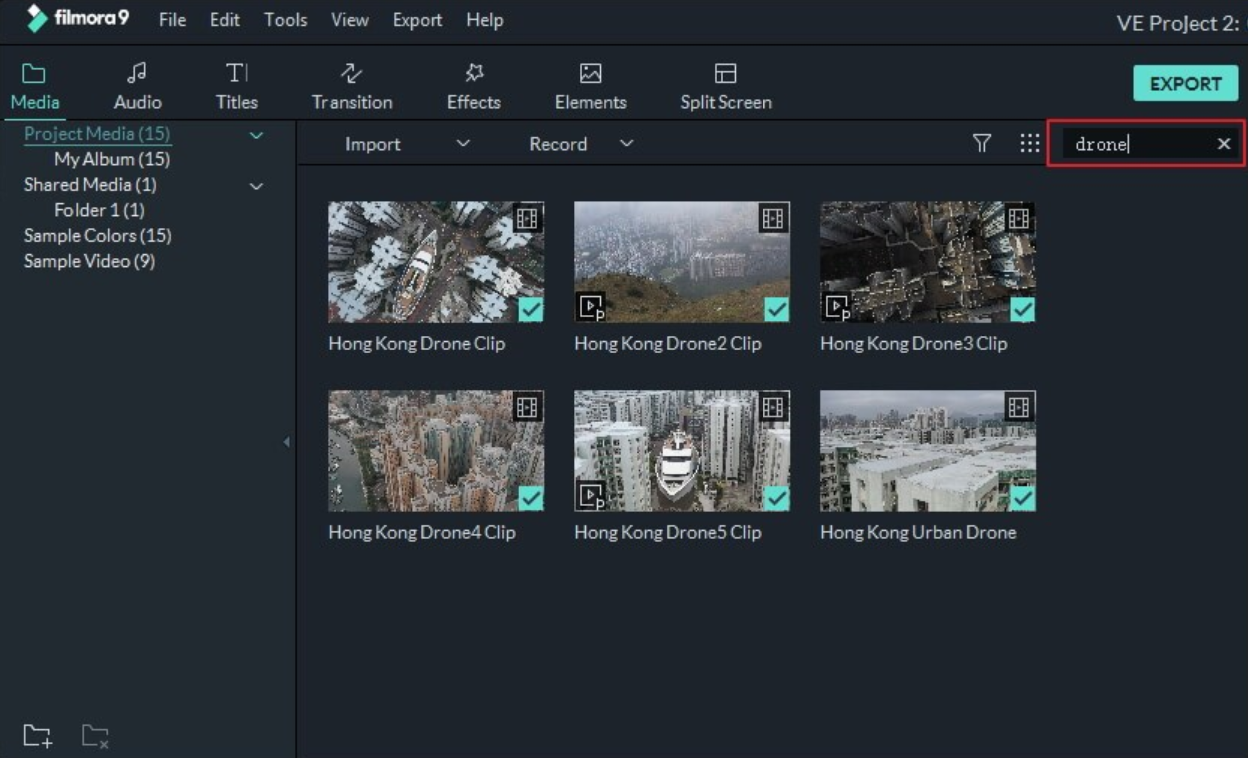
Most Helpful Reviews for Filmora
1 - 5 of 671 Reviews
Eddy
2 - 10 employees
Used less than 2 years
OVERALL RATING:
5
Reviewed October 2021
Great Video Editing Software for the Value
Adam
Verified reviewer
Biotechnology, 2-10 employees
Used weekly for more than 2 years
OVERALL RATING:
5
EASE OF USE
5
FUNCTIONALITY
5
Reviewed October 2019
Good Software for the Price
On the overall Filmora is excellent. It's fairly fast, easy to learn, and offers enough advanced features to keep you content for a years. With each video I make I usually find a new tool or a new way to use the tools I'm already familiar with. It's a bargain.
PROSFilmora isn't super expensive, but it is a full fledged film making software suite suitable for amateur and professional filmmakers. You can adjust the footage in most any way you want, use whatever transitions that please you (but you use them sparingly and tastefully, unless you are making a home movie), and can work with all the normal filetypes (import and export them). For the vast majority of users Filmora is more than good enough.
CONSThere was a period where the software was unstable, but that seems to be the case with most film editors I've run on my less than stellar hardware.
Reasons for switching to Filmora
PowerDirector is more expensive and has infamously abysmal customer service (I know by reviews and experienced it firsthand).
Ayesha
Verified reviewer
E-Learning, 2-10 employees
Used daily for more than 2 years
OVERALL RATING:
4
EASE OF USE
5
VALUE FOR MONEY
4
CUSTOMER SUPPORT
4
FUNCTIONALITY
4
Reviewed August 2022
Simple yet effective!
This software has saved me on many occasions. It's what I've always used for my small projects. It has every functionality required to complete the task at hand. It is getting better gradually.
PROSThere is a vast library of presets and templates. Any beginner may easily make video content, as I have. The transitions and effects are pretty remarkable. Compared to my experience with video editing software, it saves much time.
CONSAlthough this software has many advantages, several professional features are lacking. Even though they constantly provide new updates, some features have not yet been added.
Reasons for switching to Filmora
It is a light video editing software, perfect for small projects.
Tracey
Fine Art, 1 employee
OVERALL RATING:
2
EASE OF USE
3
VALUE FOR MONEY
1
FUNCTIONALITY
1
Reviewed August 2023
Wasted My Time
When I clicked on a site to download DaVinchi Resolve, it downloaded Filmora instead on their free version. I decided to try it out, because it was now downloaded anyway only to discover that at the end, it will add a watermark unless you buy. I have wasted so much time, and my fury at the company means I will never buy from them ever. I was considering it before I finished, but the fact that the free version is like this means that there are probably other hidden things in it that I haven't researched since I was tricked into using it in the first place. Don't use this product.
PROSIt was easy to learn, but it wasn't worth learning, so nothing.
CONSIt shouldn't have a fake free version. At the end, of editing your video once you've put in all the hard work, it will give you two options. Buy it or have a watermarked video that is unusable. And I do mean unusable. It was a full banner watermark. I wouldn't mind if it had told me at the beginning about it or if it were a small one in the corner, but this is ridiculous. It's trying to intentionally waste your time if you don't pay.
Vendor Response
Hi Tracey, thank you for sharing your experience. In line with your doubt about the trial version, kindly let us explain it in more detail and hopefully, it will help you. Actually, Filmora team offers a benefit for the specific non-purchased users who meet the below conditions to export a video without limitation: --New users who have not purchased, not registered, or not exported videos --New users who have registered but not purchased, not exported videos on the first launch software day Notice: 1. Those users may see this offer named "Get A watermark-free export" in the Filmora program. 2. Users can export only one video without a watermark for free and it needs to be done within 3 days after this benefit is redeemed. Each WSID can only get it once. Back to the situation you mentioned (download DaVinchi Resolve from a site, while it downloaded Filmora instead), we are willing to investigate it further and make things clarified, however, the current information is too limited. Would you please drop an email with more details at customer_service@wondershare.com? We want to help as much as we're able to. Look forward to getting in touch with you!
Replied August 2023
Mohammad
Verified reviewer
Telecommunications, 1,001-5,000 employees
Used weekly for more than 2 years
OVERALL RATING:
4
EASE OF USE
5
VALUE FOR MONEY
5
CUSTOMER SUPPORT
4
FUNCTIONALITY
4
Reviewed January 2024
Good for beginners
I use filmora for basic quick edits and I find it easy to use.
PROSEasy to use especially if you're a beginner video editor or a social media content creator, good AI features, covers most of primary editing needs. Has a good stock media library, doesn't consume a lot of RAM.
CONSLimited when it comes to image editing, and I always face an issue when I remove a clip from the timeline the rest of the clips gets misplaced, hard to move objects on the preview window.
Vendor Response
Thanks for your love of Filmora. Regarding the image editing problem you are encountering, you may turn off the "auto-ripple" feature (at the left upper corner of the timeline, which looks like a chain) to have a try. If the issue persists, would you please record a video to show how it happens step and step and send it to customer_service@wondershare.com? Our technical support will help you out in a targeted manner.
Replied January 2024





