Jumpshare
About Jumpshare
Awards and Recognition
Jumpshare Pricing
Starting price:
$9.99 per month
Free trial:
Available
Free version:
Available
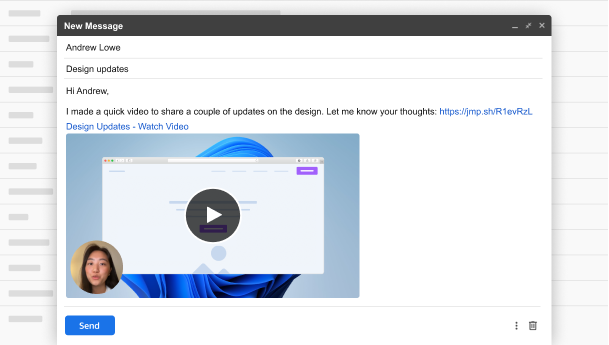
Most Helpful Reviews for Jumpshare
1 - 5 of 72 Reviews
George
Marketing and Advertising, 1 employee
Used less than 6 months
OVERALL RATING:
4
Reviewed October 2021
A great alternative to loom
Nicholas
Verified reviewer
Marketing and Advertising, 2-10 employees
Used daily for less than 2 years
OVERALL RATING:
5
EASE OF USE
5
VALUE FOR MONEY
5
CUSTOMER SUPPORT
5
FUNCTIONALITY
5
Reviewed August 2021
The BEST quick sharing tool
I use Jumpshare probably 30+ times EVERY DAY! It is so helpful, I wouldn't know what to do without it. I like how it just gets out of the way and I don't even have to think about it. I can easily send screenshots and annotations to people on our team and to clients with ease.
PROSI've literally tried at least 5 of these kinds of sharing tools and finally settled on Jumpshare and never looked back. It has all of the features we need to collaborate and it just works!
CONSI wish it was a little easier to do a timed screenshot. It's not a big deal, as they have this feature, but it takes a few extra clicks.
Reason for choosing Jumpshare
Jumpshare was the easiest to use, had all the features, and was just a joy to work with.
Reasons for switching to Jumpshare
CloudApp was getting very buggy and was unreliable at times. It often just wouldn't work. I also didn't like the UI/UX and the branding.
Patrick
Entertainment, 2-10 employees
Used daily for less than 12 months
OVERALL RATING:
5
EASE OF USE
5
VALUE FOR MONEY
5
CUSTOMER SUPPORT
5
FUNCTIONALITY
3
Reviewed August 2021
Getting a jump on the competition...
Having searched high and low for a suitable solution, Jumpshare came out on top, by a long shot. Our company uses Microsoft's suite and relied heavily on OneDrive for internal file sharing. However, this posed a lot of problems when sharing files with customer. That's where Jumpshare came in. They offered a bunch of functions and ease-of-use missing from other software. And with that tiny price tag, what's not to love? One of my favourite things about the software is the little widget it creates on your desktop tray on Mac. You simply click it once and you have everything you need right in front of you. No running around on a web browser looking for links to addresses you can't remember. Clean. Cheap. Fast. Effective. The team over at Jumpshare should be proud! If you need to get files to customers without any fuss, this is the app for you!
PROSJumpshare is intuitive, easy to use, and affordable.
CONSA feature I would like to see, and as a former software developer I know this would be challenging, a way to replace a file with an updates version while being able to use the same link. Something else worth considering: giving admins the option to disable the preview of a file. When hosting large PDFs for example, someone clicking on said PDF will have to wait ages for it to appear because of the preview function. So we upload zip-files. That said, this is a good way to ensure folks upload zip-files only and minimise server space impact, but it almost made me turn away from the product until I realised zipped files would get around the issue.
Reason for choosing Jumpshare
I signed up months ago, so I don't remember specifically who else we tried, but I do remember spending 2 days going through free trials of 5 other companies.
Reasons for switching to Jumpshare
We still use OneDrive internally, but Jumpshare made the user experience for customers so much nicer and it reduced the workload of our customer service team.
Vendor Response
Hi Patrick, thank you for your kind review. Regarding being able to replace a file without breaking the share link, we support this already. :) Just upload a file with the same name and choose "Replace" when prompted and it will replace the file and you will be able to use the same share link as before. You can also visit Version History to see all versions of the file and replace any older version if you want to.
Replied August 2021
Franck
Arts and Crafts, 1 employee
Used daily for more than 2 years
OVERALL RATING:
4
EASE OF USE
5
VALUE FOR MONEY
3
CUSTOMER SUPPORT
5
FUNCTIONALITY
4
Reviewed August 2021
Great app / at this price you should increase the development faster
For me as a photographer, Jumpshare is the best web app I use to deliver my work. Unfortunately I consider to switch for a cloud drive (with synchronisation) as kDrive at mid price. I support your work for several years now and I think your development is too slow at this price : I was waiting the drag and drop for 3 years for example. I wrote you many times and you answered vastly each time. Team collaboration is a development leverage for you and it’s a little frustrating for solo users like me who allowed your business to grow. An advice : make a real difference about pricing between solo and pro.
PROSEasy to use, minimalist design, notifications, stats, fast upload and download, comments, no need of account to download (my clients), drag n drop, sharing system, personalization online and in emails.
CONSMissing : 1- thumbnails don’t mention if it’s a vertical or horizontal picture. My clients are lost when they need verticals : they think all are horizontals. Make an icon on it. Make a filter to see horizontals or verticals or both. 2- please add a « select all » « deselect all » and an « invert selection » checkboxes. It’s so hard to work with selections at present. 3- screen recorder : great but too light. Please look at Pro Mouse app to implement new features. A keyboard notification on screen for shortcuts should be great (tutos) 4- please add a bouton on the Mac app : view favorites or view last updates. You changed the favorites view by the past and I regret that. 5- the price. The storage online is less expensive than 5 years ago and Jumpshare is at the same price. No need to add more storage, I’m at 15% after 5 years. Just need a cheaper proposition, a lifetime plan or discount after x years, etc 6- developing a system with clients feedbacks after download would be an advantage.
Reason for choosing Jumpshare
Design and notifications. Simplicity
Reasons for switching to Jumpshare
Design and notifications. Simplicity
Lee
Hospital & Health Care, 11-50 employees
Used daily for more than 2 years
OVERALL RATING:
5
EASE OF USE
5
VALUE FOR MONEY
5
CUSTOMER SUPPORT
3
FUNCTIONALITY
5
Reviewed August 2021
Jumpshare is our backbone.
I love Jumpshare. It's a great and simple system. I love how simple it is. We have enough complex in our business lives. Simple is so nice! I also like the fact that I can email the [SENSITIVE CONTENT] of Jumpshare and ask for things within Jumpshare that are needed or that our company can benefit from and he actually responds right back to me. I think I emailed him about 20-30 times and he was nice every time. They did take a long time to add my request but it was eventually added. :) Thank you!!!!
PROSI like the fact that we can organize hundreds of files in one place. We can then share them with our team, clients and insurance companies on a moments notice. We would really be lost without it.
CONSYes! In my main folder I have 214 folders. If i click on a folder to go in it to see my files...then click the back arrow to go out 1 level of folder....it will take me back up to the very top of the folders again. I then have to scroll back down to the folder I was just in....which takes up time. I wish it would bring me back out to the folder I just selected which could be the 75th folder down. It's a programming thing. A small thing but could elevate Jumpshare even more.
Reason for choosing Jumpshare
I picked Jump because I have used it before and I'm very familiar with the program. I like how simple it is to use and its simple platform.





