Movavi Video Editor Plus
About Movavi Video Editor Plus
Awards and Recognition
Movavi Video Editor Plus Pricing
Starting price:
$54.95 per year
Free trial:
Available
Free version:
Not Available
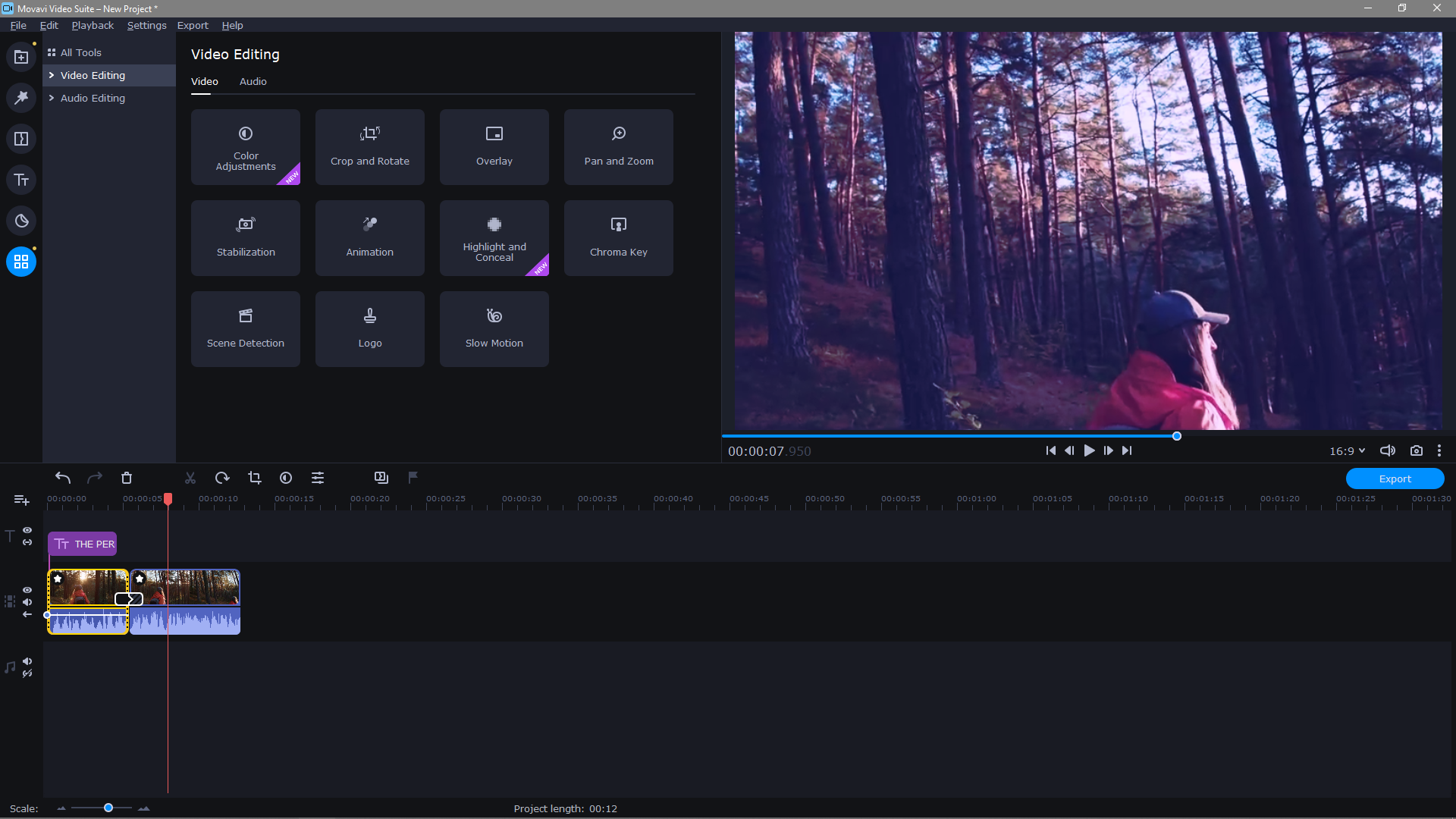
Most Helpful Reviews for Movavi Video Editor Plus
1 - 5 of 830 Reviews
Andrew
Verified reviewer
Computer Software, 501-1,000 employees
Used daily for more than 2 years
OVERALL RATING:
5
EASE OF USE
5
VALUE FOR MONEY
5
CUSTOMER SUPPORT
5
FUNCTIONALITY
5
Reviewed November 2022
The best to create and edit videos
The best animations and text formats to apply to your videos Fast, simple and easy to use
CONSSometimes the videos are having delay while rendering but the overall quality is great
Anthony
Animation, 1 employee
Used daily for more than 2 years
OVERALL RATING:
5
EASE OF USE
5
VALUE FOR MONEY
5
CUSTOMER SUPPORT
5
FUNCTIONALITY
5
Reviewed August 2022
A really great video editor software I use every day!
Love the app! The chroma key effect usage is the best one I have ever used. The app is really easy to use and works really good for me!
PROSIt is a fully featured, easy to use, video editing app!
CONSÍ love the app and cannot think of a con!
Reasons for switching to Movavi Video Editor Plus
The chroma key feature was much better! The app was easier to use too!
Dusty
Computer Software, 2-10 employees
OVERALL RATING:
3
EASE OF USE
3
VALUE FOR MONEY
1
CUSTOMER SUPPORT
4
FUNCTIONALITY
3
Reviewed May 2023
Average
Does what it says on the tin.This is a windows alternative for the Ipad application IMovie
CONSPricing structure does not have a monthly or one off payment option and this was not informed that it will cost you to remove the watermark until after you have done the work
Tim
Verified reviewer
Events Services, 1 employee
OVERALL RATING:
4
EASE OF USE
4
VALUE FOR MONEY
4
FUNCTIONALITY
4
Reviewed December 2023
Easy to use, even for a beginner!
As someone who casually likes to edit videos, this software is great! Recently I visited a concert which I wanted to make a small private aftermovie from, which I could upload to Instagram. I just selected the right format, picked the right files and with a bit of easy editing I had a nice video!
CONSAs a negative, I would have to say that I was not able to change a video in landscape mode to portrait mode. So I was not able to use the videos, even though I wanted to. Which was quite a bummer. Next to that I would like to have a transition whereby the video and sound overlap each other and 1 of the other slowly fades away.
Deborahsue
Arts and Crafts, 1 employee
Used daily for less than 2 years
OVERALL RATING:
5
EASE OF USE
5
VALUE FOR MONEY
3
CUSTOMER SUPPORT
2
FUNCTIONALITY
5
Reviewed November 2022
Good software
It is as ok but not near the program Adobe is
PROSI am not sure if I like or don’t like this software it has good and bad but nothing really stands out
CONSI’m not sure what I don’t like about this software but I find Create studio more to my liking
Reason for choosing Movavi Video Editor Plus
I use it as well as Adobe and now create studio





