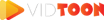Vidtoon
About Vidtoon
Awards and Recognition
Vidtoon Pricing
$49 One Time Payment
Starting price:
$49.00 one time
Free trial:
Available
Free version:
Not Available
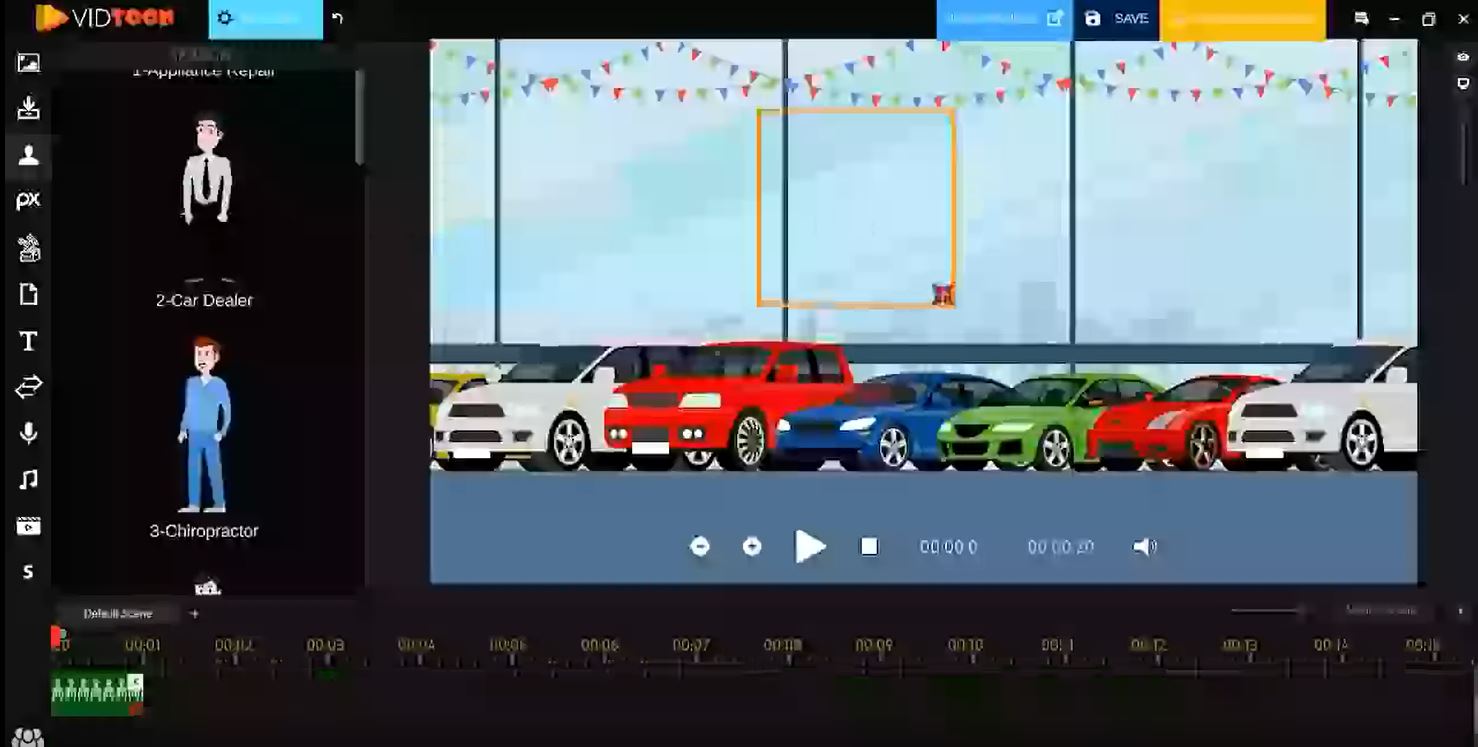
Most Helpful Reviews for Vidtoon
1 - 5 of 43 Reviews
Al
Verified reviewer
Program Development, 1 employee
Used monthly for less than 2 years
OVERALL RATING:
5
EASE OF USE
5
CUSTOMER SUPPORT
5
FUNCTIONALITY
5
Reviewed February 2024
Vidtoon is a great tool for creating animations that get peoples attention
I'm happy with Vidtoon. They make a great product. They give you lots of characters and resources to work with. They have lots of templates and the layout is easy to use. I look forward for using Vidtoon for many more years.
PROSVidtoon is easy to use. They are easy to set up, and they have a ton of resources and characters to use in your video-making process. They also offer you lots of templates to help you get started. I hardly ever start with a blank screen. I grab a template and modify it to fit my needs.
CONSVidtoon is great with 2 d video, but I would like to see them get into more 3 d characters and backgrounds. 2D can still get the job done, but the future is in 3D. Thanks to the influence of Pixar and other companies, people want to see 3D animations. I'm sure they'll get to it.
Vendor Response
Thank you for taking time to do this AI R. Of course! we are always working on pushing new updates! Hey! Vidtoon 3.0 is on the way with really cool features. Brace yourself. Cheers!
Replied February 2024
Wasam
Verified reviewer
Computer Software, 1 employee
Used weekly for less than 12 months
OVERALL RATING:
5
EASE OF USE
5
VALUE FOR MONEY
5
CUSTOMER SUPPORT
5
FUNCTIONALITY
5
Reviewed February 2024
The best animaker video editor on the market!!!
EXCEPTIONAL ANIMAKER AND VIDEO EDITOR WITH EASE OF USE FOR EDUCATIONAL AND CARTOON RELATED PROJECTS. ALSO CAN BE USED FOR DEMO VIDEOS AND EDUCATION
PROSease of use and plenty of customizable avatars and backdrops
CONScould have more AI features and be a dedicated SaaS
Reason for choosing Vidtoon
ease and use and cost savings well worth compared to the alternatives
Vendor Response
Hi Wasam, Thank you for leaving us a review. Absolutely! Vidtoon's fits best for educators and cartoon explainer videos, and can also be used to make demo videos. We are working on a new upgrade which will contain really cool AI features with up-to-date market requirements.
Replied February 2024
RAUL
Marketing and Advertising, 1 employee
Used weekly for less than 6 months
OVERALL RATING:
3
EASE OF USE
4
VALUE FOR MONEY
5
FUNCTIONALITY
3
Reviewed February 2024
Vidtoon honest review
I think that it works for beginners and get the job done, but it don't recommend it if you want something more polished and professional. But for the price is ok.
PROSI like the price and the fact that you can import your own files.
CONSThe UI is a little bit clunky. You don't have many characters nor animations, and when you import items from the Vidtoon market place, you can only import them by project, so you have to import them every single time that you begin a new project. I wish you can import them once and get them available for all future projects.
Reason for choosing Vidtoon
Vyoind has a monthly suscription, so it is more expensive, and Toonly has the same price, but I read bad reviews about it.
Anthony
Entertainment, 1 employee
Used weekly for less than 2 years
OVERALL RATING:
5
EASE OF USE
5
VALUE FOR MONEY
5
CUSTOMER SUPPORT
5
FUNCTIONALITY
5
Reviewed February 2024
Great software that is easy to use at a great price
It is a really great software at a reasonably cheap price with lots of variety of backgrounds and characters
PROSThe drag and drop functionality is a great feature of vidtoon with its great resizing ability it makes it childsplay
CONSI don't see a link on the app to the training tutorials which could be a problem for new beginners if they find something they cannot figure how to use!
Vendor Response
Thank you for your review Anthony. Please note that you can reach our training videos on YouTube. Type Vidtoon in the search, and here you go!
Replied February 2024
Anonymous
1 employee
Used weekly for less than 2 years
OVERALL RATING:
5
EASE OF USE
5
VALUE FOR MONEY
5
FUNCTIONALITY
5
Reviewed February 2024
Simple easy to use tool at a great price
The interface for Vidtoon is easy to understand and use, even for non-experienced video makers.
CONSSome additional templates and assets would be really useful.
Vendor Response
Much obliged for your review. We hope you are enjoying it to the fullest!
Replied February 2024