Wondershare Uniconverter
About Wondershare Uniconverter
Wondershare Uniconverter Pricing
Individuals: Quarterly Plan - $9.99/Month or $29.95/Quarter Annual Plan - $3.33/Month or $39.95/Year Perpetual Plan - $55.96 (one-time fee) Teams and Businesses: For Teams - $59.95/year For SMB and Enterprise - Please contact Wondershare directly for pricing details. Students and Teachers: Monthly Plan - $7.98/Month Quarterly Plan - $19.96 (billed quarterly) Annual Plan - $31.96 (billed annually) Perpetual Plan - $55.96 (one-time fee)
Starting price:
$7.98 per year
Free trial:
Available
Free version:
Not Available
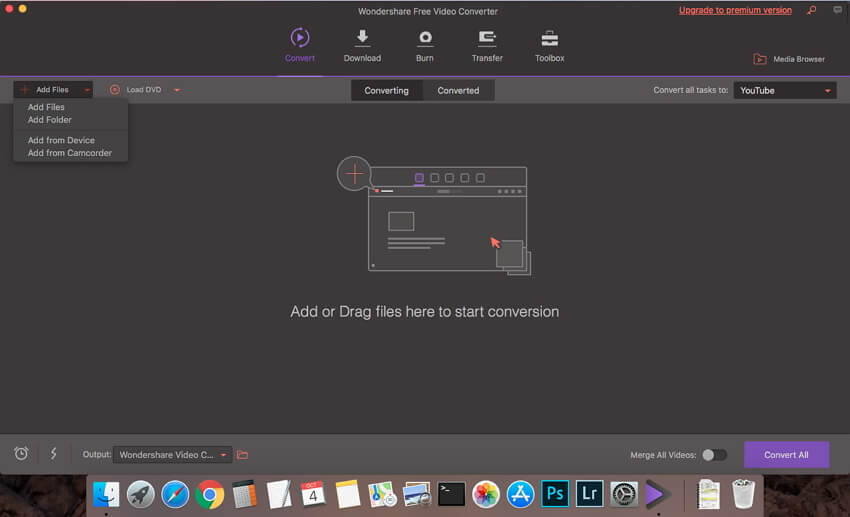
Most Helpful Reviews for Wondershare Uniconverter
1 - 5 of 61 Reviews
Banti
Verified reviewer
Animation, 2-10 employees
Used daily for less than 12 months
OVERALL RATING:
5
EASE OF USE
5
VALUE FOR MONEY
4
CUSTOMER SUPPORT
3
FUNCTIONALITY
4
Reviewed January 2023
Very Amazing tools inside this software
Wondershare Uniconverter is an excellent video conversion tool that is easy to use and provides a wide range of features. The software offers a great selection of preset conversion options and allows for some basic editing functions such as trimming, cropping, rotating and adding filters and subtitles. The user interface is easy to navigate, and the conversion process is quick and reliable. However, the software is limited in its ability to perform advanced editing tasks, and there have been reports of occasional crashes and slow performance. Overall, Wondershare Uniconverter is a great choice for users who are looking for a reliable and straightforward video converter.
PROSI recently had the opportunity to try out Wondershare UniConverter, and I was very impressed. This all-in-one video suite offers a wide range of features that make it easy to convert, edit and download videos. With a streamlined user interface and a wide range of supported formats, it's easy to see why this is a popular choice for those who work with video files.In terms of features, Wondershare UniConverter offers an impressive range of options. It supports 150+ video formats, including the latest 4K-capable codecs like H.265 and legacy formats. It also supports video recording, allowing businesses to record streaming video from sites like YouTube and Vimeo. In addition, it has an image converter, video downloader, video recorder, and VR converter.In terms of ease of use, Wondershare UniConverter is very simple. Its minimalist user interface makes it easy to learn, and with a few clicks of the mouse, you can convert, download, and edit your video files. It also has an ultra-fast conversion option, allowing you to quickly and easily convert large batches of files.Regarding customer support, Wondershare UniConverter has a very helpful FAQ page and email support, though it could be improved. Additionally, the free version of the software only allows you to download videos from YouTube and does not offer Blu-ray disc support.Overall, Wondershare UniConverter is a great choice for those who need to convert, download, and edit their video files.
CONSThe main disappointment of Wondershare Uniconverter are its limited ability to perform advanced editing tasks, which may be a limitation for more experienced users. There have been reports of the software crashing and freezing during use and performing at a slower than expected speed. The user interface can also be confusing and less intuitive than other video editing software.
Thomas
Verified reviewer
Entertainment, 1 employee
Used weekly for more than 2 years
OVERALL RATING:
4
EASE OF USE
4
VALUE FOR MONEY
4
CUSTOMER SUPPORT
4
FUNCTIONALITY
4
Reviewed July 2021
My favourite video converter on Windows
This is the best all-round video conversion software I've come across. It's the one I'd recommend to most ordinary users.
PROSThe price is fair. The user interace is actually pleasant (I like the dark aesthetic). It's easy to queue up a large batch of conversions and leave them running in the background. Everything is generally pretty fast and snappy.
CONSSometimes it can be hard to fine tune the conversion settings. All the options are pretty much there, but the more advanced bitrate options for example are sometimes hidden in confusing ways. I also wish there was a Linux version of the program.
Reasons for switching to Wondershare Uniconverter
I find Freemake's business practices to be unfriendly.
Eyob
Construction, 10,000+ employees
Used daily for more than 2 years
OVERALL RATING:
5
EASE OF USE
5
VALUE FOR MONEY
5
CUSTOMER SUPPORT
5
FUNCTIONALITY
5
Reviewed April 2024
A straightforward and Well-grounded Video Management Software.
I like that I can easily and quickly record video streams with this tool.It is simple and fast to convert video files into multiple formats with Wondershare Uniconverter.I like how this software has a dedicated customer support team that always values their customers and give responses or feedback on time on any inquiries raised.To compress video with Wondershare Uniconverter is amazing.
CONSIt's a video management software that delivers brilliant performance hence I lack any shortcomings to highlight.
Paul
Motion Pictures and Film, 2-10 employees
OVERALL RATING:
1
EASE OF USE
1
VALUE FOR MONEY
1
CUSTOMER SUPPORT
1
FUNCTIONALITY
1
Reviewed April 2024
Do not download this software.
Dismal. Dismal. Dismal. Dismal. Dismal. Dismal. Dismal. Dismal.
PROSWondershare"s "Free Trial" demo does not allow you to do ANY of the things it advertises. This is a Chinese company who's products appear to be gimmicks to get a list of email addresses and fresh computers to exploit and infect.
CONSThe advertised "Free Trial" does not exist. It will do nothing until you pay for it - without even being able to see if it actually works.
Makda
Financial Services, 10,000+ employees
Used daily for more than 2 years
OVERALL RATING:
5
EASE OF USE
5
VALUE FOR MONEY
5
CUSTOMER SUPPORT
5
FUNCTIONALITY
5
Reviewed April 2024
A phenomenal and iconic Video Management Solution.
When is comes to matters for videos conversion, compression and editing, Wondershare Uniconverter does marvellous job.
PROSI helps me to converts a lot of video files quickly.I enables me to trim and edit video files effortlessly.It is reliable for recording live streaming videos.It is more user-friendly and straightforward hence using and navigating it is simple.
CONSEverything about Wondershare Uniconverter works perfectly so as to meet my needs in real-time and I lack any downsides to pinpoint.





