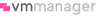VMmanager
About VMmanager
VMmanager Pricing
The license price depends on the number of cores
Free trial:
Available
Free version:
Not Available
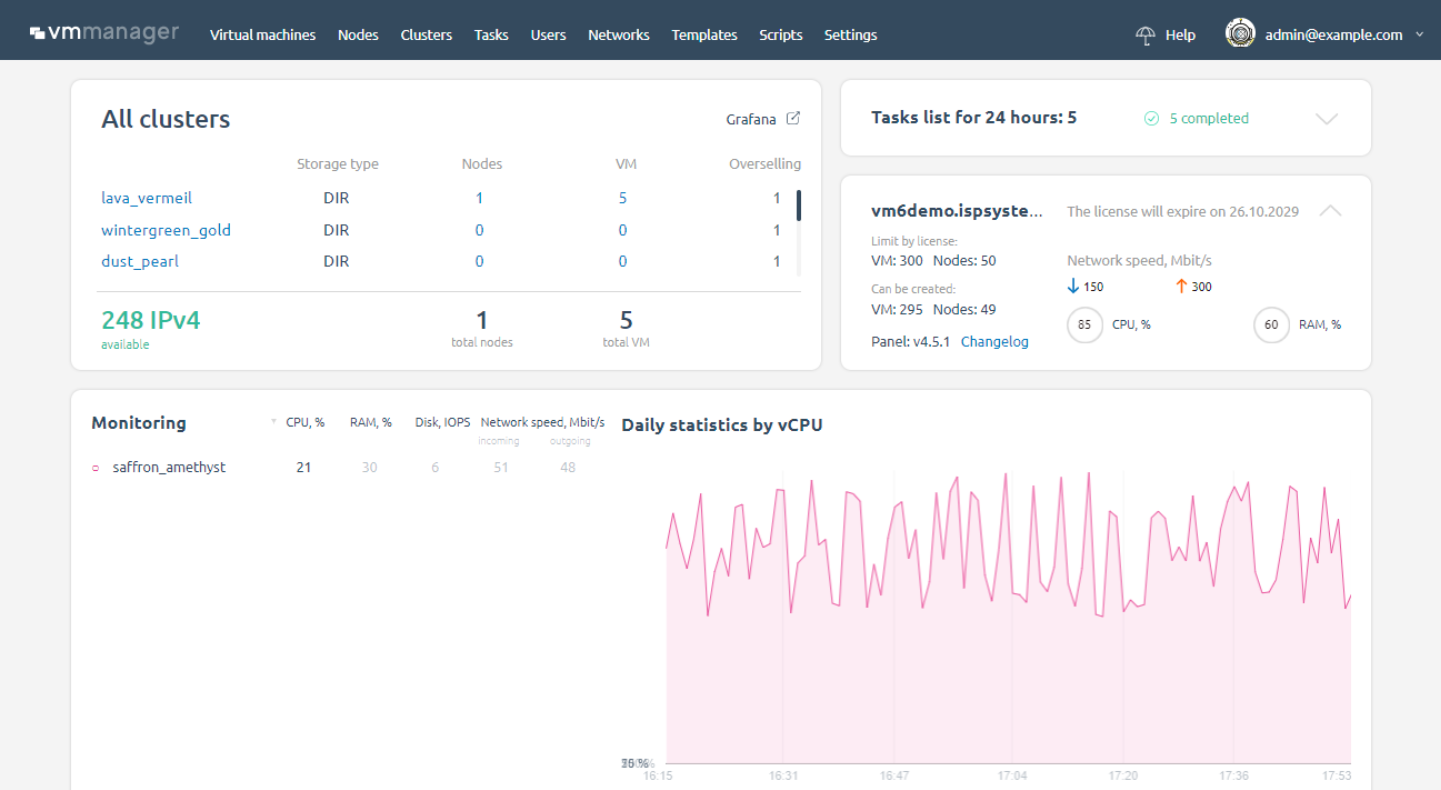
Most Helpful Reviews for VMmanager
1 - 7 of 7 Reviews
Jonathon
Verified reviewer
Information Technology and Services, 2-10 employees
Used daily for less than 6 months
OVERALL RATING:
5
EASE OF USE
5
VALUE FOR MONEY
5
CUSTOMER SUPPORT
4
FUNCTIONALITY
5
Reviewed December 2021
A great modern platform for managing nodes & VMs
It has been really good, we are moving from SolusVM and we certainly picked the right software to move to. VMmanager is packed with features, the cost is a little more than SolusVM but much cheaper than alternatives and for what you get in terms of features and the UI/UX etc it is amazingly priced!
PROSThe ease of setting up and getting nodes to connect was so easy that we were up and running in a day and testing.
CONSI think some features are still needed, we would really like a form of S3 style backup storage, for instance, Backblaze backup locations would be amazing! Hopefully, this can be added to work with the current SSH storage. Also, more language support, currently only two and we would like to see a few more. Saying that they have a little good roadmap planned out.
Reason for choosing VMmanager
Price, feature set, and active roadmap.
Reasons for switching to VMmanager
SolusVM is really out of date now and we have been waiting for v2 of their platform for years, and will likely start charging a lot more. VMmanager has an active roadmap, well priced and it works really well!
Vendor Response
Thank you for the feedback, Jonathon. We are glad you think VMmanager is a good value for money. There is an improvement plan of backup feature for next year roadmap. Welcome aboard! We hope to have a long-term relationship with you.
Replied December 2021
Houssam
Information Technology and Services, 2-10 employees
Used daily for less than 2 years
OVERALL RATING:
5
EASE OF USE
5
VALUE FOR MONEY
5
CUSTOMER SUPPORT
5
FUNCTIONALITY
5
Reviewed January 2022
Incredible performance for pricing
Vmmanager6 is a revolutionary piece of software allowing a quick and easy virtualization without risk. It is basically the best solution we have used in 8 years of Web Hosting. The documentation is excellent and we feel like developers really know what they are doing. We appreciate the flexibility it brings when it comes to VMs and the constant updates. It is also really faithful to the roadmap and constant improvements the ISPSystem team keep pushing.
CONSAs any software we have a couple of issues that could be easily resolved: - Impossible to brand Vmmanager with our own logo even for email templates - Impossibility to migrate VMs if we use routing networking. - Lack of 2FA two factor authentication.
Reason for choosing VMmanager
Ease of use comprehensive pricing beautiful UI
Vendor Response
Hello, Houssam! Thank you for the review. We are happy you like the product. All of your wishes will be pushed to our team. Also, we'd like to specify that we have 2FA and email template branding in the roadmap for this year.
Replied January 2022
Serhii
Information Services, 2-10 employees
Used daily for less than 12 months
OVERALL RATING:
1
EASE OF USE
1
VALUE FOR MONEY
1
CUSTOMER SUPPORT
1
FUNCTIONALITY
1
Reviewed November 2021
VMmanager is a virtualization platform that does not know how to make backups correctly
A non-working backup system, there is no flexible ability to manage user rights
PROSInterface, easy to install and configure
CONSPrimitive backup system (1 process for all nodes at the same time). I cannot make a full backup every day. A full backup of my cluster will take a week. I created a ticket for this issue. But more than half a year has passed and nothing has changed. Support admits that the backup system is primitive, but does nothing.
Reason for choosing VMmanager
I was promised that everything will work fine
Vendor Response
Thank you for the feedback, Serhii. Let us clear up the situation. Support provided your ticket to the development team, and we've planned to improve the backups. But, it will take time since other features have to be done before this one, for different reasons. We are going to deal with this problem next year. But, unfortunately, in current conditions, it's impossible to specify the month.
Replied December 2021
Nico
Internet, 1 employee
Used daily for less than 2 years
OVERALL RATING:
5
EASE OF USE
5
VALUE FOR MONEY
5
CUSTOMER SUPPORT
4
FUNCTIONALITY
4
Reviewed November 2021
Best VM software ever used
so far i run the controller on a serperated dedicated server, it runs stable and got almost weekly a update or bugfix this get applied with out downtime as it is on a differend server, and so far not a single update has failed even reboots are not needed and it dit not crash yet, so it is a stable system same for the node, i used other software in the past and this is so far the most stable software the nodes are still running fine with a uptime of almost a year also i dit not have any problems with creating vm's or starting/running them the gui can look a bit buggy ( specialy stats ) but in the end its the stability of the node that counts and that is what it does perfect for me.
PROSThis software is one of the best software i used, compared to other "free" software does VM Manager do what it was designed for the thing i love the most is how fast you can set it up, how easy it is to use multiple servers and how stable it runs under use also i love it that i can use a second controller just to control the software, it does not need to be on the same node but can be done on the same node i use the control panel on a local subnet connected to the nodes over there own 10Gbit line so migration can go smoothly and all systems stays operational, when the clients use the public ip to connect to there servers
CONSthere are some templates that you need to use, lately they added the ability to mount a iso but it is not like i am used to do as it is mainly template based is it limited to what you can do for example, resetting a windows password if your client forgot his password is almost not possible i use a custom iso for that case, but as the system does not allow to custom mount only for install is it a must to use the recovery console and use a other way to bypass the "security" also there price plans could be a bit cheaper , but that is just personal.
Reason for choosing VMmanager
they where all missing some functions and stability that i need for the system on a positive note it was all freeware at some point, so compared to a paid product they are not bad in the end it is worth to pay for good software if free software does not provide what you need other paid software still got there bugs or are expensive compared to VM Manager so in the end after a long search i ended with vm manger
Reasons for switching to VMmanager
the above programs are not stable enough and dit not do what i want it to do some of them dit a better job at other things, but are missing stuff that i needed for example , i need a WHMCS plugin to control the vm from my billing system and most of those are missing that option Xenserver ( and xcp-ng ) was my first option, used it in the past but was barely stable lots of crashes and even data loss in the progress so i tried proxmox for some time proxmox got same problem , it was just not stable and was slow, and so does the list go on with there own problems ( manual install , no iso's , custom plugins needed, not stable ... ) until i desided to use VM Manager
Vendor Response
Thank you for such a comprehensive review, Nico. Be sure that we will provide all the cons you mentioned to our product team.
Replied December 2021
Daniele
Information Technology and Services, 1 employee
Used weekly for more than 2 years
OVERALL RATING:
4
EASE OF USE
3
VALUE FOR MONEY
4
CUSTOMER SUPPORT
4
FUNCTIONALITY
3
Reviewed August 2022
VMManager review from Version 5 to Version 6
i provide VMs for production or temporary use
PROSthe possibility to have a linux host operating system, template provided from ispsystem and hardened for vmmanager use, integration with billmanager and WHCMS, manage most parameters and deploy from the webgui. The price for stand alone installation is not too much expensive. i will try the cluster mode. is a rolling release and often new interesting features are available
CONSCertificate for webui is not integrated with let's encrypt, sometimes there are some bugs (eg add and remove ip sometimes lose the ip but remain locked so you cannot use it again) it's very difficult for first time manage the network bridge to enable failover ips, no branding possibility. backup does not backup the second attached disk (just ask to developer team to fix that).
Reason for choosing VMmanager
i like to have a linux host, proxmox is the same but not a better choise with CentOS
Reasons for switching to VMmanager
Software EOL
Vendor Response
Thank you for your feedback and your interest in our products. We are aware of the issue of onsCertificate and plan to fix it this year. Previously, backups could only be done for the first disk. However, we have developed a feature now you can select any VMmanager disk when backing up. We are constantly improving our products and plan to develop their functionality for your convenience.
Replied August 2022
Alain
Internet, 2-10 employees
Used daily for more than 2 years
OVERALL RATING:
5
EASE OF USE
4
VALUE FOR MONEY
5
CUSTOMER SUPPORT
5
FUNCTIONALITY
5
Reviewed January 2022
Excellent produit et service de maintenance assez efficace
Vitualisation pour mes clients
PROSInstallation aisée et panel facile d'utilisation.
CONSClone VM Windows, déplacement des VM, import et export des VM
Reason for choosing VMmanager
Fiabilité et configurations réseaux aisées
Vendor Response
Hello, Alain! Thank you for the review. We will be pretty thankful if you give us a bit more information about Cons; that will help us make VMmanager better. Feel free to contact us at marketing@ispsystem.com
Replied January 2022
Daulet
Information Technology and Services, 11-50 employees
Used daily for less than 6 months
OVERALL RATING:
5
EASE OF USE
5
VALUE FOR MONEY
5
CUSTOMER SUPPORT
5
FUNCTIONALITY
5
Reviewed November 2021
Cloud Solutions
recently tested. we will start going to production soon
PROSIn principle, we liked everything. user-friendly interface
CONSso they did not notice such disadvantages. all technical minimums were voiced to employees. promised to eliminate when updating
Vendor Response
Thank you for the feedback, Daulet. We are glad that you liked our product and hope to have long-term relationships.
Replied November 2021