Qminder
About Qminder
Awards and Recognition
Qminder Pricing
Starter: $429.00 per month - 15 users Business: $659 per month - 30 users Enterprise: Custom pricing
Starting price:
$389.00 per month
Free trial:
Available
Free version:
Not Available
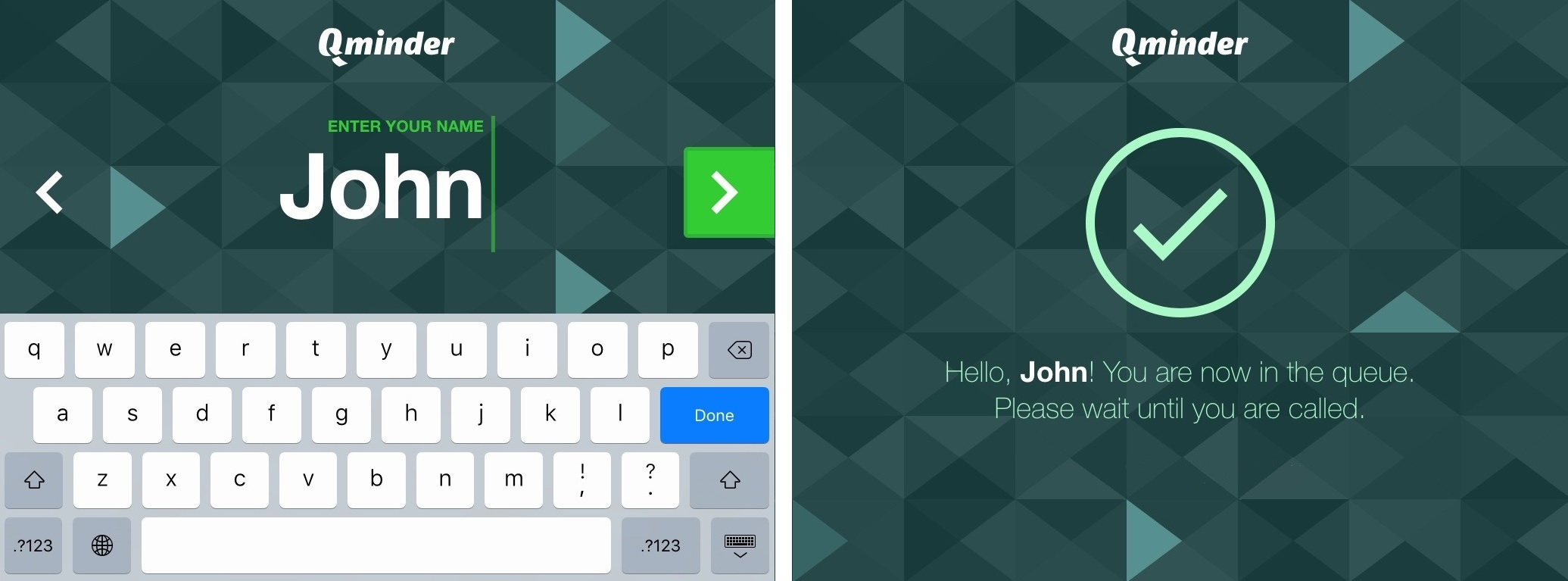
Most Helpful Reviews for Qminder
1 - 5 of 86 Reviews
Bintu Keithane
Verified reviewer
Consumer Services, 10,000+ employees
Used weekly for less than 12 months
OVERALL RATING:
5
EASE OF USE
5
VALUE FOR MONEY
4
CUSTOMER SUPPORT
5
FUNCTIONALITY
5
Reviewed March 2021
Maintaining Flows and Queues of Visitors.
It helps in gathering customer data and information. People don’t have to wait for a long time in long queues. It helps in gathering name and other information related to customers and helps in informing them about their queue status. It helps in providing customized experiences to visitors. The queue management system is perfect for clinics, schools, and big stores. It helps in notifying automatically
PROSIt helps in maintaining flows of visitor and managing waiting lines. It allows visitors to check-in for getting services through their mobile devices from anywhere like homes or waiting in their cars. It helps in social distancing and minimizing the risks. It provides seamless queuing management systems. It provides actionable insights and helps in reducing operational waste. A queue management system helps in making every job easier.
CONSIt has limited tools for extracting more data. Its user interface needs some improvements. It may slow down sometimes and not able to notify you about queues status. Some controlling and customizing features need some improvements.
Christina
Verified reviewer
Hospital & Health Care, 1,001-5,000 employees
Used daily for less than 2 years
OVERALL RATING:
5
EASE OF USE
5
VALUE FOR MONEY
5
CUSTOMER SUPPORT
5
FUNCTIONALITY
5
Reviewed March 2019
Qminder is a great product
Qminder has drastically improved our workflow by streamlining the process of how patients sign in. We now have a way to track our wait time and service time, and have statistics at our fingertips! I like that we have our own client representative; it makes communication easier and more direct. Qminder seems to really care about their customers because they seek feedback and they are constantly enhancing their product. Honestly, our business relationship feels more like a partnership.
PROSQminder has drastically improved our workflow by streamlining the process of how patients sign in. We now have a way to track our wait time and service time, and have statistics at our fingertips! It is easy to use for everyone (even those that struggle with technology). I like that Qminder is constantly working to add enhancements and improve their software.
CONSI really don't have any complaints, Qminder is a great product for a great value.
Lorilyn
Health, Wellness and Fitness, 51-200 employees
Used daily for less than 2 years
OVERALL RATING:
4
EASE OF USE
4
FUNCTIONALITY
4
Reviewed June 2023
Qminder as a user
Being able to get notifications when new patients are added to the que.
CONSEven though I only have one department line selected, I still get notifications for long wait times from other departments.
Naomi
Verified reviewer
Education Management, 201-500 employees
Used daily for more than 2 years
OVERALL RATING:
5
EASE OF USE
5
VALUE FOR MONEY
5
CUSTOMER SUPPORT
5
FUNCTIONALITY
5
Reviewed March 2019
Easy to use queue management tool to improve student experience
This is one of my favourite bits of software to manage. It always works, has a great UI, the students and staff both like it (which never happens with anything else), and it's always a joy to speak to the Qminder team and they keep adding even more awesome new features, which make an already great product even better. For something that seems quite a simple premise, they've entirely nailed the delivery. The stats are extremely powerful as well in order to evaluate the service.
PROSIt's simple to ease and very effective at what it does - It's straightforward for students to get the hang of and simple for staff to serve them with and keep track of what's happening
CONSI can honestly say there's nothing I dislike about this software.
Haley
Hospital & Health Care, 51-200 employees
Used daily for more than 2 years
OVERALL RATING:
5
EASE OF USE
5
VALUE FOR MONEY
5
CUSTOMER SUPPORT
5
FUNCTIONALITY
5
Reviewed June 2023
My Qminder review! :)
Absolutely love it!
PROSThe ease of use and ability to let our departments know when they have a patient
CONSLack of reminder system to remind departments to transfer patients to the next department. Lots of forgetting to transfer and patients having to wait awhile.





