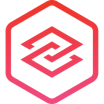Honeywell Forge Visitor Management
About Honeywell Forge Visitor Management
Awards and Recognition
Honeywell Forge Visitor Management Pricing
Small Business Plan: US $65 per month per site, billed annually - Suitable for 750 check-ins per month Medium Business Plan: US $95 per month per site, billed annually - Suitable for 1,500 check-ins per month Large Business Plan: US $195 per month per site, billed annually - Suitable for 4,500 check-ins per moth Enterprise Business Plan - Ideal for complex needs at multiple locations: Contact us for custom pricing.
Starting price:
$69.00 per month
Free trial:
Available
Free version:
Not Available
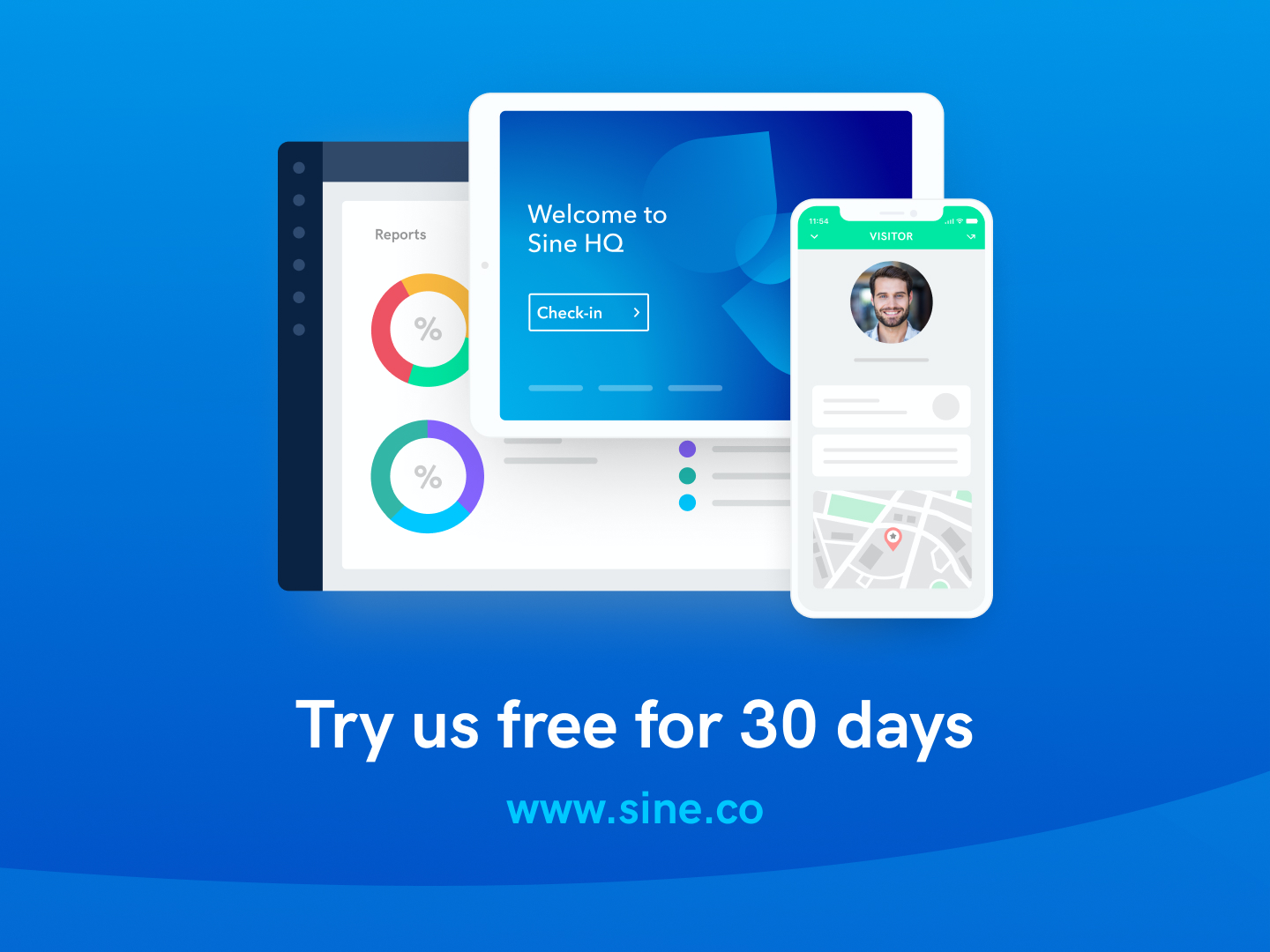
Most Helpful Reviews for Honeywell Forge Visitor Management
1 - 5 of 593 Reviews
Emeka
Verified reviewer
Higher Education, 201-500 employees
Used daily for less than 2 years
OVERALL RATING:
5
EASE OF USE
5
VALUE FOR MONEY
5
CUSTOMER SUPPORT
5
FUNCTIONALITY
5
Reviewed August 2018
This software is really perfect for logging and managing visitor informations.
Sine does exactly what it's meant to do. It saves you a lot of time from doing it manually. It is also user-friendly, both for visitors and staff.
CONSAs a program, it tends to freeze and have hiccups but that can be fixed by restarting the software. Overall, I have no pressing issues.
Argenis
Verified reviewer
Computer & Network Security, 1 employee
OVERALL RATING:
4
EASE OF USE
5
VALUE FOR MONEY
3
CUSTOMER SUPPORT
4
FUNCTIONALITY
4
Reviewed July 2023
The perfect solution to manage visitors easily and safely
The security it offers is also a highlight. Health screens ensure that only people in good condition are allowed access, which has been especially relevant in current times.
PROSThe user interface is intuitive and friendly, making it easy for both visitors and myself to sign up and create credentials. Whether they're using an iPad or their own smartphone, the process is quick and hassle-free. In addition, the fact of being able to customize my company's brand on the platform gives it a professional and sophisticated touch.
CONSI wish there were more customization options in terms of appearance and system settings. While I can tailor the platform to my company's brand, I would like more flexibility to tailor the interface to my specific preferences and needs.
Vendor Response
Thanks for the review! Glad you enjoyed the trial and were able to add your brand, we're working on making the interface more flexible as well!
Replied July 2023
Victor
Construction, 1,001-5,000 employees
Used daily for less than 6 months
OVERALL RATING:
3
EASE OF USE
3
VALUE FOR MONEY
3
CUSTOMER SUPPORT
2
FUNCTIONALITY
3
Reviewed January 2018
Trial kit DOA. No training or onsite support. Difficult to setup and troubleshoot.
iPad syncs to the dashboard
PROSIt works well WHEN it's working. Data syncs instantly to the dashboard from the iPad. Easy for end users and receptionists.
CONSWe received a trial kit for testing and it didn't work. Spoke to 3-4 people to try to get it working and wasted the whole day trying to setup everything from scratch. Ended up send it back for a second kit then had issues setting up the printer. Don't expect any training from them as they just tell you to go to the site (this is a terrible first impression). As the admin, it has limited search filters and customization on the dashboard. Troubleshooting the printer would be very difficult for non-technical users as their support team assume you can do these tasks. This is a concern for us as we plan to roll this out to multiple sites and I don't have time to troubleshoot since Sine do not have any onsite support.
Vendor Response
Thanks for the feedback Victor, and sorry again that the original hardware was a dud. Lucky we were quick to get that replaced :) All hardware and software comes preconfigured ready to go on arrival. If you had trouble logging in or getting started, please let us know where we can improve the Quickstart Guide that came with the order to help get you up and running. We provide 24 hour global support via online chat, phone or email. Reach us anytime. Our support knowledge as help.sine.co is also useful and offers step-by-step, visual guides that are easy even for non-technical users. You can also schedule us in for online training anytime via calendly.com/sine
Replied January 2018
Chris
Verified reviewer
Airlines/Aviation, 11-50 employees
Used daily for less than 6 months
OVERALL RATING:
5
EASE OF USE
5
VALUE FOR MONEY
4
CUSTOMER SUPPORT
5
FUNCTIONALITY
4
Reviewed August 2018
Extremely Useful Software
Sine is really easy to set up, and as a person with advanced technical skills, I appreciate the wide range of options I have for any check-in form. I also highly appreciate the customer service. I receive very quick responses for any and all questions I may have, and follow-up service is very well done.
PROSOne of the most useful features about this software is its main dashboard. With this dashboard, I am able to easily view all check-ins. This dashboard also allows full control over each iPad and all its settings, which makes it really convenient to make any changes to the check-in process.
CONSI do not have any cons with this software. I have suggestions, but for those I just communicate directly with the team.
Anonymous
Used weekly for less than 6 months
OVERALL RATING:
5
EASE OF USE
5
VALUE FOR MONEY
4
CUSTOMER SUPPORT
4
FUNCTIONALITY
5
Reviewed July 2018
Automated software that facilitates the life of the common visitor.
This software characterized by its ease and by its automatic agility as it has specific characteristics for example to notify instantly when a visitor arrives, facilitates through its systematic process precise and detailed information of the visitors that are solvent with the standards.
CONSI think that there should be an improvement to provide the appropriate tools that allow to personalize and create an own and / or legitimate badge thus solving one of the basic needs of the client.