FreeConference
About FreeConference
FreeConference Pricing
Freemium accounts available. Starter Bundle: $9.99/ month Plus Bundle: $24.99/ month Pro Bundle: $34.99/ month
Starting price:
$9.99 per month
Free trial:
Not Available
Free version:
Available
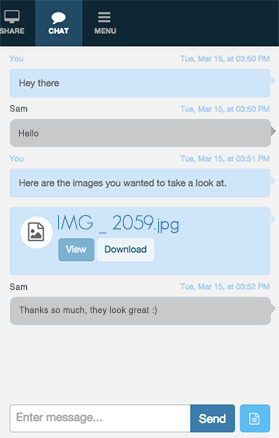
Other Top Recommended VoIP Software
Most Helpful Reviews for FreeConference
1 - 5 of 27 Reviews
Mauren
Verified reviewer
Human Resources, 10,000+ employees
Used daily for less than 12 months
OVERALL RATING:
5
EASE OF USE
5
VALUE FOR MONEY
4
CUSTOMER SUPPORT
4
FUNCTIONALITY
5
Reviewed July 2022
Simple application to handle with perfect functions and better quality experience.
For me, giving conferences for free is very good because it allows us to have a marvel in the groups and do it reliably and safely to reach the highest efforts, in each of the organizations, which leads us to mention that it is great and what produces a good configuration of each person is very good their performance and their moment of waiting you can listen to music.
PROSIt is a service in a way that leads us to offer a way to meet each person efficiently by videoconference for handling remote calls since it complies with very good quality audio and video, the videoconference service is a useful medium since Freeconference.com is a free medium one of the advantages of using this application is that you can use it to make calls planned, the easiest way to organize seminars and presentations as its features are very useful.
CONSThe least necessary thing about this application is that they are not popular among acquaintances, in the same way, it is not very good when used on Android phones since it can only be used on desktop computers, in the same way, video calls also tend to drop sometimes it does not respond and it causes the connection to be lost, I'm not sure, of the same quality the audio must be better because it tends to be very difficult.
Marsharigney
Real Estate, 51-200 employees
Used weekly for more than 2 years
OVERALL RATING:
5
EASE OF USE
5
VALUE FOR MONEY
5
CUSTOMER SUPPORT
5
FUNCTIONALITY
5
Reviewed April 2022
Free conference
Overall experience was ok. I did not know if there was a video feature
PROSPrice of free conference was really great. This was appealing to me.
CONSWe were not able to use the video capability and that's why we switched to zoom meetings. We also needed to use the product a lot because we manage over 400 is so see a shins and we did not have the ability to do that at a reasonable cost with free conference
Reasons for switching to FreeConference
We switch the zoom meeting because we needed to house on the place the house more meetings we manage over 400 associations. We also needed the abilities for the user in user to be able to recognize the product that was World War I
Anonymous
51-200 employees
OVERALL RATING:
3
EASE OF USE
4
FUNCTIONALITY
3
Reviewed August 2018
Make calls overseas without any charge
Quality of call is superb and get reminded on your scheduled meetings and conference
PROSAbility to call and screen share with the people in the conference and you can also get instant replays. This is very useful if there will be some trainings and not everyone can attend
CONSIt does not have a free version anymore and not all numbers can be used
Armando
Verified reviewer
Used weekly for more than 2 years
OVERALL RATING:
5
EASE OF USE
5
VALUE FOR MONEY
3
CUSTOMER SUPPORT
5
FUNCTIONALITY
4
Reviewed April 2018
Good source of communication/conferences.
The benefit I would said I have is being able to communicate/have conferences calls at work for meetings and customers when they have issues. So far I have not had any interfering with the conference.
PROSI like that is a great tool for phone conference. The sofware will provide you with the phone number to dial and the conference number. If you are the host it will also provide that number to insert. Overall the communication is great. There is no limit for the amount of people that can join.
CONSTHe only thing I do not like is that when you are in the conference and you try to conference someone else, it will start a beeping sound which will not go away and you will need to reopen the conference.
Dan G.
Verified reviewer
Management Consulting, 51-200 employees
Used weekly for more than 2 years
OVERALL RATING:
4
EASE OF USE
5
VALUE FOR MONEY
5
CUSTOMER SUPPORT
4
FUNCTIONALITY
4
Reviewed March 2018
Bridging your conference meetings
We can connect real time to as much as people using the phone or internet.
PROSIt's a free service that provides business solution in bridging many people to join a conference meeting. i like that it will provide you a link so you can connect via your computer, or use the number and pass code to connect using your phone.
CONSConnection issues have been a challenge sometimes, like quality of voice and some people cannot connect to the conference. You have to be ready for a few minutes before the scheduled meeting for any unexpected technical difficulty.









