Fuze
About Fuze
Awards and Recognition
Fuze Pricing
Hosted and licensed
Starting price:
$15.00 per month
Free trial:
Not Available
Free version:
Not Available
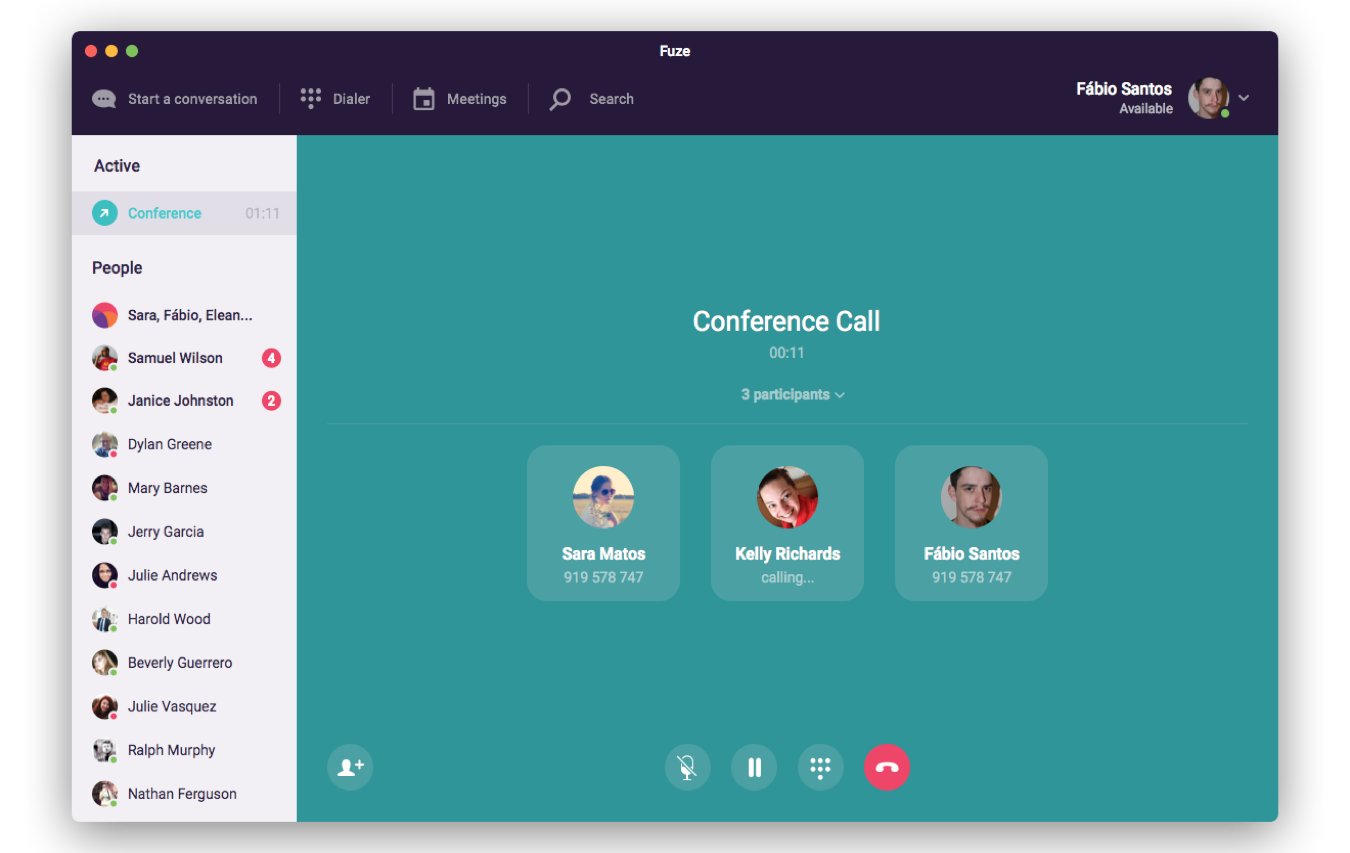
Other Top Recommended VoIP Software
Most Helpful Reviews for Fuze
1 - 5 of 75 Reviews
Nick
Verified reviewer
Printing, 1,001-5,000 employees
Used daily for less than 2 years
OVERALL RATING:
5
EASE OF USE
5
VALUE FOR MONEY
4
CUSTOMER SUPPORT
4
FUNCTIONALITY
5
Reviewed November 2018
A great software for Unified Communication!
We are using Fuze as a single platform to for voice and instant messaging. We've had little to no problems with the voice piece and the IM piece works great, but we've had issues with user adoption of the app. Make sure that if you're deploying you have a solid user adoption strategy! Overall, a great replacement over standard PBX phone systems or the complexity of Cisco VOIP solutions.
PROSThe software is continually being updated with features and functionality requested by users. They listen to complaints and improvement requests and take them seriously!
CONSSome of the functionality is not as straightforward to use as it should be. It can integrate contacts from other sources, but sometimes does a poor job.
Prajjwal
Information Technology and Services, 201-500 employees
Used daily for less than 2 years
OVERALL RATING:
4
EASE OF USE
4
VALUE FOR MONEY
5
CUSTOMER SUPPORT
5
FUNCTIONALITY
5
Reviewed May 2023
Free-flowing interaction and communication
Fuze has helped our company by facilitating better teamwork and communication, boosting productivity and morale. Fuze has helped people communicate and share information in real-time, eliminating the need for time-consuming meetings and emails by allowing for the rapid recording and sharing of screen, camera, and voice video. Fuze has also helped teams work together on real-time projects and presentations, improving their ability to make decisions and solve problems.
PROSTo begin, this group communication and collaboration tool has been essential in improving productivity and morale within our company. Fuze is a good video platform that allows us to shoot and share screen, webcam, and voice videos rapidly; this tool has enhanced internal communication by reducing the need for lengthy emails and in-person meetings. Moreover, it has significantly impacted team cooperation; by filming and sharing films, we can efficiently give and receive feedback, ask and answer questions, and solve problems even when we are not physically in the same spot. I appreciate the best that we can work together on projects, presentations, and more in real-time using the live recording tool.
CONSOne major drawback of Fuze is that the audio and video quality can vary widely depending on the user's internet connection speed and the quality of their microphone and camera, which can lead to poorly recorded films that are difficult to understand.
Becca
Staffing and Recruiting, 1,001-5,000 employees
Used less than 2 years
OVERALL RATING:
2
EASE OF USE
3
VALUE FOR MONEY
2
FUNCTIONALITY
2
Reviewed November 2019
Fuze or Flop?
Overall, the experience I had with Fuze was less than ideal. My organization ultimately ending up moving on from the contract we had utilizng this software after only a year because it was causing more issues than it was solving.
PROSI find the Fuze interface to be visually appealing. The side bar allows you to see all of your recent conversations, and you are able to create meetings, have calls, and text numbers outside of your organization as well. I also enjoy the fact that Fuze offers a mobile app where you can utilize your personal cellphone to hop into meetings, text and call as well. It makes it easy to use while on-the-go or away from your desk!
CONSFuze is notoriously unreliable. It often caused my computer to seize up, took a ridiculous amount of time to launch upon opening, and the call quality was not great more often than not. Occasionally, when utilizing the text feature, the app's ability to send messages would crash, and messages either would not send, or they'd say they weren't sending but would send multiple times in a row to the number you tried to text. It was an almost-constant headache for my organization trying to connect with Fuze IT to resolve the issues in a timely manner. More than one time, the whole system crashed. In the world of staffing where Fuze was the whole platform we utilized for meetings and candidate outreach, this was literally debilitating to our organization.
Reasons for switching to Fuze
We made the switch because Skype for Business had its own set of issues presented for a workforce that is largely remote-based.
Sam
Staffing and Recruiting, 201-500 employees
Used daily for less than 2 years
OVERALL RATING:
5
EASE OF USE
5
FUNCTIONALITY
5
Reviewed September 2019
A must have tool in your business!
The main benefits of Fuze is that you have access to phone, email/messenger, video conference and meetings all in one tool. Fuze makes everything so much easier, it's convenient and i've found you're more likely to get an instant response (which definitely beats waiting for people to read/respond to their emails).
PROSFuze is an absolutely brilliant software as it allows people to stay connected globally 24/7 without having lots of online tools/apps or a physical phone cluttering up your desk. Everyone in the business uses it daily for phone calls, meetings, screen shares, group messaging and so much more. One of my favourite features is the 'share screen' option you have when you're in a meeting. I find it to be extremely beneficial as it allows you to convey information clearly and efficiently. Another small feature I like is that you can make specific groups (e.g - if a number of you are working on a project together, you can all keep up-to-date with what's happening without having to send emails with everyone CC'd in). Finally, I also like the shared note section you can have with another person, this is perfect for putting meeting times, notes, anything else you are wanting to share.
CONSThe only little issue I have with Fuze is that you can't send more than one image through at one time. You have to send them one by one, which isn't a big issue, but it's something I forget about on a regular basis.
Holly
Computer Software, 51-200 employees
Used daily for less than 2 years
OVERALL RATING:
4
EASE OF USE
4
FUNCTIONALITY
3
Reviewed November 2020
Fuze -
Generally, Fuze does a good job of allowing us to receive and make calls easily, however, I believe there are improvements that could be made to the functionality, to make notifications easier to identify
PROSI like the ease of transferring calls across to other users easily, whilst the caller is on hold. The functionality of being able to share screens is also really great when speaking with teammates internally, particularly now we are working from home more often. I also really like the chrome extension which speeds up calling!
CONSThe chat function, although useful, I find can often be missed - notifications are not obvious and can be lost amongst the calls coming in - it would be good to have this as a separate tab and for notifications to be more identifiable. I often find issues with call audio not connecting with Fuza, so often have to restart the software.









