HCL Sametime
About HCL Sametime
HCL Sametime Pricing
Free trial:
Not Available
Free version:
Not Available
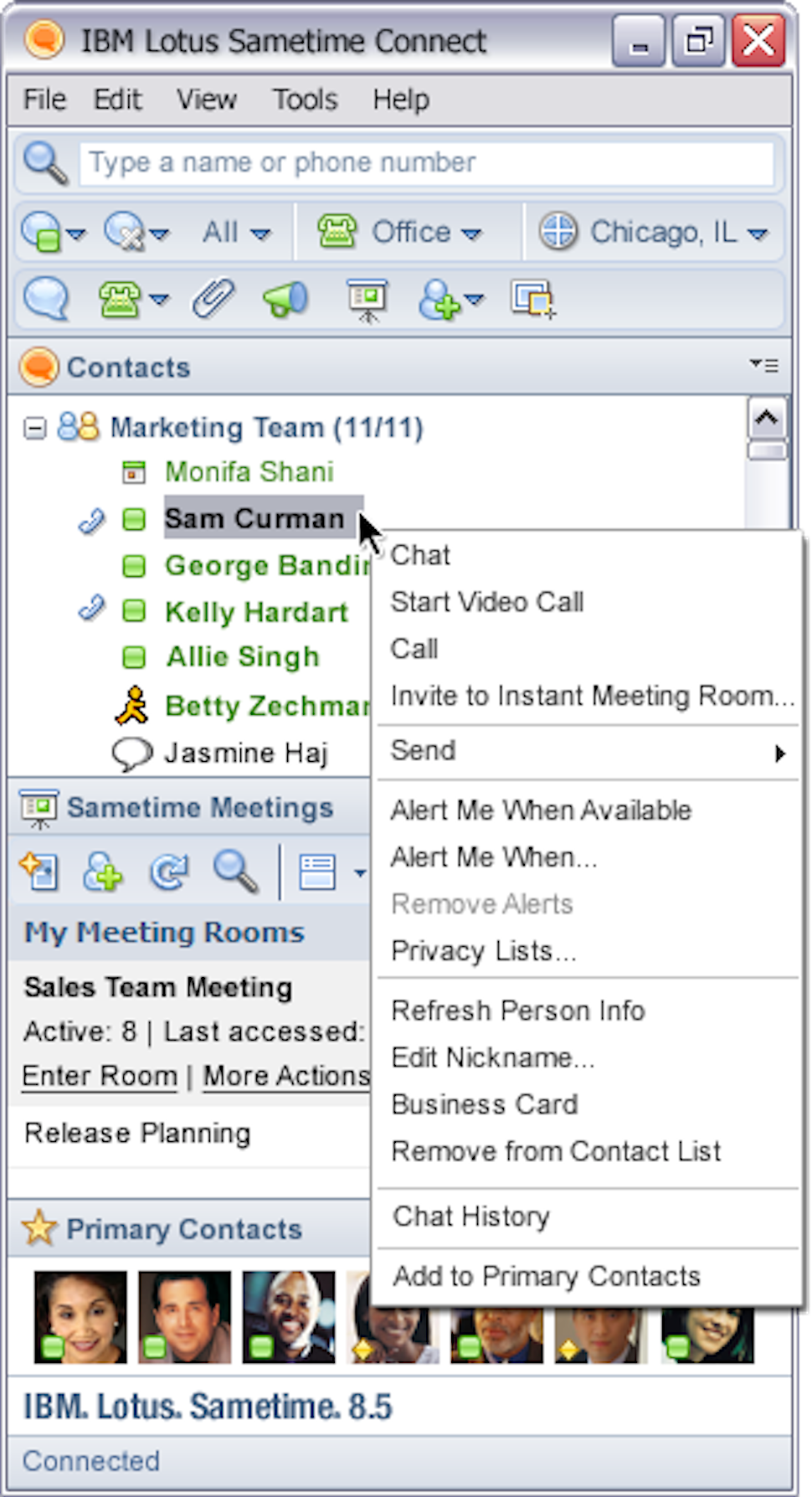
Other Top Recommended VoIP Software
Most Helpful Reviews for HCL Sametime
1 - 5 of 16 Reviews
Michael
Verified reviewer
Human Resources, 2-10 employees
Used weekly for more than 2 years
OVERALL RATING:
5
EASE OF USE
5
FUNCTIONALITY
4
Reviewed August 2021
A classic collaboration product well before its time
Sametime is great and has been a favorite for years, even before HCL acquired it.
PROSSametime is the first product to truly contain drag-and-drop of nearly any attachment type: text, images, links, audio, and more. It does not require downloading and attaching documents. And this was more than a decade before competing products like Zoom.
CONSSametime is integrated with Domino, which is not the most current software suite, and is not mainstream anymore. It is a shame because Sametime is so superior in its own right.
Satya
Insurance, 51-200 employees
Used daily for more than 2 years
OVERALL RATING:
5
EASE OF USE
5
VALUE FOR MONEY
5
CUSTOMER SUPPORT
5
FUNCTIONALITY
3
Reviewed February 2021
HCL Sametime Review
Overall experience was good and since it has a storage capacity up to 2 weeks that's why if you forget or system will be crashed then also the messages will be stored. Also File sharing and Screen sharing options are nice and the most important thing is the look and feel is the best in Sametime. Auto login using the SSO.
PROSRetaining history of the messages for around 2 -3 weeks that is best feature that it has. The Notification functionality was pretty good which will remind you 15 - 30 mins before your meetings. We can setup group meeting and group chat via the app. The Sametime is also available outside the network and also can be downloaded on the Phone pretty easily. For Group collaboration and Individual chat this App is the Best. Conference meeting can be created in this. File Sharing options is also very good. We can share files, screenshot , images etc.
CONSIt can't be integrated with Microsoft outlook. If in the outlook you have a meeting then you can't see the same from Sametime. Also Sametime doesn't provide call facility through the chatting app which other popular apps are providing. It can't connect through the phone so that we can Customer care people can use the same to interact verbally in the team. Only via chat its possible. Sharing Screen in the Group is not possible.
Reason for choosing HCL Sametime
Slack was good but the ease of use is not that much great. Business Hangouts is also awesome but the Admin functionality and customer support was not that much great. Sametime customer support was best and also pricing perspective Sametime is much cheaper then other two.
Reasons for switching to HCL Sametime
Skype every time we need to login using our username and password. Cisco is auto logged in but it is quite heavy weight. Same time is auto logged in with the SSO and pretty light weight.
Flavio
Verified reviewer
Telecommunications, 10,000+ employees
Used daily for more than 2 years
OVERALL RATING:
3
EASE OF USE
4
FUNCTIONALITY
2
Reviewed October 2021
Our first experience on global collaboration
Sametime was the first application that our software development teams used on daily activities. It brought huge gains in communication effectiveness.
PROSChatting, contact groups, VoIP, these features were the ones we liked the most.
CONSThe screen sharing was not stable and we faced some crashes or hangings.
Anonymous
10,000+ employees
Used daily for more than 2 years
OVERALL RATING:
5
EASE OF USE
3
VALUE FOR MONEY
4
CUSTOMER SUPPORT
3
FUNCTIONALITY
3
Reviewed September 2021
HCL Sametime: Lost legacy
The overall experience is average as its an old tool from lotus legacy to IBM and then to HCL ,A per the need of times ,I think a lot new features needs to be added along with the impeccable customer service is needed.
PROSThe embedded features are its usp. 1. Snip option 2. Quick attachment sharing. 3. Telephoney feature and integration with other applications.
CONSThe con which I call out is delay in using the VC services rest all for the user prospective suffice the requirement.
Reasons for switching to HCL Sametime
Cost benifict Innovation Strong customer response
Antonio Giovanni
Used less than 2 years
OVERALL RATING:
4
EASE OF USE
4
CUSTOMER SUPPORT
4
FUNCTIONALITY
4
Reviewed November 2015
A well-established yet evolving and scalable collaborative platfom
The release of the version 9 of Sametime by IBM marked an important milestone in the evolution of this product in the last 5 years, under several important aspects. From a functional standpoint, the new desktop and web clients are more user-friendly and very similar to each other: the "look and feel" of the web version is incredibly close to the kind of user experience of the classical desktop version. The videoconference and meeting management has been greatly improved from version 8. From a technical standpoint, the integration of pools of geographically distributed Multipoint Control Units for video data streams coordinated by clustered Managers is the main technical enhancement of the already highly distributed and clusteded architecture of Sametime. The new back-end components for multiplexing, bridging and adapting videoconferencing flows replace the PacketSwitcher of Sametime 8.5-, and makes the entire platform much more scalable than before, and ready to host desktop/web conferences with several hundreds of attendees all over the world.
CONSBecause of the heavy use of graphical components to "emulate" the desktop-based application, the web client seems to be in some contexts a bit slow. Also, the configuration part, both on client and server side, could be improved. On backend side, an aspect is worth mentioning is that the new components of the Sametime infrastructure introduced wih the version 9, are essentially Linux-based. Being in a Windows IT environment, we had hard time setting up the environement to properly deploy VMCUs and Video Managers.




