MeetFox
About MeetFox
Awards and Recognition
MeetFox Pricing
FREE: Enjoy unlimited meetings, unlimited appointment scheduling, up to 20 synced calendars, automatic invoicing and payment processing all in one place - free forever! PRO: At $10 per user/month you can customize your appointment booking page, confirmation emails and generated invoices with your brand colors and company logo. You'll also get helpful SMS reminders for your team and your meeting attendees. PREMIUM: At $35 per user/month you get group calls, recorded meetings and a complete white label experience with custom domain integration. Empower your brand by embedding your logo and colors everywhere: in video calls, emails, invoices and booking forms. ENTERPRISE: Scale your meetings, boost your bookings and multiply your revenue with a modern white labelled appointment scheduling and video calling experience. Special pricing applies to businesses with 20 or more active users.
Starting price:
$15.00 per month
Free trial:
Available
Free version:
Available
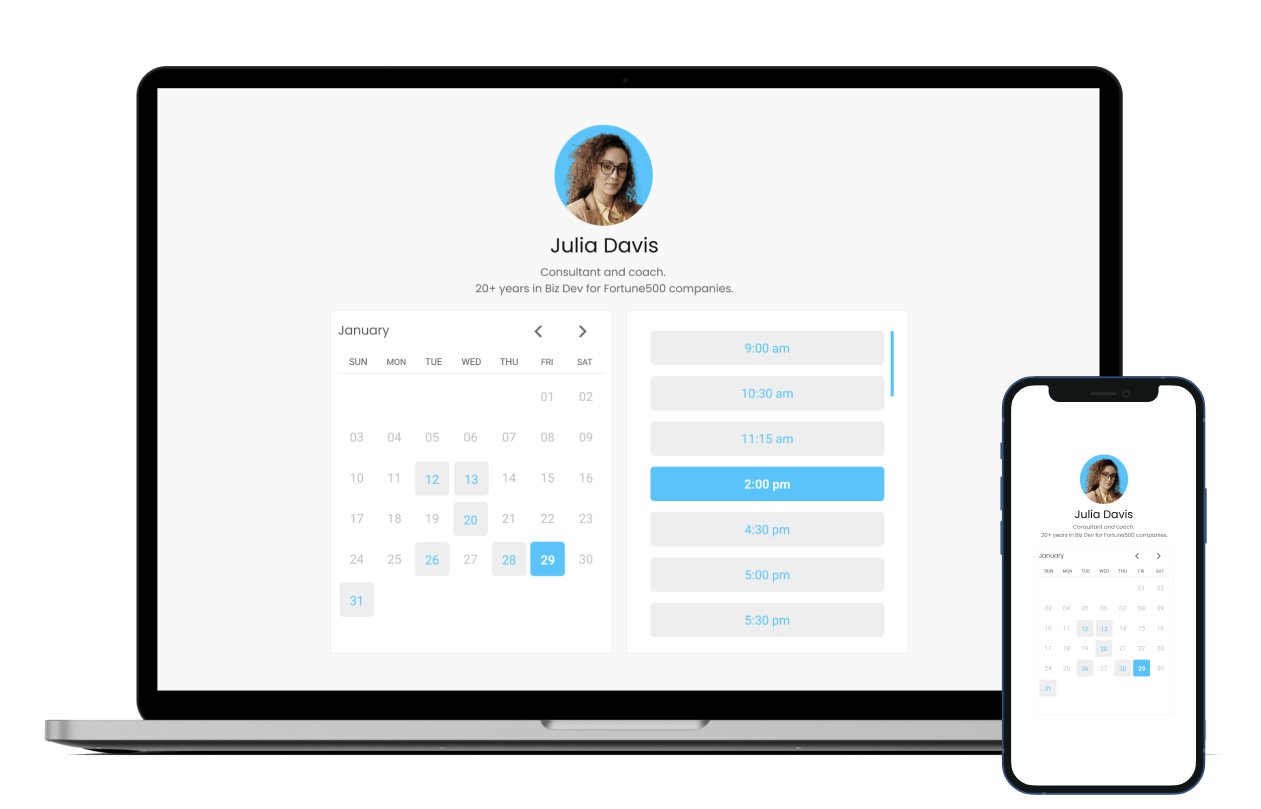
Other Top Recommended VoIP Software
Most Helpful Reviews for MeetFox
1 - 5 of 64 Reviews
Jon
Information Technology and Services, 2 - 10 employees
Used less than 6 months
OVERALL RATING:
4
Reviewed August 2021
Seamless Service
Kevin
Verified reviewer
Marketing and Advertising, 1 employee
Used weekly for less than 6 months
OVERALL RATING:
5
EASE OF USE
5
VALUE FOR MONEY
5
CUSTOMER SUPPORT
5
FUNCTIONALITY
5
Reviewed January 2020
Simple and effective meeting scheduler and hosting
Overall, it has been easy to use and allows me to accomplish scheduling, meeting hosting and invoicing in one platform. The support team has been really helpful and responsive.
PROSIt combines scheduling with hosting the meeting (and even invoicing). Over the years, I have tried many tools for scheduling meetings and hosting virtual meetings, as well as invoicing for consultations. MeetFox merged all of that into one system in a very simple to setup and use system. I have had multiple clients/prospects comment on the ease of use. The support team has been amazing. They are very proactive and eager to resolve issues.
CONSAs a somewhat young software, there are little things here and there that need fixing... but this is also a good thing because the support team is able to implement updates/features really fast. So, early adopters have the chance to influence the direction of the platform.
Reasons for switching to MeetFox
scheduling, hosting and invoicing in one system (without purchasing add-ons and plugins)
Marcius
Verified reviewer
Marketing and Advertising, 1 employee
Used weekly for less than 2 years
OVERALL RATING:
4
EASE OF USE
4
VALUE FOR MONEY
5
CUSTOMER SUPPORT
4
FUNCTIONALITY
4
Reviewed July 2021
Cheap video meeting platform, but needs more work!
Honestly I'd give it 3 stars, but because it's so cheap and even the Free plan is so generous, it gets 4. But it still has a long way to 5 stars. It would be a very good tool if it would work all the time as intended. As I explain in the Cons section, there are many minor things that simply are absent or only work some of the time. It has a SMS notification option. That's great, but, well, sometimes it works sometimes it doesn't. SMS also sends the link, sometimes not the whole link is being send, which makes the person not able to join the room if the link isn't correct. So I need to guide them to check the email link instead, since the email has the correct link. You're also stuck in their type of options. For example the cancellation policy. You have 4 options, but you can't add your own, a custom one. Payment page needs to include a type of tax, but can't select none. Honestly, I like and hate this tool at the same time. I like that it has many features and integration at a very affordable price, and even the generous free plan is great, but at the same time, not all features work all the time, which made me stop using it for the time being until they improve and fix their bugs some more. It does have a great future ahead of it, and I see it becoming a very powerful solutions for online video meetings of all kinds.
PROSUsing it is pretty easy. You can customize your scheduling page and even integrate it with WordPress or another site because it has inline embed option. The integrations is what really makes this tool shine and I can see the team is really trying to make it accessible for everyone to use as easily as possible. Your scheduling page design is nice and modern and the flow is intuitive for the visitor. It auto-detects their time-zone and they can see your schedule based on their time. This is critical when working with international clients who live in different time zones. You can also record the sessions so you can download them later. They are adding a lot of features and I can see a bright future for this tool, but it's not there yet for me. I'd like it if they include different languages as well.
CONSThere are many minor bugs and missing pieces that honestly just made me stop using the tool. For first, the most important aspect - the video conference part - doesn't seem to work in all browsers for all people. I haven't pinpointed which browser doesn't work, but I did experience the embarrassment of having clients show up to the video call, and it doesn't work for them. So I have to move to Skype or some other tool, because this one doesn't always work. It's an embarrassment for me, and time-loss for both me and my client. Another thing - each time they update their software, they seem to be braking other things. Sometimes the design of the schedule page gets reset, sometimes certain options get changed, sometimes I just lose stuff like the "questions form" being completely gone. Once I spend about half an hour to write a nice description for the scheduling page, and 2 weeks later it was gone. It's a pain not only because I have to re-configure things again, but also because I don't know when it happens. I just randomly stumble on things that used to be set in a certain way, but they aren't anymore, and who knows for how long they've been displaying incorrectly? I'd have to constantly monitor the scheduling page, the branding, the options to see if things aren't changed randomly. It throws away the "Set it and forget it" idea. Another issue - you cannot delete contacts. So much for GDPR! Why isn't there a delete contact button? It seems so obvious that's needed.
Reasons for switching to MeetFox
MeetFox is browser based, while with Zoom your clients need to install the zoom software, which is a drag when many don't know how to use it. Zoom is mostly for presentation types of videos, not so much for one-on-one as well. Skype is more suitable for one-on-one meetings, but again, it requires the software. MeetFox has a huge advantage of it being browser-based and the clients just need to click the link they got in their email in order to connect.
Sirry
Health, Wellness and Fitness, 11-50 employees
Used less than 6 months
OVERALL RATING:
3
EASE OF USE
3
VALUE FOR MONEY
1
CUSTOMER SUPPORT
5
FUNCTIONALITY
1
Reviewed January 2020
Limited payment functions
Disappointed and discouraged.
PROSGreat team [SENSITIVE CONTENT HIDDEN], as they want you to succeed.
CONSI got incorrect information in the beginning in how many I should purchase. I didn't need as many as I purchased. For that reason, setting everything up calls for enormous work due to emails all having to be different. And the payment system is disappointing. Currency will most likely be changed from original currency to euro and then back to original currency so I wonder how much additional costs is the organization looking at.
Reason for choosing MeetFox
I thought it'd be a great product and perfect for the organization I had in mind. But even then when I wanted to set it up for my private website in Iceland I realized people would pay in Icelandic currency and that would be exchanged to euro and back to iskr. I realize I could set it up without the payment system. I'm disappointed how much work is entailed in getting it to work with i.e. 10 to 12 people in one organization.
Vendor Response
Hi Sirry, When signing up our payment provider was always euros and then we added a second payment provider which was requested by most of our users. After you wrote to us, we made an exception for you to keep our current payment provider to be able to use the system. Regarding the accounts, I am sorry you had purchased too many, the information about the promotion was all displayed on the webpage. If you have any more questions, we are happy to have a chat with you.
Replied February 2020
Yosef
Marketing and Advertising, 2-10 employees
Used weekly for less than 6 months
OVERALL RATING:
5
EASE OF USE
5
VALUE FOR MONEY
5
CUSTOMER SUPPORT
5
FUNCTIONALITY
5
Reviewed April 2020
Excellent Video Meeting Software
For the most part setting everything up was easy, I did have a little trouble with the CNAME. Everything that I had trouble with or any questions I had were quickly and satisfactorily addressed by customer service. So to sum up: the software is excellent and the customer service is great!
PROSIt is so easy to to hop into a meeting with a client or partner! The booking feature is great but the ability to start a quick meeting is by far my favorite feature currently. Send a link, start to talk! It's that easy! And screensharing is just another click!
CONSI wish there was an option for a "virtual green screen". I am currently hunkered down in my basement and, since we only moved in a couple of months ago, my "office mates" are all boxes of books and legos. I would love if I could replace my background with another image or, as I have seen in some software, have a youtube video or my own screenshare as the background.
Reason for choosing MeetFox
Meetfox has a great price point for an amazing product and service. Setup and use is easy and attractive, and I can add my branding without any trouble. I can also choose to charge and how to charge for my videos meetings. The amount of control I have over my calendar is also very nice.
Reasons for switching to MeetFox
Almost every time I used webex there were issues. Every time I was on a new device I neede to download it again and so did the person I was meeting. It is too buggy and inconvenient for me.









