Skype
About Skype
Skype Pricing
Free trial:
Not Available
Free version:
Available
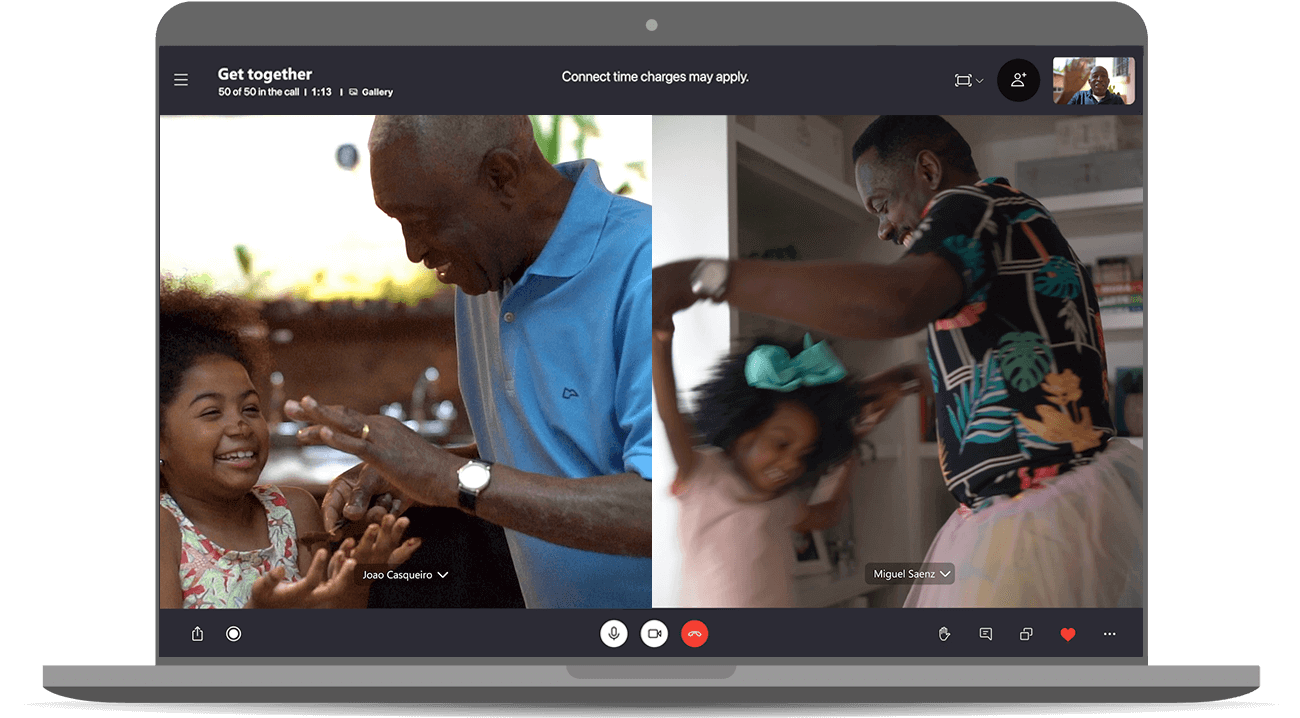
Other Top Recommended VoIP Software
Most Helpful Reviews for Skype
1 - 5 of 379 Reviews
el mahdi
Verified reviewer
Information Services, 1 employee
Used daily for more than 2 years
OVERALL RATING:
5
EASE OF USE
5
VALUE FOR MONEY
5
CUSTOMER SUPPORT
4
FUNCTIONALITY
4
Reviewed August 2022
Fast and Practical Communication
Skype is an excellent and easy-to-use chat program that I recommend to anyone looking for a remote meeting coordinator, supports a wide range of operating systems
PROSSkype is a special program with a lot of features such as: - All versions are free - Easy to download and use - Good quality of chatting and messaging, easy and practical - The program has a high level of security - Old messages can be accessed even after 3 years
CONSIn order to excel, it would be good to pay attention to some details, for example: - A clear change in the quality of services after Microsoft included Skype - Video conferencing can include 100 people, but when it exceeds 20, the quality of sound and image decreases and the program malfunctions a little
Reason for choosing Skype
Good quality of chatting and messaging, easy and practical
Paul
Marketing and Advertising, 51-200 employees
Used daily for more than 2 years
OVERALL RATING:
4
EASE OF USE
5
FUNCTIONALITY
4
Reviewed August 2022
Great for IMs but not for heavy conferencing
Out of all the alternatives we tested, Skype offers the best balance of usability and features. Other apps are simply heavy and overkill for what we need. It's light, fast, and easy to use. Skype has become our top choice for IMs & quick video calls!
PROS1) "Join via link" feature for hosting calls works effortlessly and excellently. 2) Love the simple & clean interface, and its consistency across different devices. 3) Uncluttered dialer with ultra-fast contact recognition. 4) The "Moderated Group Chats" feature are superbly helpful for big organizations. 5) Their custom emojis are just iconic, distinctive, and has more personality!
CONS1) Screensharing is hit-and-miss. Oftentimes the shared screen is grainy and severely lagging despite the stable gigabit connection. 2) Calls get canceled out when dual-dialed (both parties try to call each other at the same time). 3) Can't get it to integrate well with most calendar apps. 4) Skype-to-Phone feature doesn't work with most local numbers despite having them under the same region of our subscription. 5) Text search feature is cripplingly weak and slow to match results. 6) Media manager needs fixing - previously shared files end up corrupted and unretrievable at times.
Reason for choosing Skype
Skype generally offers a more consistent cross-platform experience across different devices.
Reasons for switching to Skype
1) Skype is easier to roll out overall. 2) Skype is lighter on system resources. 3) We found the least software friction and learning curve from our end users with Skype. It's so easy to use that everyone instinctively "gets it" at a glance! 4) Bonus: Our Microsoft Office 365 subscription comes with Skype call credits.
Roberto
Marketing and Advertising, 51-200 employees
Used daily for more than 2 years
OVERALL RATING:
3
EASE OF USE
5
VALUE FOR MONEY
5
CUSTOMER SUPPORT
5
FUNCTIONALITY
3
Reviewed August 2022
We are migrating to Slack
Great but some features could be improved
PROSWe have been using Skype since before COVID, one thing I really like is the confirmation messages, showing that the other party already reviewed your message. Overall, it was a great asset during our work from home phase, but since then our company introduced us to Slack. Nevertheless, Skype is still in use by some teams inside our company for internal communication platform. We use the most of embedded options, like short text message, direct conversations, conferences and video chats.
CONSBut the main issue is that regardless how great your bandwidth is (you could have up to 1GBPS) and you'll still have connexion issues, making the reliability of the app quite low compared to others like Slack.
Anonymous
501-1,000 employees
Used daily for more than 2 years
OVERALL RATING:
5
EASE OF USE
5
VALUE FOR MONEY
5
CUSTOMER SUPPORT
5
FUNCTIONALITY
5
Reviewed July 2022
Best Group Calling - Recording - Chatting Apps
With the help of skype, I solved many issues in the company. 1. Communication tools 2. Video calling, voice calling, video recording. 3. Between meetings can join people. 4. sharing the resources like files, pdf, images and many more things.
PROSthere is a list of features I like about skype. 1. Global customer, company widly use of skype. 2. Provide features like Calling, Video Calling Recording. 3. Chatting Searching old history possible. 4. Support in Web also. one can use as well in browsers.
CONSneed to improve this thing. 1. lack of voice in video calling, voice calling. 2. lack of screen sharing with voice. 3. software takes too load sometimes to get old chats.
Reasons for switching to Skype
This software has many limitations like this is offline software. and we can only connect with a LAN connection or the same wifi connection. and video call not possible, calling not possible, creation of the group is not possible, can not maintain history track easily and many more features.
Kinna Darlene
Automotive, 51-200 employees
Used weekly for more than 2 years
OVERALL RATING:
4
EASE OF USE
4
VALUE FOR MONEY
5
CUSTOMER SUPPORT
2
FUNCTIONALITY
4
Reviewed July 2022
Great for most applications!
Skype was easy to use and is not expensive. We really saw benefits from the video conferencing and screen sharing features. We even used Skype to train new employees. For most applications this is a great program and I would recommend it to anyone as long as they don't need more than 50-100 participants while conferencing.
PROSSkype is low cost, easy to use no matter what type of device you're on, several helpful features for presentations or conferencing, and you can easily use it with other software. I do enjoy using Skype and it is easy to navigate.
CONSThe main con is that while the audio is usually clear, white noise or background noise often causes problems. Its not clear what the solution is and it's hard to contact customer support. Another con is that if you're a large group or company and need to include more than 50 or so participants it can be difficult and I believe it only allows 100 participants total.
Reasons for switching to Skype
Zoom did not work for us. We actually started with Skype and switched to zoom but then switched back for a period.









