Sylaps
About Sylaps
Sylaps Pricing
For more information about Sylaps Business, visit https://sylaps.biz
Starting price:
$19.90 per month
Free trial:
Not Available
Free version:
Available
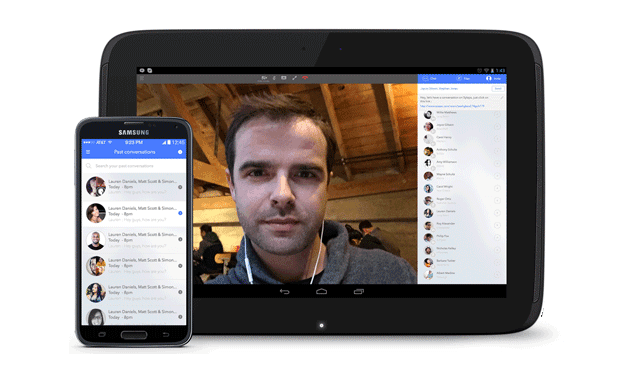
Other Top Recommended VoIP Software
Most Helpful Reviews for Sylaps
1 - 5 of 12 Reviews
Hervé
Computer Software, 201-500 employees
Used daily for more than 2 years
OVERALL RATING:
5
EASE OF USE
5
VALUE FOR MONEY
5
CUSTOMER SUPPORT
5
FUNCTIONALITY
4
Reviewed December 2019
The simplest and easiest video conferencing solutions
I use Sylaps daily to interact with my teams of developers spread all over France. Individually face to face or in groups of 5 to 10 people, we can chat, exchange files, share links or take notes, share our screens to visualize cases. Sylaps has become an indispensable tool in our daily newspapers and in all our internal exchanges. But also to make presentations of our software to prospects or simply do distance training. It is a miraculous tool to exchange simply, and quickly without question, just by sharing a simple link sent in a calendar invitation, or by email.
PROSThe most valuable thing about implementing a video conference with Sylaps is definitely having nothing to do with it. A simple internet browser, a link sharing and you are directly in touch with your employees. Simple, effective, convenient from a computer, a tablet, a mobile phone, under Linux, Windows, and macOS, it is this practical side that enchants me in the daily use that I make with this solution.
CONSHonestly not much to blame this product. The worries come more from the quality of the internet lines than from the product itself. Maybe there is a conversation recording feature that might be useful. Where else to limit password access to conferences.
Reasons for switching to Sylaps
The migration to Syslaps was done naturally because creating an account to talk to a customer is not always easy. Because the quality of the conferences was not always at the rendezvous. And especially because the concept of secure peer-to-peer has us much more.
Vendor Response
Thank you Herve, We going to work on improving the product based on your feedback.
Replied December 2019
Harold
Computer Software, 2-10 employees
Used daily for more than 2 years
OVERALL RATING:
4
EASE OF USE
4
VALUE FOR MONEY
5
CUSTOMER SUPPORT
5
FUNCTIONALITY
4
Reviewed September 2019
Instantaneous, Audio and Video meeting collaboration
Sylaps allow me to have daily meeting with my technical team and executive. I can focus on the conversation instead hassle my contacts with installing plugins or application. I Just send them the Sylaps Room link.
PROSThe product does not require Login or Download for basic usage. Simply create a room and send invitation via email or SMS. The video quality is good and the screen-share work great.
CONSThe power user features are still limited, I d'like to see better Scheduling and features such as On-Demand Webcasting and Record & Playback Ability.
Reason for choosing Sylaps
Other products are often non secure because the conversation goes through their server, while Sylaps is Peer to Peer. Other solution are expensive and have features that I do not use or need, Sylaps is Free.
Tajammal
Medical Devices, 2-10 employees
Used daily for less than 6 months
OVERALL RATING:
4
EASE OF USE
3
VALUE FOR MONEY
5
CUSTOMER SUPPORT
5
FUNCTIONALITY
3
Reviewed December 2019
Good Start
As overall experience, this product is still in initial stage of development. There are many good features but still lacking many important ones. Like, we cannot select which speaker to be used for audio output, Password protection for room etc.
PROSWe are dealing in AV integration and tried this product for Conferencing needs, It was quite helpful to establish quality video conferencing without using expensive tools available in the Market.
CONSThis uses WerbRTC protocol, can work any device's Browser without installing a plugin.
Reasons for switching to Sylaps
Gotomeeting has limitation, our system outputs 1080P25, which Gotomeeting doesn't accept as camera input.
Vendor Response
Thank you Yousaf, We going to work on improving the product based on your feedback.
Replied December 2019
Craig
Hospital & Health Care, 11-50 employees
Used daily for more than 2 years
OVERALL RATING:
5
EASE OF USE
5
VALUE FOR MONEY
5
CUSTOMER SUPPORT
5
FUNCTIONALITY
5
Reviewed March 2022
Top-notch Video Conferencing Platform
Sylaps is the secret sauce for an integrated video solution that works with "any device, any endpoint." Whatever video endpoint you choose, Sylaps will integrate it all with an amazing user experience. Sylaps can also "out of the box" stream directly to YouTube for live viewing and recording. The videos can be made private or public, and they can be viewed at a later time. I've also worked with Sylaps tech support, who have been extremely attentive, helpful, and efficient.
PROSGood user interface Quick connection with the personSylaps is an excellent Video Conferencing platform. The quality and features are among the greatest I've ever seen. I've had no problems because it's so simple to use, especially for first-time users. I use it on a daily basis. It doesn't lag, it doesn't take up a lot of storage space like many other programs, and it's reliable. For clients who are technologically challenged, this is the simplest option for video chats. Simply click a link and connect. Meetings are very easy to organize, the video and sound quality are excellent, and there are few interruptions throughout the meetings. Because it is only a link, any user can quickly schedule meetings as Calendar events and invite the necessary participants, which is what I appreciate the most.
CONSNobody is perfect, but with Sylaps, you can be confident that all client suggestions will be included in future updates. Some of our suggestions included adding a virtual background function to virtual meetings and raising the hand I know will be on the next version.
Jacob
Hospital & Health Care, 11-50 employees
Used weekly for less than 2 years
OVERALL RATING:
4
EASE OF USE
3
VALUE FOR MONEY
5
CUSTOMER SUPPORT
5
FUNCTIONALITY
4
Reviewed October 2019
Versatile Browser-based video
We have used Sylaps for virtual office meetings as well as integrating it into our telemedicine platforms. The purchased version of Sylaps offers more features, customization options, and integration services that we used to implement it as the video feature in our own mobile software. Overall, we have been quite pleased with the quality, dependency, and value we get in utilizing Sylaps for our video provider.
PROSI like that this software works on most platforms without needing an application regardless of Windows, iOS, or Android. The video performs pretty well overall and it seems to be adding features occasionally that are useful, like screen share. It seems to be a freemium model that doesn't have advertising.
CONSSometimes has A/V issues depending on bandwidth for the free version. Wish the free version were a little more intuitive, texting someone a link for a room is a feature that is hidden in plain sight. Works on most browsers as they adopt WebRTC, but when having a nontechnical person join who somehow is using one of the few browsers it doesn't work on, they either have to download an approved browser or the Sylaps app, which doesn't make the transition to the room easy for a nontechnical person who has technical issues.




