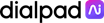All Dialpad AI Meetings Reviews
1-25 of 593 Reviews
Sort by
Puneet
Hospital & Health Care, 10,001+ employees
Used less than 2 years
OVERALL RATING:
3
Reviewed August 2021
Outdated!
Mary Ellen
Verified reviewer
Marketing and Advertising, 11-50 employees
Used daily for more than 2 years
OVERALL RATING:
5
EASE OF USE
5
VALUE FOR MONEY
5
CUSTOMER SUPPORT
5
FUNCTIONALITY
5
Reviewed May 2021
Reliable service, great features
In the past year, I've been on just about every conference service out there, and UberConference continues to impress me with its reliability, ease of use and incorporation of technology.
PROSI was already a fan of the service for its reliability and ease of use. The AI-powered automated transcription service was a game-changer. I appreciate that they continue to roll out useful new features at a steady cadence.
CONSNo complaints about the software at all! I have gotten confused reactions from others that I've invited to the call, who think Uber (the ride-sharing service) is behind it. Might want to rethink the branding?
Reason for choosing Dialpad AI Meetings
Best service/features for the price.
Wendy
Financial Services, 2-10 employees
Used daily for less than 2 years
OVERALL RATING:
4
EASE OF USE
4
FUNCTIONALITY
4
Reviewed August 2019
UberConference is Worth a Try
I find the recording feature very useful. It's also very easy to connect to UberConference, whether it's through the app, website or simply dialing in from my phone.
CONSReliability of the "mute" function and call quality. There have been times I haven't been able to unmute myself through the app, causing a long delay in jumping back in the conversation. I've also had to remove myself from a call completely via the app, then dialing back in using a phone to correct the "mute/unmute" issue and low quality call.
Reasons for switching to Dialpad AI Meetings
More features available through UberConference app and online
Tracy
Professional Training & Coaching, 2-10 employees
Used weekly for more than 2 years
OVERALL RATING:
3
EASE OF USE
3
VALUE FOR MONEY
5
CUSTOMER SUPPORT
1
FUNCTIONALITY
2
Reviewed September 2019
a customer for 3 years
The ease of use in terms of it being one phone number that you work with instead of a passcode system. It was easier up til now to forward the email I received with the recording link to a client (see below for this issue). I liked that the recording were usually easy to access. It was also nice that the hold music was entertaining for my clients.
CONSI decided are not worth it in continuing. I have had an ongoing issue with going to their uberconference.com page and it logs me in and automatically puts me into a conference. This means when I am going to check something on my account... I have to trick the webpage into letting me out of the conference by erasing part of the url (which is my personal webpage on their site) and quickly accessing a menu item before it launches me back into a call that I am not on. I have been told by support to clear my cookies and my cache, then restart my computer EVERY 7 days. Even doing this once changes nothing. The problem still exists and I did it several times. My assistant usually is the one to schedule calls and has come across the same issue. Another issue is they have updated their emails that are sent out after a call, the emails contain a recording link from the call. Now they do not contain the link, so my clients are not sure where ot access it. And here we are manually having to go to the site to do so (and go through what I just mentioned as the issue). The third issue which is also a pain is that, if a client has a slot with you at a specific time that you have logged into the Uber system, the system for whatever reason has tro
Fred
Media Production, 1 employee
Used weekly for more than 2 years
OVERALL RATING:
5
EASE OF USE
5
FUNCTIONALITY
5
Reviewed August 2019
Great conference call services
I have had a very good experience. Setting up a call is very easy, and it is downloadable very fast.
PROSDon't have to dial into the number for conferences if you have an account. Recordings are excellent and easy to download. No additional costs from dialing in by other conference members. Easy to negotiate website.
CONSWould like overseas call-in numbers like Free Conference Call.
Reasons for switching to Dialpad AI Meetings
More space for recordings, seamless conferences.
Curtis
Architecture & Planning, 2-10 employees
Used weekly for less than 2 years
OVERALL RATING:
5
EASE OF USE
5
FUNCTIONALITY
4
Reviewed August 2019
UberConference
This was my go to software to hold meetings and screen shares, the new limitation on time (45 minutes) makes the free version unusable.
PROSEasy to use and easy to schedule meetings
CONSThe new time limitation on the meetings for the free version. You cannot allow viewers to have mouse control.
Reason for choosing Dialpad AI Meetings
free aspect and ease of use for small companies with small conference calls.
Reasons for switching to Dialpad AI Meetings
free conference calling and screen sharing and ease of use.
Tony
Verified reviewer
Marketing and Advertising, 11-50 employees
Used monthly for less than 2 years
OVERALL RATING:
3
EASE OF USE
4
VALUE FOR MONEY
2
CUSTOMER SUPPORT
4
FUNCTIONALITY
3
Reviewed January 2020
Amazing call software with weak screen sharing
We continue to use Uberconference for conference calls where there is no need for a screen share.
PROSI've used many conference call and screen sharing services and for calls only — Uberconference is the best. It's easy to schedule a call, you can retain a consistent number for multiple calls and you can have the service call out to someone if you need someone who was not originally invited for the call. And best of all, it can send you a text message when someone joins your number — never miss a conference call again!
CONSAs much as I love the calling features, the screen sharing functionality has always been average to disappointing. Early versions required a Chrome plugin (sorry Firefox users!) and while the new version no longer has that requirement, the screen share is still laggy and doesn't work for some of our clients.
Reason for choosing Dialpad AI Meetings
I had originally chosen UberConference over GoToMeeting because of the cost savings. But I now UberConference for calls, and a different service when I need a screen share meeting.
Charles
Information Technology and Services, 1,001-5,000 employees
Used weekly for less than 12 months
OVERALL RATING:
5
EASE OF USE
5
VALUE FOR MONEY
5
CUSTOMER SUPPORT
5
FUNCTIONALITY
5
Reviewed August 2019
Excellent Conferencing ToolQ
The software makes it easy to conduct my weekly meeting from locations all across the country!
PROSThe sound quality and support are amazing!
CONSCan't think of anything negative to say, its a serious upgrade from FreeConferencCall.com!
Reasons for switching to Dialpad AI Meetings
We were never happy with the quality of communications with our previous vendor.
Matthew
Verified reviewer
Publishing, 1,001-5,000 employees
Used daily for more than 2 years
OVERALL RATING:
5
EASE OF USE
5
VALUE FOR MONEY
5
CUSTOMER SUPPORT
4
FUNCTIONALITY
4
Reviewed October 2019
UberConference a high performance software
With UberConference I can now have a better work communication, it has allowed me to communicate with colleagues throughout the country in a very simple way, using very good quality audio, all this is offered to me in a very safe way, I am very satisfied to use this software.
PROSUberConference only needs an email address and a phone number, it is easy to use and the sound quality is really good, screen sharing is easy to use even for my new conference guests, another feature that I like very much is the screen and the exchange of documents also works effectively, I also love the options I have for recording and sharing, and all the statistics I have not only on who was in the call, but also on who spoke more, is a Very well designed software with an excellent high performance interface.
CONSUberConference is an excellent software with great performance, all its features adapt very well to the product, personally I have nothing negative towards this incredible tool.
Scott
Verified reviewer
Used weekly for less than 2 years
OVERALL RATING:
5
EASE OF USE
5
VALUE FOR MONEY
5
FUNCTIONALITY
5
Reviewed March 2018
The best phone conference software I've used
Fast, easy, free solution that makes conference calls really straight forward. Without it, I would be like many other people trying to deal with an annoying telephony solution or merging calls for conferences. Uberconference is just so much easier and more effective!
PROSMy favorite thing about this software is simplicity. Logging into a conference call is SUPER easy and doesn't require any software downloads or anything. It means I can send the link to anyone confident that they'll make it into the conference without any issues. They also provide a backup option of dialing in, and that works great too. I love offering people the flexibility without having to manage a complicated phone system on my end. It's stupid, but I also love their hold song. It is a song they made just for being on hold, and it actually gets stuck in my head it's so catchy. I recently found out they are owned by Dialpad which happens to be our business phone solution. I can't say I'm surprised, it has the same ease of use and quality I've come to expect from Dialpad. Also, it's free! Doesn't get much better than that.
CONSPerhaps the ONLY thing I don't like is that it displays where you're calling from unless you're the organizer. More than a few times I've been on the road while joining a conference, and would prefer to keep the fact that I'm out of pocket invisible but it shows me halfway across the country.
Josh
Verified reviewer
Logistics and Supply Chain, 51-200 employees
Used weekly for more than 2 years
OVERALL RATING:
5
EASE OF USE
5
VALUE FOR MONEY
5
FUNCTIONALITY
5
Reviewed September 2018
Best Conference Call Product
This thing really sets itself apart from other conference products by not taking itself too seriously. The hold music is the most obvious example: you can choose from innocuous muzzak, custom "I'm waiting for a call" country music, or even Rick Astley's Never Gonna Give You Up. For me this is a huge value: it really disarms participants and loosens the mood before a tense call starts. The product itself is easy to use and barely needs training The last feature I like is that UberConference assigns you a 10 digit phone number (with passcode) which is easy to link in an Outlook calendar item. That means that, to dial in from an iPhone, you can simple tap the location (1.800.555.1234;;12345) and you'll dial in nearly handsfree. Webex or Globalmeet don't lend themselves to this feature nearly as easily. Also, the free version of this product is nearly as good as the paid version. The money's worth it if you plan on using this as your backbone conference product.
CONSIt can be difficult to convince collaborators to trust a product that's 'free'... but the merits of the product soon win them over.
Ian
Security and Investigations, 11-50 employees
Used weekly for more than 2 years
OVERALL RATING:
5
EASE OF USE
5
VALUE FOR MONEY
5
CUSTOMER SUPPORT
4
FUNCTIONALITY
4
Reviewed October 2019
Need a tool for telecommuting & conferencing? UberConference is THE BEST
My overall experience with UberConference has been nothing short of stellar. Throughout my business and sales career, I've used Skype, GoToMeeting, Slack calls, and a host of other options, trying to find the most user friendly, reliable option at the best value. UberConference has been far and away the best tool I've used in this space. It's also the best bang for your buck. I used the free option for a while, but the paid business account option had some tools that I thought might be helpful in using this tool to help drive my sales. I was right, and the money I've spent on the paid version of UberConference has been more than worth it. However, if you're not wanting to spend money and need a free option...you won't find a better tool than UberConference. I highly recommend it!
PROSI loved the ease of use a reliability of UberConference. I used UberConference on a weekly basis to conduct demos of the software platform I was selling for my previous company. It was really easy to use, and I very rarely had connectivity or audio issues. Reliability is absolutely critical to selecting a conferencing tool like this. When presenting software over distance, I would pull up the platform, share my screen with my prospects, and conduct the demo. If a conferencing tool has audio issues or connectivity issues, that can not only hinder your ability to present, but it gives your prospect a bad taste in their mouth for you and your company. They think, "This is a software company and they can't even use a tool that works well enough to present their own product to me???". UberConference can give you peace of mind on that front. It's a fantastic tool that I would recommend to anyone. In fact, I still use it to this day with my new company!
CONSWhat I liked least about UberConference was the scheduling tool. Specifically, when I would schedule a conference, my attendees would sometimes say they didn't get the invite email to the conference, so I would have to go back, create a manual conference in my calendar, send them an invite, and include all of the conference information (link, access PIN, date & time etc..). I've used other tools where this portion of the solution was a bit better, but it didn't happen frequently enough to make me want to discontinue use of UberConference. It's a fantastic tool, and I don't want this to scare anyone away from using it. While it did happen occassionally, it wasn't too bad.
Josh
Marketing and Advertising, 2-10 employees
Used daily for more than 2 years
OVERALL RATING:
5
EASE OF USE
5
VALUE FOR MONEY
4
CUSTOMER SUPPORT
4
FUNCTIONALITY
4
Reviewed October 2019
Really good
I've used Uber Conference for many years and they have recently changed their pricing model. I wish they'd have a video function as that would make it the best on the market as far as I'm concerned!
PROSThis is a free conference call platform that is extremely easy to use and doesn't come with the announced "free call line" sort of thing that some free services use. This means you'll look more professional to your clients. They also have some cool features where you can change the hold music (which is awesome btw)
CONSThey've just done a refresh to the company and now they limit you to a shorter free call time unless you pay to upgrade. This was a bummer and I think they could've done better to announce this to their users. Overall it's still great.
Eman
Verified reviewer
Outsourcing/Offshoring, 10,000+ employees
Used daily for more than 2 years
OVERALL RATING:
4
EASE OF USE
5
VALUE FOR MONEY
5
CUSTOMER SUPPORT
4
FUNCTIONALITY
4
Reviewed December 2018
UberConference is one of the best free tools for video conferencing!
Overall, this is the best free call or video conference out there. If you want to cut cost, and you are not using the conference for an important client then UberConference is for you!
PROSWhat I like about UberConference is that it is easy to use, and you can change the music you want your attendee or the earliest joiner to listen when he or she is waiting for the other attendees to join. You can also shuffle it so that it will be a surprise! The conference code is not that long as well as compared to FreeConferencePro pass code they are recently issuing which is long and with a hash sign. You can also connect via phone or via web using the link so if you're overseas and afraid of being charged the international calling rates just turn on your data or connect to a store's wifi, and join the call using the web link.
CONSWhat I least like about UberConference is that sometimes it has connectivity issues. It is barely an issue, and you cannot also moderate who is entering your video conference especially if they have the pass code or the link even if they are not invited to that event.
Anonymous
51-200 employees
Used weekly for less than 12 months
OVERALL RATING:
4
EASE OF USE
5
FUNCTIONALITY
4
Reviewed January 2018
UberConference; easy to use in a saturate market space
Ease of Use: This is a big selling point for video conferencing software. If its not easy to use or easy to figure out within about 10 minutes, its probably too complicated. UC has clearly labelled buttons which are prominent on the UI/UX. Audio Options: I really like that audio options are the first thing you need to figure out as soon as you join a conference call. I rather dislike software that assumes I've just figured it out in advance or requires me to navigate some settings page to set it up. Each time I join an uber conference it asks me if I will call in using my phone, call in using my computer, or if I want to view only. I can't overstate how helpful this is as I dislike fiddling with audio settings mid call. Screen Sharing: A staple of video conferencing tools, UC has the screen share button in the bottom right corner and is large enough to see and understand without needing to hover over it. Hovering does immediately confirm that it is the correct button. This just further confirms for me the ease of use that I do appreciate so greatly about UC.
CONSCompetition: I'm not convinced that UberConference is the best video conferencing software out there. It seems to fit a business need at the cross-section of reliability, cost-effectiveness, and required features. In some respects, that's really all we need. Sure, we could have used Skype for Business or GoToMeeting, Join.me, or Webex, but we did not. All I mean to say is that this is a rather saturated market space and UberConference is not necessarily the best fit in all situations
Trey
Education Management, 11-50 employees
Used weekly for more than 2 years
OVERALL RATING:
5
EASE OF USE
5
VALUE FOR MONEY
5
CUSTOMER SUPPORT
4
FUNCTIONALITY
4
Reviewed August 2019
Uberconference is the Most Reliable Conferencing solution
I enjoy that Uberconference just works almost all the time. I don't have to worry about whether I'm going to connect or that users can't download the software.
CONSI wish more features were available for collaboration like a cursor that the other users controls.
Reason for choosing Dialpad AI Meetings
It was easier to use than the alternatives.
Eric
Verified reviewer
Market Research, 5,001-10,000 employees
Used daily for more than 2 years
OVERALL RATING:
4
EASE OF USE
5
VALUE FOR MONEY
4
CUSTOMER SUPPORT
5
FUNCTIONALITY
4
Reviewed March 2023
One of the most advanced conference systems
Helps multiple users to interact through quality video connections without being complicated
PROSWhat I like about this tool is the number of functions that with advances in AI make it one of the best, it allows quality conferences with the assistance of chat bots, it also allows you to share files without changing the quality, waiting queues and many more. ma video and audio functions that are usually necessary in this type of system
CONSThere are no functions in this tool that I consider should be improved or in which functions are bad, the functions are oriented to business integration processes and it is quite good
Maija
Information Technology and Services, 51-200 employees
Used weekly for more than 2 years
OVERALL RATING:
4
EASE OF USE
4
FUNCTIONALITY
4
Reviewed January 2020
Okay, but has some audio issues
Highfive allows our company to communicate face to face from different locations around the country, making it possible for team members in other offices to stay on the same page.
PROSI like that Highfive allows our team to hold meetings with people in office and those working remotely. We use it weekly to hold meetings between our New York and California offices. The interface is user-friendly and straightforward and allows for both camera feed and screen sharing simultaneously. I also like that you can create specific URLs for specific teams or recurring meetings, so I always know where to go to find my regular meeting - I don't need to search or ask the admin for a new link every week.
CONSI dislike the fairly frequent audio issues I encounter when using Highfive. If more than one team member has their mic on, it becomes nearly impossible to hear the person speaking, so we often have to pause while everyone checks to ensure they are muted before the speaker can continue. Also, the sensitivity to wifi strength is very high, so even if I am connected to wifi, if the signal dips even the slightest bit, the Highfive connection drops and I have to rejoin the meeting.
Daniel
Verified reviewer
Human Resources, 5,001-10,000 employees
Used daily for more than 2 years
OVERALL RATING:
4
EASE OF USE
4
VALUE FOR MONEY
5
CUSTOMER SUPPORT
5
FUNCTIONALITY
5
Reviewed December 2022
Communications are more digital
The recommendation is for industries that still consider that this type of system is only for customer service, it is much more than a communication system.
PROSThis system has understood that the new professions do not require a physical presence, but more efficient and reliable communications, it is a good tool that through videos and sending files in real time, many of the business relationships are carried out without problems. you can even share screens to see what your partner is doing with great ease
CONSI have no problems, I can send Excel documents, as files or images even while I am in meetings, it is simply a good communication alternative available to everyone
Eddie
Information Technology and Services, 11-50 employees
Used daily for less than 2 years
OVERALL RATING:
3
EASE OF USE
4
VALUE FOR MONEY
3
CUSTOMER SUPPORT
2
FUNCTIONALITY
2
Reviewed October 2019
Great for voice or video calls everything else needs work
Overall the service is a good value for the mony
PROSIt's very easy to set up meetings, especially recurring meetings as the phone numbers and URL's stay the same for every meeting.
CONSScreen sharing works poorly and the resolution is always low even when both participants are on a high bandwidth connection. This makes for poor showings on product demo's.
Reason for choosing Dialpad AI Meetings
Price and features
Reasons for switching to Dialpad AI Meetings
Cost
Brianna
Retail, 2-10 employees
Used daily for less than 2 years
OVERALL RATING:
4
EASE OF USE
4
VALUE FOR MONEY
4
CUSTOMER SUPPORT
5
FUNCTIONALITY
5
Reviewed April 2023
Making Thing Better
Please continue to Provide amazing updates. Making Dialpad the best they can be. Great to have all these changes in your system.
PROSI have been Using Dialpad and Dialpad Meetings for a little over a year now. Must say. getting used to new change is always challenging. Specially when experiencing glitches here and there. However, Dialpad has been making the effort to be the best they can be. Incredible new updates have been added along the way.
CONSThe Glitches and Crash I would Experience on the Mobile Devices while being in a meeting. Very Slow at one point.
Reasons for switching to Dialpad AI Meetings
Was not working out for us.
Josh
Used daily for less than 2 years
OVERALL RATING:
5
EASE OF USE
5
VALUE FOR MONEY
5
CUSTOMER SUPPORT
5
FUNCTIONALITY
5
Reviewed June 2018
My Favorite Screen Share/Call Tool!
I love how simple it is to use. Whoever is getting on the call has an optional dial in number, along with just jumping right into the screen share with no issues at all. This sounds funny, but I also love that you can select and even upload your own hold music. It makes a big difference and is a great icebreaker when you jump on a call while the hold music is playing.
CONSI don't like that when someone jumps on the call at first, it gives them the option to type in their name upload a profile picture. Odds are they are not going to use Uberconference again, they are just jumping on because it is the screen share tool that I use. They don't need to be given the option when they call in to upload an image, it just is another step that is a little bit annoying.
James
Business Supplies and Equipment, 1,001-5,000 employees
Used less than 12 months
OVERALL RATING:
5
EASE OF USE
5
VALUE FOR MONEY
5
CUSTOMER SUPPORT
5
FUNCTIONALITY
5
Reviewed August 2019
Uber Conference is awesome!
My experience was great. In my role I do not have a big need for virtual conferences and the free option works great. When I did have the need to have more than 10 people on my call I was able to upgrade and access opened immediately.
PROSUber Conference is easy to set up and use. Extremely intuitive.
CONSWhen I upgraded to a payed plan I had to choose a new number.
Reason for choosing Dialpad AI Meetings
Ease of use and price
Reasons for switching to Dialpad AI Meetings
Changed jobs
Winter
Computer Software, 11-50 employees
Used weekly for less than 2 years
OVERALL RATING:
5
EASE OF USE
4
VALUE FOR MONEY
5
CUSTOMER SUPPORT
4
FUNCTIONALITY
4
Reviewed November 2019
UberConference for sales calls
UberConference is my go-to meeting platform for my sales calls at work. Many people are able to join one meeting, the waiting music is great and sets a nice tone for an upbeat conversation, and I've never had any problems with the connection as I do most phone tools and/or other conference platforms. I also like that during the call/meeting, every user's location is shown so that I am able to use that as a conversation opener.
PROSThe connection. I have used many conference platforms over the years and UberConference by far has the best, most stable connection. No weird noises, distortion, or lag. I also love the waiting music, it sets the tone for a cheery conversation which is most helpful in sales.
CONSI wish it would automatically add appointments to my Google Calendar but there are some extra steps involved in that.
Reasons for switching to Dialpad AI Meetings
I used to use 8x8 as a meeting platform/phone tool and my clients would have a hard time hearing me, there would be a lag, or the call would drop altogether. This has also been my experience with most other meeting platforms and call tools. I never have these issues with UberConference.
Ben
Non-Profit Organization Management, 2-10 employees
Used monthly for less than 2 years
OVERALL RATING:
4
EASE OF USE
4
VALUE FOR MONEY
5
CUSTOMER SUPPORT
3
FUNCTIONALITY
4
Reviewed October 2017
UberConference is a great tool for group teleconferences.
UberConference provides a flexible platform for meetings across a virtual and in-person team. Not only does it give users a way to share dynamic content, but it also gives meeting administrators control and record-keeping capabilities.
PROSUberConference is a great way for meetings, especially for a mix of in-person and virtual attendants. The ability to have multiple screen sharing sources, and integrated audio feeds from each user, makes sharing diverse meeting content very easy. Also, the ability of users to call in by phone or by computer is helpful, especially for frequent travelers. Finally, UberConference is light. It is very easy to run in a background tab of your browser as you work on assignments, and then tune into meetings when necessary. Contributing to dynamic meetings is simple and effortless. UberConference is a great choice for organizations that need a flexible teleconference platform.
CONSUber Conference can be awkward, when it comes to the UI. That said, it does what it needs to just fine. Not too many bells or whistles, but that can make things seem clumsy. Also, and this is a major annoyance, UberConference plays very irritating music while users are on hold. Unfortunately, there is no way mute it in the program, other than just muting your speakers. That means you might miss the beginning of the meeting, as you can't hear when it starts. That is by far my biggest complain from the last 2 years of use.