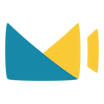All Vectera Reviews
1-25 of 102 Reviews
Sort by
Josh
Internet, 1 employee
Used less than 2 years
OVERALL RATING:
5
Reviewed April 2023
Great Alternative to Zoom!
Adrian
Verified reviewer
Professional Training & Coaching, 1 employee
Used weekly for less than 2 years
OVERALL RATING:
5
EASE OF USE
5
VALUE FOR MONEY
5
CUSTOMER SUPPORT
5
FUNCTIONALITY
5
Reviewed February 2021
Great addition to my business
As mentioned before I have been using Vectera for over a year now and have seen the product develop and improve in that time. It is a great team behind it, always helpful and willing to listen to ways of developing the product.
PROSI have been using Vectera for over a year now, and found it great for video calls. It is browser based, so no more forcing people to download client software, it is stable and the picture quality is great. You can easily record calls, and the recording is available almost instantly, rather than having to wait for it to 'process...zzzz' before you can use it. The ability to have perpetual rooms to use with clients is great too, you can upload files, use whiteboards etc and they are there ready for the next call with them. No more playing 'hunt today's link' either, for regular calls you use the same link. Built in scheduling is another great feature, along with being able to take payments at the point of booking too. The support (when needed) has been great too, fast and helpful. Not that I have needed it often, but great to know it is there if you do!
CONSNone so far in general use. There are limited integrations which may be an issue for some, but for me it integrates with my CRM so not a big issue.
Reasons for switching to Vectera
The perpetual rooms makes it so much easier for clients when there are regular calls.
James
Online Media, 2-10 employees
Used weekly for less than 6 months
OVERALL RATING:
5
EASE OF USE
5
VALUE FOR MONEY
5
CUSTOMER SUPPORT
5
FUNCTIONALITY
4
Reviewed January 2020
Great Business or Personal Tool
I enjoyed the ease of use and the white boards. I have seen a lot of software like this, but none of them had this feature to draw on a white board, then have that saved for the next time you log into the meeting room with the same client. We used this for several hours in just one meeting alone, and it worked great. I also like being able to record the meetings and download them, which opens up the uses for this software. I have considered using it for my You Tube videos when I have a guest or my Mythic Writer or On The Town Common podcast.
PROSI love how easy it was to set up and use. From setting things up on my end to inviting others on the call and holding the call, I did it all with almost no reading of directions. The drawing tools were fun and useful and really added to the experience of a business meeting. I also used it to make holiday calls to family and it was much better than using zoom.
CONSI would like to see the ability to have more than 6 people in the meeting room and on camera. It did freeze up once, but that could have been Xfinity's fault, not sure. This would translate well to a webinar tool or training tool if it could handle even 100 users. I realize that was not the intent of program however, and the majority of the time, most business meetings usually feature less than 6 people, though I have been in meetings with over20 people before, so increasing the capacity should be a top priority. I understand you can get about 15 or so on this with audio only, but the video aspect was selling point for me. Also, it would be nice to see the storage capacity for each account level at least tripled, as recording video and saving meeting rooms is a feature that sets Vectera apart.
Reason for choosing Vectera
The entire platform of Vectera was just more appealing and I like tools better. I also just love the recurring functions of Vectera.
Reasons for switching to Vectera
I wanted more features and I thought Zoom fees could get pretty high. I also loved the idea of saving the meeting rooms and all the info, drawings in them. Most business meetings aren't a one in and done deal. If I want to meet with a client over a period of months, we can still log in and see the same notes we left there last time. I can also log in by myself, and add some notes for the next time we meet up. This is such a powerful and wonderful idea and tool.
Vendor Response
Hi James, Thanks for the great review. Glad to hear that you like the whiteboard feature in the meeting rooms! Bigger group meetings are definitely on our roadmap. Happy meetings :)
Replied January 2020
Vickie
Internet, 2-10 employees
Used weekly for less than 2 years
OVERALL RATING:
4
EASE OF USE
5
VALUE FOR MONEY
5
CUSTOMER SUPPORT
5
FUNCTIONALITY
4
Reviewed September 2020
Great alternative to Zoom
I almost went to zoom a while back, until I tried Vectera. Overall experience is very positive and I have two clients ask me about it because they really like how easy it was to access. It has made a huge difference in my business before covid, now that everything is remote, it's a blessing to have. Support gets right back to me if I have questions and not with just canned here's the documentation answer. I like how they focus on continuous improvements as well.
PROSBesides the great customer service, it's VERY easy for clients to access the meeting room. Cobrowse is amazing for training and tech support. Really like the scheduler and being able to white label the url. Makes my small business look more professional.
CONSOnce in a while a caller will drop off. The background blur takes too much resource.
Nathan
Human Resources, 2-10 employees
Used daily for less than 6 months
OVERALL RATING:
5
EASE OF USE
5
VALUE FOR MONEY
5
CUSTOMER SUPPORT
5
FUNCTIONALITY
5
Reviewed December 2019
A definite video conferencing gamechanger!
I am an executive business coach and Vectera has made a difference to my business. Any difficulty I have had with it was promptly resolved by the software's team. My clients love it and I see myself using it for a long time.
PROSIts ease of use. I am not a "techy" and I find it extremely intuitive and appealing to use. I can set up a meeting in literally seconds. My clients have also expressed to me how easy the software is to use.The private meeting rooms with all of their tools are outstanding and you can seamlessly pick up on meetings on returning to them. The video and sound quality are exceptionally good. I had to contact customer support on a few occasions and every time I was blown away by their responsiveness and willingness to help.
CONSAt this time I will say that I have not been given the opportunity to dislike anything about Vectera. Whenever I had an issue it was promptly responded to. Their R&D team are mind readers and stay ahead of the curve by anticipating and resolving potential problems.
Reason for choosing Vectera
Price and affordability as well as ease of use.
Reasons for switching to Vectera
Originally it was for the price and after I used it, it was for the quality of the product and the amazing customer support. I also wanted a product that was browser based so my client didn't have to download anything to use it and could access it on any device.
Vendor Response
Hi Nathan, Thank you for this wonderful review! Ease of use, R&D and customer support are very important to us, so we are happy to read this in your review. You can contact us if you have any questions or requests. Happy meetings :)
Replied December 2019
Roger
Marketing and Advertising, 1 employee
Used daily for less than 6 months
OVERALL RATING:
5
EASE OF USE
5
VALUE FOR MONEY
5
CUSTOMER SUPPORT
5
FUNCTIONALITY
5
Reviewed January 2020
Quick and easy
Besides ease of use and cost, they are very responsive with communication. I shy away from software that provides poor support as I don't have time in my busy day to track down solutions to issues or search Google for answers on a bulletin board. The Vectera team replies right away with any questions I have.
PROSI do "on the fly" support meetings with my clients all day. I have used two other web collaboration services prior to Vectera. Neither of them directly served my needs as they were bloated with too many features, too difficult for my clients to get on the meetings and too expensive. I was looking for software that would be quick and easy to use both for myself and my clients. Vectera was just what I was looking for. Each client gets their own "meeting room" and I have my own custom domain with their address in it to share with them. The client simply bookmarks their custom address and they can join me very and easily.
CONSThe software is still in its "growing stages" and has a couple of quirks, none that cause me to give it a critical review. I live on Firefox all day and discovered that Vectera works best on Chrome. I believe they are working on making Firefox so it works as well as Chrome does.
Reasons for switching to Vectera
Started having real software issues that required their software team to access my computer to repair or re-install their software. My clients could get on my meetings but always had a hard time setting up the osoftware so they could share their screen with me.
JONATHON
Graphic Design, 2-10 employees
Used weekly for less than 6 months
OVERALL RATING:
5
EASE OF USE
4
VALUE FOR MONEY
5
CUSTOMER SUPPORT
5
FUNCTIONALITY
4
Reviewed December 2019
Vectera - Powerful Meeting Capabilities for Small Virtual Group Meetings
Generally, my experience has been very positive so far after using Vectera for several months. The video quality on the client end has been smooth and glitch-free. I've received no complaints or concerns from clients so far. My end goal was to find a dependable, low-cost virtual meeting service that I could connect with clients and hold small group meetings to discuss projects. So far that has worked out satisfactorily.
PROSMy favorite thing initially about this software was its low cost per entry. It was very easy to register and activate my account. I decided to try out the software via an App Sumo lifetime deal to keep my business costs down.
CONSI wish the room sizes could hold just a few more people. They are generally best for up to 6 people. I also wish the video recording was more than 15 frames/per second for the lower tiers of service.
Reason for choosing Vectera
It really boiled down to the cost of entry. It was so low that it was worth it to try out the service. And there was no recurring cost through the App Sumo purchase.
Reasons for switching to Vectera
I needed a cost-effective online meeting resource without a monthly recurring expense.
Hannah
Education Management, 11-50 employees
Used weekly for less than 2 years
OVERALL RATING:
5
EASE OF USE
4
VALUE FOR MONEY
5
CUSTOMER SUPPORT
5
FUNCTIONALITY
5
Reviewed December 2019
Great for long distance meetings with clients
You don't lose any time by driving to clients.
PROSUser friendly and very easy to use with clients who live far away Clients can easily schedule meetings which autocreates meeting rooms. There are no downloads needed, everything is browser based. The meeting rooms are persistent, if I want to make another appointment with the same client, we just continue where we left last time.
CONSOverview of the scheduled appointments in the dashboard, this would be very convenient.
Reasons for switching to Vectera
no downloads needed, better connection, easy scheduling
Vendor Response
Hi Hannah, Thank you for your wonderful review! That's some great feedback! The overview of scheduled appointments in the dashboard is currently in development. It will be available very soon! Happy meetings!
Replied December 2019
Aaron
Marketing and Advertising, 2-10 employees
Used daily for less than 6 months
OVERALL RATING:
5
EASE OF USE
3
VALUE FOR MONEY
5
CUSTOMER SUPPORT
5
FUNCTIONALITY
3
Reviewed December 2019
Great video conference software!
Great product! We use it everyday and it has helped us to maintain great relationships with our clients.
PROSEasiness to create and start a meeting room.
CONSInterface it's a bit outdated and connection is not always good.
Reason for choosing Vectera
Value for money.
Reasons for switching to Vectera
Needed a more powerful platform at the time and found a great opportunity to acquire Vectera.
Fernando
Marketing and Advertising, 2-10 employees
Used weekly for less than 12 months
OVERALL RATING:
5
EASE OF USE
5
VALUE FOR MONEY
5
CUSTOMER SUPPORT
5
FUNCTIONALITY
4
Reviewed February 2020
Simple, clean, safe and great customer support
Vectera allowed me to automate my workflow, it made my life easier and that of my clients who do not need to install software or configure anything, with a single link they access the meeting in just seconds. I must also highlight the great technical support service that are very receptive to solve doubts and take very into consideration the ideas of improvement of the application of their clients.
CONSThe main disadvantage is the capacity of users in a meeting room, it only allows a maximum of 6
Reasons for switching to Vectera
I was wasting a lot of time explaining the download, installation and configuration of the software to my clients
Shannon Simone
Verified reviewer
Internet, 2-10 employees
Used weekly for less than 2 years
OVERALL RATING:
4
EASE OF USE
5
VALUE FOR MONEY
5
CUSTOMER SUPPORT
5
FUNCTIONALITY
5
Reviewed August 2021
Vectera is a must have for coaches
I love the features and continued improvement and growth of this product so I will continue using it and look forward to more stability for video calls in the near future.
PROSVectera allows for online scheduling integration. Each of my clients has their own private room which can be branded with ease. The sessions can also be recorded for future reflection and to share with clients.
CONSThe software keeps improving. The biggest fix that needs continual improvement is the call quality. I have had several times where it has frozen and we had to resume on zoom which was a bit embarrassing.
William
Computer Software, 2-10 employees
Used daily for less than 6 months
OVERALL RATING:
5
EASE OF USE
5
VALUE FOR MONEY
5
CUSTOMER SUPPORT
5
FUNCTIONALITY
5
Reviewed December 2019
Pleasantly surprised at how good this is
Pleasantly surprised at how good this is. At first I thought it was just another scheduling platform, but Vectera has turned out to be so much more. And I'm not talking about features so much as details. Sure, you'll see similar features across other platforms, but the development team behind Vectera seems to listen to their users, and they have excellent customer support and release fantastic features that has won my loyalty as a customer.
PROS- DEDICATED Room per visitor!!! This means your chat history, files, and whiteboards can persist through many meetings with the same person. Perfect for online consulting or client meetings. - Custom domain and design for online meeting rooms (custom landing page before user joins too!). This helps me look even more professional with a customized appearance and URL while meeting with clients. - P2P video connection - no 3rd party servers that my data flows through. - Works in browser - no need to download software - Clean and simple scheduling options for users. While I've used many other scheduling services, Vectera does it right by keeping it clean and simple - Team management - Easily record and download sessions - Shared whiteboard and co-browsing optoins - "Private Notes" option so users can jot down notes during the call that only they can see - "Presenter mode" so that only one person can control the screen (if needed) - Create "open" rooms where anybody can join, or keep the default "locked" option so users have to knock and be accepted before joining
CONS- P2P data transfer means a limited number of people can join. If you consistently have meetings that involve 6 or more people at the same time, then Vectera might not be a good fit. But if you mostly do meetings with 1-5 people then you'll be fine - Vectera is still fairly new. Though I have to say they do a great job with the features and roadmap - adding just the right features without adding bloat (get's hard to do when everybody is requesting every feature under the sun - how do you decide what do build first?) They do a good job adding the right features at the right time, but it's pretty - I tried do Pair Program with a buddy using the co-browsing feature on HackerRank.com and the in-browser code editor didn't like us while co-browsing. It would randomly mess up the code in the window
Reasons for switching to Vectera
The white-label feature and dedicated rooms with persistent room data.
Kendrick
Education Management, 1 employee
OVERALL RATING:
5
EASE OF USE
5
VALUE FOR MONEY
4
CUSTOMER SUPPORT
5
FUNCTIONALITY
3
Reviewed June 2020
Personal Experience with Vectera
I used Skype + paint + Google Drive for lesson in the past. With the use of Vectera, my students and I simply open a browser and we can complete everything within the browser.
PROSThe ease of selecting the tools to use, while being able to customize the size of text and line thickness is very easy to use. Whiteboard can be fit an expanded page, or you can also add more pages, which can then be saved into one pdf without the use of pdf converter. Having the ease to key in math tools makes it even more wonderful to use! Liking the co-browse function which most virtual rooms only offer screenshare which limits the other parties' engagement in the virtual room. Able to record the virtual room and save in local drive for free. Some will require payment which discouraged me from using them.
CONSSyncing of things keyed in can be slow, probably due to free trial when everyone is using it, thus causing a lag in syncing of things keyed and drawn. the lack of shapes to draw. will be useful if the formula tool can allow multiple line input as well. Chinese characters when typed in vectera looks perfect. But when downloaded and saved as pdf, the words stacked together. Worked fine when I was using it at the start. But nearing the end of free trial, this bug appeared and thus all of my worksheets are still in Vectera waiting to be downloaded. Still waiting for the bug to be fixed. Will be good to allow unsync of room so that we can split up and go to different whiteboards to do our task if necessary. Currently if I scroll up, my student will be 'forced' to scroll up as well. I cannot mark while they are doing the next question.
Reason for choosing Vectera
Convenience and ease of using the virtual room for my needs. And the cost of usage is fair considering a monthly payment as compared to others that bill by seconds of usage :(
Natalie
Marketing and Advertising, 1 employee
Used weekly for less than 12 months
OVERALL RATING:
5
EASE OF USE
5
VALUE FOR MONEY
5
CUSTOMER SUPPORT
5
FUNCTIONALITY
4
Reviewed November 2019
Professional and excellent customer service
Most of my clients are out of town. My job is to create content that meets their needs, or their clients' needs. Without needing to spend any time printing materials and then driving to a meeting, sometimes taking a flight, I just set up a videoconference and prepare the documents that I want to show to them. We both can highlight sections of the work that needs updating. Vectera provides a means of clear communication without the need to meet face-to-face, which takes a lot of time out of one's day.
PROSThe learning curve for Vectera is fairly easy and intuitive. It allows me to send a link to my clients and we can have a remote meeting and get everything that we would have gotten done if we were face-to-face. The customer service is very impressive. Whenever I ask a question, I get a detailed response within a few hours. Updates are being rolled out regularly so the app continues to improve.
CONSThis is not a big deal to me because I was already equipped, but somebody buying this app would need to acquire a headset with mic and a quality camera (because webcams do not do a great job).
Vendor Response
Hi Natalie, Thanks for this wonderful review :) Very nice from you to highlight the customer service. We do our best to respond a.s.a.p. in the best way we can. Happy meetings :)
Replied December 2019
Lieven
Education Management, 11-50 employees
Used weekly for more than 2 years
OVERALL RATING:
5
EASE OF USE
5
VALUE FOR MONEY
5
CUSTOMER SUPPORT
5
FUNCTIONALITY
5
Reviewed July 2018
Flawless overall experience - cobrowsing is superhandy
Main benefit is easy of use, superlight footprint on my system and allows me to sort out problems really quickly with my clients.
PROSTrue 1 click start - no downloads - superhandy for my clients. All communication with the client is stored in the virtual rooms - which is very handy. I have weekly follow up meetings and we write meeting minutes for each meeting. These are stored in rooms per client -> super handy. We often need to help out a client - the cobrowsing is very handy for that - it reduces the need for having a seperate teamviewer license.
CONSThe interface has been revamped quite a lot - that is a good thing, but over the years it took me some time to adapt.
Lisa
Education Management, 2-10 employees
Used daily for less than 2 years
OVERALL RATING:
5
EASE OF USE
5
VALUE FOR MONEY
5
CUSTOMER SUPPORT
5
FUNCTIONALITY
5
Reviewed August 2018
vectera
Vectera is my go-to videoconf platform especially for external meetings. The fact that my clients can join from a single click on the link is really handy. It's way easier than finding and adding a contact on skype, not knowing if I even picked the right person.
PROSHandy drag and drop Light footprint on my system Secure P2P connection Extensive API
CONSColor scheme could probably get an update
Rene
E-Learning, 1 employee
Used monthly for less than 12 months
OVERALL RATING:
5
EASE OF USE
5
VALUE FOR MONEY
5
FUNCTIONALITY
4
Reviewed May 2020
Great Videoconferencing for Small Teams
Very intuitive and smooth operation. Does what it says and the video conferences es are very reliable. A big plus I underestimated when I started is the persistent room concept. Now I love it. It’s very handy
PROSThe Software can easily be customized to fit your own brand. Usage of the software is even simpler and very intuitive. Everybody whom I invited had no trouble at all logging in (nothin to install), all sessions had great quality and recording was flawless. Non of the other video conferencing solutions offer such a smooth and streamlined workflow.
CONSThe Software was designed for smaller number of participants. Wished the product would also offer Webinars for higher participant count in the same great way
Reason for choosing Vectera
Was looking for a hazzle free small team video conferencing solution without software installation (which is often not allowed at larger companies). Second requirement that it can be branded and cnamed. Vectera offered all of this in a 10 min configuration and from there on everything worked and vectera gets regularly new features that make it even easier to integrate e.g. booking process
Charlotte
Verified reviewer
Law Practice, 2-10 employees
Used weekly for less than 6 months
OVERALL RATING:
5
EASE OF USE
5
VALUE FOR MONEY
5
CUSTOMER SUPPORT
5
FUNCTIONALITY
5
Reviewed December 2019
Amazing Online Meeting Functionality
Not only does Vectera allow us to have easy online meetings, Vectera also offers persistent meeting rooms. That means that every person we meet with online has their own unique url that's used over again for each meeting. I love the
PROSThe best part of this platform is the ease of use - both for our clients and internally. Of equal importance, of course, is the audio/video delivery and that has been nearly flawless.
CONSI had a small complaint about the email confirmations sent to clients, but they completely cleared that up this week with an update. So I don't have any complaints at the moment. That's something I rarely say about software.
Reason for choosing Vectera
We were not regularly offering online meeting options before Vectera because Zoom and Go To Meeting require downloads on the client side, and that is unacceptable in our environment. Vectera is accessible via all browsers and requires no downloads to run. Winner!
Vendor Response
Hi Charlotte, Thank you for this great review :) We are really happy that you like the persistent meeting rooms and the ease of use. Glad that we could help with the small complaint in a short period. If you have any other questions, you can always contact us! Happy meetings :)
Replied December 2019
Shlomo
Sporting Goods, 2-10 employees
Used monthly for less than 6 months
OVERALL RATING:
5
EASE OF USE
5
VALUE FOR MONEY
5
CUSTOMER SUPPORT
5
FUNCTIONALITY
5
Reviewed December 2019
THIS WAS MY FIRST VIDEO CONFERENCE SOFTWARE - AND I LOVE IT!
I never really used a video conference software before this one, and I am glad this is the one I chose, I have no complaints & only good things to say about the software and the team behind it. I use this software to onboard, train & connect with VA's & employees who are not regularly in the office. I love that we have the ability to share screens & control each other's screens. I absolutely love the dedicated rooms which keep files ready for the next meeting. I love that we can record sessions so that the trainee can go back and watch them at any time. Honestly, I give this software a 10 out of 10 without thinking twice. Great job Vectera!
PROS-Share Screen easily. -Mobile-Friendly. -User-Friendly Interface. -Record Sessions. -Specified Meeting Rooms for each user/client. -Meeting Rooms keep all documentation, so you can go back & start right where you left off (with all documents available from the last few meetings. -Create meeting invites & sync calendars all from the software. -Ability to use on your own domain. -The ability to have around 6 people in one room is cool. - Great customer Support I am sure there are more features, but these are what I use
CONSI really didn't find any cons. Actually, if I ever did have an issue with understanding how to use a feature, the customer support is absolutely incredible. OK, OK... If I had to give 1 con, it would be that I wish they had the capability to do a Screen Recording before a meeting (sort of like LOOM or Camtasia)
KLAAR
Mental Health Care, 1 employee
Used weekly for less than 12 months
OVERALL RATING:
4
EASE OF USE
5
VALUE FOR MONEY
5
CUSTOMER SUPPORT
5
FUNCTIONALITY
5
Reviewed September 2020
With vectera the kids and families in my practice 'survived' Corona
As a child psychologist, Vectera gave me the perfect solution so I could still interact with and support the kids and families who suffered and weren't able to come to the practice because of the lockdown due to Covid
PROSPrivacy-guarantee Interactive: easy to 'play' and interact with children because they're used to online tools and adapt very easy
CONSNone. Everything went well. Maybe sometimes the connection wasn't stable.
Vendor Response
Hi Klaar, Thank you for the great review! We're happy to hear that we were able to offer the perfect solution to continue your sessions with children during Covid-19. If you have any questions or suggestions, you can always contact us ! Happy meetings :)
Replied October 2020
Roberto
Verified reviewer
Computer Software, 2-10 employees
Used weekly for less than 6 months
OVERALL RATING:
5
EASE OF USE
5
VALUE FOR MONEY
5
FUNCTIONALITY
5
Reviewed February 2020
Great solution for client meetings
I was using a mix of Skype and zoom for client meetings, but it was a hassle to have new clients install software and configure correctly. All of that is gone with Vectera. You just send a link and it works.
PROSEasy to use, no need to install any software, quality is great.
CONSSoftware products works for my business needs. So far there are no cons.
Reasons for switching to Vectera
Easier to use, no software to install
Vendor Response
Hi Roberto, Thank you for the great review! If you have any suggestions or questions, you can always contact us. Happy meetings :)
Replied February 2020
Dr John
Verified reviewer
Professional Training & Coaching, 2-10 employees
Used weekly for less than 6 months
OVERALL RATING:
5
EASE OF USE
5
VALUE FOR MONEY
5
CUSTOMER SUPPORT
5
FUNCTIONALITY
5
Reviewed December 2019
Persistent private rooms and all you need for 1-2-1 and group web conferencing
Having persistent private rooms for each and every client or small group. Loading files, images or having a whiteboard and they stay in the room. A client can pop in (with a passcode if you want) on their own to check something out. Recording is easy (using chrome). Voice and video quality has been excellent with almost no drops.
CONSNot since they made screen sharing visible on mobile.
Reasons for switching to Vectera
Having persistent private rooms
Jan
Verified reviewer
Internet, 2-10 employees
Used weekly for less than 12 months
OVERALL RATING:
5
EASE OF USE
4
CUSTOMER SUPPORT
5
FUNCTIONALITY
4
Reviewed October 2018
I'd recommend Vectera over all those other apps out there
We use Vectera to showcase our platform to prospects. As we have many different windows to showcase I love it how we can just do a focussed demo instead. This way a customer doesn't loses it's focus on what we think is important at that time!
PROSI love the way Vectera works and keeps growing. They really listen to their customers and keep me up to date about features coming up and features we requested ourselves.
CONSSo far no real cons, every starting software needs growing and I love to be a first-mover here!
Robert
Human Resources, 2-10 employees
Used daily for less than 6 months
OVERALL RATING:
4
EASE OF USE
5
VALUE FOR MONEY
4
CUSTOMER SUPPORT
5
FUNCTIONALITY
4
Reviewed December 2019
Super easy for guests to login. Great features.
I like the fact that guests don't need to download anything to get in. Also the idea of creating a "room" for a particular meeting, where all the files and chats can be saved is a really useful feature.
CONSIt may be because most of my calls are to Latin America, but the connection quality can be inconsistent.
Reasons for switching to Vectera
I'm still using both. Zoom delivers a more reliable connection but Vectera has better overall functionality.
Astrid
Education Management, 11-50 employees
Used daily for less than 6 months
OVERALL RATING:
5
EASE OF USE
5
VALUE FOR MONEY
5
CUSTOMER SUPPORT
5
FUNCTIONALITY
5
Reviewed January 2020
Review Vectera
Vectera is a very user friendly software. A lot is possible, without complicated buttons or confusing lay-outs. It's very easy to create a meeting room and I've never had any problems. You can very easily share documents and share screens. I'd recommend it to everyone who wants to work professionally.
CONSNothing, everything works great. No remarks.