Wizergos
About Wizergos
Wizergos Pricing
US$ 5000 is the base price; exact price will vary according to usage. Enterprise customers: contact sales@wizergos.com for pricing information.
Starting price:
$5,000.00 per year
Free trial:
Available
Free version:
Not Available
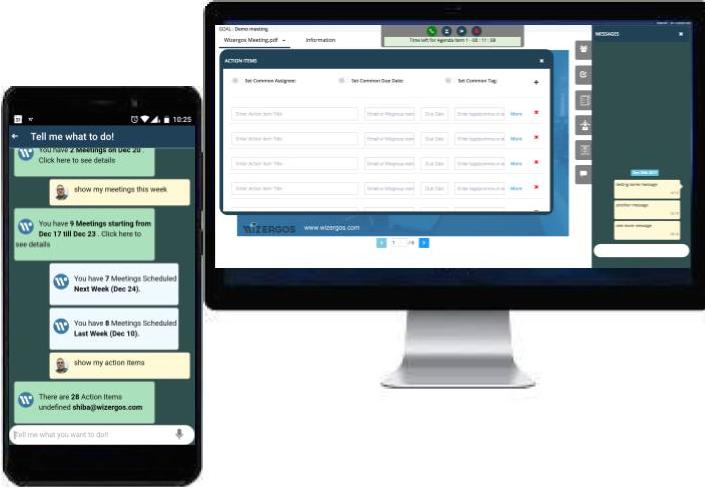
Other Top Recommended VoIP Software
Most Helpful Reviews for Wizergos
1 - 5 of 11 Reviews
Anonymous
Used weekly for less than 6 months
OVERALL RATING:
5
EASE OF USE
5
VALUE FOR MONEY
5
CUSTOMER SUPPORT
5
FUNCTIONALITY
5
Reviewed May 2018
Meetings are efficient and organized since using Wizergos
There are multiple features with this software that makes meeting planning a breeze! From room scheduling, to planning and preparation, to hosting the actual meeting has never been easier. The reporting features are great!
CONSSometimes items don't sync properly with the software's integration but we've been able to work around it.
Saurabh
Retail, 201-500 employees
Used daily for more than 2 years
OVERALL RATING:
4
EASE OF USE
4
VALUE FOR MONEY
4
CUSTOMER SUPPORT
5
FUNCTIONALITY
5
Reviewed August 2018
Wizards of Wizergos
Our organization started using Wizergos few years back and the results are very productive. Right from creating meetings to next steps to action plan for the day, it was never so simple. It also creates automated Minutes of meetings which was a laborious task before. It gives you the plan of day summary which helps me utilize my day to the fullest. Synchronization with outlook calendar is another out of box thinking feature which saves you the trouble of sending invites through multiple platforms. All-in-all it an amazing platform for time management and prioritising of projects.
PROSTop 5 features that helps me the most are: - Mobile app -Timelines for action items and its reminder system. -Outlook calendar sync and calendar sharing -Attachment of slides and files so all participants can access it. -Assigning action items during meeting.
CONSFollowing features can help it step a level up: - Video call during meeting. - Escalation of task to next level. - To share an organization news through Wizergos.
Vendor Response
Thank you for the review and feedback. We have now added a video call feature during meetings.
Replied November 2018
Sahil
Real Estate, 201-500 employees
Used weekly for less than 6 months
OVERALL RATING:
3
EASE OF USE
3
VALUE FOR MONEY
4
CUSTOMER SUPPORT
3
FUNCTIONALITY
3
Reviewed January 2018
Features could be sharpened
Track & record of meetings
PROSReview of action items & minutes of meeting. Reminder of action items.
CONSFollow meetings are difficult to find. Meeting host should be able to transfer his/her host rights to other persons.
Vendor Response
Thank you Sahil for your response. Followup meetings can be found on the calendar, or by searching, or as a link from the original meeting. Also note that while running the meeting, if host does not join one can take over running the meeting after a time period. Also there is the delegate host option you can use.
Replied April 2018
sanketh
Used daily for less than 2 years
OVERALL RATING:
5
EASE OF USE
4
VALUE FOR MONEY
5
CUSTOMER SUPPORT
5
FUNCTIONALITY
5
Reviewed January 2018
Great tool and a brilliant team!
The gusto with which the team works on feedback The software fills a gap in corporate ways of working and helps in management of meetings. Tracking of action items/next steps has never been easier Helps bring in accountability where desired.
CONSThe mobile app is difficult to work with in areas where the data connectivity is weak. There is no offline mode which would help.
Vendor Response
Thanks Sanketh for the feedback. We have now added offline mode in the APP.
Replied April 2018
Stephanie
Insurance, 51-200 employees
Used daily for less than 2 years
OVERALL RATING:
5
EASE OF USE
4
VALUE FOR MONEY
5
CUSTOMER SUPPORT
5
FUNCTIONALITY
4
Reviewed September 2019
Excellent Service
A year on they are still providing us with great support they have an amazing team and it's been a pleasure working with them
PROSThe Wizergos team were able to customise a lot of the features to suit our requirements which is great as we are constantly growing as a business and always finding new ways of working.
CONSThe calendar feature is not as smart looking compared to Outlook or other products on the market




