Statcounter
About Statcounter
Statcounter Pricing
Statscounter is offered across two pricing plans, outlined below. A 30-day free trial is available. Basic: Available for free Premium: Pricing starts at $9 per month and $89 per year for 100,000 page views and scales with the number of page views.
Starting price:
$9.00 per month
Free trial:
Available
Free version:
Available
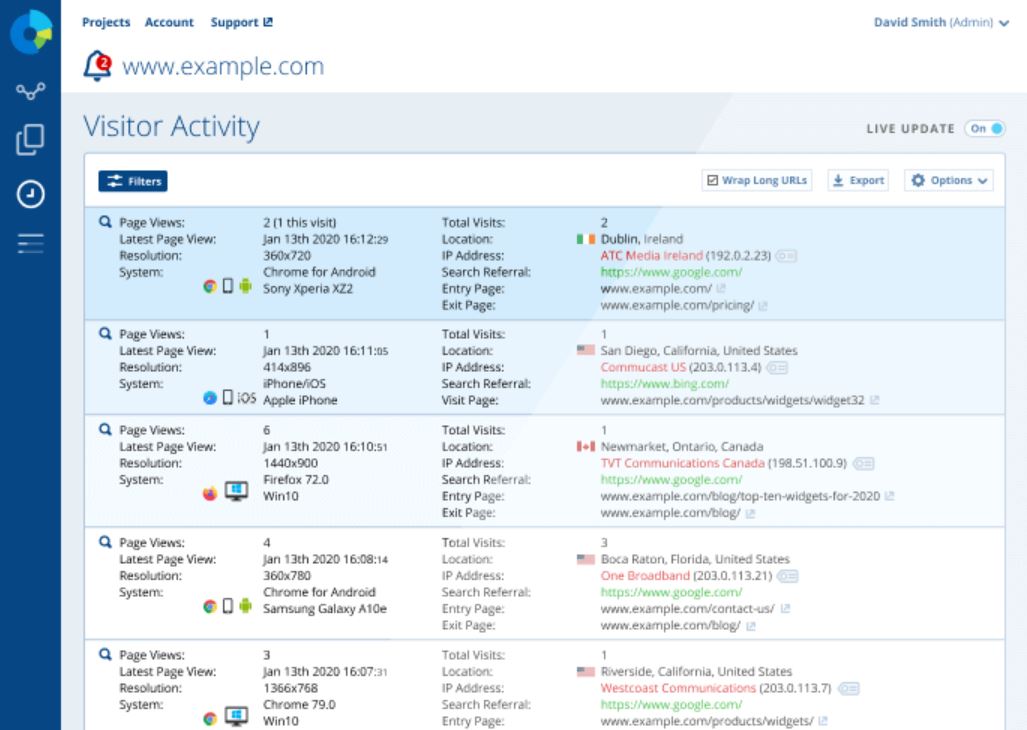
Most Helpful Reviews for Statcounter
1 - 5 of 18 Reviews
Kim
Verified reviewer
Marketing and Advertising, 1 employee
Used weekly for more than 2 years
OVERALL RATING:
5
EASE OF USE
5
VALUE FOR MONEY
5
FUNCTIONALITY
5
Reviewed March 2019
Great Alternative to "Big Brother"
I have used Statcounter on everything from a 20K visit a day site, to small niche sites with a few hits a week. It worked great both with high volume and lower volume. I sometimes use it along with Google Analytics, mostly because it is much easier to read. I also prefer Statcounter when I have a group of sites in the same niche, iI think comparison is easier this way, than using Google Analytics.
PROSThe statistics are clear and easy to read. You can see where your visitors are from, what they are doing and get a good overview of your web traffic. It is tonnes easier to read than Google Analytics. Setup on Wordpress is super simple, install their plugin and enter the ID codes and it will start tracking immediately. I like that you cannot identify other sites by the same owner using Statcounter. when you use Google Analytics, you have a huge footprint all over your sites. Organization is easy with groups of sites. So even if you have a large portfolio, you can keep them organized well. They have a very generous free level. You can actually use the free tier for a smaller site quite successfully.
CONSIt does not have all the bells and whistles of Google Analytics, but on the other hand, this is much easier to read.
Shannon
Non-Profit Organization Management, 2-10 employees
Used daily for more than 2 years
OVERALL RATING:
5
EASE OF USE
5
VALUE FOR MONEY
5
CUSTOMER SUPPORT
5
FUNCTIONALITY
5
Reviewed October 2019
Manage website metrics easily
My overall experience with StatCounter has been excellent, the product has experience little (if any) downtime and always gives me reliable statistics
PROSStatCounter was very easy to use and insert into my website, the prepared html code snippet went into a global footer and tracked a variety of metrics for my site. It was pretty interesting to view the data on site visitors. Really helped me control content for my site users.
CONSThe only thing that was complicated about the software was manually inserting the code snippet, but really that was easy enough. There were really easy instructions to follow.
Reason for choosing Statcounter
StatCounter was much easier to learn and use on my page immediately, it didn't overwhelm me as much as the Google Dashboard.
Jeanne
Performing Arts, 2-10 employees
Used more than 2 years
OVERALL RATING:
3
EASE OF USE
4
VALUE FOR MONEY
5
CUSTOMER SUPPORT
1
FUNCTIONALITY
2
Reviewed August 2020
Antiquated the last time I checked - but simple and easy to understand
It was fine! I never had to contact customer service. It was simple!
PROS- It was free! This is why I chose it in the first place. - A simple code in header allowed it to be deployed across a website. - The visual graphic reports were easy to understand. - Results were instant. - You could "block" your own IP (or any other) so that your visits to the site weren't counted. - You could see really granular information about who looked at your site (where they were from, etc.)
CONS- It's a little chunky to deploy. I haven't used it in forever, but last I checked, you had to put code into the header. For Wordpress sites, this can be a little confusing. - It's not as integrated as Google Analytics. - Using the free version means you only get so many records. After that, it stops counting them. So, as my organization grew, Statcounter became less useful.
Reason for choosing Statcounter
It was free and easy at the time.
Alicia
Verified reviewer
Internet, 1 employee
Used daily for more than 2 years
OVERALL RATING:
5
EASE OF USE
4
VALUE FOR MONEY
5
CUSTOMER SUPPORT
4
FUNCTIONALITY
5
Reviewed August 2018
Online Stats that are Reliable
I am using it as an alternative to Google Analytics to see my overall website performance on a daily basis.
PROSI love the fact that you can check your stats minute by minute. They are updated and shown online in real-time and have detailed analysis that will give you specific insight on how your blog readers and visitors find you, how long they stay on your page, the most popular pages, what links they exit on and so much more.
CONSAfter a period of time of using the site, some of the features about specific stats are not shown to you unless you purchase a monthly plan. Other than that, Stat Counter is wonderful.
Anonymous
10,000+ employees
Used weekly for more than 2 years
OVERALL RATING:
5
EASE OF USE
5
FUNCTIONALITY
4
Reviewed April 2022
Website Visitors' Data Is a Goldmine of Information
Statcounter is a quick and easy approach to getting useful information about your website's visitors and identifying what works and what doesn't. It can be used in conjunction with marketing efforts to monitor how our contacts respond to emails or social media ad campaigns that we send out or put out.
PROSUsing this tool, you can see how long people spend on a page, export data to other tools for analysis, see paid traffic, and use the statistics to develop strategies. The reports are comprehensive and useful for tracking statistics and visits, as well as identifying trends. It's ideal for daily monitoring and counting statistics.
CONSI can’t think of anything negative to say about Statcounter. The only thing I can think of is that disabling the tracking of logged-in administrators would be helpful in the WordPress plugin. I'm at a loss for anything else to criticize.
