BannerOS
About BannerOS
BannerOS Pricing
Starting price:
$19.95 per month
Free trial:
Available
Free version:
Available
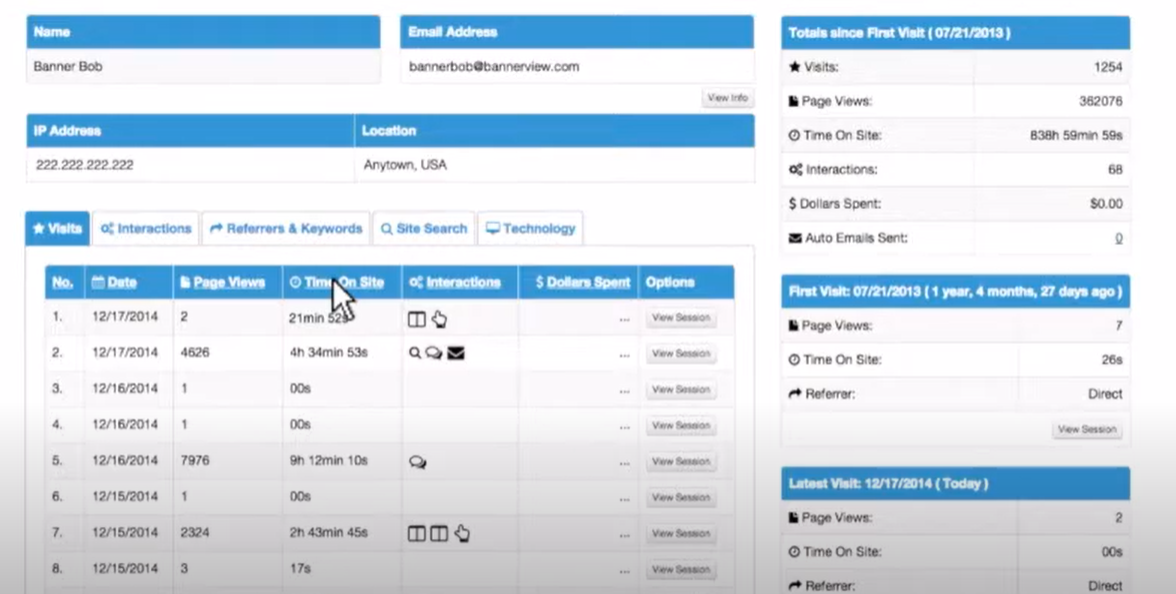
Most Helpful Reviews for BannerOS
4 Reviews
Anonymous
1,001-5,000 employees
Used weekly for more than 2 years
OVERALL RATING:
5
EASE OF USE
5
VALUE FOR MONEY
5
CUSTOMER SUPPORT
5
FUNCTIONALITY
5
Reviewed December 2018
Great and useful tool
Once you learn it, easy to use and useful.
CONSTakes awhile to learn it, but once you do ,you're good.
Ann
Fund-Raising, 1,001-5,000 employees
Used daily for more than 2 years
OVERALL RATING:
4
EASE OF USE
3
FUNCTIONALITY
4
Reviewed December 2022
Banner in an University Advancement
Lots of different places to store information
CONSHave to look in various places to get the information I need. Freezing occasionally when using Google Chrome
Christina
Education Management, 1,001-5,000 employees
Used daily for more than 2 years
OVERALL RATING:
3
EASE OF USE
1
CUSTOMER SUPPORT
2
FUNCTIONALITY
4
Reviewed May 2021
Requires years to master
Very complex and has taken years to learn basic functions
PROSOnly one I’ve used. I’m used to it now and it is used by the school to run many processes.
CONSNot intuitive. Must memorize many different screen names. Screen functions hidden in layers.
Annalisa
Used weekly for less than 2 years
OVERALL RATING:
3
EASE OF USE
2
VALUE FOR MONEY
3
CUSTOMER SUPPORT
3
FUNCTIONALITY
2
Reviewed April 2018
I input deposits, confirmation of seats in a graduate class, admit status, and international status.
Once you learn how to enter codes, it's rhythmic to process. It speaks to Slate uses "pushes" which is very nice.
CONSThe glitches can be frustrating, and anti-productive. Often, the pages just stop talking to eachother.
