Better Uptime
About Better Uptime
Awards and Recognition
Better Uptime Pricing
Freelancer: $30/month Small team: $80/month Business: $150/month/team
Starting price:
$25.00 per month
Free trial:
Available
Free version:
Available
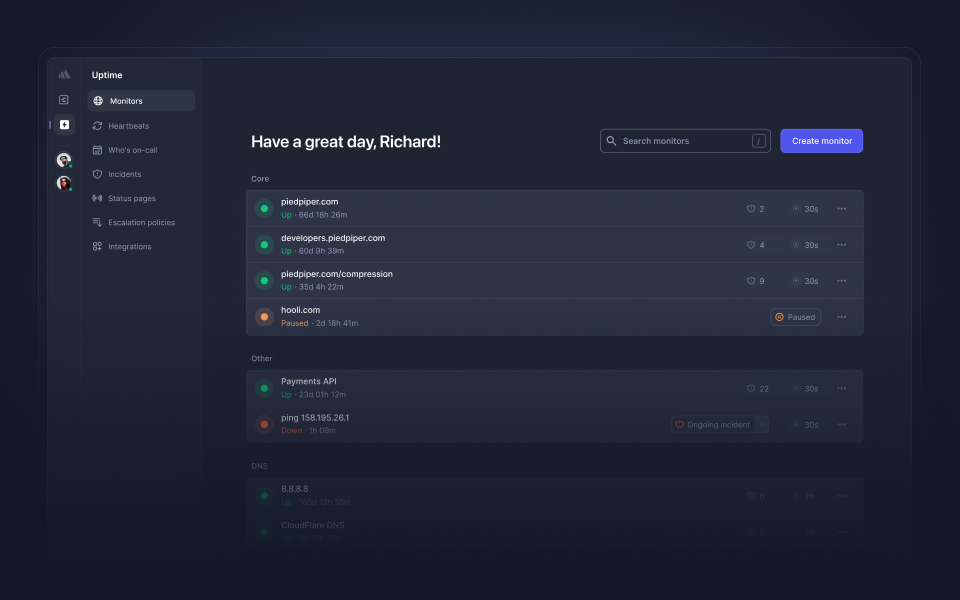
Most Helpful Reviews for Better Uptime
1 - 5 of 36 Reviews
Devan
Verified reviewer
Human Resources, 2-10 employees
Used daily for less than 6 months
OVERALL RATING:
5
EASE OF USE
5
VALUE FOR MONEY
5
CUSTOMER SUPPORT
5
FUNCTIONALITY
5
Reviewed October 2020
One of the best site monitoring tools I have used.
My expectations were high, but this system completely blew them away. I was really surprised at how easy it was to set up. The reporting is great - not too much. Just enough to get the team working on the right resolution plan whenever something does go down or not look right.
PROSBetter Uptime was so simple and quick to set up. We had been using another good tool for many years, and I didn't think that this system would surpass that, but surpass it did. The reporting is so much better, the flexibility over the time periods for monitoring and configuration for checking systems with sign on walls was so much simpler and easier to set up that any other system I had come across. The 'on call' scheduler is also really cool and useful. No more midnight callouts for me when a server goes down because I can get other team members to take care of them without having to set on/off times. They have a rich set of integrations with a lot of communication and server management platforms, so I don't think you will run out of ways to be informed when a server goes offline. Really appreciate the way we can set up multiple status pages too - we have one for our customers, and one for our internal devops team to monitor non customer facing servers. Additionally, we actually save costs on TWO other services that we can retire, because Better Uptime has heartbeat monitoring as well. We haven't really used this part yet, but can't wait to try it out.
CONSNot much to dislike at all. I would have loved a raw HTTPS Webhook for server incidents so we can tie it into our existing paging system, but their team have said this is coming so I can be patient.
Reasons for switching to Better Uptime
Better monitoring intervals, reporting and integration.
Victor
Verified reviewer
Computer Software, 2-10 employees
Used daily for less than 2 years
OVERALL RATING:
5
EASE OF USE
5
VALUE FOR MONEY
5
CUSTOMER SUPPORT
5
FUNCTIONALITY
5
Reviewed July 2021
Just as the name says
Better Uptime is the best uptime monitoring service I have ever seen. The attention to detail and willingness to improve is second to none. From a monitoring perspective, you can customize exactly how, when and from where it occurs. You decide what is the cause for an incident and then how that incident should be handled such as who to notify and how to notify them as well as what to do in case that notification doesn't get acknowledged. Once someone starts to look into the issue Better Uptime is ready to help with information on when the issue occurred, how it has been verified and a helpful screenshot documenting what has happened to ensure a quick resolution. Furthermore, Better Uptime offers tools to help you follow up and prevent the issues from reoccurring. All this while also keeping your customers in the loop through status pages and subscriptions. All in one place to help everyone achieve better uptime that lasts.
PROSBetter Uptime is the only tool I've used that actually resulted in better uptime. This tool does everything perfectly from monitoring to reporting. Everything is customizable down to every detail. Every time something happens Better Uptime is there to make sure you are aware of the problem and has all the information you need to quickly rectify it as well as preventing it from happening again.
CONSEverything I thought could be improved has been improved by the fantastic team behind Better Uptime. The only small thing I am still missing is support for more languages on the status page.
Reason for choosing Better Uptime
Because Better Uptime offers an all-in-one solution at a better price.
Reasons for switching to Better Uptime
To get better customization of monitors and the ability to get notified through multiple channels at once.
Vlastimil
Electrical/Electronic Manufacturing, 2-10 employees
Used monthly for less than 6 months
OVERALL RATING:
2
EASE OF USE
4
VALUE FOR MONEY
1
CUSTOMER SUPPORT
3
FUNCTIONALITY
2
Reviewed August 2021
Good, but expensive
Free domain on status page Pretty fast support for free users
CONSCannot use Google analytics on status page unless i choose paid plan Cannot use Webhooks for the same reason as google analytics Really, and i mean REALLY limited choosing of services to integrate for free
Anonymous
1 employee
Used daily for more than 2 years
OVERALL RATING:
5
EASE OF USE
5
VALUE FOR MONEY
5
CUSTOMER SUPPORT
5
FUNCTIONALITY
5
Reviewed February 2023
Probably the best monitoring tool
Overall an incredible tool, very feature rich and very customisable, almost every element is allowed to be tweaked and configured to your liking.Has also never failed to let me know when a service is down!
PROSI love how polished Better Uptime is firstly, that makes a great deal of your experience better when using and managing the product. Secondly the featureset is huge, with a great emphasis on teams and incident management.
CONSI can see it getting expensive when I run out of website slots on my current plan.
Reason for choosing Better Uptime
Overall the quality seemed much higher.
Reasons for switching to Better Uptime
Overall quality is higher, and while both products have a paid tier, Better Uptime seemed a better offering.
James
Computer Software, 1 employee
Used daily for less than 6 months
OVERALL RATING:
5
EASE OF USE
5
VALUE FOR MONEY
5
CUSTOMER SUPPORT
5
FUNCTIONALITY
5
Reviewed December 2020
A joy to use
I want to give my users comfort in the quality of my software - having a status page with Better Uptime means I can do that, and I've really enjoyed setting it up. I look forward to being a customer for many years.
PROSIt's so easy to use. It does one thing, and it does it well. Setting up my status page, and connecting it to a custom domain, took me less than five minutes. I haven't had to improve it since.
CONSI honestly can't think of something I didn't like. I actually emailed the dev team to say well done because using it was so enjoyable!
Reason for choosing Better Uptime
Because Statuspage only allowed you to set up two metrics when getting started whereas BetterUptime offered three, which is actually what I was looking for.





