Pingdom
About Pingdom
Pingdom Pricing
30-day free trial available.
Starting price:
$15.00 per month
Free trial:
Available
Free version:
Not Available
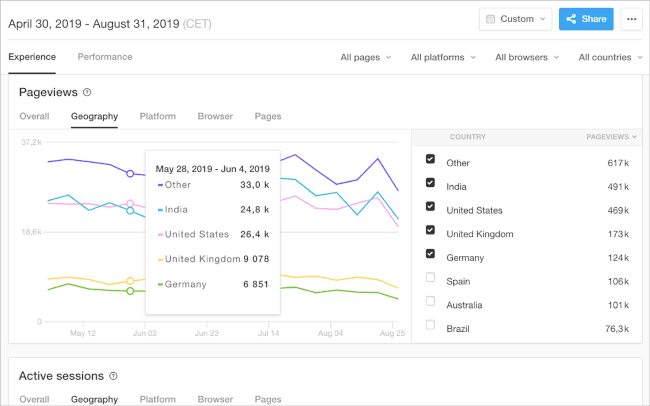
Most Helpful Reviews for Pingdom
1 - 5 of 69 Reviews
Prashant
Verified reviewer
Information Technology and Services, 51-200 employees
Used daily for more than 2 years
OVERALL RATING:
5
EASE OF USE
5
VALUE FOR MONEY
5
CUSTOMER SUPPORT
4
FUNCTIONALITY
5
Reviewed March 2023
Reliable Effective Website and Server Monitoring with Pingdom
We can monitor websites, server ping status, trace-route, website response code, ssl and also create alerts for the same. It also check the dns and provide the appropriate reason when url is down. Really helpful in production environment.
CONSIt only works in public domain.For private IP or sub-net we need to configure in house monitoring tool.
Anonymous
51-200 employees
Used daily for less than 6 months
OVERALL RATING:
5
EASE OF USE
5
FUNCTIONALITY
5
Reviewed February 2021
Monitor your application servers
with Pingdom, we are monitoring our applications running on the production, and demo servers. It has multiple features that resulted in choosing this tool.
CONSit requires a little digging to get the most out of the tool.
Reasons for switching to Pingdom
Pingdom offered more features according to our requirements.
Torikul
Verified reviewer
Internet, 2-10 employees
Used daily for more than 2 years
OVERALL RATING:
3
EASE OF USE
4
VALUE FOR MONEY
5
CUSTOMER SUPPORT
5
FUNCTIONALITY
4
Reviewed July 2021
It's a good tool but it could be more better from my point of view
My overall experience is average, I don't feel comfortable using this tool. But yes, sometimes clients ask me to improve the website performance with a special focus on the Pingdom testing tool. That time I use Pingdom to make the client happy. I think this tool needs to improve UI/UX more, people like me will start loving this tool again.
PROSIt's easy to use, has a good performance board that shows what grade the site got, its loading time, page size etc that helps to get a clear concept about website performance. Pingdom has a good functionality of downloading website reports har.json file. It's a very unique thing, I didn't get anything like this in other speed testing tools. Like other testing tools, Pingdom also shows how to improve the speed score of a website, this is a very important thing because every testing tool has its own algorithm.
CONSLike the other speed testing tool, Pingdom works similarly, there are no different and unique things on it that will bring me always to use this software. Even this tool is so hard, they show a lot of obstacles that often does not work as a reason for the website slow loading. There is some user experience problem in this tool. For example, after completing the scan, it not redirects me to the result section. Results show below of the hero section, no animation, no redirection nothing! It should perfectly represent the scan results.
Reasons for switching to Pingdom
Pingdom wasn't able to fulfil my all requirements perfectly, so I switched to another testing tool.
Todor
Verified reviewer
Information Technology and Services, 51-200 employees
Used daily for more than 2 years
OVERALL RATING:
5
EASE OF USE
4
VALUE FOR MONEY
5
CUSTOMER SUPPORT
4
FUNCTIONALITY
5
Reviewed April 2021
Monitor everything, anytime
It pings our phones, emails, collaboration tools and we rarely have issues with it. I recommend for medium and large enterprise monitoring cross-continent.
PROSThe global ping. When attempting to ping a certain host, it tries from multiple locations around the world and helps us isolate whether the issue is with a local provider or global.
CONSPage loading times. In rare cases, when no network fault is preventing access, page starts to load, then stops, and after this refreshes to a usable state. Also, the Root Cause per host sometimes tends to take a longer period for generation, which can lead to data insufficiency.
Nigel Masimba
Verified reviewer
Information Technology and Services, 2-10 employees
OVERALL RATING:
4
EASE OF USE
4
FUNCTIONALITY
4
Reviewed June 2020
An All-In-One Website Performance Suite
I started out using the free Pingdom website speed test tool before signing up to use the full kit of Pingdom tools. I use Pingdom to monitor website performance and uptime.
PROSIt works with my favorite content management system. Easy to set up compared to some web performance tracking tools. There is a WordPress plugin to add the Pingdom code snippet which may be useful for less technical users.
CONSIf you are using other tools similar to Pingdom you may need to choose between them and Pingdom to avoid having too many code snippets installed which could reduce website performance.





