CSS HTML Validator
About CSS HTML Validator
CSS HTML Validator Pricing
CSS HTML Validator for Windows is available in 3 editions: Home ($69), Pro ($129), and Enterprise ($349).
Starting price:
$69.00 one time
Free trial:
Available
Free version:
Not Available
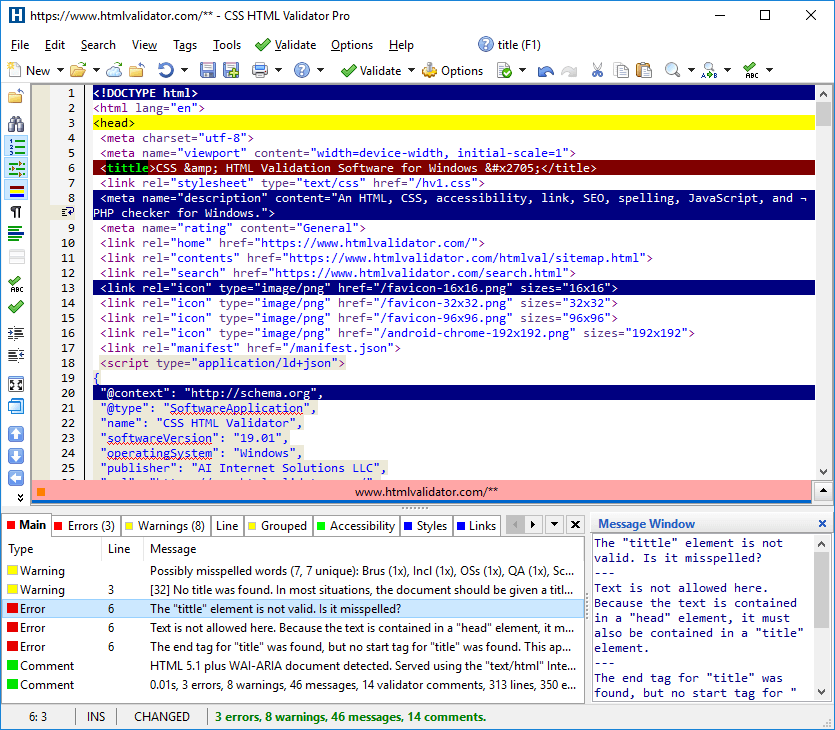
Most Helpful Reviews for CSS HTML Validator
1 - 5 of 25 Reviews
Rachel E.
Verified reviewer
Higher Education, 501-1,000 employees
Used more than 2 years
OVERALL RATING:
5
EASE OF USE
5
VALUE FOR MONEY
5
CUSTOMER SUPPORT
5
FUNCTIONALITY
5
Reviewed January 2021
A Validation Multi-tool!
I started with the free version in the late 1990s and upgraded to the Pro version later on when I taught Web design regularly. I continue to recommend it to my students when I find out they are doing any kind of webpage development. I use it to batch validate student websites. I share the generated reports with their grading rubric so they not only know what they did wrong, but how to fix it.
PROSEasy for novice users. Highly customizable for expert users. Editor and validators are customizable. Excellent technical support. Validates within the editor. Has a batch mode that generates validation information, explanations, and ways to fix code that can be shared with other developers. Intuitive interface. Stays current with published standards. Can clean up code.
CONSIt would be nice to have a code completion feature similar to Visual Studio or Notepad++.
David
Higher Education, 51-200 employees
Used monthly for more than 2 years
OVERALL RATING:
5
EASE OF USE
5
VALUE FOR MONEY
5
CUSTOMER SUPPORT
5
FUNCTIONALITY
5
Reviewed June 2019
An indispensable tool for production and learning environments
Based on more than two decades using CSS HTML Validator under Windows and, more recently, under Linux, I recommend it highly, not only to anyone learning web development, but also to experienced developers who pride themselves on clean, standard-compliant code, or whose code is subject to the accessibility requirements of WCAG and Section 508, or who need advanced capabilities for website monitoring. A test run of CSS HTML Validator is possible by taking advantage of the free trial offer.
PROSIn the mid-1990s, I found CSE HTML Validator’s tight integration of syntax checking with an HTML editor very effective, and its recommendations for fixes and best practices were very much like having a mentor. In the following years, CSE HTML Validator evolved into CSS HTML Validator, and its syntax checking and mentoring stayed up-to-date with evolving standards for web development. Throughout this period, I continued to rely on it because of the enormous convenience of its integration of syntax checking with editing HTML, CSS, JavaScript, and PHP. Some syntax checkers require code to be uploaded to an online service, but CSS HTML Validator’s syntax checking is purely local. That means code is kept private, and syntax checking is fast. While the Standard edition is targeted to working with individual web pages, the Professional and Enterprise editions include a batch processor for monitoring and maintaining entire websites. Using the batch processor, I am able to subject a website to an exhaustive analysis, including syntax checking, validation of links, and recommendations for best practices. It can also check WCAG and Section 508 accessibility requirements. CSS HTML Validator may be a Windows application, but I have found that it executes flawlessly on Linux machines using Wine, which enabled me to continue relying on it when I switched from Windows to Linux. A complete technical evaluation of CSS HTML Validator is available on the WineHQ Wine Application Database.
CONSBecause CSS HTML Validator lacks a builtin FTP client, it cannot directly upload web pages to a web site.
Anonymous
11-50 employees
Used daily for less than 12 months
OVERALL RATING:
4
EASE OF USE
3
VALUE FOR MONEY
4
CUSTOMER SUPPORT
4
FUNCTIONALITY
4
Reviewed July 2019
Great for webmasters
I think this software is great. The pro version is the best because it analyzing the entire website and not just individual pages. I’ve used google webmaster tools but I prefer CSS HTML Validator because it really fine tunes the code mistakes i typical mess up on. There’s no builtin FTP client, Which is a bummer but overall it still allows me to clean up errors and make my code on the sites load faster across windows and Linux.
CONSBesides no FTP, I havnt had any cons about the software.
Thomas
Information Technology and Services, 1 employee
Used weekly for less than 2 years
OVERALL RATING:
5
EASE OF USE
5
VALUE FOR MONEY
5
CUSTOMER SUPPORT
5
FUNCTIONALITY
5
Reviewed May 2019
A must-have for web developers
It's helped me write robust HTML and CSS, and it's helped me learn the reason why certain things should be structured in the way that allows validation.
PROSThe CSS HTML Validator provides a better analysis of HTML than what is provided by the W3C: the Validator provides clear and detailed information not only of the cause of what problems it discovers, but helpful suggestions on how to solve those problems. It then goes beyond that to provide suggestions on what might be done to strengthen the HTML beyond a mere validation fix, including information on accessibility, cross-browser compatibility, and the like. There's also the added bonus of an online forum where questions may be posted, and the author of the software has always been quick to respond to queries, and he has been equally open to suggestions of new features (e.g., when I've discovered quirks of HTML composition that result from the use of certain JavaScript frameworks, the author has worked to ensure that the Validator responds to those quirks with appropriate validations and suggestions for usage). I recommend the Validator highly to everyone who wants to ensure that their HTML and CSS are rock-solid, and therefore a strong foundation for their application and its use.
CONSIf I could choose the default sound that is issued at the end of validation (a triumphant "ta-da!" when everything checks out, a single low "beep" when there's a problem), I'd probably want that. But the program is so highly configurable that there's probably a setting for changing those sounds that I haven't investigated yet. :-)
Vendor Response
Thank you Thomas! I'm glad that you have found the program very useful. There are sound settings in the Validator Engine Options where you can turn off or change the sounds that play after a validation.
Replied June 2019
Bryan
Retail, 1 employee
Used weekly for more than 2 years
OVERALL RATING:
5
EASE OF USE
5
VALUE FOR MONEY
5
CUSTOMER SUPPORT
5
FUNCTIONALITY
5
Reviewed September 2019
A Powerful Multi-function Editor for Web Documents
I am very impressed with CSS HTML Validator software. It is a powerful editing tool for HTML, XML, CSS and other forms of web documents. The validator saves a lot of time reviewing code for syntax, nesting errors, and other coding mistakes. You can choose the level of error reporting from critical errors only, or add warnings, link checking, and even suggestions on good style practices and appropriate coding for web crawlers. When validating documents, errors are highlighted in different colors, indicating the severity of the mistake. And the validator allows you to choose to validate with the HTML 5 standard or select earlier, transitional versions. The Validator makes writing code quicker and easier than using a plain text editor. You can choose to have your tags auto-closed, and lines auto-indented to help avoid nesting errors. Spelling and syntax suggestions are available on-the-fly. The editing screen can be split horizontally or vertically between two documents allowing for quick and simple cut-and-paste, or side-by-side comparison of two documents, and the edit screen will hold multiple files open with quick-access tabs allowing you to switch rapidly between documents. Although the Validator is not a WYSIWYG editor, it quickly allows you to check the web display of your document using either an internal browser, or your choice of popular browsers through an external link. The Validator constantly follows your cursor, so help from their on-line syntax database is on
PROSEven though this software is heavily packed with features, I appreciate the intuitive layout, the ease of use, and the low learning curve; I was up and running very quickly.
CONSNo What-you-see-is-what-you-get capability.
Reasons for switching to CSS HTML Validator
My previous HTML editor was unsupported



