Wordfence
About Wordfence
Wordfence Pricing
WordPress Premium: - Real-time IP Blacklist - Real-time Firewall Rule Updates - Real-time Malware Signature Updates 1 licenses – $99.00 2 – 4 licenses - $89.10 5 – 9 licenses - $84.15 10 – 14 licenses - $79.20 15+ licenses - $74.25
Free trial:
Not Available
Free version:
Available
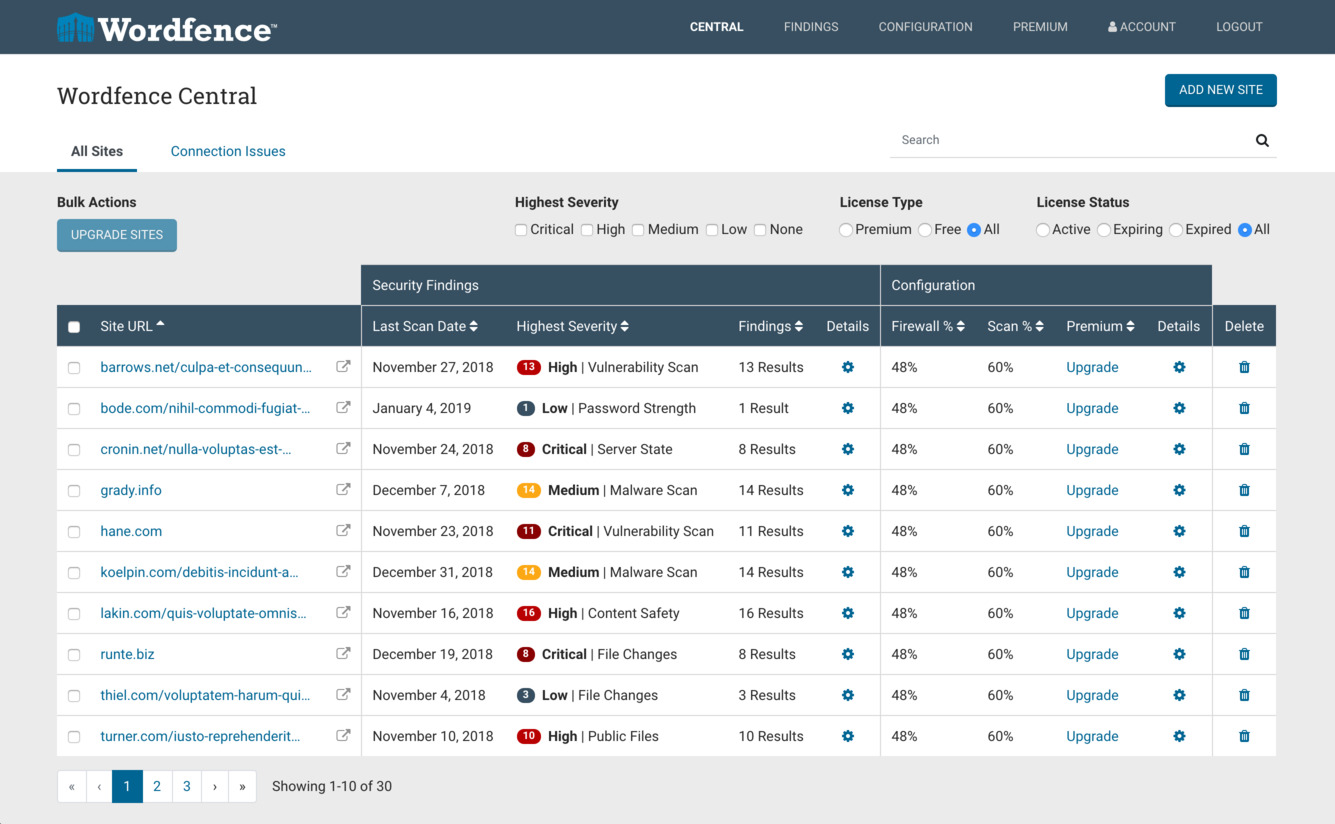
Most Helpful Reviews for Wordfence
1 - 5 of 27 Reviews
Ferent
Verified reviewer
Building Materials, 11-50 employees
Used monthly for more than 2 years
OVERALL RATING:
5
EASE OF USE
5
VALUE FOR MONEY
5
FUNCTIONALITY
5
Reviewed November 2023
It's robust and effective for blocking website attacks
Personally, I recommend it for WordPress websites because it works and can keep you from lots of risks. It's worth using.
PROSNot having an anti-data phishing tool like WordFence today means you're vulnerable to making huge losses. This software is by far the best WordPress website security plugin that I've ever come across. I like it because it provides a lot of robust security options to fully enhance websites. From data beaching, website hacking, data phishing, and virus attacks, WordFence assures security. It's easy to use and provides various ways to completely prohibit website attacks like filtering IPs, brute-forcing, and Filtering by countries, and offers additional security grids for website administrators (2FA and backup codes). I also prefer it because it doesn't need a lot of time or data to do its job, once installed and set - it gets to work and trust me, it does its job perfectly.
CONSI would have loved to have CDN features released in the next versions of WordFence because although it works well for filtering malicious plugins, however, there could be instances where some latencies are introduced into the website during the filtering process or any other issues that could potentially affect the site's performance speeds - so if there is a CDN it can help to eliminate these. And secondly, I would love to use it in French language as It's my primary language and I'm most comfortable with it.
Reasons for switching to Wordfence
Sucuri works perfectly and offers one of the most essential features that I would have loved to use with WordFence however, I switched from using it because it was a little hard and tricky for me. I think it requires some extra technical skills and in most cases, You'll have to deal with certain issues manually.
Jeremy
Design, 1 employee
Used daily for less than 2 years
OVERALL RATING:
5
EASE OF USE
4
VALUE FOR MONEY
5
FUNCTIONALITY
5
Reviewed April 2022
The first plugin to get installed on every new site install
I recommend it since it offers peace of mind knowing the site has at least some protection. Even if it is the free version, I feel much better having it on there doing its thing.
PROSI love how the free version offers enough protection for simple sites. I like having the login alerts notify me when others log in to the site. The feature to add usernames to a blacklist that will automatically lock out the user when entered at login is great too. Another great feature is the Wordfence Central feature, which lets you connect your account to Wordfence, it will list all of your connected sites in a central dashboard on their site to make managing all of your sites so easy and fast. That is my favorite feature.
CONSI don't like how it has a notification icon next to the name in the dashboard menu for useless notifications. Especially when it is a notification for the ToS documents that appear every couple of weeks. That is really annoying to me but I'm the type of person that doesn't like extra notifications cluttering up my dashboard.
Reason for choosing Wordfence
Wordfence was the easiest security plugin to use that I have tried and it didn't kick me out of my own site for security reasons like the iThemes plugin did long ago. I really like having the Wordfence Central page to manage all of the sites that I have it installed. Any feature that will help me save time like that will always be high on my list for a must-have plugin. Especially when it is included in the free version.
Vanessa
Writing and Editing, 1 employee
Used daily for less than 6 months
OVERALL RATING:
5
EASE OF USE
3
FUNCTIONALITY
3
Reviewed November 2021
a bit complex
It was okay but I had some conflicts with the plugin and my hosting service.
PROSIt offers some good features for site security. I liked that it allowed you to customize your security settings even with the free plugin. You can also have login notices emailed to you as well.
CONSI found the software dashboard to be a bit confusing. I also had an issue with scans. It seemed to be too heavy for my hosting service to handle.
Joël
Verified reviewer
Computer Software, 2-10 employees
Used daily for more than 2 years
OVERALL RATING:
5
EASE OF USE
5
VALUE FOR MONEY
5
CUSTOMER SUPPORT
5
FUNCTIONALITY
5
Reviewed June 2023
Wordfence review
Wordfence is the best WP site security plugin we've tried out so far gone. It's our number one recommendation.
PROSWordfence is a must-have plugin if you really care about your Wp website security. It's ideal for small and mid-size businesses with a fairly large amount of data. This plugin helps to combat hackers and website hijackers from invading and compromising websites' login credentials.The brute-force option is the most effective one among all the rest that I've tested out so far and it's worth it. With this plugin, I can exclude undesired IP addresses from my traffic list and do even more. The plugin also comes at extremely low fees which is advantageous for even individual businesses.While there are many site security out there that claim to do the work, however, they are just trying- while Wordfence performs.
CONSLike any other plugin, Wordfence is not perfect- meaning that, It has its drawbacks. We often associate with other plugins to enhance the grids around the walls; this prevents robust hackers from coming in.
Brandi
Cosmetics, 1 employee
Used daily for less than 6 months
OVERALL RATING:
5
EASE OF USE
5
VALUE FOR MONEY
5
CUSTOMER SUPPORT
5
FUNCTIONALITY
5
Reviewed July 2023
Wordfence
I like the scanner for vulnerabilities the most. It gives real-time info on anything making your site vulnerable.
CONSI don't think there is anything I don't like about the product. Maybe the cost is a little high otherwise its great.





