Gliffy
About Gliffy
Gliffy Pricing
Free - $0 / / 14-day trial Pro - $6 / user a month - billed annually Pro - $8 / user a month - billed monthly Enterprise - Contact Us
Starting price:
$10.00 per month
Free trial:
Available
Free version:
Not Available
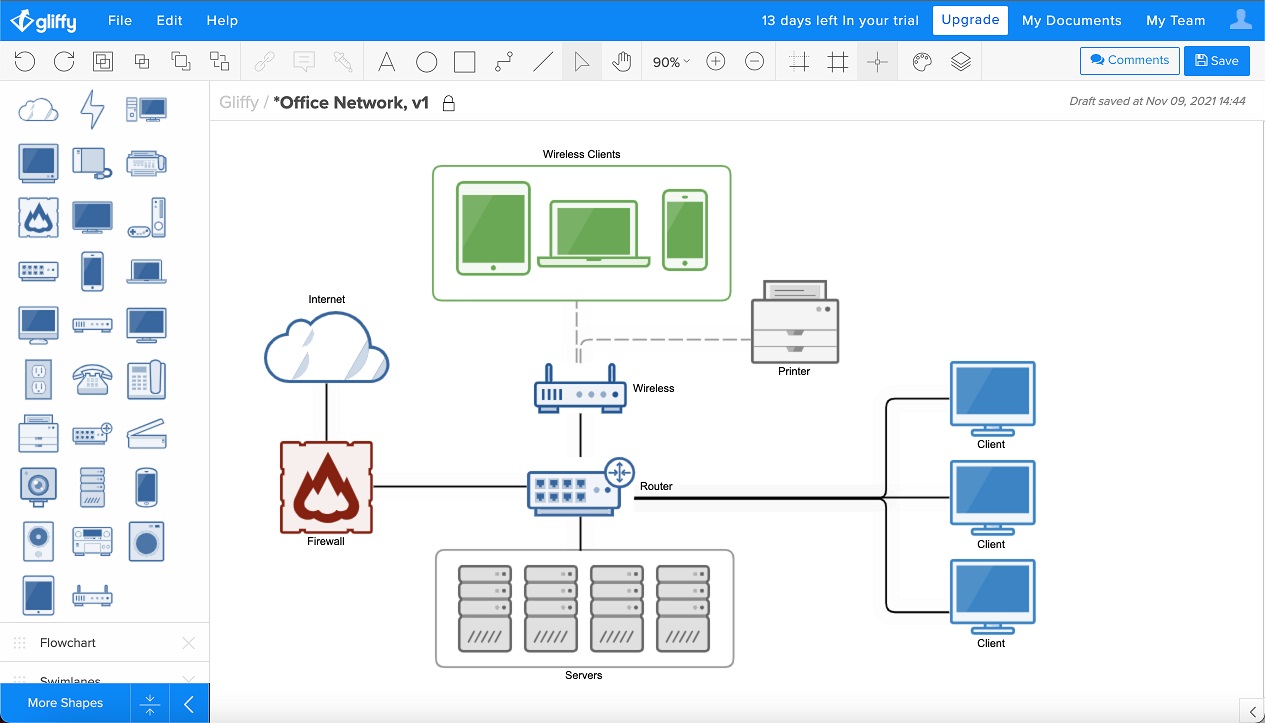
Most Helpful Reviews for Gliffy
1 - 5 of 69 Reviews
Hannah
Verified reviewer
Publishing, 1,001-5,000 employees
Used daily for less than 2 years
OVERALL RATING:
5
EASE OF USE
5
VALUE FOR MONEY
4
CUSTOMER SUPPORT
4
FUNCTIONALITY
5
Reviewed May 2023
Robust and Scalable UML Architect Drawing Tools Integrations
Gliffy IT Product has been million organisation UML diagramming and file sharing tool choice comprising all modules under one room.
PROSSimple and multi-device SSO/OBC-L WYSIWYG with pre-built custom LMS for drag-drop /copy -paste. UML architect drawing tools alignment and automations with colours automations. Best for online file sharing. Intuitive cloud data migration.
CONSSince implementation,it has been our best for cloud UML diagramming. Therefore no single con to register.
Andualem
Biotechnology, 11-50 employees
Used daily for more than 2 years
OVERALL RATING:
5
EASE OF USE
4
VALUE FOR MONEY
4
CUSTOMER SUPPORT
5
FUNCTIONALITY
4
Reviewed February 2023
A Versatile and User-Friendly Diagramming Tool
"I've been using Gliffy for a few years now, and overall I've been really impressed with its versatility and ease of use. The drag-and-drop interface makes it easy to create diagrams quickly, and there are a wide range of diagram types available, which is helpful when I need to create different types of visualizations. I also appreciate the ability to customize the colors and fonts, which helps me to create diagrams that fit my specific needs and preferences.One downside is that it can take some time to learn all of the features and options, and the free version has some limitations, which may be a consideration for some users. However, I've found the collaboration features to be really helpful when working on group projects, and I've been able to integrate it with other tools such as Jira and Confluence. Overall, I would definitely recommend Gliffy to others looking for a powerful and user-friendly diagramming tool."
PROSEasy to use drag-and-drop interface.Wide range of diagram types available.Customizable with a variety of colors, fonts, and shapes.Integrates with other tools such as Atlassian's Jira and Confluence.Offers collaboration features for real-time teamwork.
CONSMay have a learning curve for new users.Free version has limited features.Some users may find the number of features and options overwhelming.Limited options for importing and exporting data.No mobile app, which may limit its accessibility for some users.
Reasons for switching to Gliffy
Gliffy offers a similar range of diagram types to Visio, including flowcharts, network diagrams, and technical drawings. It also offers real-time collaboration features, which may be an improvement over Visio's collaboration options. Additionally, Gliffy's integration with other tools such as Jira and Confluence may make it a better fit for users who rely heavily on those tools.
Balaji
Pharmaceuticals, 5,001-10,000 employees
Used weekly for less than 12 months
OVERALL RATING:
3
EASE OF USE
3
VALUE FOR MONEY
3
CUSTOMER SUPPORT
3
FUNCTIONALITY
2
Reviewed July 2022
A basic tool to perform UX wireframe, diagram related work
Overall my experience with Gliffy is an average. I hope they can add more features which are available with the other tools in the market. There are some great features and there are some picky stuff which can be relooked for better user experience.
PROSNot much but, I like couple of things like the option from the left panel to add more shapes. This is really a good addition to the tool and the expand and collapse of the left panel is great feature. When we want a room to work on the board we can collapse the left panel and expand it when ever it's required. along with that the resource option which is there in the bottom right corner also a good feature. When there is a new feature enabled, we can have a quick glance to check from there.
CONSThe connector tool has a wired behavior some times. After adding the shape, I am not able to add the connectors. I have to click on some other shape in the left pane and then I need to re-select the connectors. This is really frustrating some time. Also the free/trial version if they can share all the features or more features, users can check it out and evaluate the product if they can use it or not, instead of go for a paid version to check all the features.
Anonymous
10,000+ employees
Used monthly for more than 2 years
OVERALL RATING:
4
EASE OF USE
5
VALUE FOR MONEY
5
FUNCTIONALITY
4
Reviewed April 2021
Great balance of features
When many of my colleagues are struggling with PowerPoint or trying to remember how to use Visio, I quickly throw together a process diagram that I can share with engineering or other stakeholders. It's quick and easy to use and solves my problems.
PROSChrome app so it's light weight and easy to install. Good balance of features on the free version. Doesn't try to do too much in terms of icons and options - it's the perfect tool if you want to do a process diagram and UML document.
CONSCould benefit from more options with connectors (arrows or direction of flow). The text placement on the diagram elements are not always ideal and can cut off other parts of the diagram. Better file management.
Reasons for switching to Gliffy
PowerPoint is ridiculously hard to use in this context.
Erika
E-Learning, 51-200 employees
Used monthly for less than 12 months
OVERALL RATING:
4
EASE OF USE
4
FUNCTIONALITY
3
Reviewed November 2021
Good only if you use Confluence
This was easy to use and made explaining tech workflows and processes easier.
CONSWe actually don't use Gliffy anymore because while it was great with Confluence, we needed it to be more versatile and integrate with other applications, so we switched to Lucidchart.
Reason for choosing Gliffy
We did not - we chose Lucidchart over the Gliffy.





