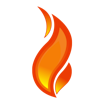All Forms On Fire Reviews
1-25 of 121 Reviews
Sort by
Joanna
Verified reviewer
Used daily for less than 12 months
OVERALL RATING:
5
EASE OF USE
5
VALUE FOR MONEY
5
CUSTOMER SUPPORT
5
FUNCTIONALITY
5
Reviewed May 2018
Fun to use, so robust for small businesses looking for efficiency
Ability to gather info from guys in the field and turn it into nice-looking reports for customers and actionable knowledge for the office.
PROSWhen my business needed a form built and I was tired of waiting for programmers to build stuff for us that cost a lot of money and our time trying to explain to them what we needed, then wasn't quite right because they still don't really understand our business, I decided to build one myself. I then spent a lot of time looking at different products, and most of the ones that had the core functionality I needed (the ability to automatically create PDFs) were either too annoyingly simple and couldn't make the calculations I needed or they were so complex I would have to learn a lot of programming. Thank goodness I found Forms on Fire! It's the perfect middle ground that lets me do amazing things with a little work and playing around but takes care of the basics in the background.
CONSThey have a knowledge base that is great for getting started, but often doesn't show enough examples for me to quickly understand how to make their more advanced features work. And sometimes they go ahead and release new features (yay!) without fully debugging or writing up how to use or the bugs they've already found and are working on.
Vendor Response
Hi Joanna, we appreciate your kind words and we now have a process in place for adding examples to our knowledge base, which occurs every week!
Replied November 2018
Mark
Environmental Services, 11-50 employees
Used daily for more than 2 years
OVERALL RATING:
5
EASE OF USE
5
VALUE FOR MONEY
5
CUSTOMER SUPPORT
4
FUNCTIONALITY
5
Reviewed July 2021
Great mobile forms solution
Switched form another mobile forms platform. Needed stable pricing for our business. Switch was seamless and made team more productive immediately.
PROSImplementation was intuitive and straightforward. Form building was easy to understand. Having a windows version made implementation and use more efficient.
CONSIn depth training opportunities would be helpful
Reasons for switching to Forms On Fire
Iform pricing model kept changing, did not offer windows version of app.
Vendor Response
Hi Mark, we appreciate your excellent review and love it you've been on the platform for quite a long time now. Be sure to check out our new training offerings or if you have any questions, reach out and schedule a time with our client success team who can show you some terrific features that will spark your imagination.
Replied September 2023
Terry
Used more than 2 years
OVERALL RATING:
3
EASE OF USE
3
VALUE FOR MONEY
5
CUSTOMER SUPPORT
5
FUNCTIONALITY
3
Reviewed April 2018
Team was very attentive to our needs at the time along with ongoing support.
We were able to customize it to meet our needs of both the developers and the end users. The ability to take a few steps back was important to get the software working they way we wanted it to
CONSThe inability to change the structure of the software once we went too far down the development path.
Vendor Response
Hello Terry and thanks for writing. Many of our clients find it easy to change the structure. Please contact support@formsonfire.com to schedule a complimentary session with a platform specialist to help you make the changes you want.
Replied April 2018
Cam
Construction, 51-200 employees
Used daily for less than 12 months
OVERALL RATING:
5
EASE OF USE
4
VALUE FOR MONEY
5
CUSTOMER SUPPORT
5
FUNCTIONALITY
4
Reviewed November 2021
Top notch customer support
We were able to develop and deploy baseline functionality on our first project to help support what soon became a multifaceted, company-wide deployment of FOF across our enterprise. Ease of integration with tools like Salesforce and a responsive customer support team make this product a winner for anyone who needs to deploy a specialized field service app for construction, industrial, or environmental projects.
CONSThe mobile design patterns are useful and utilitarian but they are somewhat limited and not customizable. This is the not the product to use if you want to highly customize the UI. This may be the case with most no/low code mobile app platforms as I do not have familiarity with many others.
Reason for choosing Forms On Fire
Flexibility to support our unique business needs.
Vendor Response
Thanks Cam, we appreciate you joining our movement!
Replied December 2021
Ramon
Transportation/Trucking/Railroad, 51-200 employees
Used daily for less than 2 years
OVERALL RATING:
5
EASE OF USE
5
VALUE FOR MONEY
5
CUSTOMER SUPPORT
5
FUNCTIONALITY
4
Reviewed April 2022
Great and easy to setup app type forms for use in any industry
Loved the easy way to setup our workflow and the form we needed and the easy way of finding our data
CONSI really don´t have many cons for the type of tool that forms on fire presents itstelf. it does what it says
Reason for choosing Forms On Fire
much more options and functionalities that fit our business
Vendor Response
Hi Ramon, thank you for your review. We have a lot going on in transportation so let us know if you require any new templates as they are plentiful in the examples catalog.
Replied September 2023
Paul
Renewables & Environment, 11-50 employees
Used weekly for less than 12 months
OVERALL RATING:
5
EASE OF USE
5
VALUE FOR MONEY
5
CUSTOMER SUPPORT
5
FUNCTIONALITY
5
Reviewed July 2021
Technical Surveys
We needed a way to capture survey information from our engineers and have that data distributed to our designers and sales people to assess the results - many of our customers are in rural areas with no internet coverage, so the ability to work off-line was critical. We use the software on a regular basis and are able to instantly update the survey forms with engineer feedback for re-use within minutes. It has helped us conform to industry documentation requirements as well as provide consistent data for our designers to work with.
PROSEasy to use and create sophisticated data entry forms for our engineers to capture customer data. The killer feature for us is the off-line ability to capture data and then upload automatically when next connected. Customer support is amazing!
CONSIt does a whole lot more than we need, so it would be good to be able to use a simpler cut-down version
Reasons for switching to Forms On Fire
no true off-line capture abilities, FoF has a whole lot of data analysis capbilities and integration that we would use in the future
Carlos
Food & Beverages, 201-500 employees
OVERALL RATING:
4
EASE OF USE
4
VALUE FOR MONEY
4
CUSTOMER SUPPORT
4
FUNCTIONALITY
4
Reviewed August 2022
Evaluating this software
No sure, I just test it on a trial version and still on evaluation
PROSeasy to implement, low code or no code, streamlining processes
CONSNo sure, I just test it on a trial version and still on evaluation
Reason for choosing Forms On Fire
No sure, I just test it on a trial version and still on evaluation
Vendor Response
Hello Carlos, we are very grateful for you starting a trial of the platform and we hope you found it useful. Please contact us on support@formsonfire.com for any help you require.
Replied September 2023
Matthew Maximo
Verified reviewer
Automotive, 2-10 employees
Used daily for less than 2 years
OVERALL RATING:
5
EASE OF USE
5
VALUE FOR MONEY
5
CUSTOMER SUPPORT
5
FUNCTIONALITY
5
Reviewed April 2022
Forms are definitely on Fire!!!!
Forms on fire was exactly the middle ground we needed between being offline using paper and developping our own mobile app for internal use. We decided that simply digitizing the forms was the best use of our time and money and it has had a great ROI. Within the first 3 weeks of using FoF we were able to increase productivity and decrease paper to computer entry completely. Reports that usually took 1 hrs to gather the information and another hour to digitize and publish could be done on the fly during the data gathering phase.
PROSThis software is so easy to use! If you can drag and drop you can make a nice UI and form that is accessible reliably from any mobile platform. We really did have an easy time taking our existing excel sheets, modifying them to a forms on fire friendly format and setting that up. Total effort was about 10 hrs for a form conversion (first time, and done manually).
CONSWe got stuck with a few elements (how to pass data in a certain format) that didn't work, but Forms on fire customer support were available to help us get through it. It turns out it was user error and not Forms on Fire
Vendor Response
Hey Matthew, thank you for your 10 out of 10 review. Our support team is always available via email, telephone, or chat whenever you need us.
Replied September 2023
Dustin
Real Estate, 11-50 employees
Used daily for less than 2 years
OVERALL RATING:
5
EASE OF USE
5
VALUE FOR MONEY
4
CUSTOMER SUPPORT
5
FUNCTIONALITY
5
Reviewed August 2023
Highly customizable and critical to our operations!
Generally a great experience. Any issues have been quickly resolved by the FOF team.
PROSForms on Fire is highly customizable and allows me to import my data to various platforms like Excel, PowerBI, and custom databases.
CONSNo real complaints. The software meets our needs.
Reasons for switching to Forms On Fire
Customization and more granular data
Vendor Response
Thank you so much for your review. Be sure to reach out to support whenever you need us.
Replied September 2023
Claudine
Food Production, 201-500 employees
Used daily for less than 12 months
OVERALL RATING:
5
EASE OF USE
5
VALUE FOR MONEY
5
CUSTOMER SUPPORT
5
FUNCTIONALITY
5
Reviewed October 2023
Great Product
FOF has provided a very efficient and effective tool for us to record and report information from very remote locations. It was easy to import and integrate the data captured with other analytics to enhance overall company reporting. I highly recommend this product.
PROSThis product has saved us significant time recording and reporting data from remote locations. It is easy to use and the support staff was very easy to work with!
CONSAt this point we have not had any major issues or cons with this product.
Vendor Response
Thank you for sharing your positive experience with our product! We're thrilled to hear that it has significantly streamlined your data recording and reporting processes, especially in remote locations. Your praise for our user-friendly interface and supportive staff is greatly appreciated. It's awesome to know that you've found value in Forms On Fire's application and we are happy to hear that the system has contributed to enhancing your company's reporting capabilities. Your high recommendation means a lot to us!
Replied October 2023
Micah
Used free trial
OVERALL RATING:
4
EASE OF USE
4
CUSTOMER SUPPORT
4
Reviewed April 2016
GOOD DIY FORM BUILDER
I run a small business and needed a form built. I had looked at other places but most required you to pay them to build a form and were easily over $2,000. A reason I was attracted to Forms on Fire was they provide DIY templates which can be customized. Before trying to build it myself, I enquired about them building my form. Their estimate came back at the price for an 8 hour retainer(Quite Hefty). At hearing that, I Reckon as long as it doesn't take me 80 hours to build it on my own ill be doing ok. I am not a computer savvy person, I didn't know what many of the names of certain features meant. At the time I thought maybe for a person who's used to building forms with binary code or something crazy this may be an "easy" DIY form builder. For a person off the street however, I think it would be very confusing. If it were not for Learning about a free tech support session with one of their staff, I think I would still be banging my head on my desk. I jumped at the chance to get some insight into this brave new world I had entered. I was astoundingly fortunate to have spent the session with Megan who was absolutely delighted to show me through the form and explain the terminology(FYI they have since put together a bunch of youtube video tutorials). After that amazingly helpful session, I then proceeded to build my entire form for the next three hours( it really is easy once you know what the terminology is). The form has since taken maybe another hour to tweak and add some things to make it perfect. All told from beginning to end it has taken five hours(75 hours ahead of schedule...SAVINGS!). Once I was guided through, it actually became fun. I'm so happy with how it turned out, and it has given me a huge advantage over the competition. I would highly recommend watching the videos, taking the support session(I hope you get to spend the session with megan she is a wonderful guide) and build it yourself. The feeling of accomplishment and knowing its built to your exact specifications, saving money but more importantly time is priceless. cheers!!
Sébastien
Leisure, Travel & Tourism, 51-200 employees
Used daily for more than 2 years
OVERALL RATING:
4
EASE OF USE
3
VALUE FOR MONEY
4
CUSTOMER SUPPORT
5
FUNCTIONALITY
5
Reviewed April 2020
Great software and Costumer service
The mobile experience is great overall. We got problems with specific form when we tried to get a task done. The mobile version is pretty much intuitive. Users learned very quickly by themselves.
PROSThis software has multiple features. The form builder offers you any kind of options you’d have and needs. Their customer service and technician quickly reply to your questions and problems. Detailed users management.
CONSThe form builder is a bit tricky to learn. If your needs are basics features it’s quite simple, but since you get in more complex forms then you’d probably need their help to get it work properly.
Reason for choosing Forms On Fire
Customization options and versatility.
Kay
Construction, 51-200 employees
Used daily for less than 2 years
OVERALL RATING:
5
EASE OF USE
4
VALUE FOR MONEY
5
CUSTOMER SUPPORT
5
FUNCTIONALITY
5
Reviewed September 2022
Genius
Overall-- 5 stars. The customer service really puts Forms on Fire over the top.
PROSCustomer support is out of this world. Quick to respond and available to help. Forms on Fire is amazing for our company because we are so spread out, and many of our employees do not have access to a printer when they need it. This enables us to get data from our field guys, and they never have to leave the field to do it.
CONSI had a hard time with the connectors and the templates, but it is super easy after being walked through the process.
Vendor Response
Hi Kay, we are super grateful for your review and explaining both the system and our support. Contact our support anytime you need help walking through the new product features coming out each quarter.
Replied September 2023
Tyler
Government Administration, 1,001-5,000 employees
Used weekly for more than 2 years
OVERALL RATING:
5
EASE OF USE
5
VALUE FOR MONEY
5
FUNCTIONALITY
5
Reviewed July 2021
Easy and Friendly
The app allows me to complete site inspections quickly and accurately identify hazards across the city . Very easy to use and when I get stuck forms on fire support is there to help when needed.
PROSThis software application allowed us to build a easy to use inspection form that captures information and pictures. the system then turns this data into the final report allowing department managers an easy to read report to identify corrections. the forms on fire app does away more than our IT department allows great ways to capture data this is amazing product.
CONSThe only con is that I am not allowed to use all the awesome features available with this product.
Vendor Response
Tyler, we really appreciate your review and we're happy that you are completing inspections quickly and accurately. If there is a feature you think you could implement to improve your experience, don't hesitate to reach out to our support group for assistance. :)
Replied September 2023
Chad
Public Safety, 201-500 employees
Used daily for less than 2 years
OVERALL RATING:
5
EASE OF USE
5
FUNCTIONALITY
5
Reviewed April 2020
User friendly
I love how easy it is to fill out the forms and the ability to add new forms as needed
CONSIn ability to delete a form in the field if you needed to
Jim
Consumer Goods, 11-50 employees
Used daily for less than 2 years
OVERALL RATING:
5
EASE OF USE
5
VALUE FOR MONEY
5
CUSTOMER SUPPORT
5
FUNCTIONALITY
5
Reviewed April 2020
Forms on Fire App
Great and very useful app...I use FOF daily to record sales and service visits to customers... I rely on historical data to compile reoccurring reports and business updates. I use the app on my smart phone exclusively. I access product and customer data instantly and on the fly... Questions and concerns can be addressed on the spot with the app...saves tons of time and minimizes call backs.
PROSEasy to use... Mobile, comprehensive data, paperless... Archive features...data retention. Shared data... Ability to update and modify data. Portable and photo link feature.
CONSOccasional redundancy of data inputs...
Diana
Hospitality, 11-50 employees
Used daily for less than 12 months
OVERALL RATING:
5
EASE OF USE
5
VALUE FOR MONEY
5
CUSTOMER SUPPORT
5
FUNCTIONALITY
5
Reviewed April 2020
Value for money
My business has become 100% more organized thanks to this app; I got exactly what I wanted for a much cheaper price than what others quoted me; the Forms on Fire staff are very friendly, caring and responsive.
PROSIt was customized specifically for my business through one on one consultations and design planning. The price was very affordable compared to the regular cost of developing and maintaining an app.
CONSLook of the menus, etc could be updated to be a little more modern looking but it's not a big deal. Also more data sorting options can be added.
Reason for choosing Forms On Fire
Forms on Fire was a significantly cheaper option and I got exactly what I wanted without compromising.
Micah
Real Estate, 2-10 employees
Used daily for less than 2 years
OVERALL RATING:
4
EASE OF USE
5
VALUE FOR MONEY
5
CUSTOMER SUPPORT
5
FUNCTIONALITY
4
Reviewed March 2017
Great Customer Service and pretty easy to use
It was a little difficult learning how to create my first form, but after talking with their support staff for an hour. I was able to build my custom form from scratch. I have since created many other custom forms on the same platform giving my business the leading edge over my competitors. thank you form on fire for a great software. Cheers
PROSonce the form is created its very user friendly for my employees to fill out in the field
CONSits difficult to build the back end of the form. Especially if I want to add in some more in depth logic .
Kathy
Environmental Services, 11-50 employees
Used weekly for more than 2 years
OVERALL RATING:
5
EASE OF USE
5
VALUE FOR MONEY
5
CUSTOMER SUPPORT
5
FUNCTIONALITY
4
Reviewed December 2018
Easy for new field staff and no lost data
Excellent, this app has enabled us to spend more quality time in the field and less time in the office post processing our field visits. It has increased our accuracy and efficiency. Their customer service is second to none.
PROSEase of use - we were easily able to train our seasonal/temporary employees in using Forms on Fire. They love it, enables them to spend more time in the field and less on paperwork. No lost data.
CONSVery occasionally we have a report that is lost in space, but it's the info. is recoverable from the FoF website.
Vendor Response
We appreciate Nature.org using our product and thank you for your review Kathy. Truly it is a blessing to have you join our cause.
Replied December 2018
Sean
Public Safety, 201-500 employees
Used daily for more than 2 years
OVERALL RATING:
5
EASE OF USE
5
VALUE FOR MONEY
5
CUSTOMER SUPPORT
5
FUNCTIONALITY
5
Reviewed May 2020
Love this product
Extremely pleased. Easy to use and to instruct new hires
PROSVery easy to navigate. Format is easy to navigate
CONSI have no issues with this program. It offers everything we need.
Michelle
Restaurants, 51-200 employees
Used weekly for less than 12 months
OVERALL RATING:
4
EASE OF USE
4
VALUE FOR MONEY
4
CUSTOMER SUPPORT
4
FUNCTIONALITY
3
Reviewed April 2018
design and set up process made easy by good team
I like the ease with which my field reps can do their inspection reports. And its fairly easy to program the pages once I learned how. I've also been able to upload some reference materials that field reps can view and share with store owners and that is very convenient.
CONSData Entries Table View is cumbersome. I'd like to be able to sort the columns by relevance so I can see at a glance the info I need. Or it would be helpful if I could freeze pane so I can keep the left column stable while scrolling through the next 20 columns.
Vendor Response
Hello Michelle, thank you for the kind words and likelihood to recommend us. It looks like you could benefit greatly from one of our connectors and we have some ideas for you. If you schedule a product tour with us on the web site, we'd like to show you how you can do that. Thanks again!
Replied April 2018
Jason
Hospitality, 201-500 employees
Used more than 2 years
OVERALL RATING:
5
EASE OF USE
5
VALUE FOR MONEY
5
CUSTOMER SUPPORT
5
FUNCTIONALITY
5
Reviewed June 2019
Absolutely Love Forms On Fire
I work in student housing and every year about half of the residents move out all on the same day and we have to inspect every unit for damages in 1 day. Before we started using Forms On Fire we would be working until 2 or 3 in the morning doing everything on paper. Now we inspect every unit and are done by 5 pm. Cut the time in half.
PROSHow easy it was to use it and loved building my own app for our needs.
CONSI can not think of any cons with Forms on Fire.
Vendor Response
Many thanks Jason! Let us know how else we can help you.
Replied March 2020
Anonymous
11-50 employees
Used weekly for less than 12 months
OVERALL RATING:
4
EASE OF USE
3
VALUE FOR MONEY
3
CUSTOMER SUPPORT
3
FUNCTIONALITY
5
Reviewed January 2019
Great app for getting feedback as forms
- The software is packed with lots of features so that I can get almost any type of data from the user - The elements that can be used in the doc is extensive, and I can build great richer forms
CONS- There is not freemium model and the pricing seems to high - The knowledge base provides tutorial for the basic level of data. But we need to figure out on out own for more advanced features. - Lots of bugs in the features
Vendor Response
Please be sure to sign up for our free training class by sending an email to engage@formsonfire.com. Also, we encourage you to ask support@formsonfire.com about any potential bugs you may be seeing. We pride ourselves on quality software and we would like to understand what you're seeing in this area as soon as possible. Thank you,
Replied February 2019
Andrew
Used daily for free trial
OVERALL RATING:
5
EASE OF USE
5
VALUE FOR MONEY
5
CUSTOMER SUPPORT
5
FUNCTIONALITY
5
Reviewed March 2017
Sophisticated yet Simple
I use Forms on Fire to make every day operations of my business more efficient and organized. Linking forms to connectors such as dropbox allowed us to quickly and easily access information in one space. Building forms is fairly simple, but I have gotten stuck a time or two. They have great customer service to help you through these kinks as well.
PROSVery efficient and simple to learn and apply to operations.
CONSThe software does not really support repeating tables within repeating pages. Hopefully this can be corrected with time. I believe this would be a very strong feature.
Victoria
Real Estate, 11-50 employees
Used weekly for less than 2 years
OVERALL RATING:
4
EASE OF USE
4
VALUE FOR MONEY
4
CUSTOMER SUPPORT
3
FUNCTIONALITY
4
Reviewed April 2020
Lifesaver for our line of work
Lifesaver for what we need.
PROSI like the pdf that is automatically generated when a user completes a form. It adds a timestamp and geographical location and can easily be emailed to our clients.
CONSWhen there are technical difficulties, it's really hard to get in touch with support.
Vendor Response
Hi Victoria, Thanks for your honest feedback. Support is available weekdays and you can always call us on +1 425.214.1920 or you can email our support at forms on fire dot com. We hope to hear from you soon!
Replied April 2020