Pneumatic
About Pneumatic
Pneumatic Pricing
Pneumatic offers a very simple framework of plans: Unlimited and Fractional COO. The single entry point is the 7-day trial where you get access to all the features as in the Unlimited Plan. Unlimited Plan — Unlimited Features, Unlimited Users: $99/month ($79/month annually). Enjoy unrestricted features and users, welcoming everyone vital to your operations without stress over licenses or costs, ensuring smooth, cost-effective workflows. In addition, all unlimited subscribers can create and manage tenant accounts, each for the same fixed price as the main account. The Fractional COO Plan — Beyond Price: $599/month ($479/month annually). Priced transparently and offering specialized, dedicated integration and implementation specialists, it's not just a service but a commitment to your agile business growth, with solutions ready within 4-8 weeks. You can change plans or cancel account at any time and you're 100% backed by our 30-day money-back guarantee.
Starting price:
$99.00 per month
Free trial:
Available
Free version:
Not Available
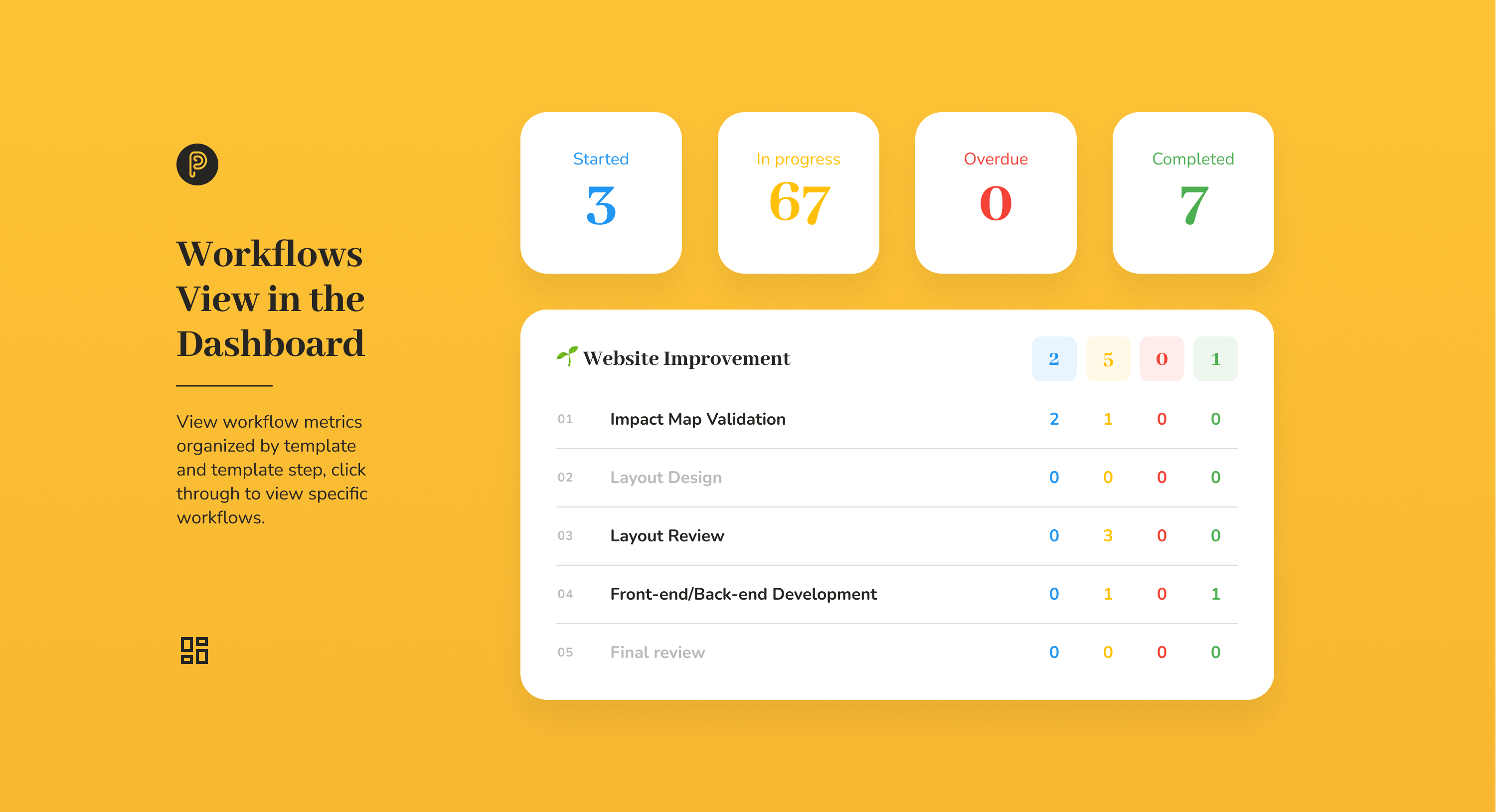
Most Helpful Reviews for Pneumatic
1 - 5 of 31 Reviews
Nicolas
Verified reviewer
Financial Services, 2-10 employees
Used daily for less than 6 months
OVERALL RATING:
5
EASE OF USE
5
VALUE FOR MONEY
5
CUSTOMER SUPPORT
5
FUNCTIONALITY
4
Reviewed February 2023
Pneumatic allowed me to create and deploy our entire ecommerce workflow in hours!
Love Pneumatic! The development has been very speedy, improvements roll out all the time, and the very few issues we've run into have been addressed quickly.
PROSSuper easy to use, fast response from support team (and even the [sensitive content hidden] always seems interested in feedback and making it work for our specific needs!), and extremely reasonably priced.
CONSI wish there was more integrations offered. For example, our specific use case relates to Shopify orders. Although there is some functionality through Zapier, I'd like to see even more native integrations to help facilitate more automation. When a task is completed in Pneumatic, I'd love the ability to trigger an automated email or text message. From what I can tell, it is possible through Zapier, but it's not as easy as I'd like.
Reason for choosing Pneumatic
Affordable, yet it offers comprehensive workflow management solutions.
Ali Kemal
Retail, 2-10 employees
Used daily for less than 6 months
OVERALL RATING:
5
EASE OF USE
4
VALUE FOR MONEY
5
CUSTOMER SUPPORT
5
FUNCTIONALITY
4
Reviewed February 2023
Task Management with a different approach
Every task is automatic with pneumatic, you simply run and carry over to your team.
PROSPneumatic being perfect with workflow management, it is just cleanly.
CONSTeaching co-workers is just taking much time, got a learning curve.
Reason for choosing Pneumatic
Pneumatic is just being perfect with it's design, professional approach and has a forever free option.
Charlotte
Computer Software, 11-50 employees
OVERALL RATING:
2
EASE OF USE
4
FUNCTIONALITY
4
Reviewed November 2020
Great templates, but not sure it will serve me better than Asana
Really enjoyed the experience and UI/UX but not sure of the value prop for me.
PROSThe templates are great for onboarding and guiding me.
CONSI don't see how it is better than Asana, once I've added my templates in Asana I can link up to the other tools we use in the company, which I can't do in pneumatic.
Jake
Computer Software, 11-50 employees
Used daily for less than 12 months
OVERALL RATING:
4
EASE OF USE
5
VALUE FOR MONEY
4
CUSTOMER SUPPORT
2
FUNCTIONALITY
5
Reviewed September 2021
Great but buggy
At the beginning, and while things were working, we loved Pneumatic, it was only when we encountered several errors that we were disappointed.
PROSWhen everything is working properly, Pneumatic is an excellent way to manage workflows within an organization. Things are efficient and tracking makes reporting capabilities easy.
CONSOur team encountered several bugs which ultimately drove us off the platform and on to something less capable.
Reason for choosing Pneumatic
Simple and affordable
Reasons for switching to Pneumatic
Simplify the process at an affordable rate
Laura
Insurance, 2-10 employees
Used daily for more than 2 years
OVERALL RATING:
5
EASE OF USE
4
CUSTOMER SUPPORT
5
FUNCTIONALITY
4
Reviewed February 2023
Bye bye manual workflows, Hello Pneumatic!
Pneumatic's platform is super easy to use and customize! It keeps workflows and tasks organized and makes processes by assigned user trackable.
CONSAutomations were recently created so we have not had the opportunity to explore the capabilities yet to create a process that can be assigned to an outside/external individual.





