VisualCron
About VisualCron
VisualCron Pricing
VisualCron offers a 45-day free trial for new users, after which the software is available on a subscription license basis. Pricing and functionality - outlined below - scales with number of users. Business license pricing: https://www.visualcron.com/order.aspx
Starting price:
$2,748.00 per year
Free trial:
Available
Free version:
Not Available
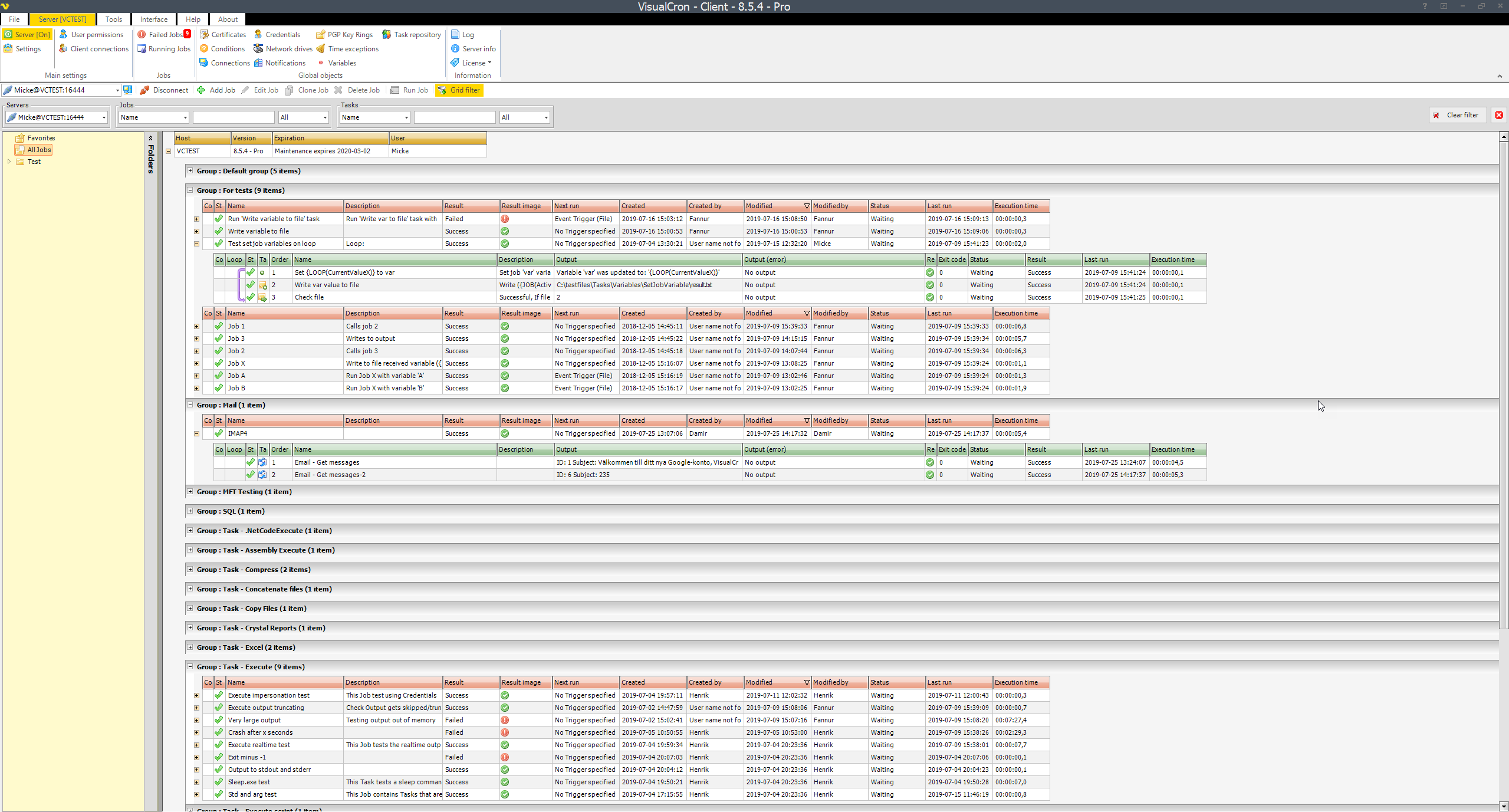
Most Helpful Reviews for VisualCron
1 - 5 of 12 Reviews
Joshua
Verified reviewer
Printing, 201-500 employees
Used daily for less than 12 months
OVERALL RATING:
5
EASE OF USE
5
VALUE FOR MONEY
5
CUSTOMER SUPPORT
5
FUNCTIONALITY
5
Reviewed August 2019
Excellent Automation Suite
Our company uses VisualCron for several different kinds of automation. We have several alerts based off of our ERP system that we have emailed to our users. These alerts have frequencies ranging from every five minutes to once a month. We have used VisualCron to automate certain Crystal Reports to have them print at a specific work station at different times of the day. This significantly reduces some labor time and improved our efficiency. We also use VisualCron for more complex tasks such as reading input from a hot folder, scraping some variables off of that file, then running a web macro on a customer site to generate ASNs.
PROSThis software has so much capability, it is difficult to start. A quick review of the available tasks should give you enough insight into the capabilities of this software. What's more, tasks like Execute Command really extend the capability of this. We use a NodeJS installation to execute javascript on the server when we can't find a particular task that solves the problem we are working on. What is better is the customer service. I usually get a response from the customer support team within an hour of the request. They are not afraid to do custom development if necessary to solve a problem. The price of this software does not reflect the amount of capability it can give to an organization. VisualCron could charge 3 times what they do for a single license.
CONSThere is an initial learning curve, as with any software. One thing I do not like is global conditions. In my opinion, conditions should be job specific, but that is just my opinion.
Michael
Construction, 51-200 employees
Used daily for more than 2 years
OVERALL RATING:
5
EASE OF USE
4
VALUE FOR MONEY
5
CUSTOMER SUPPORT
5
FUNCTIONALITY
5
Reviewed July 2019
Incredible time-saving software and outstanding support
This has saved us so much time and money over the years we've used it (going on our fourth year now) that it's allowed us to focus on optimizing our company and expand it further because of how much time we're saving on the automation processes. Their outstanding, speedy customer support is also something that is an awesome experience for us. We've not once been disappointed with their support yet, going at 4+ years with VisualCron.
PROS* The almost endless amount of tasks and variable-combination you can create in order to get the automation you need for your day-to-day production and workload. * The INCREDIBLY speedy support-responses we receive whenever we have questions regarding the product, features or anything. Our experience with other companies when it comes to support is ~1-3 days for responses. With VisualCron it took 3 hours at the most. Their average/fastest in our experience is anywhere between 5-25 minutes. That is outstanding and impressive, and it shows that they understand the concept of time=money. *Their affordable price-tags compared to their competitors was something that also drew us in and made us chose their product, as well as their reputation for their great customer support, which is something we value highly. *Their extensive logging-functions where you can chose pretty much how much you want to log, how long you want it saved, how detailed you want it and more.
CONSThere was a bit of a steep learning curve at first as it was a little overwhelming with all the combinations of tasks and variables you can use. It took me a little while to figure out that you can simply press F1 in pretty much any of the active windows within the software and you get a whole in-depth explanation/guide of what it means, what it does, how to use it, the various functions etc.
Reasons for switching to VisualCron
Price , features and the support
Bharath
Information Technology and Services, 51-200 employees
Used daily for more than 2 years
OVERALL RATING:
4
EASE OF USE
4
VALUE FOR MONEY
1
CUSTOMER SUPPORT
1
FUNCTIONALITY
4
Reviewed November 2019
Product is good But the company became greedy
product is good, Company Support policy is bad.....
PROSThe product can do scheduling and many other tasks seamlessly. We have around 10 license.
CONSForcing to buy the Support plan even to move the license from 1 server another server is just pathetic. WHy should i by support plan only for doing this. Servers can crash anytime i should have option to deactivate it in one server and move to another server. Recently the Visualcron made it manditory that we need to purchase a support plan for this. because of this we are going to stop using this product and switch to some other product. Those who are planning to buy the product, please be careful. You have to shell extra doallrs every year even though you don't it any support.
Reason for choosing VisualCron
It was easy to use, cheap. but now it is costly and support policies are poor.
Vendor Response
Keeping the Maintenance active ensures your company that we can help you right when you have problems. Solving critical issues without support can be very costly. The yearly mainteanance is currently $299 per server which is about 1/10 of what competiors charge. But on top of that we can offer you a discount. Please contact us via email.
Replied December 2019
Albert
Verified reviewer
Financial Services, 1,001-5,000 employees
Used daily for more than 2 years
OVERALL RATING:
5
EASE OF USE
3
VALUE FOR MONEY
4
CUSTOMER SUPPORT
5
FUNCTIONALITY
5
Reviewed August 2019
You need VisualCron
Get VisualCron, it's incredibly reliable and does whatever you need.
PROSVisualCron is an amazing tool that has many built in features that allows anyone to set up automated jobs, triggered by files, time events, or called by other jobs. It allows you to run any program, pass any variable, create custom variables, send e-mails, send Slack messages, access FTPs, watch directories for files arriving, changed, renamed, etc... The more you use it, the more functionality and purpose you find. Customer service is quick to reply personally to any question small or big you may have, in addition to strong documentation and a forum of users helping each other with the same service team participating on the forum as well.
CONSBasic functionality is intuitive, other features have a steeper learning curve and some nuance. Cost has been steadily increasing over the years... but it is still a bargain --- but may be harder to get approval if this is your first implementation. Good thing there is a 45 day, full functionality trial!
Dinendra
Information Technology and Services, 501-1,000 employees
Used daily for more than 2 years
OVERALL RATING:
5
EASE OF USE
5
VALUE FOR MONEY
5
CUSTOMER SUPPORT
5
FUNCTIONALITY
5
Reviewed August 2019
Best Automation Tool Available on Earth
Reduced manual work significantly , therefor cost, time, reducing error , faster work process. This is the best automation tool available in market.
PROSThis is the best tool so far , we are using VC to automate almost every IT tasks , starting from simple file copy, downloads, SSIS to complex Web Service, server management and so on. We are 1000+ Job running every day and literally running our business.
CONSNone as such. I have not found anything to dislike this product.
