Manager
About Manager
Awards and Recognition
Manager Pricing
Starting price:
A$39.00 per month
Free trial:
Available
Free version:
Available
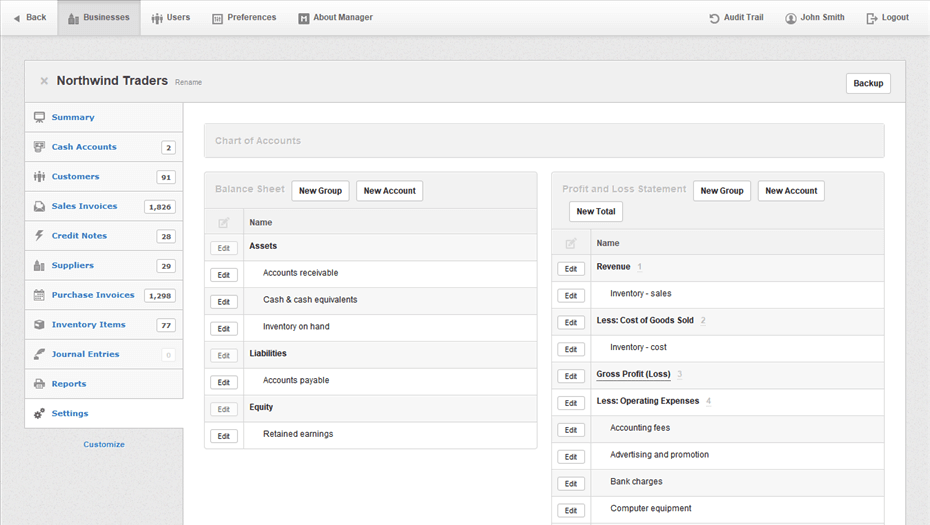
Most Helpful Reviews for Manager
1 - 5 of 73 Reviews
Chris
Verified reviewer
Computer Software, 1 employee
Used daily for less than 2 years
OVERALL RATING:
5
EASE OF USE
4
VALUE FOR MONEY
5
CUSTOMER SUPPORT
5
FUNCTIONALITY
5
Reviewed January 2019
Great alternative to the big guys
Manager saved me from going crazy using one of the big, cloud-based accounting packages. I get much more flexibility, better performance and better support, all while paying NOTHING so far. I would strongly encourage any SMB to take a look at Manager for their accounting needs.
PROSWhat's not to love about FREE accounting software?? Yes, that's right...the basic desktop version is free, forever. Now, that means you don't get fancy cloud backups (but you can save your files on OneDrive, DropBox, Google Drive and such) nor do you get multiple user concurrent access. For those, you need to pay. But that's it! No other limitations. All features available to free users. Manager's strength is in the flexibility of setting up the chart of accounts. Unlike other similar software, there are virtually no restrictions on how you set up your accounts. The user interface is spartan, but easy to use. There are many modules which can be turned on or off to meet your needs. This helps keep your accounts and your software experience uncluttered. You can set up multiple business if desired, and each can be configured with unique sets of features as needed. Lastly, the authors update this program ALL THE TIME, like several times a month new features are added and bugs squashed. When using desktop or server versions, you can choose if and when to upgrade....the cloud version updates automatically.
CONSThe importing of transactions from banks is very fragile. You basically must decide to either enter ALL your transactions by hand, or NONE of them. If you try to enter most transactions and then import your bank file to catch any you missed, you are very likely to end up duplicating transactions. No Bueno! Reporting is quite limited and the custom reports feature is quite mysterious and not thoroughly documented.
Ebrahim
Accounting, 2-10 employees
Used daily for less than 2 years
OVERALL RATING:
5
EASE OF USE
5
VALUE FOR MONEY
5
CUSTOMER SUPPORT
5
FUNCTIONALITY
4
Reviewed September 2020
The best value for price I have ever got
Never been happier to spend USD 39 a month, ever.
PROSIt's ease of use and it's strong core personality. There are no fancy gimmicks to draw attention to useless dashboards but the core functionality is among the strongest I have ever seen. The fault tolerance of this service is amazing, you can mess thing as much as you want, and any competent accountant could make quick work of fixing it. The custom reports, templates and easy API (which has no complete documentation as of now, but many are using it -- that's how easy it is) gives you the ability to integrate it and automate things that are not originally include.
CONSEverything has some down sides, or I might just be nitpicking here. There is no way to lock your reference numbers. The billable expenses and manufacturing still need some work.
Reason for choosing Manager
Manager is more cost efficient than Odoo and has quicker deployment and training times. Compared to quickbooks, Manager is head and shoulders above that.
Reasons for switching to Manager
Tally has one of the best database designs, however, it has the worst UI design which makes it harder to sell to clients as an ERP that they use themselves. Manager solves this problem, where the client can use it to do their own billing and document generation, no more giving us paperwork, it is all electronic now.
Roger
Used free trial
OVERALL RATING:
3
EASE OF USE
4
CUSTOMER SUPPORT
5
Reviewed October 2014
Manager Accounting Free Software
Easy to use and intuitive. Much simpler than others I've tried. Has the odd glitch but Lubos is onto it and willing to implement suggestions. give it a try.
Anonymous
2-10 employees
Used monthly for more than 2 years
OVERALL RATING:
5
EASE OF USE
5
VALUE FOR MONEY
5
CUSTOMER SUPPORT
5
FUNCTIONALITY
5
Reviewed March 2021
Best small business accounting software with the most features and free
I have been very happy with Manager. As a small consulting business with a more complicated accounting setup than most small businesses, the small business accounting software do not do what I need. Not so with Manager. It does everything I need including multiple currencies, configuration for multiple counties, and unlimited number of different business accounts. The features are rich and customizable which makes setting up just how I need and want simple and effective. Plus, Manager is actively updated.
PROSThis software is feature rich, customizable at all levels, yet simple and intuitive to use. The help files are the best I've seen for any software of any type and also has the best explanations of basic accounting concepts that I've read including AccountingCoach.com. The chart of accounts is the most useful and easy to design of any software I evaluated.
CONSThe GUI is a little dated looking. No automatic connection to banks (but that is not very important to me).
Reasons for switching to Manager
The other softwares did not meet my needs, leaving me always scrambling to figure out how to do what I needed only to discover I works need to buy the enterprise level software to do what I needed. That was too much for my small business.
Norman
Real Estate, 2-10 employees
Used monthly for more than 2 years
OVERALL RATING:
5
EASE OF USE
5
VALUE FOR MONEY
5
CUSTOMER SUPPORT
5
FUNCTIONALITY
5
Reviewed September 2019
Great tool, depending on your needs
Excellent. Happy enough that i'm taking some time to write a review
PROSProper accounting software, with debits and credits. Keeps getting better. Good reporting tools and export. Easy to use once you have the basic. No cost for desktop version.
CONSWeb version seems a bit expensive. Proper accounting functionality is not what everyone wants, especially in small business.(meaning debits and credits)
Reasons for switching to Manager
import bank statements, reporting. save time. reliability.





