QuickBooks Desktop Enterprise
About QuickBooks Desktop Enterprise
Awards and Recognition
QuickBooks Desktop Enterprise Pricing
Starting price:
$199.00 per month
Free trial:
Available
Free version:
Not Available
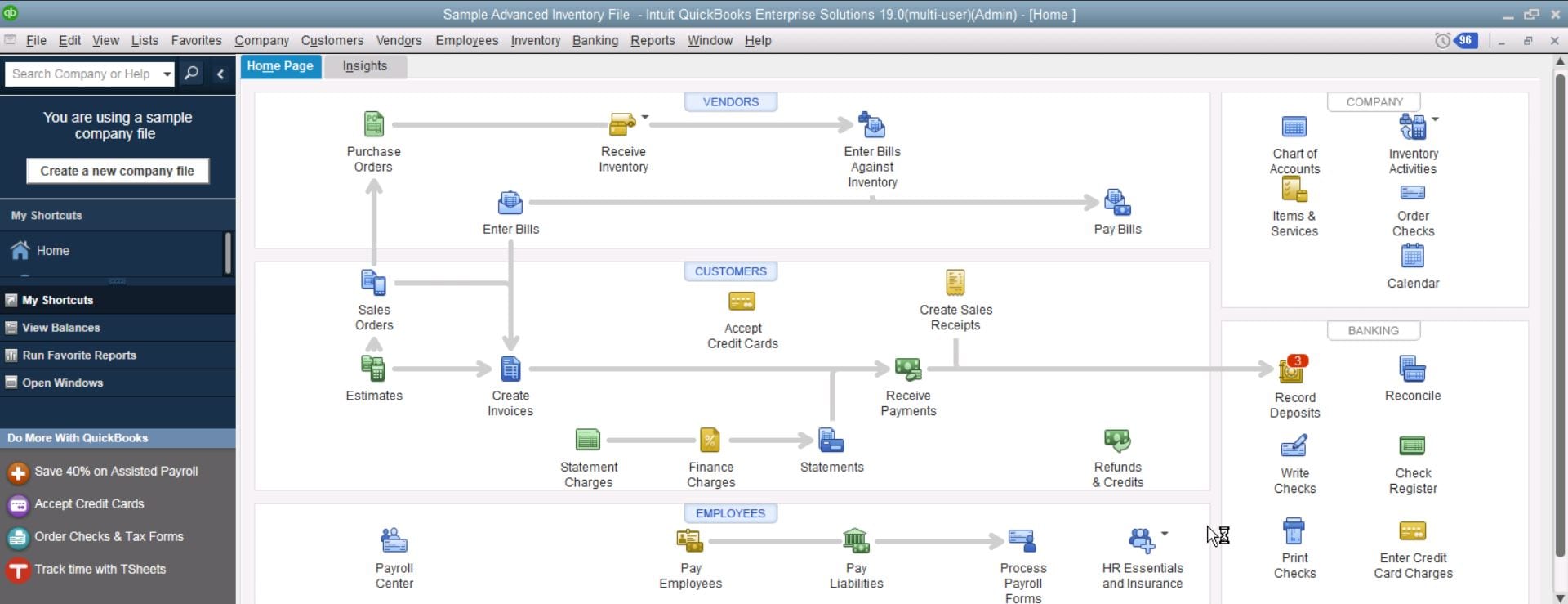
Most Helpful Reviews for QuickBooks Desktop Enterprise
1 - 5 of 20,180 Reviews
Prateek
Computer Software, 11 - 50 employees
Used unspecified
OVERALL RATING:
5
Reviewed December 2023
QuickBooks Desktop Enterprise Review: Easy & Efficient
Blake
Verified reviewer
Mining & Metals, 11-50 employees
Used daily for more than 2 years
OVERALL RATING:
5
EASE OF USE
5
VALUE FOR MONEY
5
CUSTOMER SUPPORT
5
FUNCTIONALITY
5
Reviewed November 2019
Value for the money is incredible
Great, would recommend! Any sort of business needs accounting software, and your business should use Quickbooks. If given the choice, we would use this again.
PROSThe seamless integrations, technical (both IT & Accounting) support, and intuitive user interface provides a great experience for automating a small or midsize operation
CONSIt loads slowly -- I feel like Quickbooks constrains the amount of servers it dedicates to this platform. There are businesses that have far more transactions that we, and it still takes a while for reports or pages to render.
Reason for choosing QuickBooks Desktop Enterprise
The automation and integrations. Our transactions book seamlessly and we don't have to spend a lot of time on non-value add activities such as month end reconciliations.
Reasons for switching to QuickBooks Desktop Enterprise
Ease of use and separation of systems. Sage is great for large, industrial ERP uses. Quickbooks is better for small, nimble divisions.
Andrew
Verified reviewer
Internet, 11-50 employees
Used daily for less than 2 years
OVERALL RATING:
4
EASE OF USE
4
VALUE FOR MONEY
5
CUSTOMER SUPPORT
1
FUNCTIONALITY
4
Reviewed February 2021
Great Value for the Price
Overall, my company has been happy with our switch to QuickBooks. We previously used Netsuite for our accounting software, but the subscription fees were outrageous and the features were difficult to manage and execute. QuickBooks offers what we need for a very reasonable price on a user-friendly format. I would definitely recommend this to small businesses who do not need a lot of advanced functionality.
PROSThe QuickBooks software is very affordable with lots of good out-of-box features. AR and AP functions are very easy to use for novice users of the software. There are a lot of templated reports that are very helpful for weekly and monthly accounting tasks (Payroll, Vendor Payments, Sales, etc.). The software also allows you to add on a variety of additional features through plug-ins, which you can access for a nominal monthly fee. For example, the BIll.com integration is excellent for paying your vendors online, eliminating the need for mailing out checks each month.
CONSThe biggest issue with QuickBooks is their customer service department. Whenever we have issues that cannot be resolved by an internal administrator, it takes days and sometimes weeks before an Intuit rep returns our messages. We've been using the software a little over a year and have already been passed around to several different account reps. At one point, their response time was so poor I had to request a different rep. The other thing I find cumbersome with the software is the sales reporting. While the templates are helpful, I often end up with a lot of superfluous information, and the reports are not very malleable, even once exported to Xcel. This is an area I feel could be greatly improved with minimal effort from Intuit.
Reasons for switching to QuickBooks Desktop Enterprise
Netsuite was much too expensive and we did not use all of the custom functionality.
Amy
Non-Profit Organization Management, 2-10 employees
Used daily for more than 2 years
OVERALL RATING:
5
EASE OF USE
5
VALUE FOR MONEY
5
CUSTOMER SUPPORT
5
FUNCTIONALITY
5
Reviewed April 2024
Quickbooks Desktop Ease of use
QB has been my first choice for the past 20 years of managing businesses. It's ease of use and setup are by far the best I have found with similar products out there. Whether you have 4 employees or 100, need only a desktop version or an online version - Quickbooks is the one you want.
PROSIt is very easy to set up and use. I have used desktop for over 20 years and have loved it. I recently did switch over to QB Online with one company I manage which I find also very easy to use seeing as it can go anywhere with you and you can access it from any computer. Desktop has all of the features needed for a small, basic company but also can withstand the demand of a larger business. The ease of billing, payments, reporting and reconciling are well worth it's cost. Upon set-up there are pre-loaded accounts for you as well, so if you are unsure as to how to start QB makes it VERY easy to help get you pointed in the right direction.
CONSFrom my experience it can't be utilized from any computer - you need to have the software installed in order to use this product which makes it difficult if you travel or need access from multiple locations.
Evan
Verified reviewer
Education Management, 2-10 employees
Used weekly for less than 2 years
OVERALL RATING:
3
EASE OF USE
3
VALUE FOR MONEY
1
CUSTOMER SUPPORT
1
FUNCTIONALITY
3
Reviewed July 2019
Charges without Consent
Everything was fine until I discovered how atrocious the customer service is.
PROSMany parts of the service feel unpolished and there are many bugs, but it is HIGHLY FUNCTIONAL. And cheap. It is hands down the best bang-for-buck of any other accounting software out there. I have been a happy user despite the bugs, because: There are many things that QuickBooks does really well. Invoicing (while hard to automate) is very robust, and by far the single cheapest invoicing option I have found. The system's auto-categorization abilities when matching expenditures, revenue sources, etc is fantastic. Further, you integrate QuickBooks with a slew of other services, making for a fairly customizable and generally robust accounting tool. It's also easy to get an accountant on to balance and check your books.
CONSTERRIBLE CUSTOMER SERVICE I was charged for payroll without consent. 6 months ago I signed up for a free trial to see what the Quickbook's portal for payroll looks like; after toying around a little bit and deciding that it was, while not great, functional, I cancelled my trial with the intention of getting the service when I hire full-time employees. Received cancellation screen. No problems. Fastforward to now, I go to sign up for payroll and discover I have been being charged for the last 6 months. I called in expecting to get a credit or waiver of future fees for a few months, only to be told that “QuickBooks does not refund for non-usage”. I explained the situation, and was told that "I shouldn't have signed up for the product then". I asked to speak to a manager, she took my phone number, and I never received the follow-up phone call. Is it a large amount of money? no. However, I have been a very active user of QuickBooks for nearly two years now and it is extremely disappointing to see that they would treat a long-term client this way.
Vendor Response
Hi Evan, We'd like to thank you for taking the time to write this thorough review. Our mission is to provide you with a variety of accounting tools that are both helpful and affordable, so it's awesome to hear that QuickBooks is doing just that for you. We'd like an opportunity investigate the Payroll charges you received and make sure this situation is properly addressed. The next time you're free, please email us at QBCares@Intuit.com and provide any case numbers you have in reference to your previous calls. That way, we can find your account on our end and get brought up to speed on this situation. Looking forward to hearing from you, Kristian, The QuickBooks Team
Replied August 2019





