TimeHero
About TimeHero
TimeHero Pricing
Basic: $5 provides basic task scheduling from the Inbox ------------------------------------------------------ 7-day free trial, no credit card required. ------------------------------------------------------ * Pro: $12/user/month (billed monthly) or $10/user/month (billed annually). * Premium: $27/user/month (billed monthly) or $22/user/month (billed annually). * Enterprise: $60/user/month (billed monthly) or $49/user/month (billed annually).
Starting price:
$4.60 per month
Free trial:
Available
Free version:
Not Available
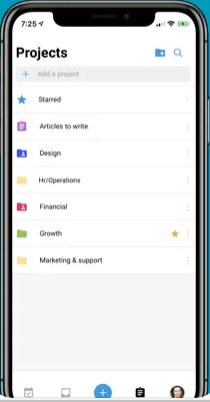
Most Helpful Reviews for TimeHero
1 - 5 of 23 Reviews
Liz
Verified reviewer
Media Production, 2-10 employees
Used daily for less than 6 months
OVERALL RATING:
5
EASE OF USE
5
VALUE FOR MONEY
5
CUSTOMER SUPPORT
5
FUNCTIONALITY
5
Reviewed April 2019
Stephen Covey would be impressed
With 20 years of Technical PM experience across many sectors and having worked with everything from MS Project to Trello... I can say this is by far the best tool I have used. Not having to constantly manually "sanitize" my to list, using natural language to inform each task parameters BEYOND just what and when it it will be overdue if I don't happen to notice that task in time, being able to close my computer on Friday and not rent 10% of my weekend mental space to all the things I could be forgetting ... this is what TimeHero has allowed me to do. Gantt charts, dependencies, color coding, project folders... I can go on and on. The main plus is this, before using TimeHero I did not know this state of mental rest existed - I do not foresee needing an assistant because of this tool.
CONSI cannot use siri or alexa (yet) to create tasks
Peter
Management Consulting, 2-10 employees
Used daily for less than 12 months
OVERALL RATING:
5
EASE OF USE
5
VALUE FOR MONEY
5
CUSTOMER SUPPORT
5
FUNCTIONALITY
5
Reviewed March 2018
After years of searching, TimeHero finally delivers on the most efficient/complete management tool.
easy to use and easy to report on a subject
PROSBefore TimeHero:-- for over 40 years, I needed to constantly carry with me a physical, 12 month daily planner and organizer, -- I needed to physically create daily "to-do" lists of tasks, -- needed separate files on all my managers and employees checked daily to update their progress/tasks,-- needed 2-3 separate programs to organize e-mails, follow up communications and track MY time and all my projects, -- and finally, I needed to physically record all my monitoring, checking, updating and progress reports for all my businesses. WITH TimeHero... ALL of the above are now handled by one, simple, easy to use, digital piece of incredible software installed on my Ipad and phone. Wow.. what freedom, what efficiency and what accuracy, in one piece of software. Every business and every person who wants to be more effective/efficient in their daily tasks and projects, need TimeHero.
CONSThe only real "cons" I have about the software is the actual running and layout of the GUI. I would like to have the "option" to reduce or enlarge/set the width of the columns on the weekly view... i.e. choose and set the width of each column similar to an excel spreadsheet. Would also like to have flexibility of changing the "preset prompt's" in the "new tasks and events" selections to better suit my needs and save even more time.
Robbyn
Construction, 51-200 employees
Used daily for less than 6 months
OVERALL RATING:
4
EASE OF USE
3
VALUE FOR MONEY
3
CUSTOMER SUPPORT
5
FUNCTIONALITY
3
Reviewed March 2018
primary use is communicating tasks with coworkers
The primary benefit I see is that my employers can assign and prioritize the tasks that are most important to them, and I can work accordingly.
PROSThe ability to communicate tasks with coworkers. Please disregard my rating on value for money- I have no idea what the software costs; I cannot rate the value.
CONStaking the time to learn how to use certain features. For example- integrating calendars. I keep thinking I have this set up, but then it doesn't pull my tasks. I set it up again, and it pulls them in. The next week, they aren't there again. I am sure it is user error, and something I need to learn. But, it would be helpful if it wouldn't let me set something up wrong in the first place?
Luke
Utilities, 1 employee
Used daily for less than 6 months
OVERALL RATING:
4
EASE OF USE
5
VALUE FOR MONEY
4
CUSTOMER SUPPORT
5
FUNCTIONALITY
4
Reviewed August 2018
Take the guesswork out of planning your day
When faced with several dozen small tasks, I found it hard to decide which one to do first; TimeHero has solved this problem for me and brings structure to my day.
PROSTimeHero is one of the very few online apps that plans your day for you based on tasks you to entered with estimated durations, deadlines and priorities. No more staring at a screen of to-do tiles, trying to guess which one you should do first; TimeHero will do the work for you. It has an intuitive structure and a beautiful interface that motivates you to get into it and start ticking 'complete'. It will also track time spent on projects/ tasks and provide a timesheet, it allows delegation of tasks to team members, and tasks can be linked logically to execute a project in a specific order.
CONSThe scheduling algorithm makes some interesting decisions sometimes; ultra critical tasks should be pinned. I highly recommend not letting tasks become late to allow the app to function properly (i.e. reset due dates to be in the future).
Elisa
Executive Office, 2-10 employees
Used daily for less than 2 years
OVERALL RATING:
5
EASE OF USE
5
VALUE FOR MONEY
5
CUSTOMER SUPPORT
5
FUNCTIONALITY
5
Reviewed April 2019
This is the greatest time management software of all time
Honestly, I can the biggest space cadet in the world and I’d lose my head if it wasn’t attached sometimes. I’ve tried every time management software available and nothing seemed to keep me on track. This has been the only one that allows me to do it.
PROSI love that you can create templates and it automatically schedules tasks for you. Customer service is amazing as well!
CONSMy only issue would be that on the main screen of the desktop version you can’t see if tasks have subtasks before checking them as complete.





