Krita
About Krita
Krita Pricing
Krita is open-source and is available for free.
Free trial:
Available
Free version:
Available
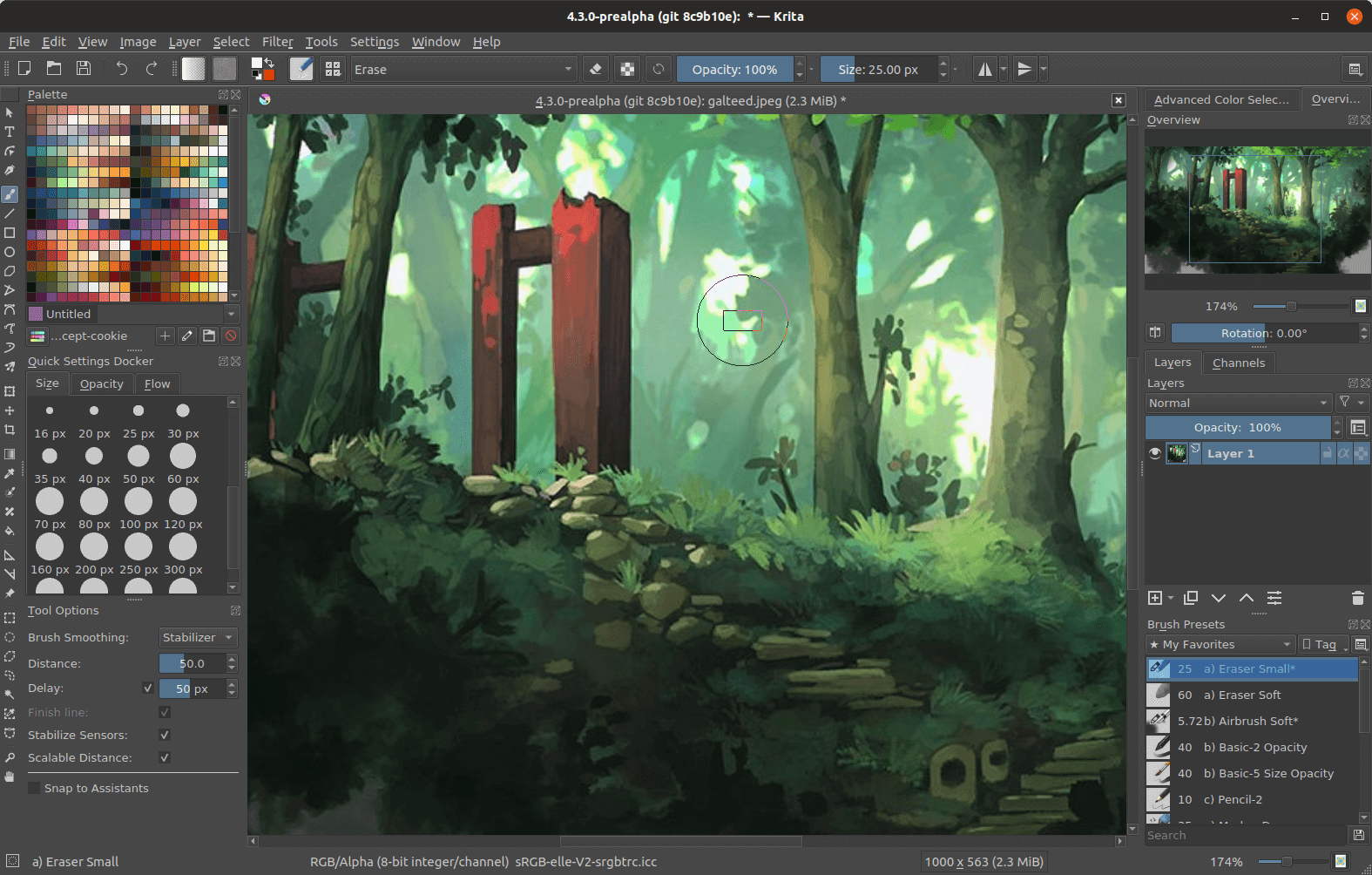
Most Helpful Reviews for Krita
1 - 5 of 76 Reviews
Anonymous
11-50 employees
Used daily for less than 2 years
OVERALL RATING:
5
EASE OF USE
4
FUNCTIONALITY
5
Reviewed October 2020
Best free desktop vector graphics tool
Krita has been my choice of a vector graphics editing tool, because it's free and still powerful.
PROSThere are many tutorials for Krita out there, which makes it much easier to use the tool. It's packed with features like brushes and shapes. The application also runs smoothly. And it's entirely free!
CONSYou have to look at the small stuff to find flaws in Krita, but I think the tool is due for an interface overhaul, since it seems dated and isn't self-descriptive.
Boris
Information Technology and Services, 2-10 employees
Used weekly for less than 12 months
OVERALL RATING:
5
EASE OF USE
5
VALUE FOR MONEY
5
FUNCTIONALITY
4
Reviewed March 2021
Open Source drawing software made by artists
I use Krita both for private projects and professionally. I was looking for a digital painting software that would be able to go head-to-head with Photoshop in that regard and I found it in Krita. It is a great piece of software that allows me to create art uninterrupted and with ease. The default brush selection is amazing and the functions are familiar if you used Photoshop so there is almost no learning curve. For work, I use Krita to generate small graphics for the website that need that "hand made" feel rather than the sleek vector design required for some other projects. All in all, I would highly recommend Krita to anyone looking to draw or paint. The best thing is that it has no subscription fee, it is absolutely and completely free.
PROSIt has digital painting and drawing as its main focus. Other similar software focuses on photo manipulation primary and painting secondary, while Krita has it the other way around. The user interface and tools at your disposal are all made for content creation. It is a very refreshing take on a digital painting software. Krita also comes with a great set of brushes, once again, optimized for digital drawing and painting.
CONSI loved Krita but from time to time I had issues with brush lag with both my Wacom and my Huion tablets. I would draw a line and it would appear seconds later, or it would decide to dance around the canvas creating a scribble rather than a straight line.
Reason for choosing Krita
It was more focused into digital drawing, which is what I needed at the time.
Reasons for switching to Krita
We could not afford the expensive subscription that Adobe pushes.
Robert
Music, 1 employee
Used less than 2 years
OVERALL RATING:
3
EASE OF USE
5
VALUE FOR MONEY
2
CUSTOMER SUPPORT
1
FUNCTIONALITY
4
Reviewed February 2021
Approachable Elegant Software with the Usual Open Source Roadblocks
Overall, Krita is a very capable product, great for learning, and acceptable for its purposes. In the long run, a user running any kind of enterprise or business will likely want to find a paid product for the Quality Assurance and Support that comes with it.
PROSIt was approachable and pretty full-featured in its design. The docking system is convenient and after a few basics I was able to get a good ways before really having to resort to online materials for extra help. The dock, tile, and brush system are all very solid and flexible. Although the layout is messy in some ways it keeps the main tasks fairly up-front and simple. They also seem to be constantly updating the program. While it doesn't have touch controls, its support for my drawing tablet seemed to be pretty robust (full disclosure, there are so many tablets on the market that it's hard to say whether my experience is representative).
CONSThe cons, sadly, made my time with Krita limited and I soon had to switch to a comparable paid product. These are issues that, in my opinion plague most free open source projects, so your mileage may vary depending on how important "free" is. First, the documentation is lacking. Sometimes it's just what you expect, but because they are constantly adding features for some features the documentation is missing entirely. Secondly, their constant updates and the nature of a collaborative open source product means a lot of features break for extended periods of time while they get around to figuring them out and fixing them. The result of this is that I felt like I was spending as much time talking to (or reading from) other users on Reddits and forums to figure out what a large number of functions were supposed to do, how they were supposed to work, and what any workarounds were for them being broken. It's due to many similar reasons why I have sworn off open source products in my business, but for students or those without the same concern of clients and running an enterprise, something that works 80% of the time and requires much more involvement might be preferable as it costs 100% less (free!).
Micalen
Computer Games, 1 employee
Used daily for more than 2 years
OVERALL RATING:
5
EASE OF USE
5
VALUE FOR MONEY
5
CUSTOMER SUPPORT
5
FUNCTIONALITY
4
Reviewed June 2022
Krita: A free yet still incredible drawing tool for Digital Artists and Developers.
Overall Krita is my most used drawing software for a reason. I find it to be the most user-friendly, it's inexpensive and offers so many tools. I make use of other drawing software for other specific needs but for general digital drawing and asset creation I always come back to Krita.
PROSKrita is completely free which is a big bonus and there are many different brushes to download. The software is the easiest I've ever used for digital drawing. It offers so many different tools that all work incredibly. I make use of Krita for creating game assets as well as comics and concept art and it works amazingly.
CONSThe only feature of Krita I don't enjoy is the text. Krita's text system is not great at all. It's very difficult to use and even harder to edit at a later stage. For me personally when it comes to adding text, like for lettering a comic, I export to Clip Studio Paint.
Reasons for switching to Krita
The other software was great and I still make use of them, But krita was the best and most user-friendly for me.
Tristan
Computer Games, 2-10 employees
Used daily for more than 2 years
OVERALL RATING:
5
EASE OF USE
5
VALUE FOR MONEY
5
CUSTOMER SUPPORT
5
FUNCTIONALITY
5
Reviewed September 2022
Best FREE Animation software
It has been an overall excellent experience. I love using this software, its so easy and intuitive
PROSThis software has everything you need and it is FREE.
CONSI think it would help if they added in more brush options
Reasons for switching to Krita
Krita has a much wider variety of options for drawing and it is so easy to use or to import assets such as brushes, as well as make your own brushes. For all that, you still get the software for FREE. It has everything that the paid software has.



