Vyond
About Vyond
Vyond Pricing
Vyond offers a 14-day free trial after which the software is available in three paid packages. Annual and monthly subscriptions are available for all versions with monthly plans starting at $49/month for "Personal", $89/month for "Business" and $179/month per seat for the "Enterprise" package. Discounted prices are available for United States federal agencies.
Starting price:
$49.00 per month
Free trial:
Available
Free version:
Not Available
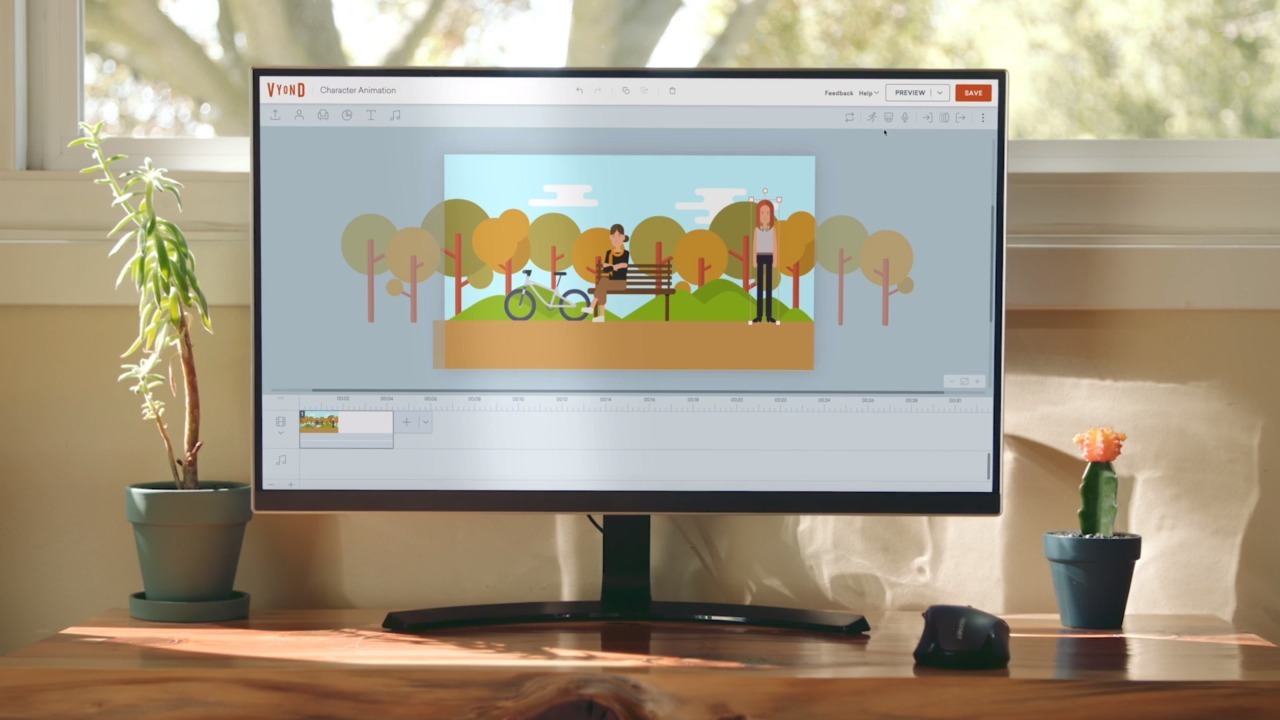
Most Helpful Reviews for Vyond
1 - 5 of 245 Reviews
Robbi
1,001 - 5,000 employees
Used more than 2 years
OVERALL RATING:
5
Reviewed January 2022
Quick wins for low cash outlay!
Juan
Verified reviewer
Insurance, 1,001-5,000 employees
Used weekly for more than 2 years
OVERALL RATING:
5
EASE OF USE
5
VALUE FOR MONEY
4
FUNCTIONALITY
5
Reviewed May 2022
The Best Animation Software for Instrucional Designers, Freelancers, and Business Owners
Vyond allows me to quickly enrich training material in an absolute impressive format. It helps me to work Agile by eliminating the need to wait for Voice Over Specialist because the HQ voice-over voices sound extremely human like. On top of that, it's an amazing tool for storytelling creation, even for gamification purposes.
PROSThe animation effects are amazing, the new HQ voice-overs are impressive because they sound human like and the lip-sync is very good. The character creator could offer more options, but it certainly offers good enough variety to create a similar version of yourself or others. Combining actions like for example walking into an scene and then saying high is pretty easy to setup with motion path and you can even select in what direction the character is looking.
CONSEvery time you want to Preview and scene, you have to wait a few seconds. When using it for a long time, it would be better to refresh the web browser to reduce loading. It requires a very high-speed internet connection.
Sean Matthew
E-Learning, 10,000+ employees
Used daily for less than 2 years
OVERALL RATING:
5
EASE OF USE
5
VALUE FOR MONEY
5
CUSTOMER SUPPORT
5
FUNCTIONALITY
5
Reviewed April 2021
Making Ideas Reality - Fast
Vyond allows me and my team to rapidly develop and create visual storytelling in a way that otherwise wasn't possible to us before. We're able to quickly prototype and storyboard, gain approvals with the easy export functions and then flesh out and make real.
PROSRapid Build-out of videos is the number one big function for us. The ability to quickly lip-sync audio to video. Use text-to-speech prior to doing actual voice over recording allows for speed. The customization of characters and upload custom content helps us make the output more our own.
CONSSmoother animation selection transitions between the built-ins. Sometimes this inability leaves a jerky hard cuts in the middle of the animation which takes the viewer out of things.
Reasons for switching to Vyond
Voice Lip-sync functionality and various other ease of use functions
Vendor Response
Thank you for your review, Sean Matthew. We appreciate your feedback on transitions. Please feel free to share feedback or connect with us anytime at community@vyond.com.
Replied April 2021
Shamael
Legal Services, 51-200 employees
Used daily for less than 12 months
OVERALL RATING:
3
EASE OF USE
5
VALUE FOR MONEY
3
CUSTOMER SUPPORT
5
FUNCTIONALITY
3
Reviewed April 2021
Vyond Review
My overall experience over the past 3-4 months has been amazing. The team at Vyond is very proficient with disseminating information on updates through blog posts and webinars. I have devised so many tips and tricks of my own to animate scripts.
PROSVyond is quite easy to use and not very hard for one to get proficient at it. The updates are frequent and always to the benefit of the users. Because of the glut of actions/characters in Vyond library, a video can be made more expressive with smart use of continue scene and instant effect. Despite its limitation, if one is applicable enough they can devise new tricks to animate a script to make it more communicable.
CONSI feel the software has a long way to go to match industry-standard tools like After Effects. Having said that, adding more features would make Vyond complicated for a user not familiar with any animating software (thus losing on its user-friendliness). But one can always use third-party software to compensate for the limitations of Vyond. I feel more can be done on actions with a character using a prop. A feature that allows a user to change props used by a character in an action would really help. Perhaps Vyond can have two versions. One for an uninitiated user with all the simple-to-master tools and interface and one for the more experienced Vyond user with the option to customize actions or create new actions.
Ellen
Hospital & Health Care, 1,001-5,000 employees
Used weekly for more than 2 years
OVERALL RATING:
5
EASE OF USE
5
VALUE FOR MONEY
4
CUSTOMER SUPPORT
5
FUNCTIONALITY
5
Reviewed April 2021
Great for fast explainer videos
Vyond has helped me to develop content for both soft and technical skills training in a way that is engaging, visually appealing, and fun for adult learners. It is customizable enough to work for most L&D teams. I appreciate that it also allows me to occasionally add some humor to e-learnings (when appropriate for the right audience). I've used it collaboratively with teammates in the past and have easily onboarded others to the program.
PROSVyond has a great asset library and the UI is pretty straightforward. I've used it to develop training in the past. It also is easy to add narration to custom characters and upload your own assets for inclusion in videos. It has a wealth of customizable templates.
CONSThe zoom/pan function can get a bit tricky and cause the editor to crash. Also note with any cloud-based products info security is always a consideration.
Reason for choosing Vyond
Best repository/library of templates and visual assets that are easily customized. Easy editor.
Vendor Response
Thank you for your review, Ellen. Also, thanks for the feedback on the Zoom/Pan function. I'll share this with our team. Please feel free to share feedback with us anytime at community@vyond.com.
Replied April 2021





