Server & Application Monitor
About Server & Application Monitor
Server & Application Monitor Pricing
Pricing is per database instance with tier 1 pricing starting at $2440.
Starting price:
$2,440.00 one time
Free trial:
Available
Free version:
Not Available
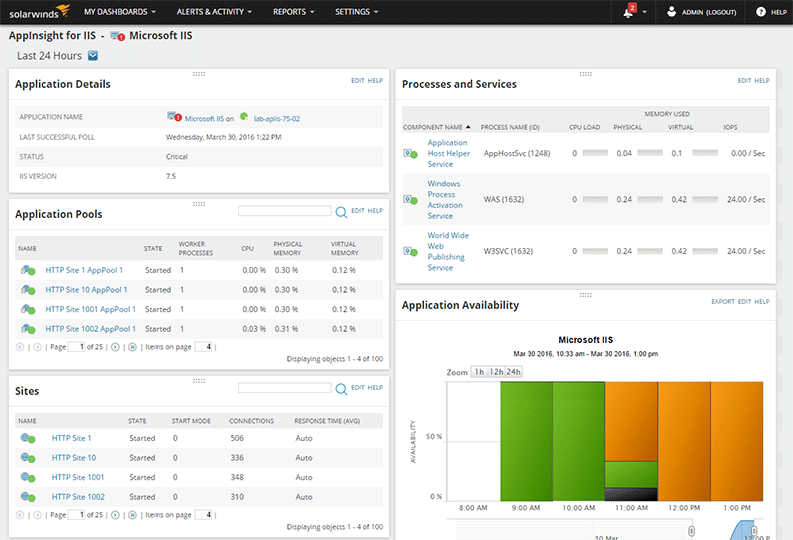
Most Helpful Reviews for Server & Application Monitor
1 - 5 of 12 Reviews
Roberth
Verified reviewer
51-200 employees
Used daily for more than 2 years
OVERALL RATING:
5
EASE OF USE
5
VALUE FOR MONEY
5
CUSTOMER SUPPORT
5
FUNCTIONALITY
5
Reviewed December 2017
The tool that all IT Staff need
Helpful to prevent failures in our system based on properly alert process and reporting metrics.
PROSWonderful presentation in the dashboard to see all components. Intuitive configuration for monitor and alerts. Reports are plenty of options and full customization. Compatible with many devices and OS. About support Solarwins provide full documentation and a portal to stay connected with their staff, who helps until your find a solution,
CONSAn option in dashboard to see as slide to project it in a monitor. Not have it own console to see Solarwins logs centralized, you need to go to some paths to find they on server.
Muhammad Ahsan
Information Technology and Services, 201-500 employees
Used daily for more than 2 years
OVERALL RATING:
5
EASE OF USE
4
VALUE FOR MONEY
5
CUSTOMER SUPPORT
5
FUNCTIONALITY
5
Reviewed April 2021
Customizable Solution
I have great experience with that solution, I have recommended to use trail license to test that solution.
PROSI have been using SolarWinds for two years, I have evolved many deployments of SolarWinds SAM. If you want to monitor your infrastructure from a single console this is the best solution. I think the best thing about it is that its demo environment where you can easily test the functionality of this module of SolarWinds.
CONSI don't see anything wrong with that solution because with that solution we can avoid blame games in our infrastructure.
Reason for choosing Server & Application Monitor
You can manage over infrastructure from single console.
Anh Tuan
Education Management, 501-1,000 employees
Used weekly for less than 12 months
OVERALL RATING:
4
EASE OF USE
2
FUNCTIONALITY
3
Reviewed August 2021
Complicated and powerful
It works. It does what we want it to do. Installation and setup are quite complicated as it's a powerful piece of software but once it's set up it's sorta set and forget for us.
PROSI liked that it offered many options in how to add devices and how to configure, what your organization chooses to be important metrics, etc.
CONSThe power and versatility makes it really complicated to set up, especially the alerts. It takes a while to dial it in.
Jeremy
Used daily for more than 2 years
OVERALL RATING:
5
EASE OF USE
4
VALUE FOR MONEY
4
CUSTOMER SUPPORT
4
FUNCTIONALITY
5
Reviewed June 2017
The must have application monitoring tool for all Admins
Detailed drill downs of applications, and the APP stack tool is light years ahead of its time. The Application Health Overview is a quick glance of how your monitored applications are doing. The best part is you can easily drill in to the issues and see the apps listed and continue to drill in to them to find the issues being presented. The Alerts are detailed and are a good tool to assist you in measuring your KPI's. From AppStack, you have access to more than just monitored applications but the Database instances, transactions, steps, servers, hosts, virtual clusters, datacenters, data stores, volumes, Luns, pools, and more. Its a professional tool for all.
CONSCost of ownership. The licensing is expensive. Although the install is easy, setup could be better. There is so much you will want to monitor and the licensing isn't forgiving. They offer a unlimited license but you better be ready to open the wallet for it.
Anonymous
51-200 employees
Used weekly for more than 2 years
OVERALL RATING:
5
EASE OF USE
3
VALUE FOR MONEY
5
CUSTOMER SUPPORT
3
FUNCTIONALITY
5
Reviewed October 2018
SAM is the best platform for application level monitoring
We are able to provide our end customers with very detailed information about their applications activity and health. This information can be presented in different ways for different stakeholders, from the very technical detail -the customer can use the GUI to explore data- to C-level by building executive reports.
PROSWhenever a network monitoring tool like SolarWinds NPM is not enough because you need to monitor the behavior and health of applications and services, SAM is the best option, with it's powerful discovery, polling and visualization capabilities. We get very valuable technical insights on platforms such as SQL Server, MySQL, Apache, IIS, Tomcat, Exchange, Sharepoint, Active Directory, RDS roles, and also we've been able to develop hundreds o custom scripts for monitoring of in-house developed applications.
CONSThe same as with all SolarWinds products, their licensing model is obsolete, not adequate for service providers or for any enterprise looking for consume-based billing. Technical support is effective but, at least for Mexico, not as fast as sometimes required.
