ArtBase
About ArtBase
ArtBase Pricing
ArtBase: $210/month with a $1500 entry fee for cloud-based, and $210/month with a $3500 entry fee for on-premise. Up to 4 users. ArtBase Unlimited: $235/month with a $4500 entry fee for cloud-based, and $210/month with a $6500 entry fee for on-premise. Unlimited users. Customization available. AB Collector: $170/month with a $1500 entry fee for cloud-based, and $150/month with a $2000 entry fee for on-premise. AB Artist: $95/month with a $800 entry fee for cloud-based, and $75/month with a $900 entry fee for on-premise. Extra users can be added for an additional cost. Contact ArtBase for more information on pricing.
Starting price:
$75.00 per month
Free trial:
Available
Free version:
Not Available
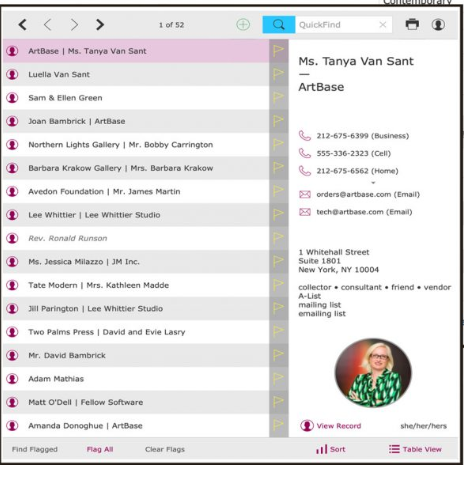
Most Helpful Reviews for ArtBase
1 - 5 of 29 Reviews
Inés
Verified reviewer
Telecommunications
Used weekly for less than 2 years
OVERALL RATING:
5
EASE OF USE
5
VALUE FOR MONEY
5
CUSTOMER SUPPORT
5
FUNCTIONALITY
5
Reviewed April 2018
I am 100% satisfied
I am 100% satisfied with the services I have obtained from Artbase since the quality of them has been the one I expected, I do not have any complaints about their service, I recommend it widely as one of the best in their field. request their services.
CONSI have no complaints about the site, everything has seemed excellent to me so far, I will continue to use the service for a long time.
Carmen
Arts and Crafts, 2-10 employees
Used daily for more than 2 years
OVERALL RATING:
5
EASE OF USE
5
VALUE FOR MONEY
5
CUSTOMER SUPPORT
5
FUNCTIONALITY
5
Reviewed April 2019
Best software for dealers
They transfered all of my data over from an old system in about a day. They made the transition so easy. And the training was so great. They even have training videos which I go back and review all the time. These guys are really "on it" with new technology and features, and they have made some kind of update every year since I bought the system in 2015. You can use it on or offline. I started out offline but switched to the cloud about a year ago when we started to travel more - and we are loving it. I would recommend it to anyone who has a gallery or a dealership.
PROSArtbase makes my life easier! I think I'd have to hire another person if we didn't have it. I can make and send invoices so easily. I can send offer emails with images attached. I do all my consignments and exhibition lists in it. Wall labels. I even link with my website. I really like how it shows all the information on Inventory and Contacts. So if you are looking at a person you can see everthing they ever bought, were consigned or were offered. Or on an inventory piece, you can see every little detail and bit of history right there. No hunting around for information. And every time I make a document, it gets recorded in there automatically. I don't have to remember to track things - it just knows!
CONSIt's more expensive than some, but from what I've heard from colleagues who have gotten burned by other systems, you get what you pay for. With the money I'm saving on staff time, it's worth it.
Geanna
Fine Art, 11-50 employees
Used daily for more than 2 years
OVERALL RATING:
4
EASE OF USE
3
VALUE FOR MONEY
4
CUSTOMER SUPPORT
5
FUNCTIONALITY
3
Reviewed April 2019
ArtBase Review
The system is very helpful in tracking and organizing inventory and contacts.
CONSIt is very difficult to use for staff members travelling or using the system remotely. Customization is also very expensive.
Vendor Response
Dear Geanna, Thanks for your review! You mention that you are having difficulty using the system while traveling, but I see that you aren't using our Cloud version. ArtBase Cloud is much easier for people to use in multiple locations or while traveling. Be sure reach out to us if you would like more information. Thanks! ~ArtBase
Replied April 2019
Tyler
Fine Art, 2-10 employees
Used daily for more than 2 years
OVERALL RATING:
5
EASE OF USE
5
VALUE FOR MONEY
5
CUSTOMER SUPPORT
5
FUNCTIONALITY
5
Reviewed April 2019
Great for monitoring data
I have used several ArtBase competitors, and by FAR ArtBase has the best reporting. It's an easy to use solution that could be used by museums, galleries, collectors -- and, most importantly to me, for appraisers. It collects and stores information in a way that is easy to digest, and that's really rare and difficult to find in the fine-art-database world. I think their customer support team is great, too, which helps when you're working through potentially frustrating issues. Cheers!
PROSI like the import/export features; they're extremely intuitive and save a lot of time. I have a love/hate relationship with the auto-save feature, but I think the reporting that the program generates is a great double-check on importing records. ArtBase is super easy to modify and customize, too, so it blends well with existing excel reporting.
CONSSometimes when you're inputting record information there is a lag time switching between records. I also wish high-res TIFF images could be imported as opposed to only JPEG files. I like metadata :) (little database joke there).
Janelle
Verified reviewer
Fine Art, 2-10 employees
Used daily for more than 2 years
OVERALL RATING:
5
EASE OF USE
5
CUSTOMER SUPPORT
5
FUNCTIONALITY
5
Reviewed May 2019
ArtBase for Collection Management!
I've been using ArtBase for my private clients for 10 years now; but, I first used ArtBase at my first gallery job in 1996! I've seen ArtBase grow and adapt their program through the years by embracing new technology and all the best art management techniques from top NYC galleries! The staff & support team are super friendly. I highly recommend ArtBase!
PROSI use ArtBase to manage and track the collections of my clients who are Private Collectors. ArtBase allows me to produce beautiful and flexible reports, lists and documentation for my clients and customize each document to my specific client's preferences. I track locations, appraisal values, insurance, condition, conservation, expenses and all correspondence pertaining to each artwork. This allows me to provide my clients with up to the minute reporting with just a few clicks of my mouse.
CONSThere is not much I don't like about this software. It is much more user friendly than the other options out there.





