Shotcut
About Shotcut
Shotcut Pricing
Shotcut is available for free.
Free trial:
Not Available
Free version:
Available
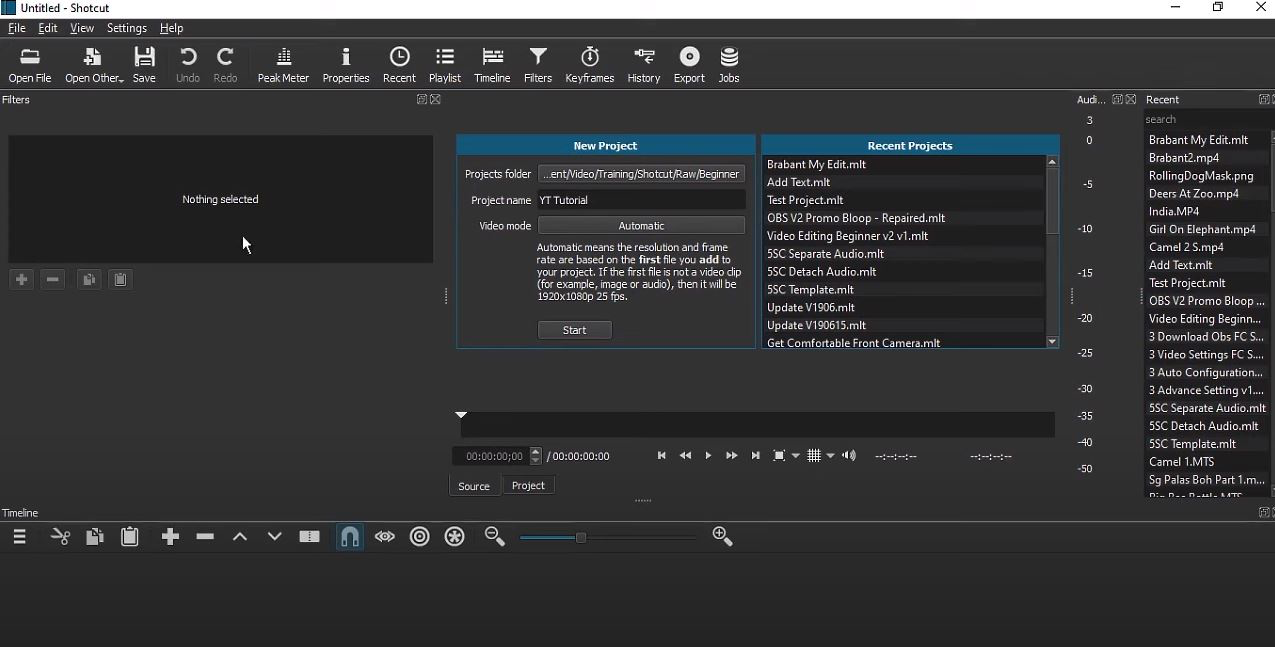
Most Helpful Reviews for Shotcut
1 - 5 of 73 Reviews
Géovanny
Verified reviewer
Graphic Design, 2-10 employees
Used daily for more than 2 years
OVERALL RATING:
5
EASE OF USE
5
VALUE FOR MONEY
5
CUSTOMER SUPPORT
5
FUNCTIONALITY
5
Reviewed February 2023
Shotcut: a free and easy to use video editing software
Shotcut is a free, open source video editing software that I use often. It has a user-friendly and customizable user interface that makes it easy to perform simple to advanced editing tasks. It offers many advanced features such as support for multiple file formats, the ability to add effects and transitions, as well as the ability to adjust playback speed and create slow motion or fast motion. In addition, it is cross-platform, which means that it can be used on Windows, Mac and Linux, and does not require powerful hardware configuration to work properly.
CONSDespite its advantages, I have found that Shotcut can sometimes lack stability and crash when processing large files or long videos. It can also be difficult to use for beginners due to a fairly complex user interface and some advanced features that may require technical knowledge
Gerald
Entertainment, 1 employee
Used weekly for less than 12 months
OVERALL RATING:
5
EASE OF USE
3
VALUE FOR MONEY
5
FUNCTIONALITY
3
Reviewed September 2019
Fantastic Free Open Source Video Editor
So far I've had no problems with Shotcut. Since the amount of scene transitions is limited I find myself concentrating more on the quality of the scenes themselves instead of the transitions, which is a good thing. This program is perfect for those on a budget or for a beginner. If you can master Shotcut, you'll be in perfect shape to advance to a more expensive program later on. This will definitely teach you the basics for free before you decide to lay out your cash. All in all I'm very pleased with Shotcut, I highly recommend it.
PROSYou can't beat the price (Free!). This program gets the job done. It doesn't have all the bells and whistles as expensive programs but it does plenty enough to do most basic projects. I've done numerous music videos and little comedy skits that I've uploaded to YouTube and they come out great. They look totally professional and the feedback I've gotten has been very positive. My action camera records in .mov format which is hard to edit with. I convert my raw files to .mp4 which makes editing much easier and I'm unable to discern any loss of video quality. All in all, Shotcut has been a great choice for me.
CONSSome of the functions aren't intuitive. It takes a little while to figure out how everything works. Also it's slow while it publishes your final work but if you're patient it's well worth the wait to save money. It lacks a variety of scene transitions that more expensive programs have but it does have the basics.
Reason for choosing Shotcut
I was looking at Filmora because I had used it in the past on someone else's computer. At the time I didn't have enough to buy Filmora and the free version wasn't going to allow me to finish the project I was working on. I came across Shotcut and decided to give it a try. I finished my project and many more. I keep telling myself that I'll upgrade when Shotcut can't do the job for me. Well that time hasn't come yet.
Cristhian Josue
Verified reviewer
Design, 2-10 employees
Used daily for less than 2 years
OVERALL RATING:
3
EASE OF USE
5
VALUE FOR MONEY
5
FUNCTIONALITY
3
Reviewed September 2021
Shotcut, a lightweight and useful cross-platform video editor
Sometime I got to produce a visual series for an LP using this video editor, I was able to produce something visually appealing, but on occasions, I was limited by the features and tools of this software, Shotcut saved me when my PC couldn't handle powerful video editors and allowed me to design something that my clients ended up loving. Sometimes we don't need to invest much money to captivate our clients.
PROSWhat I like about Shotcut is that it is free and very light, few video editors bet on a multiplatform network that permits us to continue our project on any operating system, and this is the most looking thing about this software. If what you're looking for is a video editor that leaves you to work on any PC, this is the right one, because just as you can work on a low-specs Windows, you can work on a Mac of previous generations.
CONSThis video editor looks and works like an early version of any top video editor, if you miss windows movie maker, Shotcut is that limited and basic software that for some reason you're looking for. The possibilities of making professional projects with this video editor are impossible, aspects like colorization or effects are so basic if not almost non-existent. If you have the possibility to install a heavier video editor there are free alternatives that would be more useful.
Reasons for switching to Shotcut
Some clients ask me to edit videos in specific software.
Roshen
Computer Games, 2-10 employees
Used monthly for less than 12 months
OVERALL RATING:
5
EASE OF USE
4
FUNCTIONALITY
5
Reviewed February 2020
Shotcut: The Free Editor You Have Been Missing Out On
Overall, I think Shotcut is a great free video editor that anyone can use after a little bit of practice and through some of my testing I found out that it can even process some raw 8K footage from a camera we rented.
PROSWhat I liked most about the software was that it had the features of a professional video editor such as Adobe Premiere Pro. It could also process 4K HDR 10 video at 120FPS which other video editors struggled to render these types of video formats. My favorite part about it is that it doesn't have an ANNOYING WATERMARK. Basically some of the other editors I tried showed a giant watermark across the screen that said the company name or it said Free Version but Shotcut has no watermark.
CONSOriginally when my team picked this software for free I thought it was going to be easy to use but I thought wrong. But after a few days of learning I was using Shotcut in no time. I just think people should know that because it isn't easy to learn at the start doesn't mean you can't learn it.
Reason for choosing Shotcut
Once I used Filmora I thought it was a great software since it was easy to use and it was efficient. But there was a watermark. I was open to paying a little bit of money if it allowed us to edit our videos well but we also didn't make that many videos so we didn't want to pay a lot of money. But 59.99 is a ridiculous price and we need editing for two computer so I wasn't going to break the bank for Filmora
Anonymous
501-1,000 employees
Used weekly for less than 2 years
OVERALL RATING:
4
EASE OF USE
5
VALUE FOR MONEY
5
CUSTOMER SUPPORT
3
FUNCTIONALITY
4
Reviewed May 2022
Best things are free and Shotcut is one of them!
Shotcut worked for my set up without need of any hardware upgrade. It enhanced my knowledge about effects and transitions. I loved it!
PROSThe story of my video editing somewhat would not be without Shotcut. Before I could be able to purchase a better computer or even afford a NLE video editing software, Shotcut provided a platform where I could learn and do some simple editing tasks and play around with effects and transitions. The drag and drop feature felt much at home and makes the software very easy to use. This had to be just the best Software to introduce myself to Video editing. Very easy to learn!
CONSIt is quite basic but worth it all. However, some features or lack of them can be a bit frustrating such as having to search for the export formats for things like Facebook. Most video software would have this as export options included.
Reasons for switching to Shotcut
Easy to work with my computer configurations.





