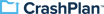CrashPlan
About CrashPlan
CrashPlan Pricing
$10 per month, per device
Starting price:
$88.00 per year
Free trial:
Available
Free version:
Not Available
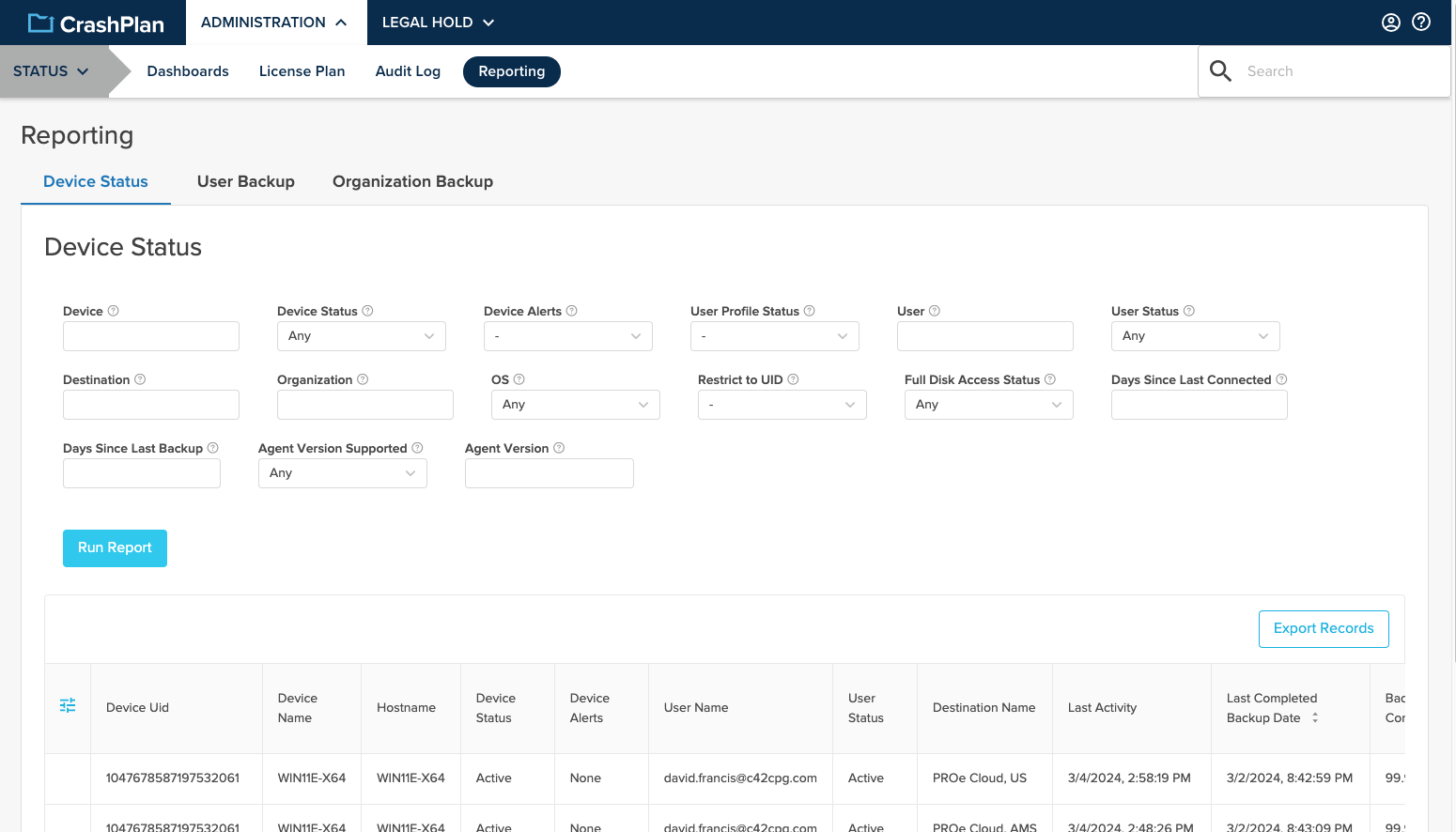
Most Helpful Reviews for CrashPlan
1 - 5 of 238 Reviews
Christopher
Verified reviewer
Information Technology and Services, 1 employee
Used daily for more than 2 years
OVERALL RATING:
5
EASE OF USE
3
VALUE FOR MONEY
3
CUSTOMER SUPPORT
2
FUNCTIONALITY
5
Reviewed April 2019
Great Software for Business, Slow Support, Frustraing Configurations for NAS
I used this service for several years with multiple PC's before the swapped to the per-device cost. It was an easy set-it-and-forget-it setup and making sure that all files were backed up. Upload speeds could be hit and miss depending on the server or time of day.
PROSOnce configured, the software is easy to maintain, do backups, and encrypt data. GUI interface is simple to use and makes restores much less painful Support can be helpful via e-mail, phone not so much.
CONSCost of the software seems to creep up every year, and recently have switched to a per-device cost which makes indivudal backups more expensive. Headless support is almost non-existant and a pain to set up QNAP NAS requires a community written docker container to be able to manage as a cloud backup Phone support is painfully slow to answer questions and immediately requests RDP.
Swapnil
Architecture & Planning, 11-50 employees
Used daily for more than 2 years
OVERALL RATING:
4
EASE OF USE
3
VALUE FOR MONEY
5
FUNCTIONALITY
4
Reviewed January 2023
Good software for individuals but not recommended for business with a lot of data.
Not good. Did not solve the business problems of needing a cloud/offiste backups. We stopped using it.
PROSIt is cheap and offers unlimited cloud storage. That is the only reason we purchased a subscription of this software in the first place.
CONSCrashes a lot of times, does not upload the whole bank of data, very slow to make a backups, never completed the whole backup.We find it to be useless for our uys case.
Reason for choosing CrashPlan
We only chose it for cost efficiency but later we had to go back to Azure doe to the quality of service.
Benjamin
Verified reviewer
Used daily for more than 2 years
OVERALL RATING:
3
EASE OF USE
4
VALUE FOR MONEY
5
CUSTOMER SUPPORT
3
FUNCTIONALITY
4
Reviewed July 2018
Has so much potential but is being held back
Unlimited backup storage of my computer system with revision history
PROSThe fact that the cost vs amount of storage you receive is incredible with Crash Plan. I have looked through so many providers for online backups and I don't believe anyone comes close to what is offered by this software. The fact that once you you install the program and sign in, the interface is very straight forward allowing you to select what on your computer you want to back up, all the way down to the entire contents of your C: drive is great and makes the product easy to use. Notifications are also a great feature to notify you if there was a problem during a backup.
CONSMy major issues come down to resource usage and customer support. This software, even though it does fantastic things, is an absolute resource hog. In the past I have been able to run constant backups incrementally at 15 minute intervals without much slow down of my systems. Within the past year however, on a 16GB memory system, as soon as crash plan begins to backup my memory usage jumps from about 15% to over 50% until I stop the program completely. On windows server 2012, the same issue happens, whether Crash Plan is installed for every user, or just my admin account, the instantaneous system slow down is there to where everyone on the system is effected. My two attempts at contacting support about the issue resulted in almost a 1 week wait time between calls/emails and the answer I ended up receiving was that they would no longer be supporting servers with the Crash Plan application. However present day their website still says it supports windows servers. The idea behind the program is amazing, I just wish the execution and support was more clear and helpful.
Shaun
Consumer Goods, 501-1,000 employees
Used more than 2 years
OVERALL RATING:
4
EASE OF USE
4
VALUE FOR MONEY
4
CUSTOMER SUPPORT
4
FUNCTIONALITY
4
Reviewed September 2020
CrashPlan Review
This software offers a simple and effective data backup solution.
PROSThis is an overall great data backup solution. I have used this for many many years for backing up my parents personal and small business computers. Great tool.
CONSI cannot think of any real cons for this software. There are some cheaper options nowadays for data backup. However, this is still a great tool.
Reason for choosing CrashPlan
I have used this for years and was familiar with it.
Adam
Verified reviewer
Legal Services, 51-200 employees
Used daily for more than 2 years
OVERALL RATING:
5
EASE OF USE
5
VALUE FOR MONEY
5
CUSTOMER SUPPORT
5
FUNCTIONALITY
5
Reviewed July 2018
BEST backup software hands down !!! I love it
It kept all my data, photos and docs safe for years !!
PROSThis is the best backup software for a home user ever. The best part is that you can backup an external USB Drive. I run it on my mac and have been using it for 5+ years. The software runs in the background and backs up my files so I don't have to worry. They have plenty of settings to limit when it backups and how many resources to use. Since I have a capped bandwidth I set it so I just upload in the evening. I've recovered a couple of files by logging into the web interface and downloading a zip of them.
CONSI'm very sad that they will no longer offer consumer accounts at the end of August 2018 if I'm a small business I would use crashplan. I'm super bummed that the software I recommended to so many is going away :(