CubeBackup
About CubeBackup
CubeBackup Pricing
$2/USER/YEAR for Google Workspace and Microsoft 365 Education/Nonprofits organizations. $5/USER/YEAR for Google Workspace and Microsoft 365 Business/Enterprise organizations. Free backup for Shared drives and SharePoint sites
Starting price:
$2.00 per year
Free trial:
Available
Free version:
Not Available
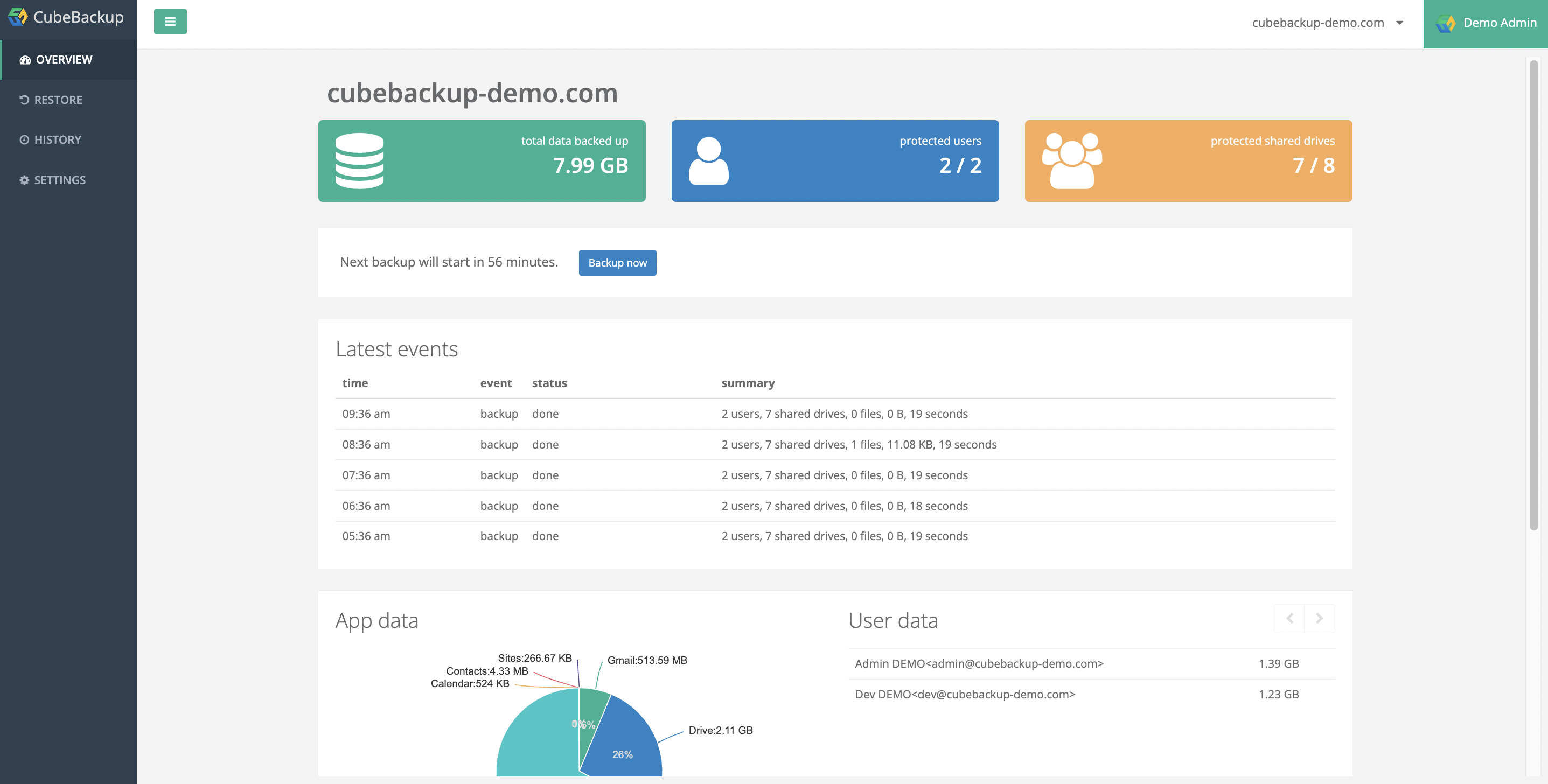
Most Helpful Reviews for CubeBackup
1 - 9 of 9 Reviews
Grayson
Verified reviewer
Building Materials, 2-10 employees
Used daily for less than 2 years
OVERALL RATING:
5
EASE OF USE
5
VALUE FOR MONEY
5
CUSTOMER SUPPORT
5
FUNCTIONALITY
5
Reviewed August 2023
Absolutely the best Backup for Google Workspace or Microsoft 365
Completely satisfied.
PROSThe tech support from the developers is so dedicated.
CONSI wish the retention rules allowed for more versions to be kept indefinitely, but no doubt Cubebackup thought this through carefully.
Reason for choosing CubeBackup
Because Cubebackup is cheaper, more transparent, safer and way more configurable where you can backup data to storage buckets that you fully control.
Reasons for switching to CubeBackup
Because Cubebackup is safer and way more configurable where you can backup data to storage buckets that you fully control.
Steve
Information Technology and Services, 2-10 employees
Used daily for less than 2 years
OVERALL RATING:
4
EASE OF USE
5
VALUE FOR MONEY
5
CUSTOMER SUPPORT
5
FUNCTIONALITY
4
Reviewed December 2020
Idiot proof, rock solid, inexpensive, and reliable
I was looking for a good alternative to my previous cloud backup service that I could self-host, and CubeBackup has been a near-perfect solution for me. I've also deployed it for some of my clients (largest is 78 users), and it's been just as easy and well received there as at my own small consultancy.
PROSThe ease of use is outstanding. Setup is reasonably strightforward, and the setup documentation is great at hand-holding through the process. Once set up, it just works, with very little required in the way of configuration. Backups occur reliably, regularly, and quickly, and restores are a breeze. Self-hosted is a big plus for me, but it's also capable of using any S3-compatible block store as a backend.
CONSCubeBackup is still just Google-only at this stage. Support for Office365 is a big gap in its capability. It's also better suited to smaller organisations that don't require extensive ability to customise permissions. Admins have it all, users have their own account, and there's not really any middle ground, or support for departmental admins / team leaders etc. It's quite picky about where its index lives - the index storage needs to be local, and *fast*. Actual backup data can go pretty much anywhere though.
Reason for choosing CubeBackup
Excellent demo, good licensing model, straightforward and publicly published pricing.
Reasons for switching to CubeBackup
I was looking for a self-hosted option, to remove some risk from having my backups at a third-party provider. I was also looking to reduce cost for a client, who needed a cheaper option.
Vendor Response
Thank you very much for reviewing our product!
Replied December 2020
Theo
Building Materials, 2-10 employees
OVERALL RATING:
1
EASE OF USE
1
VALUE FOR MONEY
1
CUSTOMER SUPPORT
1
FUNCTIONALITY
1
Reviewed February 2023
Panda Antivirus doesn't allow to install
Seems very dangerous software to install. I've tried it on a Windows64 system with Panda antivirus. Panda blocks antivirus en deletes installation package.
PROSI can't like anything because installation won't proceed. Antivirus software is blocking it from the beginning.
CONSThe fact that installation won't proceed. Antivirus software is blocking it from the beginning.
Reason for choosing CubeBackup
I'm still waiting on an answer who we can trust; Cube Backup or Panda Antivirus
Reasons for switching to CubeBackup
automated processing
Aleksandr
Verified reviewer
Hospitality, 51-200 employees
Used daily for less than 6 months
OVERALL RATING:
5
EASE OF USE
5
VALUE FOR MONEY
5
CUSTOMER SUPPORT
5
FUNCTIONALITY
5
Reviewed June 2020
It is truly unfair that a really good company with great service does not have a single review.
It is truly unfair that a really good company with great service does not have a single review. It is their absence which made me initially wary of the CubeBackup. Yet, after trying, I am now fully convinced that it was a right choice. Take it, you will not regret it! The main pros are : Fast support team - my emails were answered quickly and comprehensively Good pricing, compared to the main alternatives such as SpinBackup/SysCloud/Backupify etc. Very fast backup speed, it is possible to set up even hourly backup updates. The files are downloaded during the first back-up only. Then, only those files, which have been modified, are updated. There are detailed records and versions history for each file, and you can always check the version you are interested in. New shared-drives and users are automatically added to the back-up,
CONSThe only con which I have so far found is that it is necessary to have a dedicated server, which cost quite a lot. I am using the following: CPU: Intel Core i7-3770 3.40 GHz 8 MB Cache RAM: 32 GB DDR3 HDD: SSD 1 TB for USD 100 per month, I believe that this amount of data will be enough for five-seven years. Together with the server we also needed first-time set-up, but it took several hours only. Overall, it definitely makes sense to use this software if you have more than 5 GSuite users in your team or if it is crucial to keep all information on your servers and under your control.
garth
Information Technology and Services, 11-50 employees
Used daily for less than 12 months
OVERALL RATING:
5
EASE OF USE
5
VALUE FOR MONEY
5
CUSTOMER SUPPORT
5
FUNCTIONALITY
5
Reviewed April 2021
Beat all other propositions
Overall my experience has been Excellent. Good Job Cube Backup Team. Highly recommended product. I've lived through a couple of product updates also, these were applied quickly and seamlessly. And yes I have had to restore files, it works.
PROSIf you are comfortable with allocating a few hundred dollars worth of hardware that you may already own to this Mission Critical task then go to step 2. Setup the server software and storage on your platform it's very easy. If you need to engage the EXCELLENT SUPPORT DESK at cube, These people listen and can even think through scenarios that you put forward. So very refreshing not to be Flow Charted through redundant support processes. Yeah well-done Guys best support experience I've had in a very long time.
CONSThere's not much to not like. If you know what you're getting into. Then you'll have context and be happy. Make sure your storage is adequate as the backup will grow over time, big Drives GPT partitions over 2 TB and you're good to go. This way you won't have to play around changing drives later, I've just cloned my smaller initial storage to a larger drive and it seems to be happy. Services stopped, clone over, services restarted, and all good. This is the part where I have to find an issue, okay the restore will only allow restore files to the root of the Shared Drive. It creates a "restored" folder which works but you have to copy file back to the original path. (No Biggie) It also has PREVIOUS VERSIONS.
Reason for choosing CubeBackup
Ability to have a local backup and the cost it way less than others.
Reasons for switching to CubeBackup
Google Backup
Da
Information Technology and Services, 2-10 employees
Used monthly for more than 2 years
OVERALL RATING:
5
EASE OF USE
5
VALUE FOR MONEY
5
CUSTOMER SUPPORT
5
FUNCTIONALITY
5
Reviewed December 2020
G-Suite Backup done right
CB helps to get G-Suite Backup up and running in no time (except for the initial G-Suite configuration part). The CB team is very resonsive and listens to customers ideas and logical input that might improve the overall (already) great product.
PROSCB is very easy to setup and use. It is very flexible when selecting the backend storage and even allows to store the index on separate flash disks if available. It's easy to use and doesn't require a client which is a big plus!
CONS- LDAP Login, OAuth Login, G-Suite Login to allow users/team leads/a manager to restore their own data or from a team member. Permission settings to configure e.g. that users are only allows to restore data, never delete. Admins might be able to do more. - A "legal hold" is also missing, locking any data deletion or rearranging. That also means that a "legal user account" is missing, that would allow autiting if required. - Automatic configuration of G-Suite settings to allow backup (dev account, token etc.) is not yet implemented. It takes quiet a few minutes to do so.
Reason for choosing CubeBackup
Because there is none on the marked which actually does what CB does. And CB does it right!
Reasons for switching to CubeBackup
Expensive, not enough control over data. Slow, should I go on?
Jack
Information Technology and Services, 2-10 employees
Used daily for less than 2 years
OVERALL RATING:
5
EASE OF USE
5
VALUE FOR MONEY
5
CUSTOMER SUPPORT
5
FUNCTIONALITY
5
Reviewed March 2022
Great support
Great
PROSScalable pricing makes it fantastic for small business like mine, starting at only £5 a year. Customer support has been rapid and to the point (granted, only used it once, but still). Used software without fault for 2 years. Biggest issue... is that I'm too last to read the documentation and always break stuff.
CONSLimited documentation on migrating entire cubebackup to a different server. Tutorials on how to move just the backups, but not change to a completely different system... that I could find anyway.
Eumir
Information Technology and Services, 11-50 employees
Used daily for less than 2 years
OVERALL RATING:
5
EASE OF USE
5
VALUE FOR MONEY
5
CUSTOMER SUPPORT
5
FUNCTIONALITY
5
Reviewed December 2020
Very valuable tool for our organization
Very easy to use and easy to transact with. You feel that you are really treated as a partner, not just a customer who bought a software online.
PROSVery easy to setup, and powerful features. Their support really extends help and hears out our suggestions and comments.
CONSnothing really. everything works for us from pricing to usage to after sales support. We love this software!
Reasons for switching to CubeBackup
Cost effectivity and more robust and flexible features
David
Information Technology and Services, 2-10 employees
Used monthly for less than 2 years
OVERALL RATING:
5
EASE OF USE
5
VALUE FOR MONEY
5
CUSTOMER SUPPORT
5
FUNCTIONALITY
5
Reviewed December 2020
A simple and effective product with awesome support to back it
We needed a solution to backup our critical data that was simple and cost effective. Cube Backup fit this requirement perfectly and for a self hosted solution it couldn't be easier to maintain. The support from the development team is second to none. They are quick to respond to our requests and also genuinely take on board feedback that helps them to improve their product.
PROSThe product was really simple to implement and use. Most of all, it provided a very elegant solution permitting the business to host our backups in our own controlled and secured storaged. The initial feature set was a little bit limited but it still met our core requirements. Since implementing the developers have not only taken on board our feature requests but actually delivered on them.
CONSNone. Features which were lacking initially have been implemented by the development team.
Vendor Response
Thank you very much for reviewing our product.
Replied December 2020
